Samsung Galaxy S6 Edge Troubleshooting
Welcome to our Samsung Galaxy S6 Edge Troubleshooting page. It will contain all links to our posts about the Galaxy S6 Edge, the designer version of the company’s 2015 flagship smartphone. While the device is offered on a higher price range, we believe it will become a hit with its wraparound screen. That is why it’s necessary for us to create a separate troubleshooting page for it.




![Samsung Galaxy S6 Edge Troubleshooting 5 Samsung Galaxy S6 Tutorials, Questions, Guides, How Tos, and Tips [Part 4]](https://thedroidguy.com/wp-content/uploads/2015/04/Samsung-Galaxy-S6-Wireless-Charging-300x169.jpg)













![Samsung Galaxy S6 Edge Troubleshooting 19 How to fix a Galaxy S6 black screen issue [troubleshooting guide], other issues](https://thedroidguy.com/wp-content/uploads/2017/12/s61-300x169.jpg)









![Samsung Galaxy S6 Edge Troubleshooting 29 Fixing Samsung Galaxy S6 SIM card issues & some network-related problems [Troubleshooting Guide]](https://thedroidguy.com/wp-content/uploads/2016/02/Galaxy-S6-SIM-card-problems-300x169.jpg)



![Samsung Galaxy S6 Edge Troubleshooting 33 Fix Samsung Galaxy S6 Edge Text Messaging Problems [Troubleshooting]](https://thedroidguy.com/wp-content/uploads/2016/03/Galaxy-S6-Edge-text-messaging-issues-300x169.jpg)
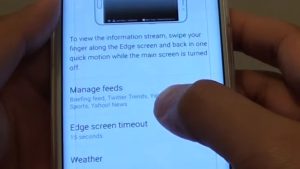


![Samsung Galaxy S6 Edge Troubleshooting 37 Samsung Galaxy S6 Tutorials, Guides, FAQs, How Tos and Tips [Part 9]](https://thedroidguy.com/wp-content/uploads/2015/05/Galaxy-S6-Tutorials-Apps-300x169.jpg)
![Samsung Galaxy S6 Edge Troubleshooting 38 Solutions for Samsung Galaxy S6 Edge SMS & MMS Problems [Part 1]](https://thedroidguy.com/wp-content/uploads/2015/07/S6-Edge-SMS-300x169.jpg)




























![Samsung Galaxy S6 Edge Troubleshooting 67 How to fix your Samsung Galaxy S6 Edge Plus that get’s stuck on the logo, won’t boot up after an update [Troubleshooting Guide]](https://thedroidguy.com/wp-content/uploads/2017/01/Galaxy-S6-Edge-Plus-booting-up-300x169.jpg)
![Samsung Galaxy S6 Edge Troubleshooting 68 Samsung Galaxy S6 keeps popping “Unfortunately, Messages has stopped” error when text messages are viewed [Troubleshooting Guide]](https://thedroidguy.com/wp-content/uploads/2017/03/Samsung-Galaxy-S6-messages-has-stopped-300x169.jpg)







![Samsung Galaxy S6 Edge Troubleshooting 76 Samsung Galaxy S6 Edge keeps showing “Unfortunately, Internet has stopped” error after an update [Troubleshooting Guide]](https://thedroidguy.com/wp-content/uploads/2017/02/Galaxy-S6-Edge-internet-has-stopped-300x169.jpg)


![Samsung Galaxy S6 Edge Troubleshooting 79 How to fix Samsung Galaxy S6 Edge Plus that won’t send MMS and SMS messages [Troubleshooting]](https://thedroidguy.com/wp-content/uploads/2016/12/Samsung-Galaxy-S6-Edge-Plus-SMS-MMS-issues-300x169.jpg)


![Samsung Galaxy S6 Edge Troubleshooting 82 How to fix Samsung Galaxy S6 Edge Plus “Warning: Camera failed” and “Unfortunately, Camera has stopped” error messages [Troubleshooting Guide]](https://thedroidguy.com/wp-content/uploads/2016/11/Galaxy-S6-Edge-Plus-camera-failed-300x169.jpg)



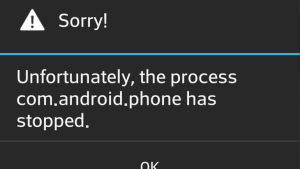


![Samsung Galaxy S6 Edge Troubleshooting 89 Fix Samsung Galaxy S6 Edge Plus that keeps freezing and restarting [Troubleshooting Guide]](https://thedroidguy.com/wp-content/uploads/2016/07/Samsung-Galaxy-S6-Edge-Plus-Keeps-Rebooting-300x169.jpg)










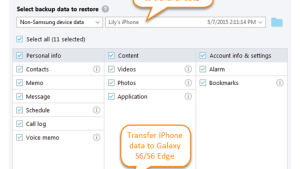







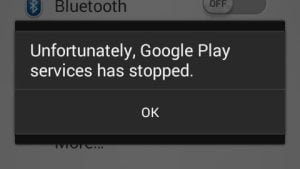




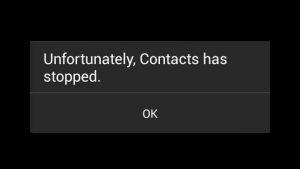


![Samsung Galaxy S6 Edge Troubleshooting 116 Samsung Galaxy S6 Edge Tutorials, Guides, How Tos and Tips [Part 2]](https://thedroidguy.com/wp-content/uploads/2015/04/Galaxy-S6-Edge-Tutorials-2-300x169.jpg)
![Samsung Galaxy S6 Edge Troubleshooting 117 Samsung Galaxy S6 Tutorials, Guides, How Tos and Tips [Part 3]](https://thedroidguy.com/wp-content/uploads/2015/03/Galaxy-S6-Tutorial-Wide-Selfie-300x169.jpg)
