Fix Samsung Galaxy S6 Edge Plus that keeps freezing and restarting [Troubleshooting Guide]
The frequent freezes and random reboots on the #Samsung Galaxy S6 Edge Plus (#S6EdgePlus) have been among the most common performance-related issues owners reported. Aside from the fact that these issues are very annoying, they’re also very worrisome since there’s always some serious issues inside a phone that supposed to be lightning fast but became slow and sluggish.
These issues should be discovered immediately so that you can do necessary troubleshooting procedures that may fix them for good. If you leave the phone being what it is–slow, sluggish and keeps freezing and randomly rebooting–it might end up being severely damaged in the future and when the moment comes you decided to take action, everything might be too late already.
Read on to learn more about these problems and get informed as to how to troubleshoot your device in case one of them occurs. I cited the actual problems our readers sent us so you can have an idea how it occurs.
For our readers who have other concerns, make sure you visit our troubleshooting page as we’ve already addressed a lot of problems with this device. Find ones that are similar to yours and use the solutions we provided. If they don’t work or if you need more help, contact us through our Android issues questionnaire and make sure you provide as much information as possible about the problem so we can give you more accurate solutions.
Galaxy S6 Edge Plus keeps freezing after installing some apps
Problem: Hi. I hope you guys have time reading my concern because I’m really very frustrated now with my phone. It’s the S6 Edge+ and I bought it brand new from a retailer. The thing is I haven’t had issues with it since I bought it but when an update came and after I installed some apps that I thought were useful for my job, there are instances when the device simply freezes for 2 to 4 seconds. These freezes are very annoying because most of the time it does this whenever I’m doing something. For instance, when I’m typing a message and the device freezes, I have to wait a few seconds before I can finish a word and then it freezes again and again and again. What can you suggest I do? Thanks.
Troubleshooting: There are two possible causes to your problem here. First, since your phone updated to a new firmware version, it’s possible some apps and/or data got corrupted during the update process and that’s what’s causing the freezes especially when the new firmware uses those corrupt files. Second, there’s a possibility that one or some of the apps you installed have issues with the new firmware. They may crash and affects the entire system or they might have internal problems that their developers have to address. Below are some steps you can use.
Step 1: Reboot in safe mode. This is necessary to isolate the problem so that you would know if the apps you downloaded have something to do with it. Once in safe mode, all third-party apps are temporarily disabled so if one of them causes the issue, the device should not freeze when in safe mode.
- Press and hold the Volume Down and Power keys for 20 to 30 seconds.
- Once you see the Samsung logo, release the Power key immediately but continue pressing the Volume Down key.
- Your phone should continue booting up and you will be prompted to unlock your phone as usual.
- You will know if the phone successfully booted in safe mode if the text “Safe mode” is displayed at the lower-left corner of the screen.
We can always expect the phone to perform faster and smoother when in safe mode when everything that runs are pre-installed apps and services. If the problem is fixed, try uninstalling those apps you installed one by one until you find the culprit.
However, if the phone still occasionally freezes even in diagnostic state, then it has some serious issues with its firmware and not just the apps you installed. In this case, you need to go after the firmware and there’s no better way to fix it than to delete all system caches.
Step 2: Wipe cache partition. System caches are files created by the system so that apps and your phone in general will run smoothly. It is advisable you delete these caches from time to time to make sure they’re up-to-date and are fully compatible with the system. The good thing about them is that they’re expendable; you can delete them and rest assured there are no adverse effects on your device. So, try to follow these steps to fix the freezing problems:
- Turn off the device.
- Press and hold the following three buttons at the same time: Volume Up key, Home key, and Power key.
- When the phone vibrates, release the Power key but continue to press and hold the Volume Up key and the Home key.
- When the Android System Recovery screen appears, release the Volume Up and Home keys.
- Press the Volume Down key to highlight ‘wipe cache partition.’
- Press the Power key to select.
- When the wipe cache partition is complete, ‘Reboot system now’ is highlighted.
- Press the Power key to restart the device.
I am confident this is all you need to do fix the problem, at least, basing on your description of the issue. But if by any chance the problem remains after deleting the system cache, then you have no other option but to reset your device.
Galaxy S6 Edge Plus randomly reboots without any pattern
Problem: I badly need your help guys, I am hoping you can get back to me or address my problem. My phone is an S6 Edge Plus and it’s been with me for several months now. I purchased it from someone I know and it was really in crisp condition when I got my hands on it, a few weeks old from previous owner. There were minor issues along the way but I was able to fix them, however, there’s this one issue I just could shake off–random restarts. The phone literally turns itself off and on again randomly. It could happen twice a day or more. I’m not really a tech person and I hate tinkering my device but if that’s all I need to do to get my phone back to its original state, I would do it. Just guide me.
Troubleshooting: Random reboots are serious performance-related issues. It can happen to anyone, anywhere. Most of the time it’s the firmware that has some issues, although we cannot just rule out the possibility that a hardware problem is also causing the phone to just shut off and back on. For instance, if the phone suffered some physical or liquid damage and then this problem started, it’s obvious the problem is with the hardware but other than that, we have to look into its firmware to see if we can fix it.
Step 1: Reboot in safe mode. Let’s try to see if the phone still randomly restarts when in diagnostic mode. It’s not the actual fix but we can have more insights as to what causes the reboots. There are third-party apps that may be crashing especially those that need updating. So, if the problem doesn’t occur in safe mode, it’s safe to assume there are apps that aren’t doing really well. Find them and either update them or uninstall them.
Step 2: Do the master reset. If the problem still happens in safe mode, you have no other choice but to bring the phone back to its original or default settings. If you’ve recently updated your device, the new firmware will remain, only the settings will change and your files deleted. So, before you actually follow the steps below, make sure to backup your important files and data.
- Turn off your Samsung Galaxy S6 Edge.
- Press and hold the Volume Up, Home and Power keys together.
- When the device powers on and displays ‘Power on logo’, release all keys and the Android icon will appear on the screen.
- Wait until the Android Recovery Screen appears after about 30 seconds.
- Using the Volume Down key, highlight the option, ‘wipe data/factory reset’ and press the Power key to select it.
- Press the Vol Down button again until the option ‘Yes , delete all user data’ is highlighted and then press the Power key to select it.
- After the reset is complete, highlight ‘Reboot system now’ and hit the Power key to restart the phone.
I hope that this guide can somehow help you. If you need further assistance, we are just a message away.
CONNECT WITH US
We are always open to your problems, questions and suggestions, so feel free to contact us by filling up this form. This is a free service we offer and we won’t charge you a penny for it. But please note that we receive hundreds of emails every day and it’s impossible for us to respond to every single one of them. But rest assured we read every message we receive. For those whom we’ve helped, please spread the word by sharing our posts to your friends or by simply liking our Facebook and Google+ page or follow us on Twitter.
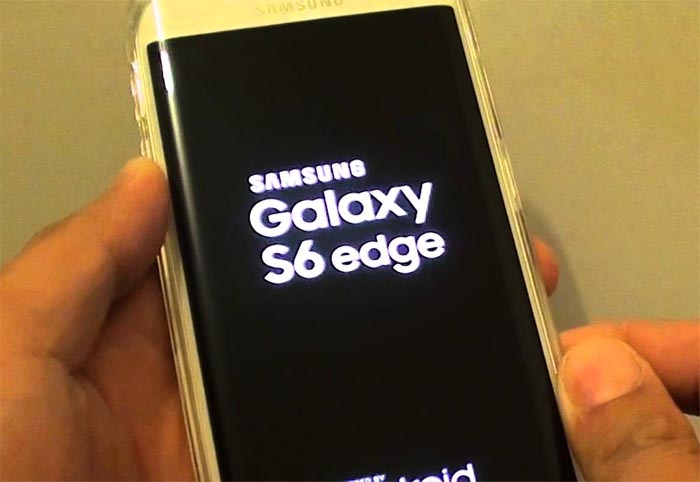
Hi,
My galaxy s6 edge is restart and freezes problem.its freeze from last 2 days and is not on. So what i can do…plz tell me
Similar happening with ours. We deleted all and did factory setting. Still same problem. Better return to retailer with warranty card. Unfortunately we bought from other country where we only can claim.
my phone goes on and off and finally it freezes with the samsung galaxy s6 edge hanging. Secondly it becomes very hot. What could possibly be the problem.