How To Fix Samsung Galaxy S6 Edge Cant Send Or Receive SMS, MMS, texts with Emojis
To send or receive text messages is the most basic function of a phone yet we are receiving reports and complaints from owners of new Samsung Galaxy S6 Edge that their device is having a hard time either sending or receiving an SMS to or from their friends. It’s a pity that a phone as powerful as the Edge can’t transmit 1kb worth of data through a cellular network.
There were also owners who reported they couldn’t send or receive an MMS or a picture message. This, of course, is more complicated than SMS because it involves sending bigger amount of data via a more advanced network with more advanced configuration. This issue also covers sending and receiving Emojis or special emoticons, which are now considered as picture attachments.
I will walk you through proper troubleshooting so you will know what the problem is and what needs to be done to get it fixed. But just to set proper expectations here, not all issues can be fixed by us especially hardware- and network-related problems.
How To Fix Samsung Galaxy S6 Edge Cant Send Or Receive SMS, MMS, texts with Emojis
- Galaxy S6 Edge can’t send or receive text messages (SMS)
- Galaxy S6 Edge can’t send or receive picture messages (MMS)
- Galaxy S6 Edge can’t send messages with Emojis
- Recipients can’t view messages with Emojis
Galaxy S6 Edge can’t send or receive text messages (SMS)
Problem: Hi droid guys! First of all, thank you for this wonderful service you offer. I just got my new Galaxy S6 Edge two weeks ago and while it was working fine ever since, there was one time when the phone rebooted on its own. All other functions like Wi-Fi, internet, emails and all other apps are working normally except text messaging. Now, I can neither send nor receive an SMS which sucks considering the phone is new. I have no clue why it’s doing this but I think the automatic reboot caused this. I tried calling my provider but I didn’t get to speak to a live representative. Please help me figure out what the problem with my phone is and how to fix it. Thank you! — Bob
Troubleshooting: Hello Bob. It’s difficult to troubleshoot a problem if we don’t know what the cause is but instead of dwelling on things we can’t do, let’s try to do what we can to troubleshoot the issue. The first thing I want you to do is call somebody from your phone just to test if your device is still capable of doing that. If not, then the problem could be with the coverage or your account and in this case, you need to call your service provider and verify the status of your account or get the rep check the coverage in your area. Sometimes, the device may be re-provisioned to work with your provider’s network.
However, you can make outgoing calls just fine, you need to continue troubleshooting. There is a possibility that there’s a problem with your account but let’s aside that for now. The next thing you need to do is check the Message centre number of your phone if it’s correct or not.
- From the Home screen, tap the Messages app.
- Tap MORE and then Settings.
- Tap More settings and then Text messages.
- Now touch Message centre.
If you can find series of numbers, then you need to verify if they’re in correct order. You may search online for your provider’s Message centre number or call your provider and ask for it. If you decided to just call your provider, verify also if there are no bars on your account preventing you from sending text messages.
Other things you need to verify…
- If you can’t receive a text message from a certain number, verify it’s not on your block list.
- If you are trying to send a text message with attached picture (regardless of its size), you should enable mobile data to send it.
- If your text message contains emojis, it will automatically be converted to MMS, thus, you need to be connected to the mobile data as well.
- Of course, verify that you entered a valid phone number.
- Try to manually enter the phone number instead of adding from your contact list. There are times when the Contacts app crashes affecting the capability of the phone to send a message.
If all else fails, reset your phone. If that failed as well, send it to your provider or retailer and have it checked.
Galaxy S6 Edge can’t send or receive picture messages (MMS)
Problem: Hi guys. I feel like I’m going to share with you my problem with my Galaxy S6 Edge. Yesterday, I took a couple of pictures and I was told by my friend to send them as a text message. I did as she said but it wasn’t sent. I tried and tried many times but it just won’t go through. There was a single instance when the screen went back to the home screen and I thought it was that. I called my friend and said she didn’t receive anything from me except the call. I am so frustrated because I don’t know what to do to be able to attach pictures in my text. By the way, text messaging works fine in my phone. It’s just when I attach a picture that they’re not sent. How can this be fixed? Is my phone a lemon? Thank you! — Elise
Troubleshooting: Hi Elise. To make this troubleshooting a lot simpler, there are only two things you need to verify. But I assume you’re not trying to send an MMS while out of the country because if that’s the case, you need to enable roaming.
When it comes to MMS, one important thing to note is that it needs mobile data connection to transmit. Therefore, the first thing you should check is whether the mobile data is turned on in your phone or not:
- Slide your finger down the screen starting from the top edge to pull down the quick settings panel.
- Find the mobile data icon (represented by two arrows pointing up and down) and verify it’s turned on.
- If the icon is grey, it’s off. Tap on it to turn it on.
- Attempt to send MMS message.
After making sure mobile data is turned on and still the phone can’t send MMS, there must be something wrong with the APN settings. The APN is a set of alpha-numeric data that needs to be properly set on your phone so that it can connect to the mobile data network of your provider. If you don’t know what the correct APN setting for your phone is, call your provider and ask for it or ask the rep to walk you through setting it up on your phone.
Other things you need to verify if you’re troubleshooting MMS problems are the following…
- Make sure you’re sending MMS to a valid phone number.
- Make sure you still have enough credit on your account to send picture messages or even SMS.
- Try to send smaller pictures first to see if the phone is capable of sending MMS at a smaller scale.
If the problem remained after doing all these, visit your provider and let its technician check your phone.
Galaxy S6 Edge can’t send messages with Emojis
Problem: Me and my friends are fond of texting and they always attach some kind of emoticons in their text messages. I asked them what and how they attach those icons, they said they’re emojis and told me my phone, which is a Galaxy S6 Edge, has it, too. I dug into my keyboard and I found them. However, when I try to use one, the messages are not sent. I already tried a hundred times sending text messages with those emojis but they’re not sent. I called my provider and asked for my account status, they said I can send text messages since I have unlimited plan. What is the problem with my phone? Why can I send those messages with emojis? Help me please. — Jessica
Troubleshooting: Hello Jessica. Based on your statement, it seems to me that you just have to turn on the mobile data in your phone to be able to send messages with emojis. Text messages with emojis are automatically converted to MMS, which means, you need mobile data to send and receive them. Emojis are actually considered as pictures, that’s why. Just follow these steps and you’ll be fine:
- Slide your finger down the screen starting from the top edge to pull down the quick settings panel.
- Find the mobile data icon (represented by two arrows pointing up and down) and verify it’s turned on.
- If the icon is grey, it’s off. Tap on it to turn it on.
- Attempt to send MMS message.
Recipients can’t view messages with Emojis
Problem: Hello. I often send text messages to my circle of friends and families and most often, there are emojis in those messages. Two of my friends said they’re getting blank squares when they receive my messages and sometimes questions marks. I tried to view the messages I sent them and the squares or question marks appear on the spot where I inserted the emojis. I already looked into the settings of my phone but there’s nothing that might fix the problem. I really am not a tech person so I need your help in figuring what the problem with my messages are. By the way, my phone is a Galaxy S6 Edge and it’s new. I’m a bit disappointed having to face this problem considering emojis are one of the features. Thank you! — Sally
Troubleshooting: Hello Sally. The straight answer is, the problem isn’t with your phone but theirs. I don’t have a clue what their phones are but it seems they’re not capable of viewing emojis. If they are using smartphones, I guess they’re using much older phones because majority of devices now natively support emojis. Also, it might have something to do with the data settings in their phone, considering emojis are now considered as “pictures” that need to be downloaded via mobile data. Again, your phone doesn’t have a problem so, there’s nothing to troubleshoot.
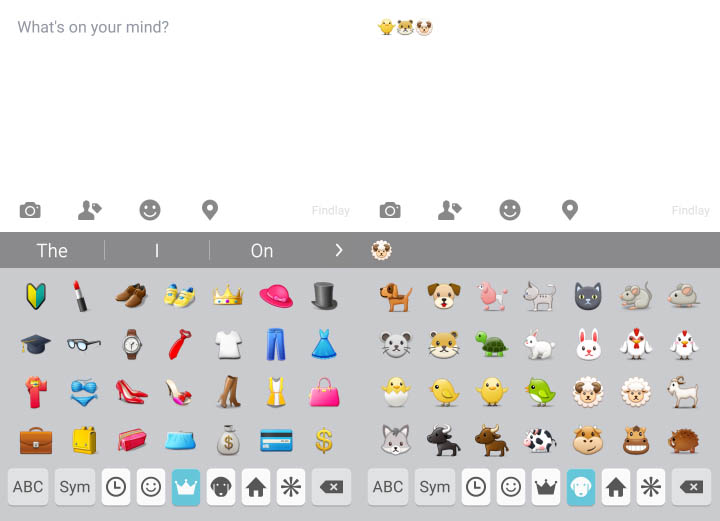
After spending hours trying to attach and send a photo via a message I thought my new S6 was a dud. The advice to turn on mobile data connection worked instantly and the pictures zoomed on their way, and I went to bed happy and contented knowing I wouldn’t need to spend all the next morning trying to sort out the problem. Many thanks for the sensible and easily understood advice.
Great advice…make sure your data is turned on and you’ll be fine…so in other words you don’t have a clue
My s6 active initially sent and received mms over network (without wifi on). But the past week when someone sends an mms I get a “download” message and I can’t send any mms except when on wifi.
WTH?