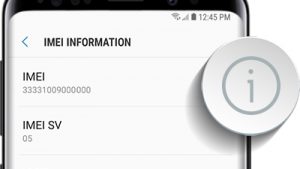Samsung Galaxy Note 9
Samsung Note 9 Troubleshooting
Welcome to our Galaxy Note 9 Troubleshooting page, which contains all the links to problems, issues, questions, tutorials, FAQs, how to’s and guides that you can use.
Power
- Not charging out of the box, charging slowly
- How To Fix Samsung Galaxy Note 9 Battery Will Not Charge To 100%
- How To Fix Samsung Galaxy Note 9 Fast Battery Drain After Software Update
- How To Fix Samsung Galaxy Note 9 Only Works When Connected To Charger
- How To Fix Samsung Galaxy Note 9 With Cracked Screen Gets Hot When Charging
- What to do with Samsung Galaxy Note 9 that’s not charging after Android 9 Pie update
- Shuts Down On Its Own When Battery Level Decreases
- Wireless Charging Not Working
- Galaxy Note 9 Does Not Charge
- How to fix Galaxy Note9 wireless charging not working issue
- Battery Discharges Very Fast
- Fast Charge Not Working
- Device not turning on
- Not Turning On After Charging
- Battery draining quickly
- Phone keeps rebooting randomly
- Intermittently Not Charging
- won’t charge due to moisture detected error
- won’t fast charge (fast charge not working)
- Only Charges At A Certain Angle
Internet & Network
- WiFi connection keeps dropping, intermittent connection
- How to fix Galaxy Note9 Bluetooth won’t pair issue
- How To Fix Samsung Galaxy Note 9 Mobile Data Disconnects When Display Is Off
- How To Fix Samsung Galaxy Note 9 No Voice On Google Maps Navigation When Connected To Bluetooth
- Samsung Galaxy Note 9 can’t connect to Wi-Fi after Android 9 Pie update
- Does Not Automatically Connect To Mobile Data Network
- No Network Connection Error After Software Update
- WiFi toggle switch is greyed out or disabled
- How To Fix Samsung Galaxy Note 9 Cannot Detect Wi-Fi Network
- How to fix Galaxy Note9 “Not Registered On Network” error
- How To Fix Samsung Galaxy Note 9 Wi-Fi Does Not Turn On
- WiFi connection keeps dropping after a firmware update
- Not Connecting To Hidden Wi-Fi Network
- Unstable Mobile Data Connection
- No signal, No service issues
- Network not available, please try again later
- Not connecting to WiFi network
- Bluetooth Randomly Turns Off
- GPS issue: not providing accurate results
- Not Getting Emails
Camera
- How to take a screenshot
- Unfortunately, Camera has stopped
- How To Fix Samsung Galaxy Note 9 Iris Scanner Not Working After Software Update
- How To Scan QR Codes
- How To Fix Samsung Galaxy Note 9 Pictures In Gallery Turn Grey
- Iris Scanner Stopped Working
- Warning: Camera failed
- Camera is out of focus
Operating System
- How to improve battery life of your Galaxy Note9 (fix battery drain issue)
- How to fix Google Play Store error 194 on Samsung Galaxy Note 9
- What to do if Galaxy Note9 is damaged and no longer work properly
- How to fix Google Play Store error 920 on Samsung Galaxy Note 9
- How to fix Play Store error 501 on Samsung Galaxy Note 9
- How to fix Galaxy Note9 Play Store authentication required error
- How to fix Google Play Store error 110 on a Samsung Galaxy Note 9
- Things to do before selling your Galaxy Note9 (so it works on another network)
- How to Use Galaxy Note 9 as a Mobile Hotspot
- How to fix Google Play Store “Error processing purchase. [DF-BPA-09]”
- What to do if you’re having issues after updating Galaxy Note9 to Android P (Android 9 Pie)
- How to fix Google Play Store error 907
- How to add a fingerprint on Galaxy Note9
- How to set up Fingerprint Recognition (Fingerprint Reader)
- How to fix Google Play Store error 927 on Samsung Galaxy Note 9
- How to fix Play Store error 906 on Samsung Galaxy Note 9
- Error retrieving information from server [RPC:S-7:AEC-0]
- How To Fix Samsung Galaxy Note 9 Takes Too Long To Wake From Sleep Mode
- How to fix Play Store Error 8 on Samsung Galaxy Note 9
- Google Play Store error 504
- How To Fix Samsung Galaxy Note 9 Is Unresponsive After Software Update
- How To Fix Samsung Galaxy Note 9 Restarts Constantly After Android Pie Update
- Galaxy Note 9 turned off and won’t turn on after an update
- Stuck on Black Screen of Death
- How to fix Galaxy Note9 that randomly reboots after Android 9 Pie update
- How to fix Galaxy Note9 stuck on Samsung logo screen after updating to Android 9 Pie
- How To Fix Samsung Galaxy Note 9 That Overheats
- How To Fix Samsung Galaxy Note 9 Crashed During Software Update
- How To Fix Samsung Galaxy Note 9 S Pen Not Working After Software Update
- How to hard reset Samsung Galaxy Note 9
- Galaxy Note 9 Stuck On Updating Software
- How to fix Samsung Galaxy Note 9 that won’t turn on after Android 9 Pie update?
- How to stop and remove pop-ups on Galaxy Note9
- Software Update Cannot Be Completed
- Different ways to reset Galaxy Note 9
- Keeps freezing and lagging
- Running so slow, poor performance
- How to disable Bixby
- password is not working (screen won’t unlock)
- unable to access a Google account
- How to find IMEI Number
- screen is black but it’s still powered on
- not detected or recognized by PC
- stuck on boot screen (bootloop) issue
Calls & Texts
- Text messages not sent or received
- How To Fix Samsung Galaxy Note 9 Call Keeps On Ringing On Car Bluetooth
- How to fix Galaxy Note9 won’t send MMS after installing Android 9 Pie
- How to fix Galaxy Note9 can’t respond to group message issue
- Keyboard Disappears When Texting
- What to do if Galaxy Note9 won’t open or send text photos
- How To Fix Samsung Galaxy Note 9 Text Messages Disappear
- keyboard app not working when texting
- Unfortunately, Messages has stopped
- How To Fix Samsung Galaxy Note 9 Not Receiving Group Messages
- Text Message Notification Does Not Go Away
- Can’t send and receive texts from iPhones
- won’t download MMS or group message
- How To Turn Off Autocorrect
- How to make a conference call
- “Syncing messages Temporary background processing”
- texts and voice calling issue after an update
- won’t send MMS
- Phones calls keep dropping
- Callers can’t hear users
Audio
- No sound and other audio issues
- How To Fix Samsung Galaxy Note 9 Notifications Not Appearing
- Not Getting Notification From App
- Galaxy Note 9 Volume Is Low
- Volume decreases when using headset
- won’t change Sound Mode
- Notifications Not Showing After Software Update
- Loudspeaker doesn’t have any sound
- Bluetooth headset has no sound
- Notifications don’t play
- Play Youtube videos in background
- Not Getting Text Message Notifications
Applications
- Facebook keeps crashing, not working
- How to fix Google Play Store error 492 on Samsung Galaxy Note 9
- How to fix Google Play Store error 406 on Samsung Galaxy Note 9
- How to fix Google Play Store error 491 on Galaxy Note 9
- How to fix Google Play Store error 971 on Samsung Galaxy Note 9
- How to fix Google Play Store error 194 on Samsung Galaxy Note 9
- How to fix Google Play Store error 505 on Samsung Galaxy Note 9
- How to fix Play Store error 941 on Samsung Galaxy Note 9
- How to fix Play Store error 911 on your Samsung Galaxy Note 9
- How to fix Google Play Store error 963 on Samsung Galaxy Note 9
- How to fix Play Store error 24 in Samsung Galaxy Note 9
- How to fix Play Store 921 error on your Galaxy Note 9
- How To Fix Samsung Galaxy Note 9 Restarts When Playing Games
- Twitter keeps crashing on Samsung Galaxy Note 9 after Android 9.0 Pie update
- How to fix Play Store 481 error on your Galaxy Note 9
- Galaxy Note 9 Apps Keep Crashing
- How to fix Google Play Store “Authentication is required” error on Samsung Galaxy Note 9
- Samsung Galaxy Note 9 can’t install apps on SD card due to Play Store error 18
- Galaxy Note 9 Phone App Keeps Crashing
- How To Fix Samsung Galaxy Note 9 Installed App Not Showing Up
- Crashes When Playing Videos
- Error processing purchase. [DF-BPA-30]
- Package File is Invalid
- Best FaceTime Alternatives
- Twitter closes by itself, not updating
- Nova Launcher crashes, causes phone to lag
- Messenger crashes, closes on its own
- Instagram keeps crashing or closing
- Freezes when using video apps
- Cannot Stream Videos
- Unfortunately, Google Play Store has stopped
- Unfortunately, IMS Service Has Stopped
- Unfortunately the Process com.android.phone Has Stopped
Screen
- Screen keeps on flickering
- Display Has Random Patches Of Color
- How To Fix Samsung Galaxy Note 9 Screen Turns Black After Unlocking Screen
- Samsung Galaxy Note 9 screen starts to flicker after the Android 9.0 Pie update
- How To Fix Samsung Galaxy Note 9 With Cracked Screen Gets Hot When Charging
- How To Fix Samsung Galaxy Note 9 Edge Lighting Not Working
- How To Connect Samsung Galaxy Note 9 To TV
- Unresponsive touchscreen
- Screen Does Not Sleep When Charging
- Screen Flickering After Drop
- Screen is black but phone is powered on
- How to repair broken screen
- How to screen mirror to TV
- How To Enable Night Mode
- Circle With Horizontal Line Through
- Screen Not Turning On After Sleep
- delayed touchscreen response
Storage
- Unable to read mounted SD card
- Micro SD Card Corrupted After Software Update
- Music App Can’t Access Data In Micro SD Card
- Not Recognizing micro SD Card
- Samsung Galaxy Note 9 can’t install apps on SD card due to Play Store error 18
- How To Fix Samsung Galaxy Note 9 Cannot See Files On MicroSD Card
- How to fix Galaxy Note9 not detecting SD card issue
- Transfer files from Note 9 to PC
- Transfer photos from Note 9 to PC
- How To Backup Data when screen isn’t working
- Some apps in SD card not working
- How to free up some storage space
- Server storage full, unable to write on SD card
- How to insert, remove SD card
- How to insert, remove SIM card























![Samsung Galaxy Note 9 30 How to fix a Samsung Galaxy Note 9 battery that drains so quickly after an update [Troubleshooting Guide]](https://thedroidguy.com/wp-content/uploads/2018/08/samsung-galaxy-note-9-not-charging-300x169.jpg)
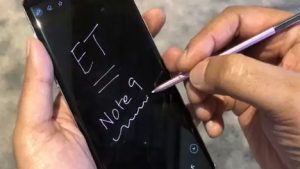






















![Samsung Galaxy Note 9 95 How to fix Google Play Store “Error processing purchase. [DF-BPA-09]” on Samsung Galaxy Note 9](https://thedroidguy.com/wp-content/uploads/2018/12/google-play-store-error-df-bpa-09-300x169.jpg)