Samsung Galaxy Note 8
Samsung Galaxy Note 8 Troubleshooting
Welcome to our Galaxy Note 8 Troubleshooting page, which contains all the links to problems, issues, questions, tutorials, FAQs, how to’s and guides that you can use.
Power
- Slow or not charging, other charging issues
- What do do if Galaxy Note8 turns off on its own when battery is low
- How to fix Galaxy Note8 No Power issue
- Keeps showing ‘Moisture detected’ error
- Turned off by itself, won’t turn on
- Phone keeps rebooting randomly
- Only charges from computer port
- Won’t fully charge, can’t reach 100%
- Not charging or turning on
- “Low Battery. Your phones’ battery will be consumed …” error
- Intermittently Charging
- “Slow Charging Use Charger That Came With The Device”
Internet & Network
- Can no longer connect to WiFi
- Not registered on Network
- Mobile network not available, please try again later
- WiFi connection keeps dropping
Camera
- Has some vertical blurred lines
- Unfortunately, Camera has stopped
- Keeps showing ‘Warning: Camera failed’ error
- Camera keeps closing by itself
Operating System
- How to recover data from a Galaxy Note8 that won’t turn on
- Stuck on Black Screen of Death (BSoD)
- How to fix Play Store error 505 on your Samsung Galaxy Note 8
- Stuck on logo, won’t boot up completely
- Keeps showing virus infection
- Running so slow, poor performance
- Randomly freezes and turns off on its own
- Delete Data From Note 8 That Does Not Turn On
Calls & Texts
- Text messages not sent or received
- Unfortunately, Messages has stopped
- Can’t make or receive phone calls
- Can no longer make video calls after update
- Not receiving text messages from iPhone users
- Calls Get Garbled
Audio
- Has loud crackling sound during calls
- Videos has no sound
- Loudspeaker doesn’t have any sound
- Bluetooth headset has no sound
Applications
- Can’t install app. Error code: -8
- How to fix Samsung Galaxy Note 8 with Google Play Store error 497
- How to fix Samsung Galaxy Note 8 Play Store 911 error
- Unfortunately, Settings has stopped
- Fix Play Store “Authentication required” error in Galaxy Note 8
- Messenger closes by itself, not updating
- Facebook keeps crashing, closes by itself
- Unfortunately, Gallery has stopped
- “Unable to turn on Flashlight. Camera light being used by Camera”
Screen
- Screen keeps on flickering
- Screen is black but phone is powered on
- Has some lines on the screen
- Touchscreen not working anymore
- Starts flickering after drop
- Touchscreen not working intermittently
- S Pen not working
Storage
- Unable to detect mounted SD card
- How to recover data from a Galaxy Note8 that won’t turn on
- Can’t read microSD card
- Some apps in SD card not working
- How to free up some storage space
- Server storage full, unable to write on SD card

![Samsung Galaxy Note 8 2 How to run Samsung Galaxy Note8 in Safe Mode, Recovery Mode, wipe cache partition & perform Master Reset [Tutorials]](https://thedroidguy.com/wp-content/uploads/2017/08/Samsung-Galaxy-Note8-safe-mode-recovery-mode-reset-300x169.jpg)
![Samsung Galaxy Note 8 3 How to fix your Samsung Galaxy Note8 that can’t send / receive text messages [Troubleshooting Guide]](https://thedroidguy.com/wp-content/uploads/2017/08/Samsung-Galaxy-Note8-wont-turn-on-300x169.jpg)
![Samsung Galaxy Note 8 4 How to create, delete and manage contacts and caller groups on your Samsung Galaxy Note8 [Tutorials]](https://thedroidguy.com/wp-content/uploads/2017/08/Samsung-Galaxy-Note8-not-charging-300x169.jpg)
![Samsung Galaxy Note 8 5 What to do with Samsung Galaxy Note8 that keeps showing “Camera failed” error [Troubleshooting Guide]](https://thedroidguy.com/wp-content/uploads/2017/11/galaxy-note-8-camera-failed-300x169.jpg)


![Samsung Galaxy Note 8 8 Why does my Samsung Galaxy Note 8 heat up so fast and how to fix it? [Troubleshooting Guide]](https://thedroidguy.com/wp-content/uploads/2017/11/Note-8-300x169.jpg)


![Samsung Galaxy Note 8 11 What to do if Galaxy Note8 won’t fast charge [troubleshooting guide]](https://thedroidguy.com/wp-content/uploads/2018/04/Note81-300x169.jpg)

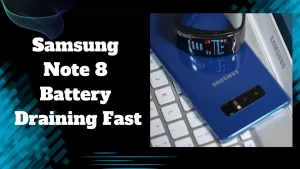
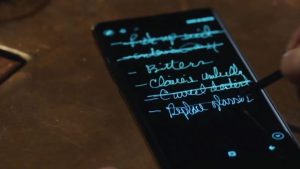






![Samsung Galaxy Note 8 22 How to fix Samsung Galaxy Note8 that keeps showing “Unfortunately, Messages has stopped” error [Troubleshooting Guide]](https://thedroidguy.com/wp-content/uploads/2017/09/Samsung-Galaxy-Note8-wifi-issues-300x169.jpg)
![Samsung Galaxy Note 8 23 How to fix your Samsung Galaxy Note 8 that’s stuck in boot loop [Troubleshooting Guide]](https://thedroidguy.com/wp-content/uploads/2017/11/galaxy-note-8-stuck-logo-300x169.jpg)
![Samsung Galaxy Note 8 24 Why is my Samsung Galaxy Note 8 unable to open or view email attachments and how to fix it? [Troubleshooting Guide]](https://thedroidguy.com/wp-content/uploads/2017/10/Note-8-300x169.jpg)






![Samsung Galaxy Note 8 31 How to fix a Samsung Galaxy Note 8 that is not recognized by a computer [Troubleshooting Guide]](https://thedroidguy.com/wp-content/uploads/2017/10/Samsung-Galaxy-Note8-note-charging-moisture-detected-300x169.jpg)

![Samsung Galaxy Note 8 33 How to fix Galaxy Note8 with “System UI isn’t responding” error [troubleshooting guide]](https://thedroidguy.com/wp-content/uploads/2018/05/Note87-300x169.jpg)

















![Samsung Galaxy Note 8 64 Galaxy Note8 won’t boot past Samsung logo screen and won’t turn off [troubleshooting guide]](https://thedroidguy.com/wp-content/uploads/2018/03/Note82-300x169.jpg)
![Samsung Galaxy Note 8 65 How to fix your Galaxy Note8 if calls keep dropping [troubleshooting guide]](https://thedroidguy.com/wp-content/uploads/2018/04/Note8-300x169.jpg)
![Samsung Galaxy Note 8 66 What to do if Note8 battery drains quicker after an update [troubleshooting guide]](https://thedroidguy.com/wp-content/uploads/2018/04/Note82-300x169.jpg)
![Samsung Galaxy Note 8 68 Ten ways to fix Galaxy Note8 “Mobile Network Not Available” bug [troubleshooting guide]](https://thedroidguy.com/wp-content/uploads/2018/05/Note8-300x169.jpg)
![Samsung Galaxy Note 8 70 How to fix a Galaxy Note8 that keeps showing ad popups [removal techniques]](https://thedroidguy.com/wp-content/uploads/2018/06/Note84-300x169.jpg)






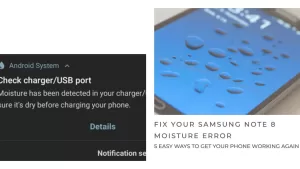






![Samsung Galaxy Note 8 91 How to fix Galaxy Note8 when wireless charging stopped working [troubleshooting guide]](https://thedroidguy.com/wp-content/uploads/2018/05/Note86-300x169.jpg)





![Samsung Galaxy Note 8 103 How to fix Galaxy Note 8 “SIM card not inserted” error [troubleshooting guide]](https://thedroidguy.com/wp-content/uploads/2018/02/Note85-300x169.jpg)






![Samsung Galaxy Note 8 120 What to do if Galaxy Note8 is unable to send text messages [troubleshooting guide]](https://thedroidguy.com/wp-content/uploads/2018/03/Note81-300x169.jpg)





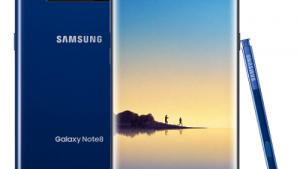
















![Samsung Galaxy Note 8 151 What to do if Galaxy Note8 System UI app crashes when opening YouTube [troubleshooting guide]](https://thedroidguy.com/wp-content/uploads/2018/05/note-81-300x169.jpg)

![Samsung Galaxy Note 8 157 How to fix Galaxy Note8 that keeps freezing when using Contacts or Phone apps [troubleshooting guide]](https://thedroidguy.com/wp-content/uploads/2018/05/Note82-300x169.jpg)



