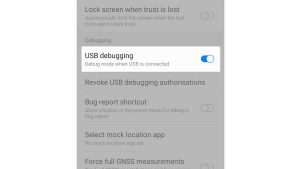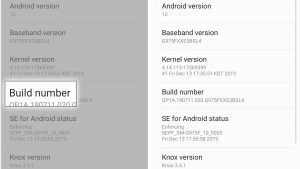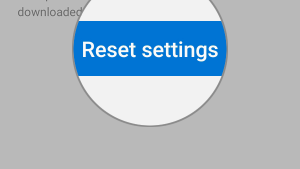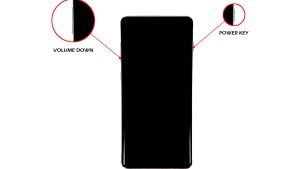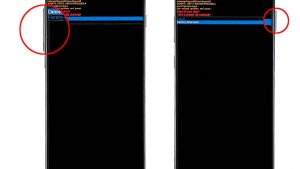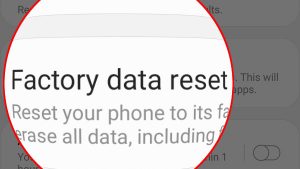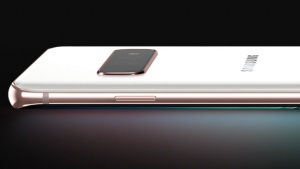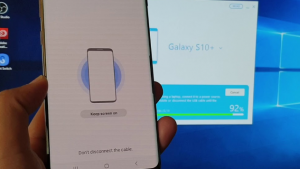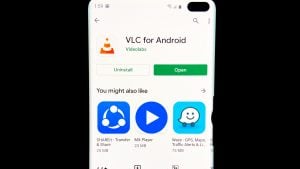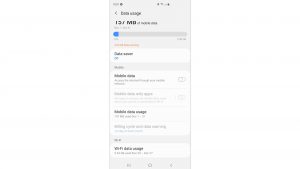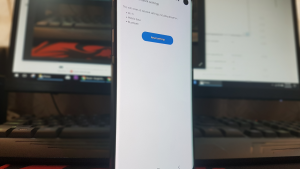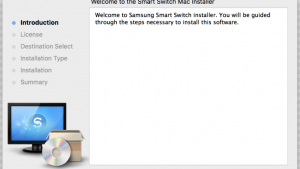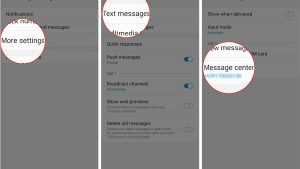Samsung Galaxy S10
[icon name =”calendar-days”]
March 2019
[icon name =”camera”]
16MP
[icon name =”camera-rotate”]
10MP
[icon name =”battery-full”]
3400 mAh
[icon name =”ruler-combined”]
6.1″
[icon name =”microchip”]
6/8GB Ram Exynos 9820
Tutorials
Reset
Troubleshooting
Welcome to our Galaxy S10 Troubleshooting page, which contains all the links to problems, issues, questions, tutorials, FAQs, how to’s and guides that you can use.
We have the ultimate Samsung Galaxy S10 user guide. We also have recommendations for accessories, tips, and trick that will maximize your Galaxy S10 user experience.
Getting Started
- Charging your Samsung Galaxy S10e and using the Wireless PowerShare
- How to use Galaxy S10 Wireless PowerShare
- How to Insert or Remove SIM and microSD cards into your Samsung Galaxy S10 Plus
- How to Turn Samsung Galaxy S10e On and Off
- How to Insert and remove the nano SIM and microSD cards into your Samsung Galaxy S10e
- How to Unlock the screen of your Samsung Galaxy S10 Plus
- How to Setup Screen Security on Samsung Galaxy S10 Plus
- How to Navigate multiple screen on Samsung Galaxy S10 Plus
- How to Change Wallpaper and Theme on your Galaxy S10 Plus
- How to insert or remove SIM card on Galaxy S10
- How to insert or remove SD card on Galaxy S10
- Getting to know the front and back of your device
- How to insert/remove nano SIM card [S10e]
- How to insert/remove microSD card [S10e]
- How to turn your phone on and off [S10e]
- How to set screen security [S10e]
- How to unlock your phone [S10e]
- Charging your Galaxy S10
- Using Wireless PowerShare to charge other devices [S10e]
Settings
- How to run or reboot your Samsung Galaxy S10e in Safe Mode
- How to Hard Reset or Master Reset your new Samsung Galaxy S10e
- How to Factory Reset your new Samsung Galaxy S10e
- How to remove ad pop-ups and malware on Galaxy S10
- How to hard reset on Galaxy S10 [easy steps]
- How to transfer files from your old Samsung to Galaxy S10
- How to enable Auto Restore on Galaxy S10
- How to turn on Airplane Mode on Galaxy S10
- How to improve Galaxy S10 battery life
- How to set up Fingerprint Recognition on Galaxy S10
- How to add more fingerprints on Galaxy S10
- How to delete fingerprints on Galaxy S10
- How to bypass Factory Reset Protection (FRP) on Samsung Galaxy S10
- How to Safe Mode on Galaxy S10
- How to add or remove Google account on Galaxy S10
- How to Factory Reset your Samsung Galaxy S10 Plus
- How to Hard Reset or Master Reset your Samsung Galaxy S10 Plus
- How to run your Samsung Galaxy S10 Plus in Safe Mode
- How to access Settings
- How to change the language
- How to add/remove an account
- How to change the ringtone
- How to set the phone to silent
- How to use Power Saving mode
- How to adjust screen timeout and brightness
- How to manage data usage
- How to reduce data usage by turning on data saver
- How to change roaming settings for a trip
- How to configure location settings
- How to turn Airplane Mode on and off
- How to run or reboot your Samsung Galaxy S10e in Safe Mode
- How to Hard Reset or Master Reset your new Samsung Galaxy S10e
- How to Factory Reset your new Samsung Galaxy S10e
Home Screen
- How to Change Wallpaper and Theme on your Galaxy S10 Plus
- How to add Apps and Widgets on Samsung Galaxy S10 Plus Home screen
- How to configure Home screen on Galaxy S10
- How to change the wallpaper on your Samsung Galaxy S10 Plus
- How to navigate multiple home screens [S10e]
- Using Samsung Galaxy S10e Notification Panel
- How to change Samsung Galaxy S10e Wallpaper
- Unlocking the screen of the Samsung Galaxy S10e
- How to use Smart Lock on Galaxy S10
- How To Screen Mirror To TV on Galaxy S10 Using Samsung Smart View App
- Navigating Samsung Galaxy S10e Multiple Home Screens
- Setting up screen security on your Samsung Galaxy S10e
- How to add Screen Lock on Galaxy S10
- How to change sensitivity of Galaxy S10 touchscreen
- How to unlock the screen of your Galaxy S10
- How to set up wallpaper on Galaxy S10
- How to change the browser Home page on Galaxy S10
- How to customize themes on Galaxy S10
- How to use your face as password for Galaxy S10
- How To Screen Mirror To TV on Galaxy S10+ Using Samsung Smart View App
- How to change the theme
- How to add apps and widgets to the Home screen
- How to adjust apps and widgets on the Home screen
- How to remove apps and widgets from the Home screen
- How to add folders to the Home screen
- How to add and delete Home screens
- How to change the default Home screen
- How to add and change a Lock screen shortcut
- How to add emergency information to your Lock screen
- How to switch to Easy Mode
- How to multitask between apps
- How to use picture-in-picture
- How to use Multi Window
Contacts
- How to edit a Contact on Galaxy S10
- How to add a contact on Galaxy S10
- How to delete Contacts on Galaxy S10
- How to send contact via Bluetooth on Samsung Galaxy S10
- How to add photo to a contact on Galaxy S10
- How to create a group on Galaxy S10 and add contacts to it
- How to add a contact
- How to assign a picture to a contact
- How to assign a ringtone to a contact
- How to create a group and assign contacts to it
- How to add and remove contacts from favorites
- How to share a contact’s information
Resets
- How to Soft Reset or Force Restart galaxy s20
- How to Factory Reset galaxy s20
- How to Hard Reset or Master Reset galaxy s20
- How to Reset Apps on galaxy s20
- How to Reset All Settings on galaxy s20
- How to Reset Network Settings on galaxy s20
- How to Reset Accessibility Settings on galaxy s20
- How to Set galaxy s20 to Auto Restart
Email & Texting
- How to set up text message notification settings on Galaxy S10
- How to set up email on Galaxy S10
- How to send a text
- How to send an audio message
- How to reply to a text
- How to forward a text
- How to attach a file to a text
- How to send a text to a group
- How to setup personal email
- How to setup corporate email
- How to send an email
- How to attach a file to an email
- How to reply to an email
- How to forward an email
- How to send an email to a group
- How to switch between email accounts
Wireless Connections
- How to reset network settings on Galaxy S10
- How to use mobile hotspot on Galaxy S10
- How to connect to a WiFi network
- How to pair with a Bluetooth device
- How to setup mobile hotspot
- How to use Near Field Communication and Android Beam
Browsing
- How to navigate to a website
- How to search the web using your voice
- How to bookmark a website
- How to use web browser windows
Phone Calls
- How to check voicemail on Galaxy S10
- How to set a ringtone on Galaxy S10
- How to save a ringtone on Galaxy S10
- How to use speakerphone
- How to call a new number
- How to call a contact
- How to activate Wi-Fi calling
- How to use handsfree calling
- How to return a call
- How to switch between calls
- How to ignore a call and reply with a text
- How to view a missed call and add it as a contact
- How to turn HD Voice on and off
- How to call with video
- How to call with HD Voice
- How to create a group on Galaxy S10 and add contacts to it
- How to add photo to a contact on Galaxy S10
Samsung Galaxy S10 Tips & Tricks
Hardware
Software
- How to disable Bixby on your Samsung Galaxy S10e
- How To Remap Samsung’s Bixby Button on Galaxy S10
- How To Remap The Bixby Button On Galaxy S10e
- How To Remap The Bixby Button On Galaxy S10
- How to disable Bixby on Samsung Galaxy S10 Plus
- How to disable Bixby on Samsung Galaxy S10
- How to use Talkback
- How to use Voice Assistant
- How to use screen magnification
- How to adjust your phone size
- How to adjust your display size
- How to use accessibility shortcuts
Applications
- How To Screen Mirror To TV on Galaxy S10e Using Samsung Smart View App
- How to Clear App Cache and Data on Samsung Galaxy S10 Plus
- How to uninstall apps on Galaxy S10
- How to clear app cache and data on Galaxy S10
- How to force close an app on Galaxy S10
- How to transfer content from your old device with a USB connection
- How to transfer content from your old device with a wireless connection
- How to transfer content from your old device using external storage
- How to find your Smart Switch device PIN
- How to setup your Samsung Health profile
- How to track your heart rate
- How to customize Samsung Health
- How to add trackers, goals and exercise programs
- How to setup Bixby
- How to use Bixby Voice
- How to use Bixby Vision
- How to use Bixby Home
- How to use Bixby Reminder
- Phone calls
- How to check voicemail on Galaxy S10
- How to set a ringtone on Galaxy S10
- How to save a ringtone on Galaxy S10
- How to use speakerphone
- How to call a new number
- How to call a contact
- How to activate Wi-Fi calling
- How to use handsfree calling
- How to return a call
- How to switch between calls
- How to ignore a call and reply with a text
- How to view a missed call and add it as a contact
- How to turn HD Voice on and off
- How to call with video
- How to call with HD Voice
- How to create a group on Galaxy S10 and add contacts to it
- How to add photo to a contact on Galaxy S10