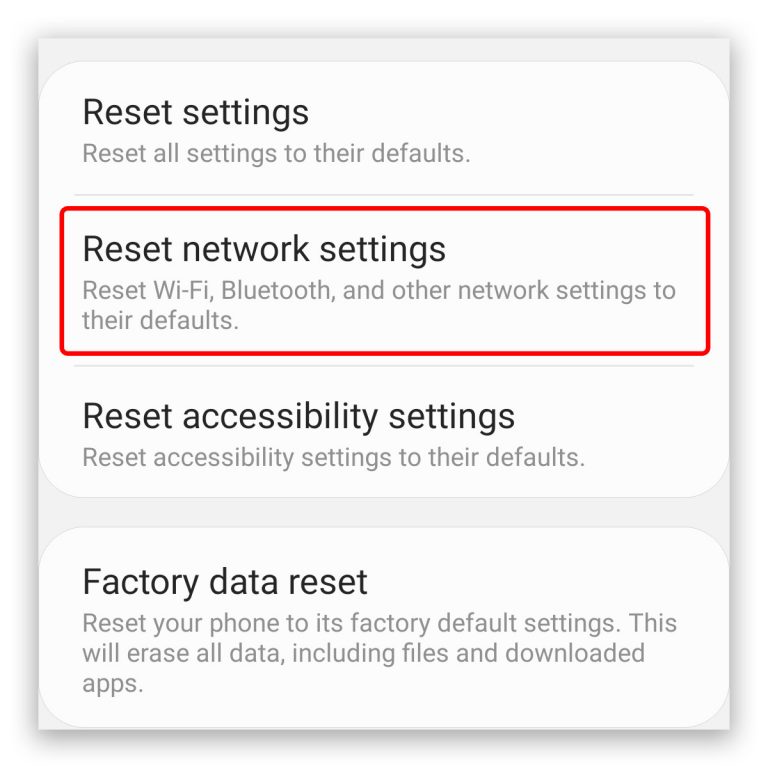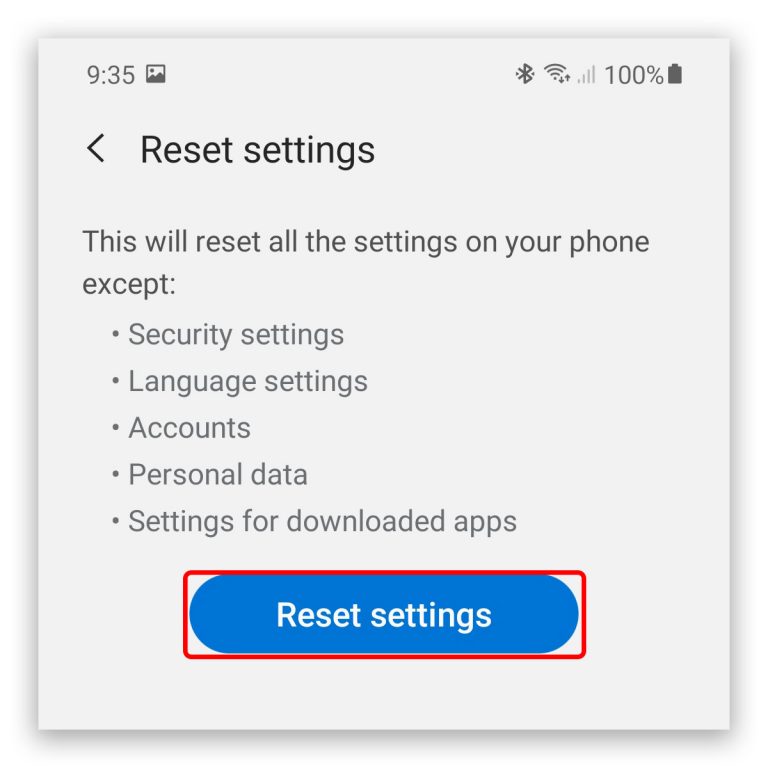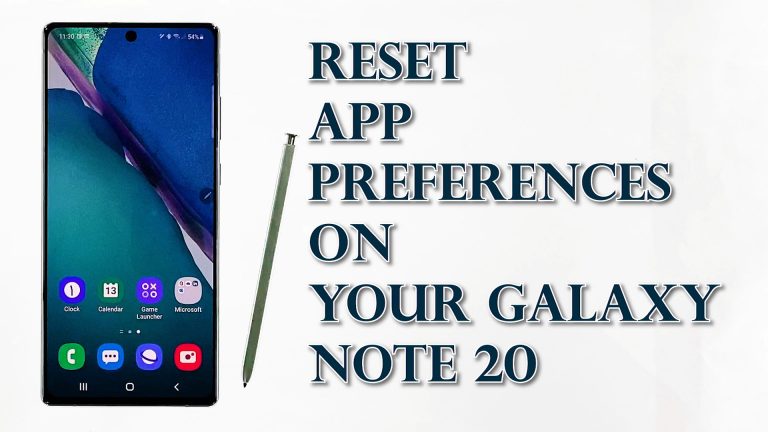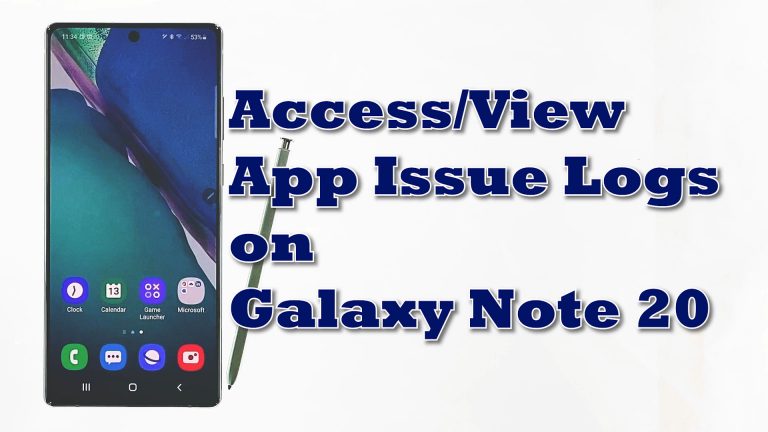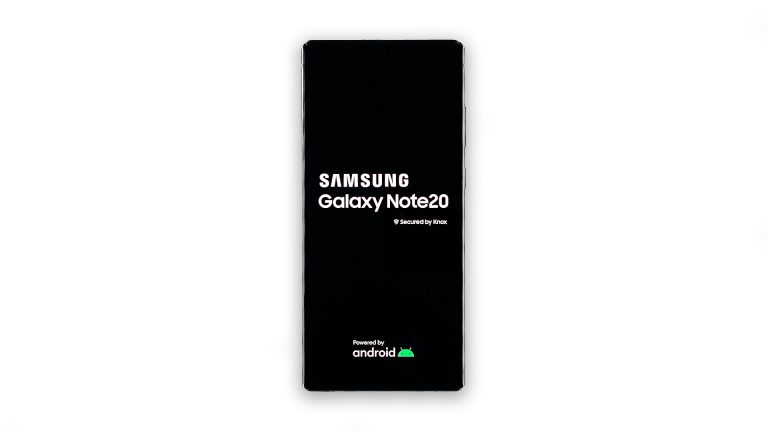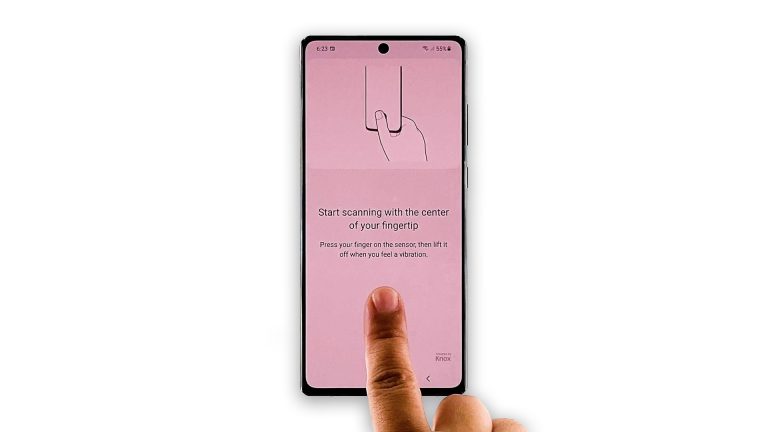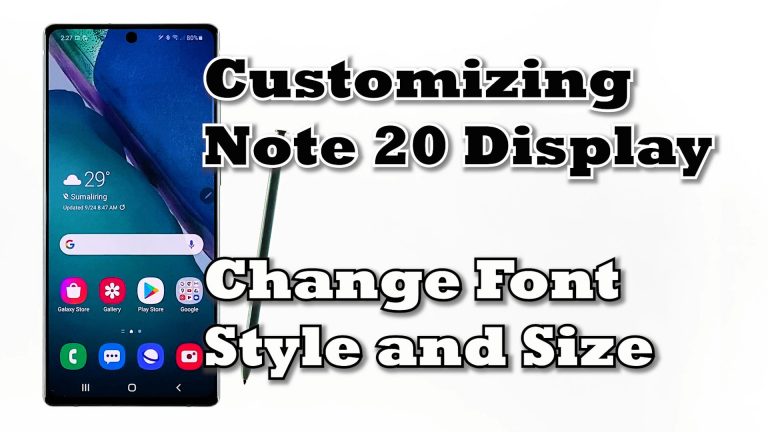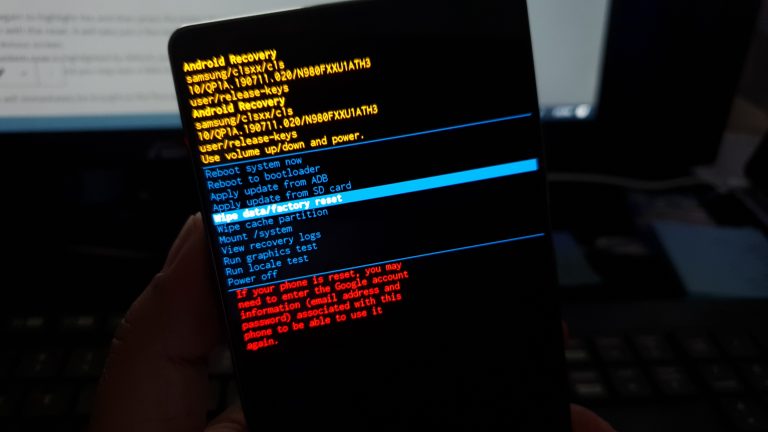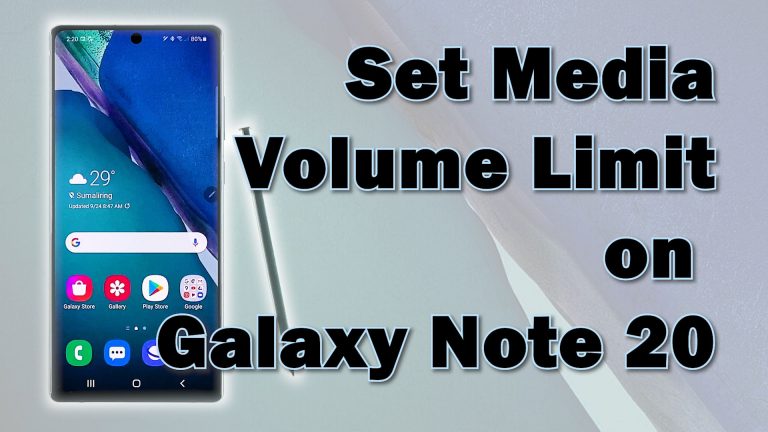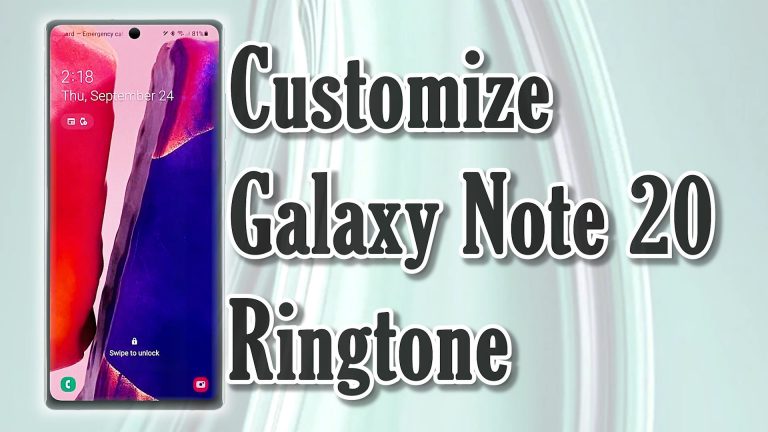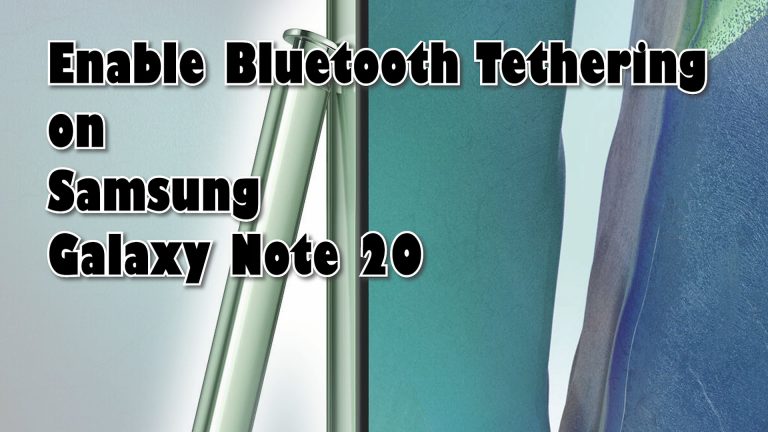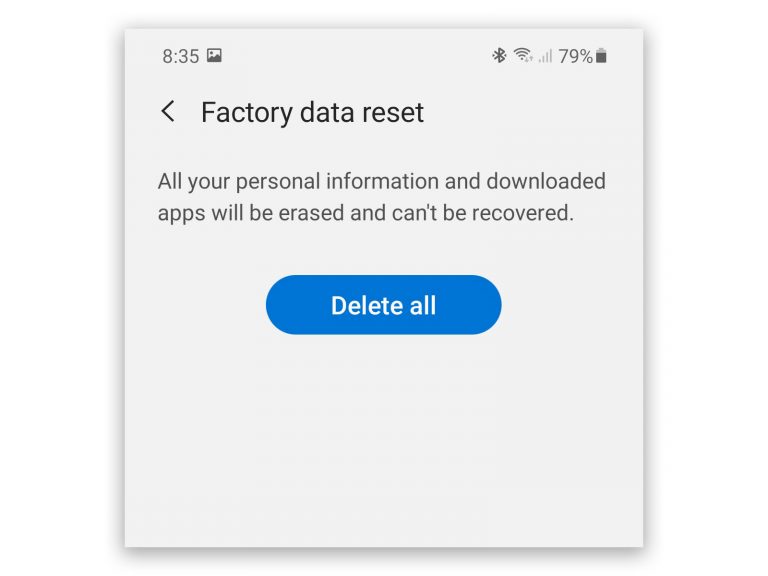How To Enable Galaxy Note 20 Safe Mode
In this tutorial, we will show you a couple of ways on how to enable Galaxy Note 20 Safe Mode and understand the importance of this procedure in fixing many software-related issues. When a premium smartphone like the Galaxy Note 20 suddenly starts having issues you can’t explain, as long as there’s no visible signs…