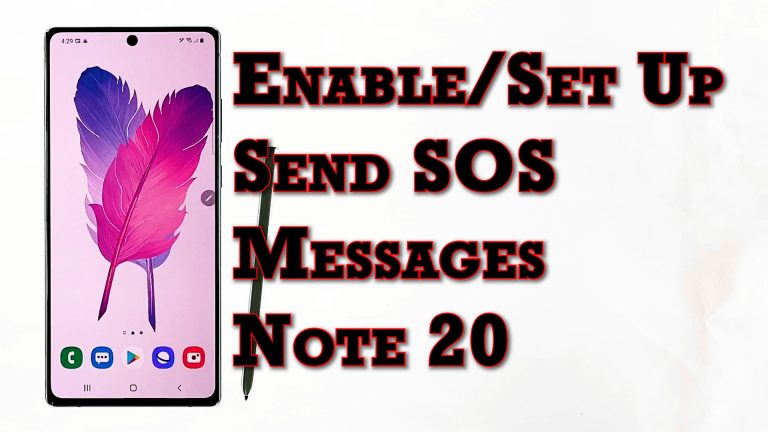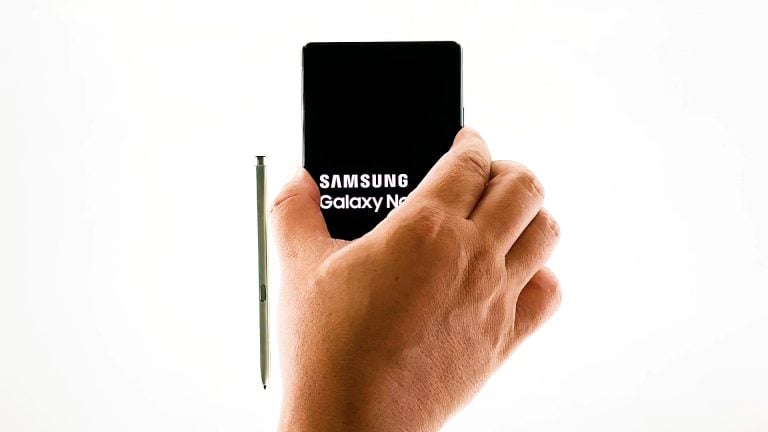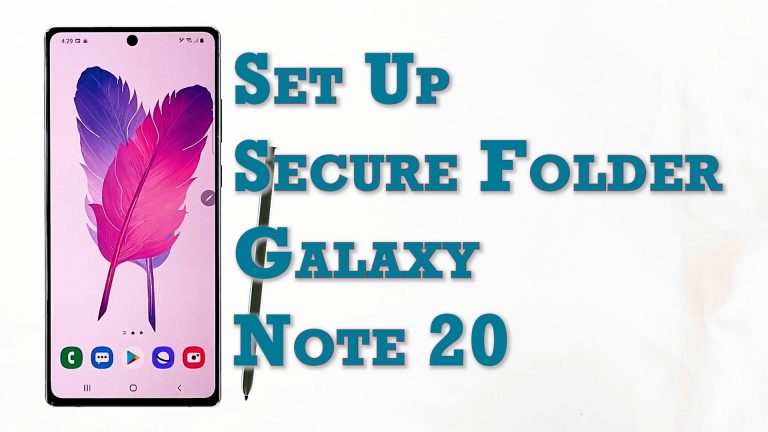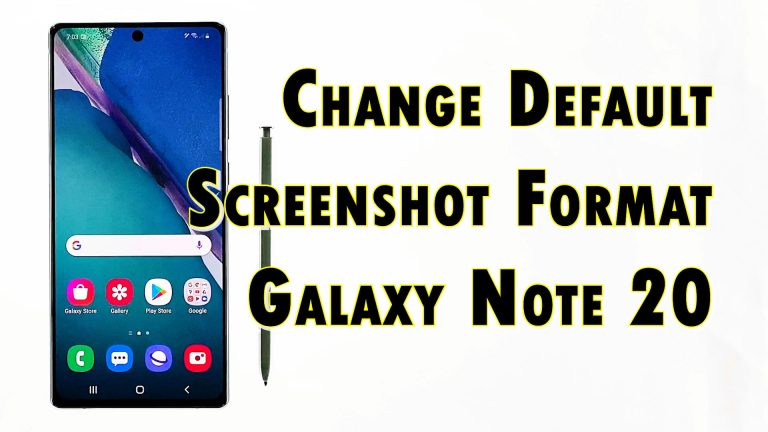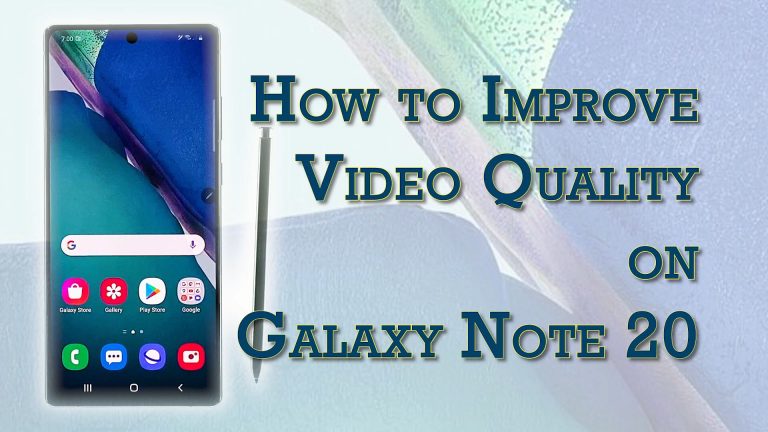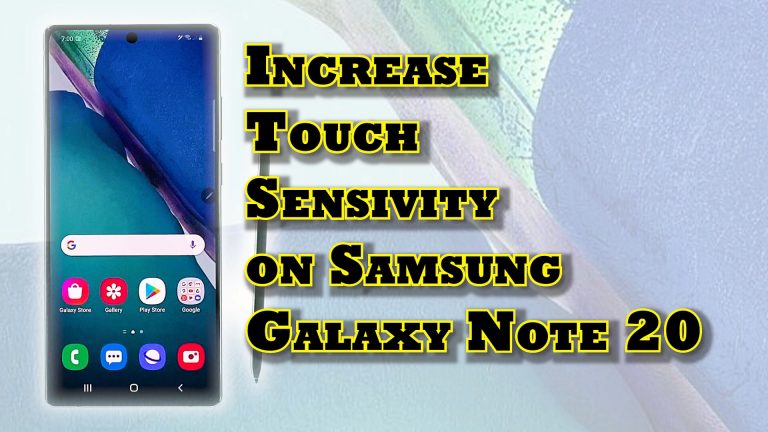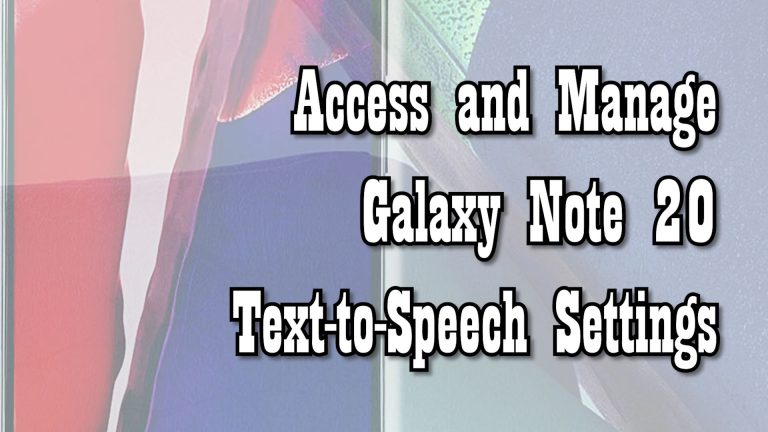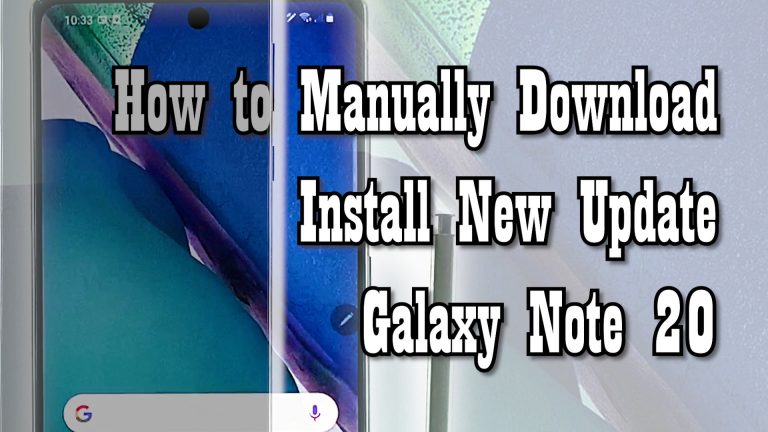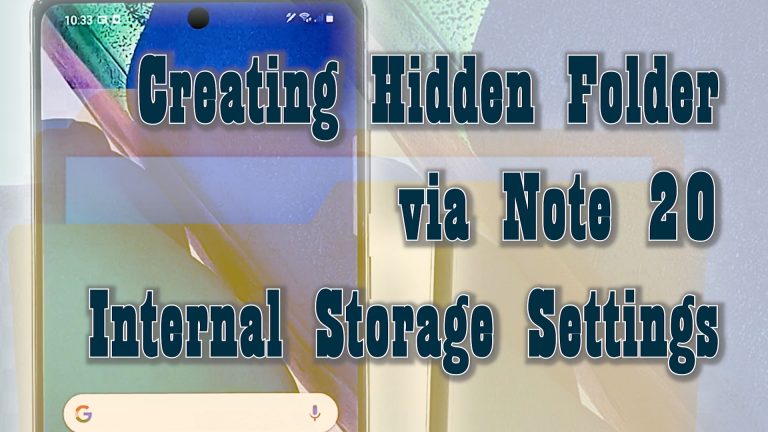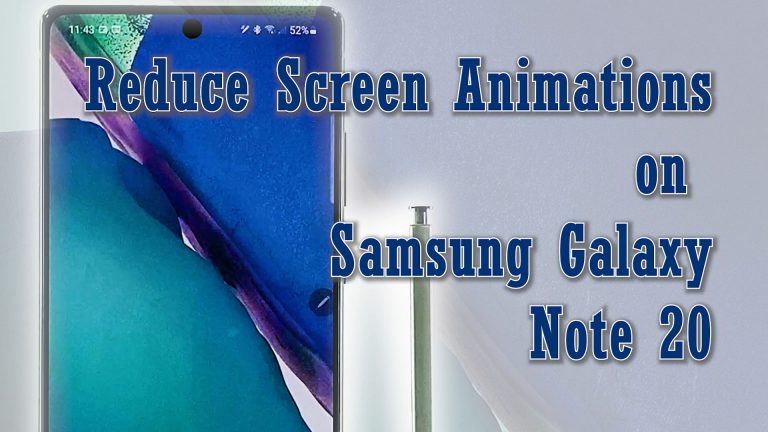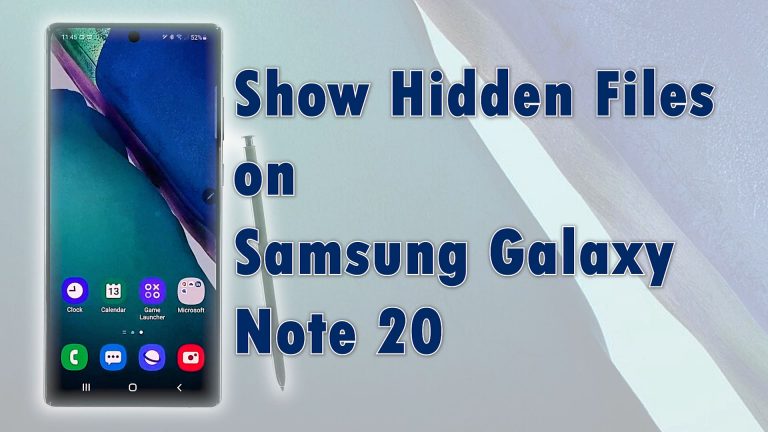How to Block Numbers and Messages on Samsung Galaxy Note 20
Not all calls and messages you receive on your phone are the ones you actually wanted to get. Nonetheless, getting displeasing, unsolicited calls is inevitable these days. Thankfully, smartphone manufacturers also retorted by embedding a dedicated feature that’s programmed to act as the main defense to unsolicited calls and texts. All it takes is the…