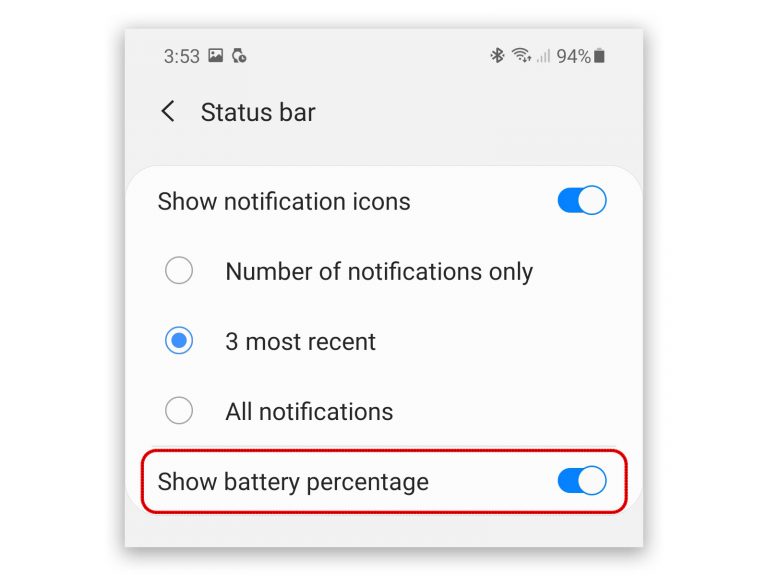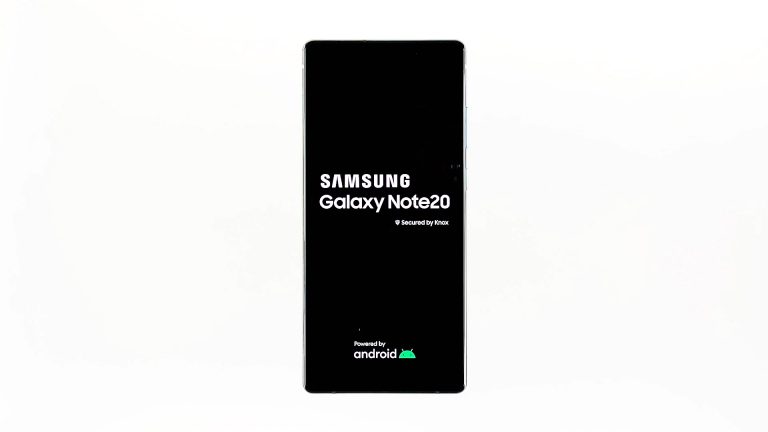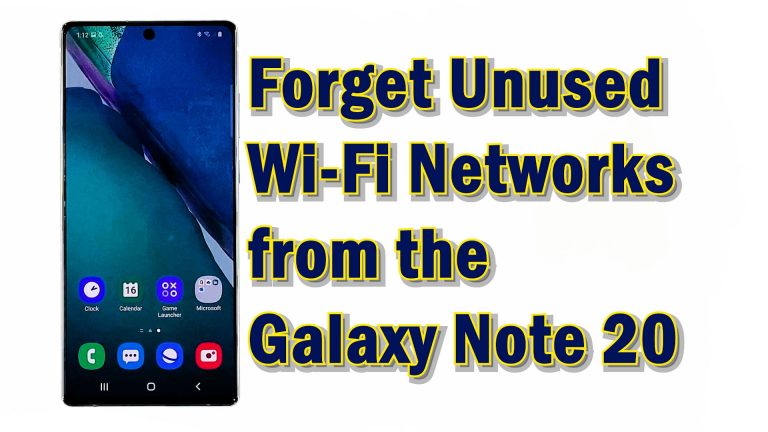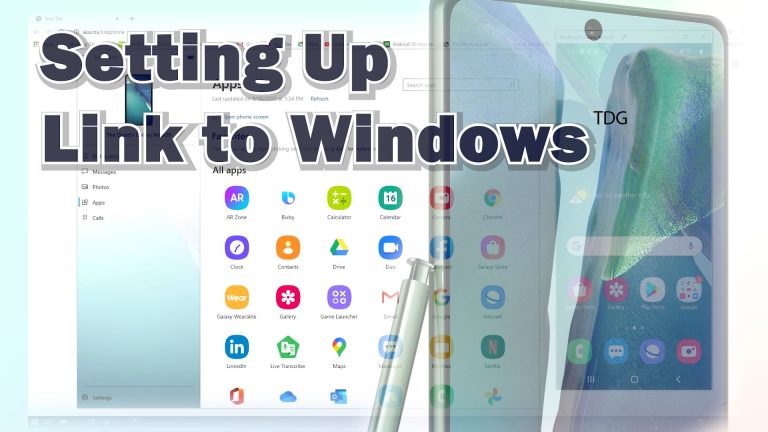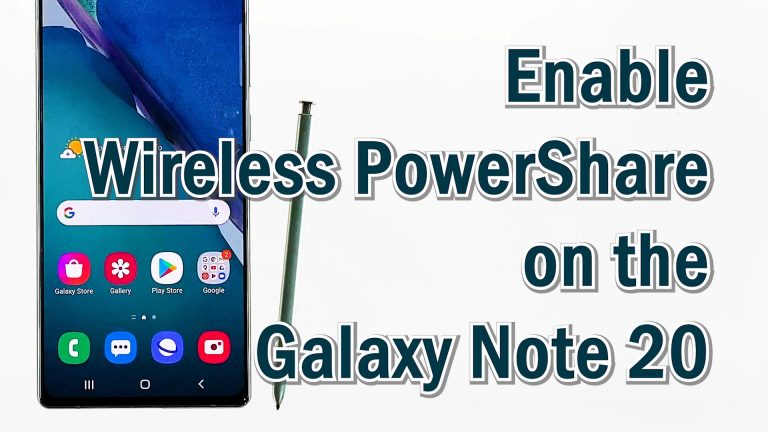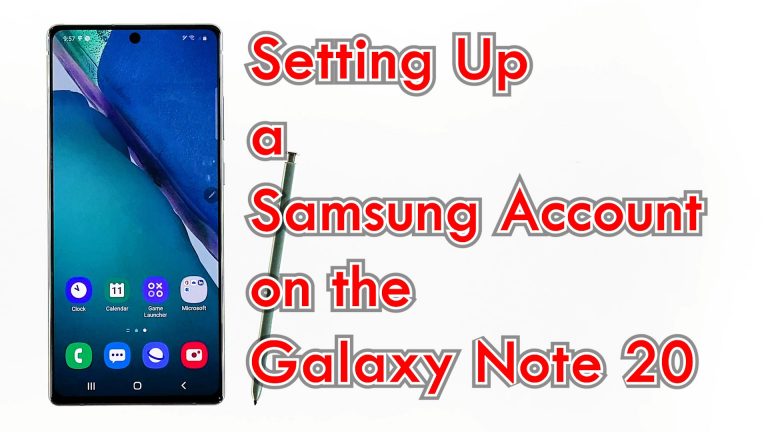Show Galaxy Note 20 Battery Percentage
In this post, we will show you how to enable the battery percentage on your Galaxy Note 20. There’s only one way to do this and we will covert that together with some screenshots. The battery icon on the status bar of your Samsung Galaxy Note 20 shows you an estimate of how much juice…