How to Change the Default Search Engine on Samsung Galaxy Note 20
This post will show you how to change the default search engine on the Galaxy Note 20. Read on if you…
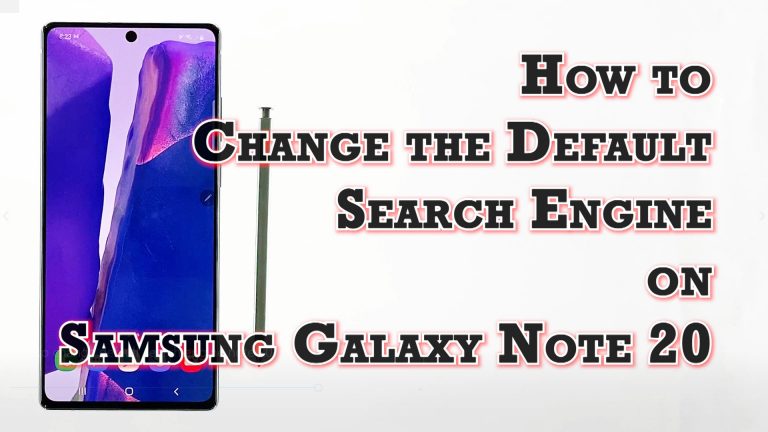
This post will show you how to change the default search engine on the Galaxy Note 20. Read on if you…
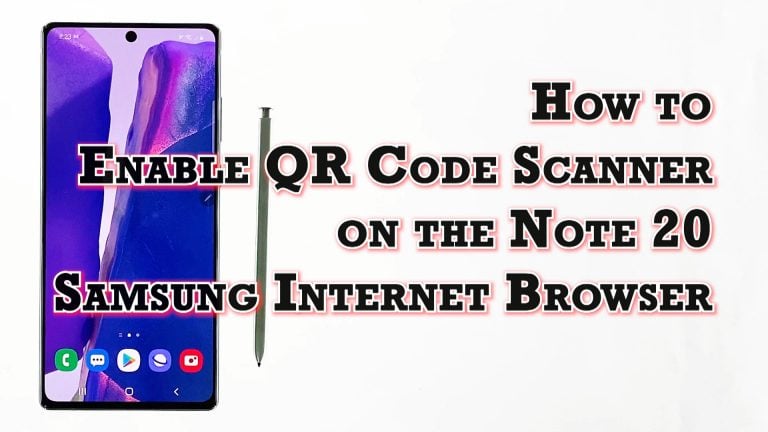
This post will show you how to enable QR code scanner on the Galaxy Note 20 Samsung Internet browser. Read on…
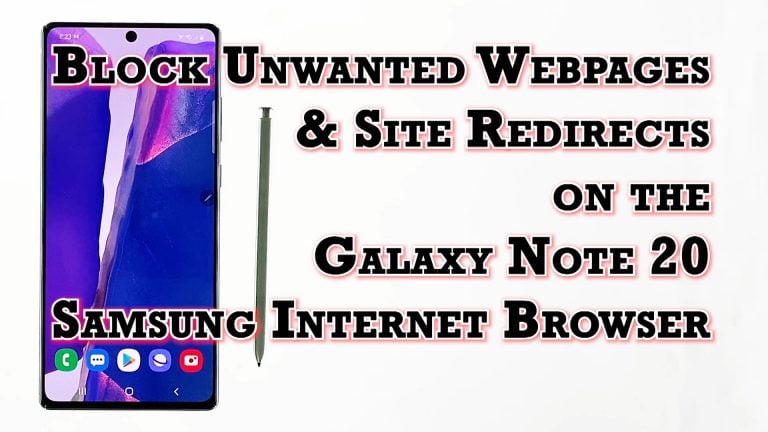
This post will show you how to enable the Block Unwanted Webpages feature on the Note 20 Samsung Internet browser. Read…
This post will show you how to remove tracking cookies on the Galaxy Note 20 Samsung Internet browser. Read on if…
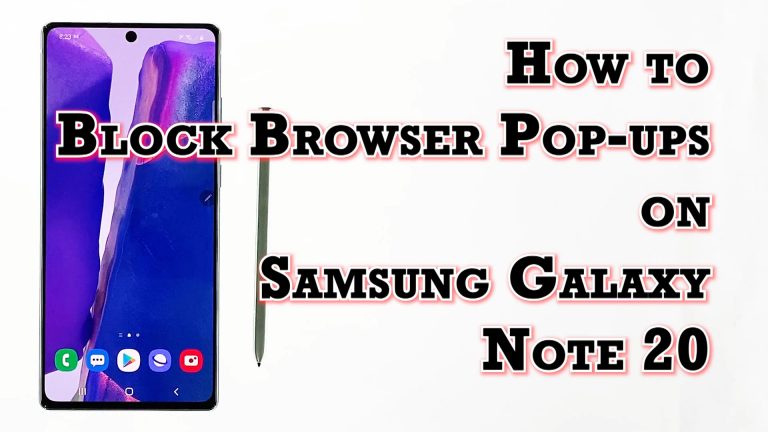
This post will help you block pop-ups on the Galaxy Note 20 using the built-in pop-up blocker on Samsung internet browser….

In this post, we will show you how to wipe cache partition on your Galaxy Note 20. Such a procedure has…
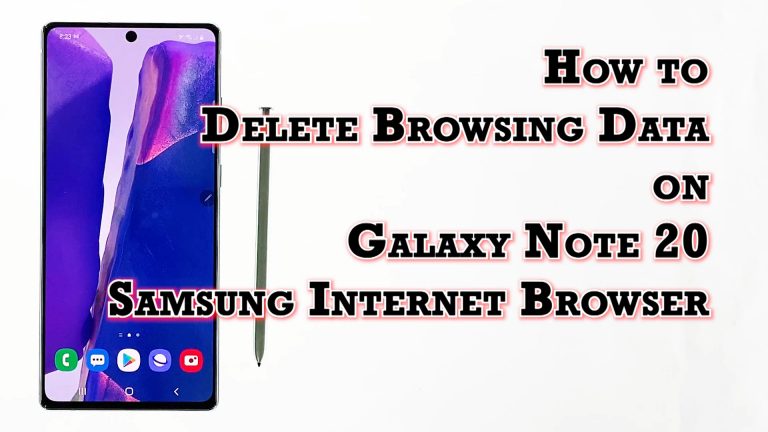
This post will help you wipe out temporary internet data that are cached on the Note 20 Samsung Internet app. Here’s…

This post will help you access, enable and manage secret mode settings on the Galaxy Note 20. Read on if you…
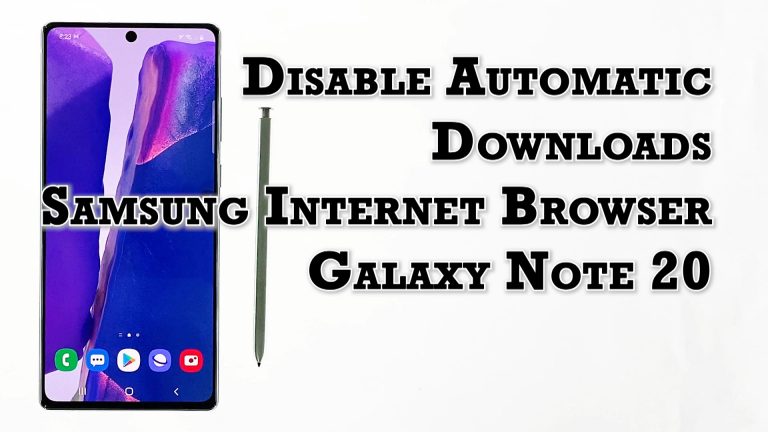
This post will help you configure the Galaxy Note 20’s default internet browser to stop automatic downloads. Read on if you…
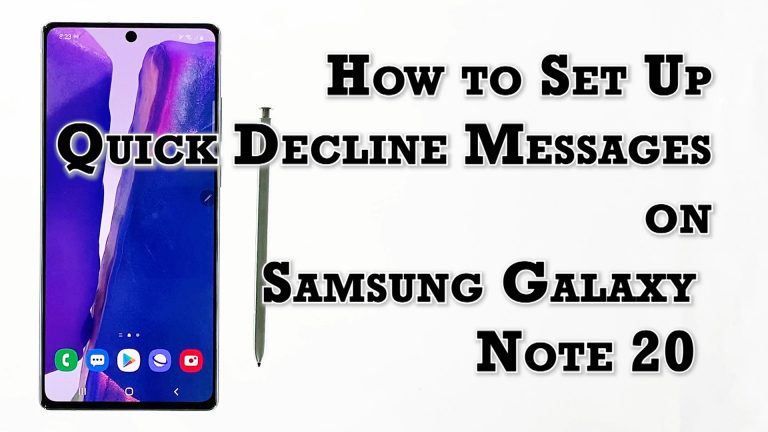
This post will help you activate, customize and create quick decline messages on the Galaxy Note 20. Read on if you…
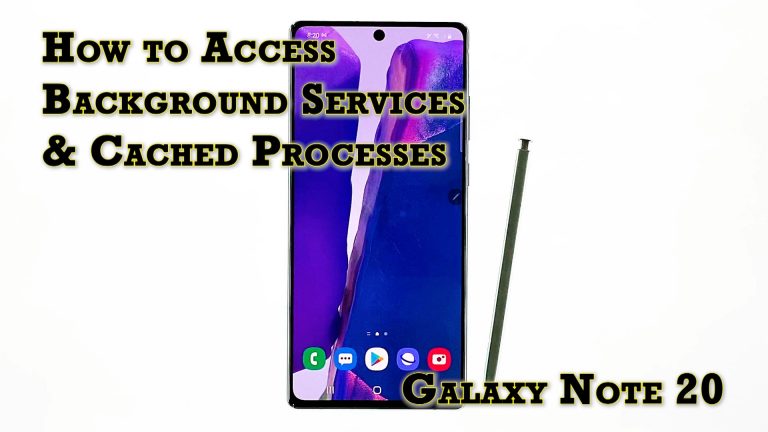
This post will help you access and view all running services and cached processes on the Galaxy Note 20. Read on…
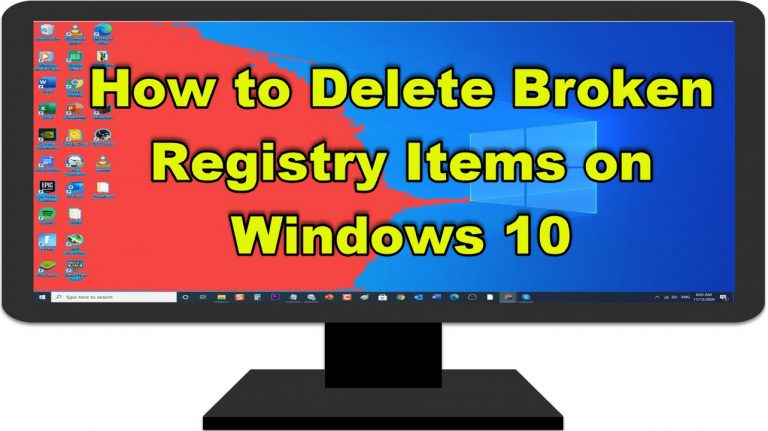
Windows Registry is a database that contains user settings, information and other related values for the programs and applications on your…
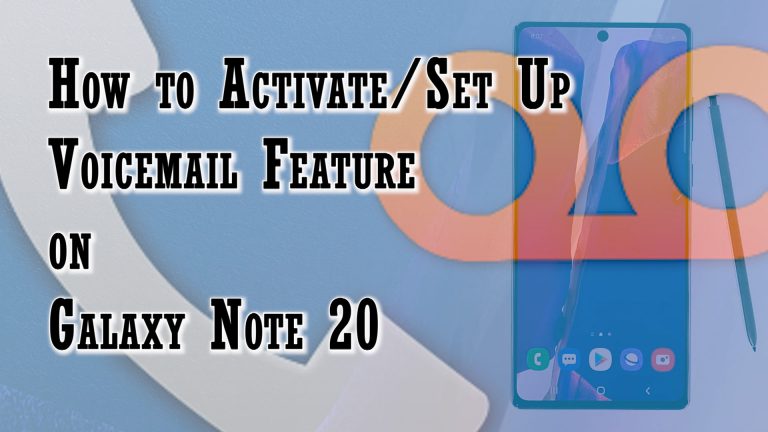
This post will show you how to enable and set up voicemail on the Galaxy Note 20. Read on if you…
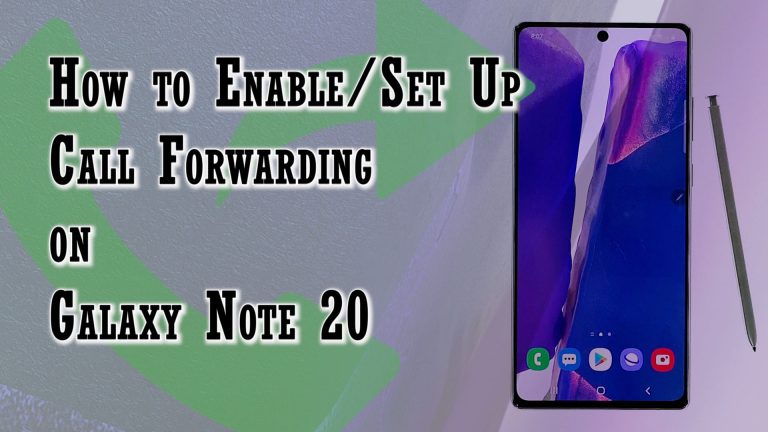
This post will help you activate and set up call forwarding on the Galaxy Note 20. Read on if you need…
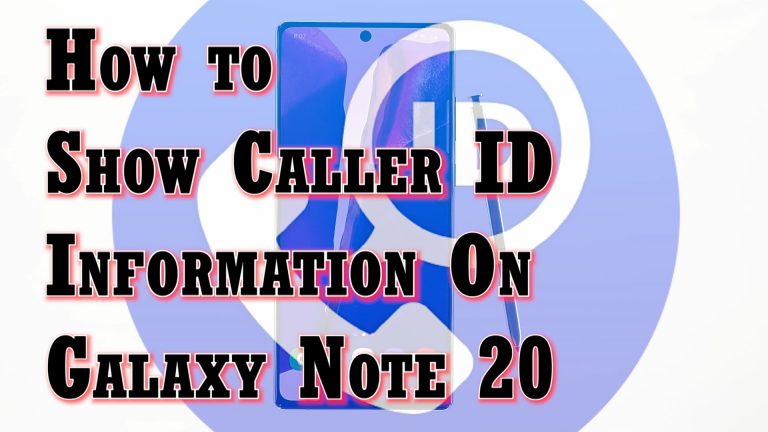
This video will show you how to enable the Show Caller ID feature on the Galaxy Note 20. Feel free to…
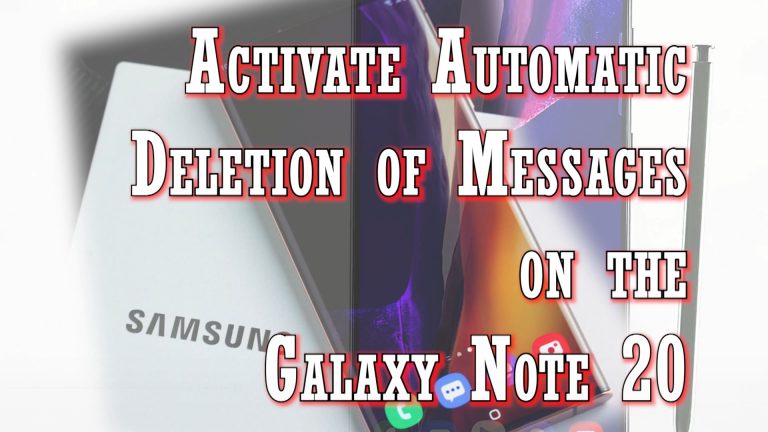
This post will help you configure the Galaxy Note 20 to delete old messages automatically whenever the maximum message limit is…
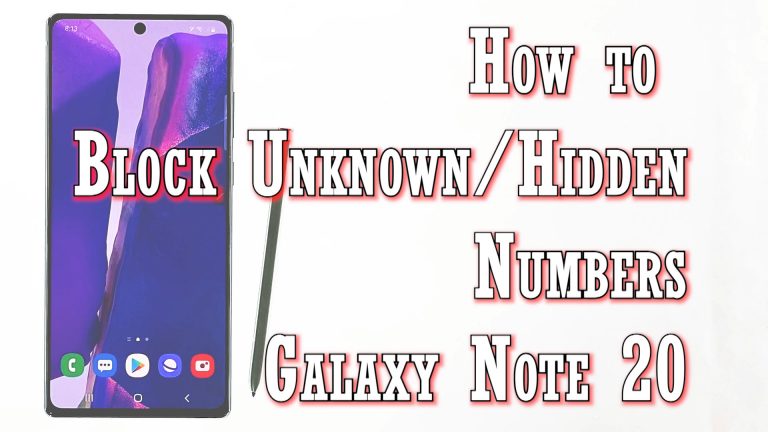
This post will help you block unknown or hidden numbers on the Galaxy Note 20 using the stock Phone app. Read…
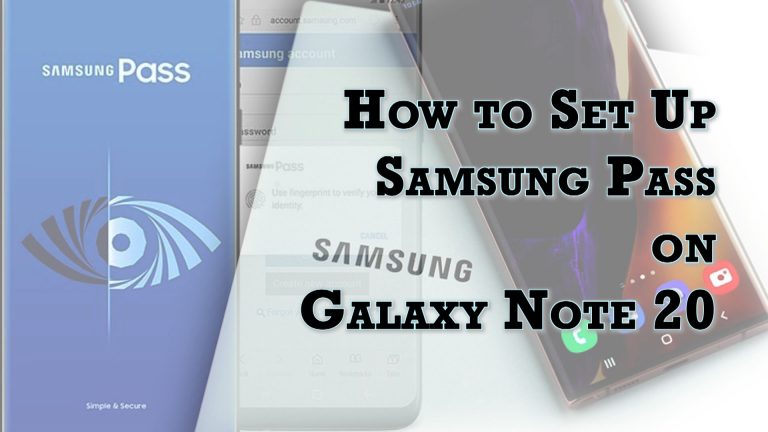
This post will help you enable and set up Samsung Pass on the Galaxy Note 20. Read on if you need…

This post will help you activate Play Store Dark Mode on the Galaxy Note 20. Read on if you need help…

This post will show you how to leave all beta programs on the Galaxy Note 20 Play Store app. Keep watching…
End of content
End of content