How To Stop ROG Phone 3 From Searching For 5G Network
One way that you can save battery life is to stop your ROG phone 3 from searching for a a 5G…
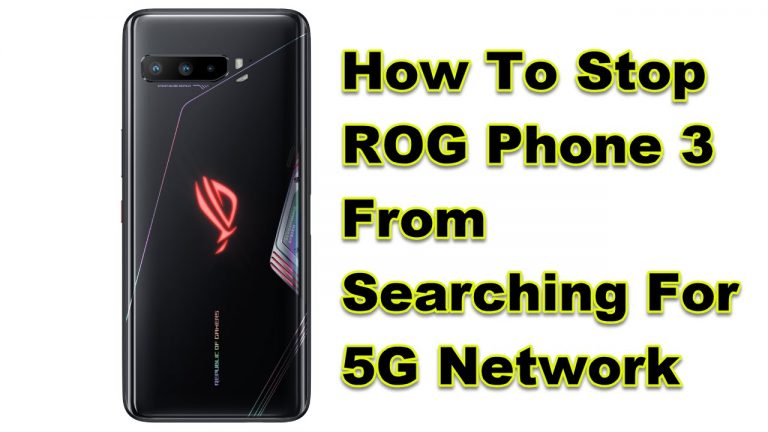
One way that you can save battery life is to stop your ROG phone 3 from searching for a a 5G…
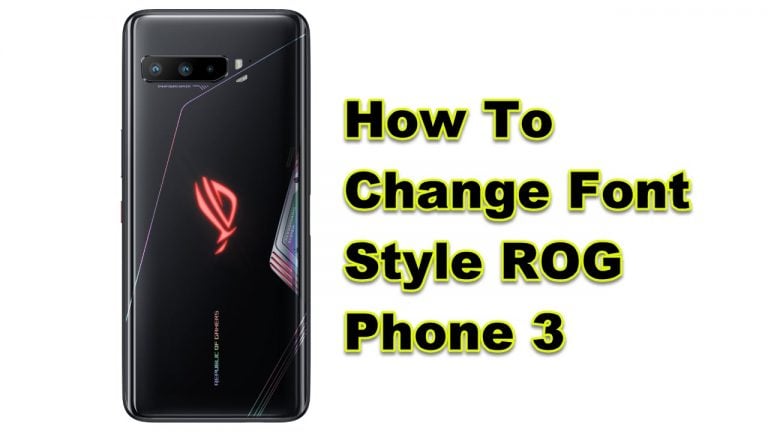
You can change the font style of your ROG Phone 3 from the display setting section of your phone. There are…
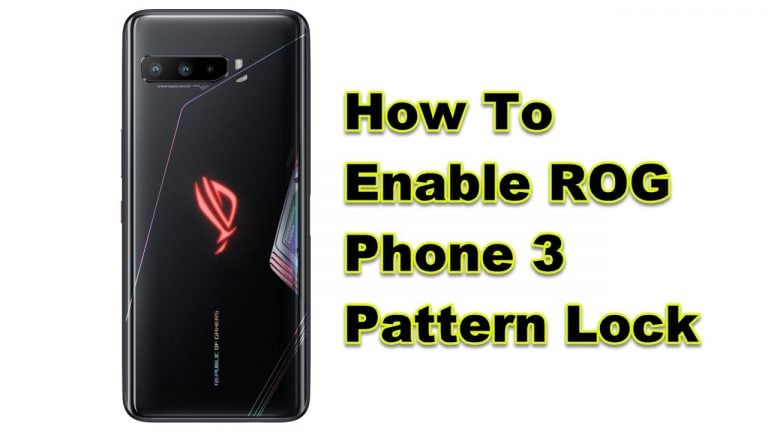
You can easily enable the pattern lock of your ROG Phone 3 from its device security section settings. This will allow…
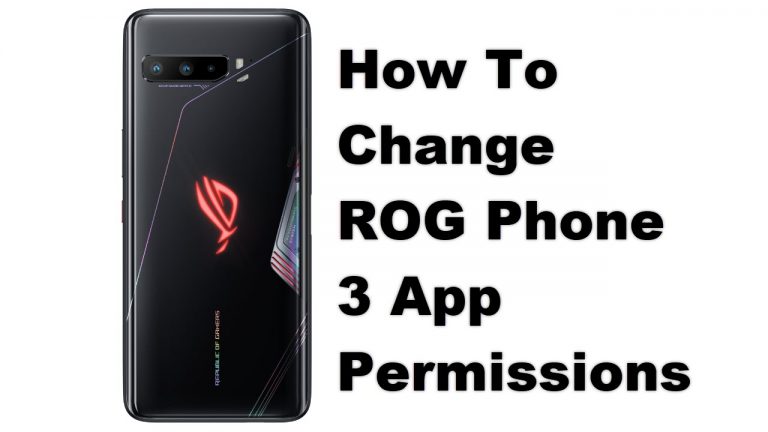
You can change your ROG Phone 3 app permissions to allow or deny it access to certain features of your phone….

It is important to update your ROG Phone 3 firmware as this will come with several improvements to make the device…

You can turn on Google Play Protect in your ROG Phone 3 to help keep your device safe and secure from…

In order to connect your ROG Phone 3 to a Wi-Fi network you will first need to turn on the Wi-Fi…
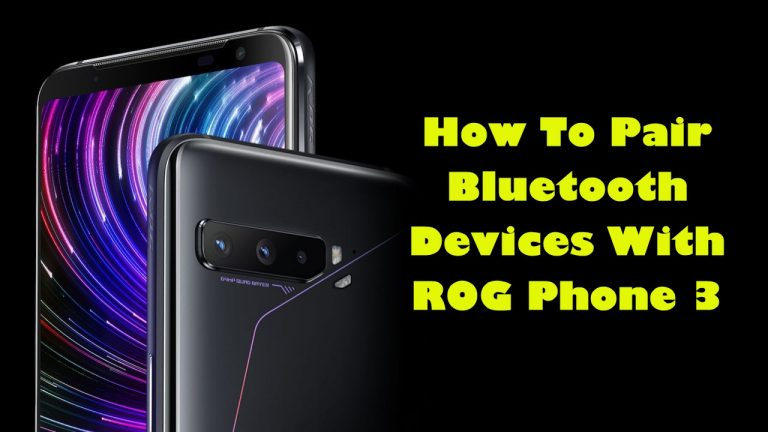
You can easily pair Bluetooth devices with ROG Phone 3 to allow you to enjoy wireless connectivity with your earphones, speakers,…

You can adjust the ROG Phone 3 screen timeout so that the display will turn off at your preferred time interval….
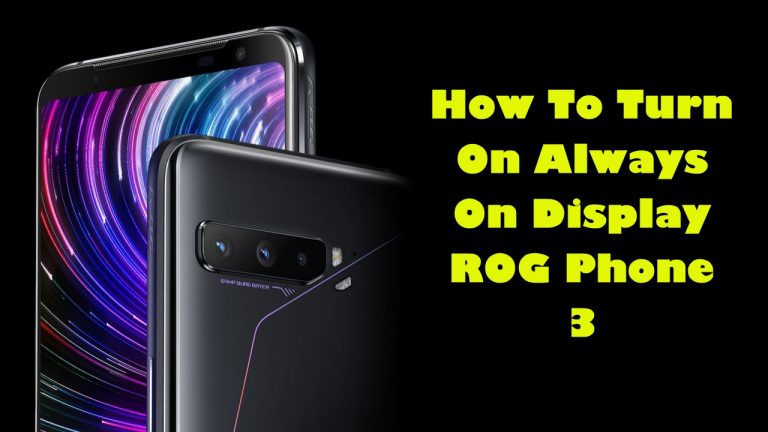
The Always On Display of ROG Phone 3 allows your device to display the date and time even in sleep mode….
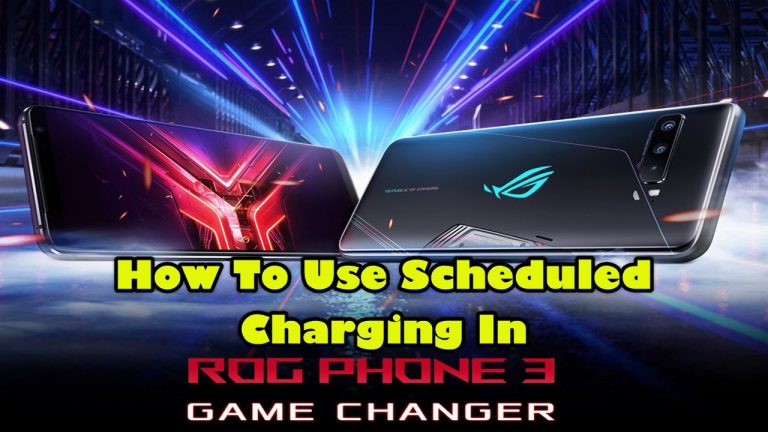
The scheduled charging in ROG Phone 3 is a feature that dynamically charges the device so that it reduces the time…

You can share the internet connection of your ROG Phone 3 by turning on its Wi-Fi hotspot feature. This allows your…
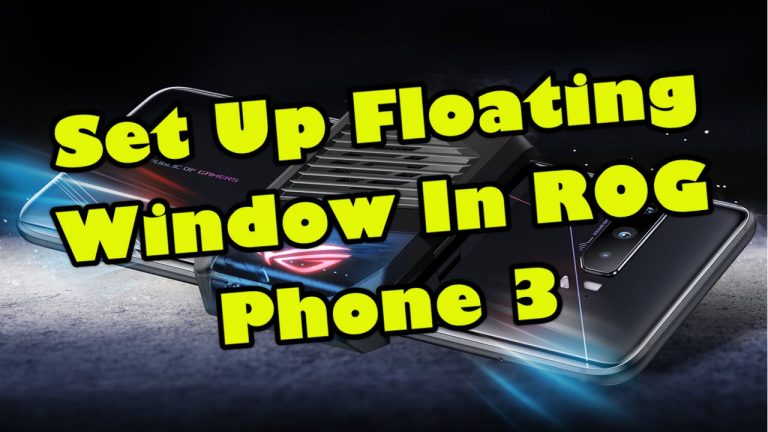
The floating window in your ROG Phone 3 allows certain apps to open while you are playing a game. You can…
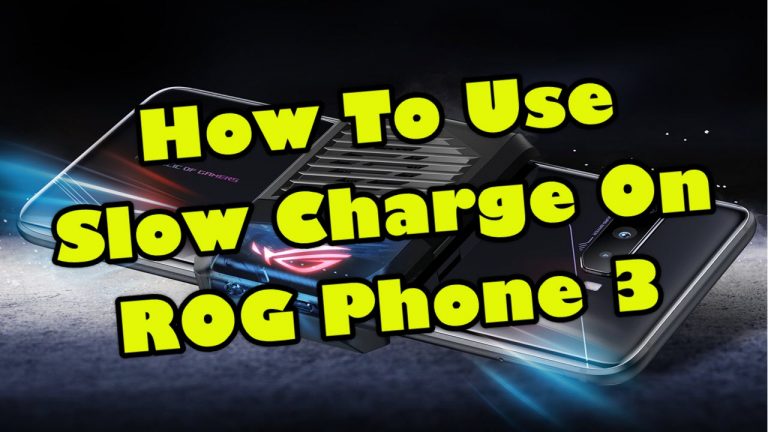
Using slow charge on your ROG Phone 3 means that the battery will charge at a much longer period of time….
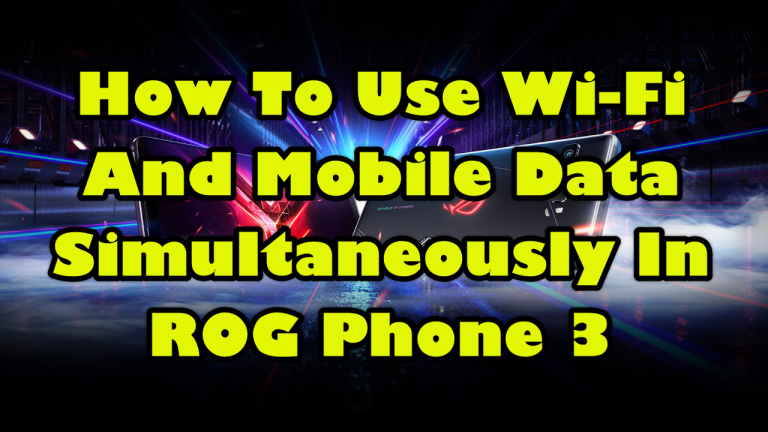
To ensure a stable online connection during your gaming sessions you can use Wi-Fi and mobile data simultaneously in your ROG…
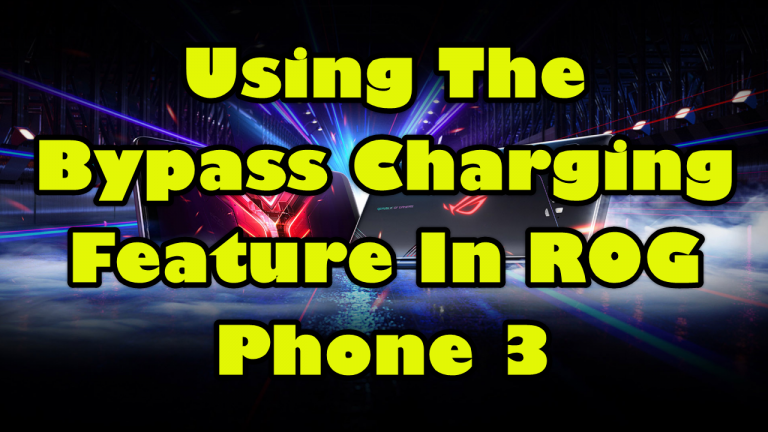
The bypass charging feature in ROG Phone 3 allows the device to be powered directly by the connected charger instead of…
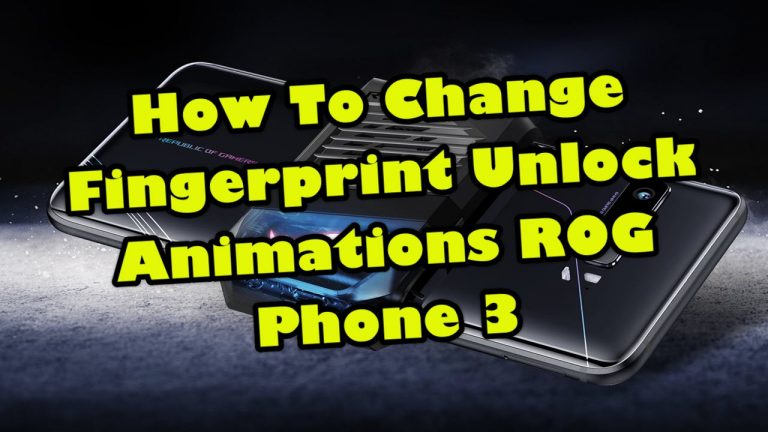
You can change the fingerprint unlock animations of ROG Phone 3 from the fingerprint & unlock screen settings. You can choose…
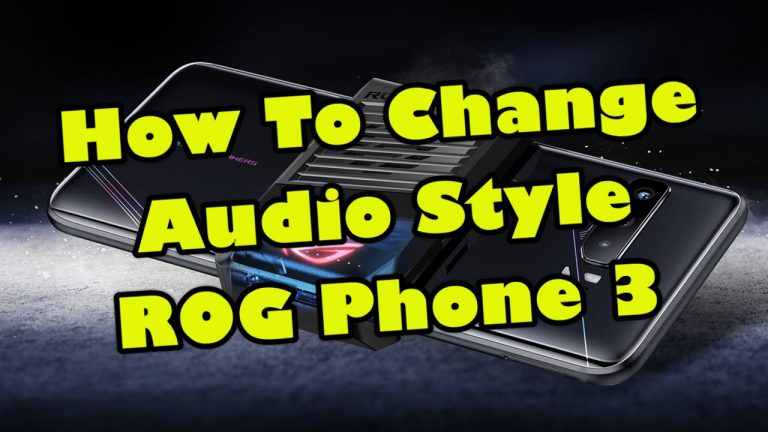
You can change the audio style of ROG Phone 3 using the AudioWizard feature. This is an audio enhancing software that’s…
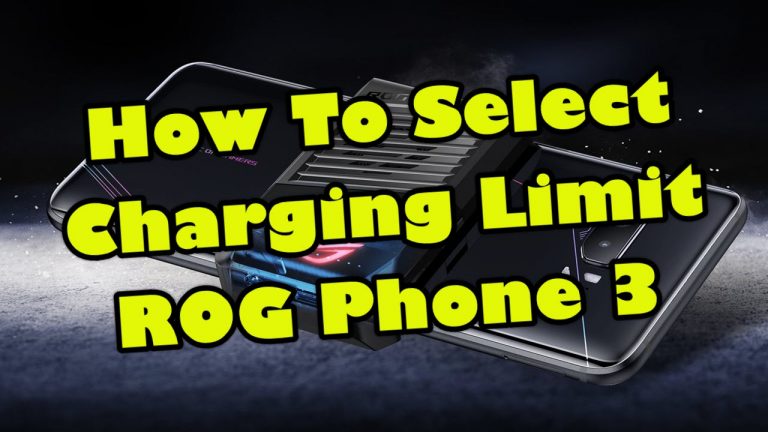
You can extend the lifespan of your phone battery by setting the charging limit on ROG Phone 3. This feature makes…
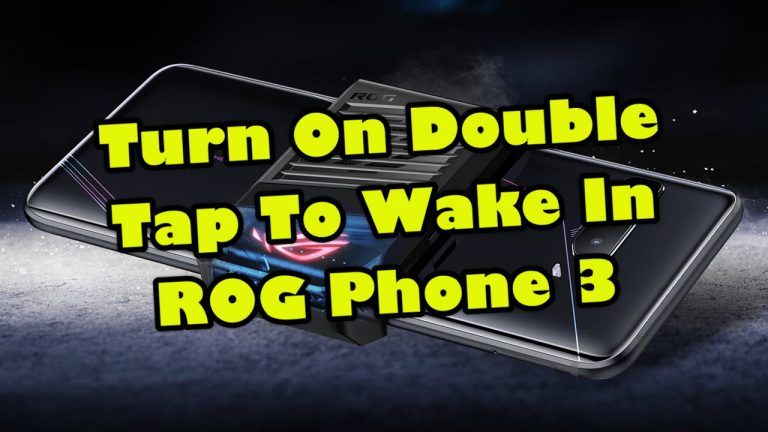
One convenient way to wake your phone from sleep mode is the double tap to wake in ROG Phone 3 feature….
End of content
End of content