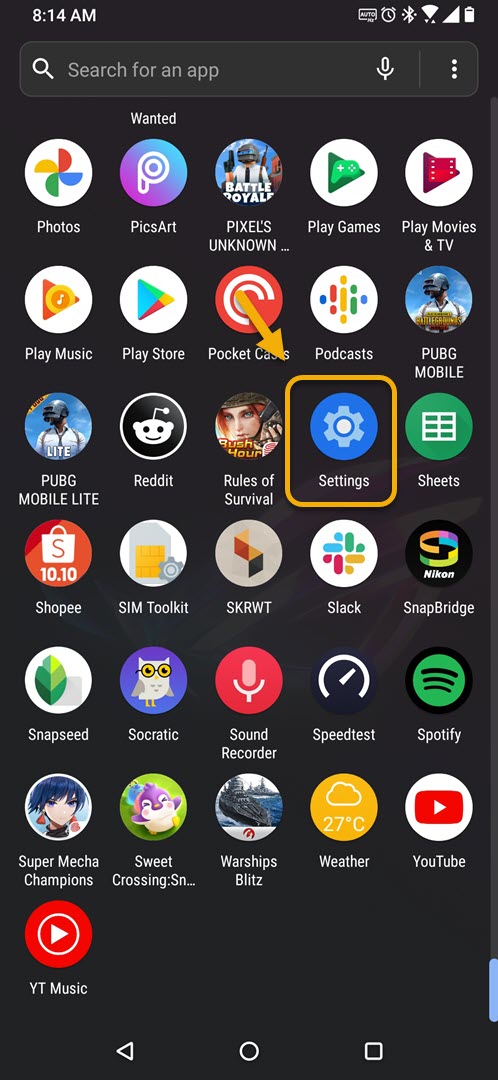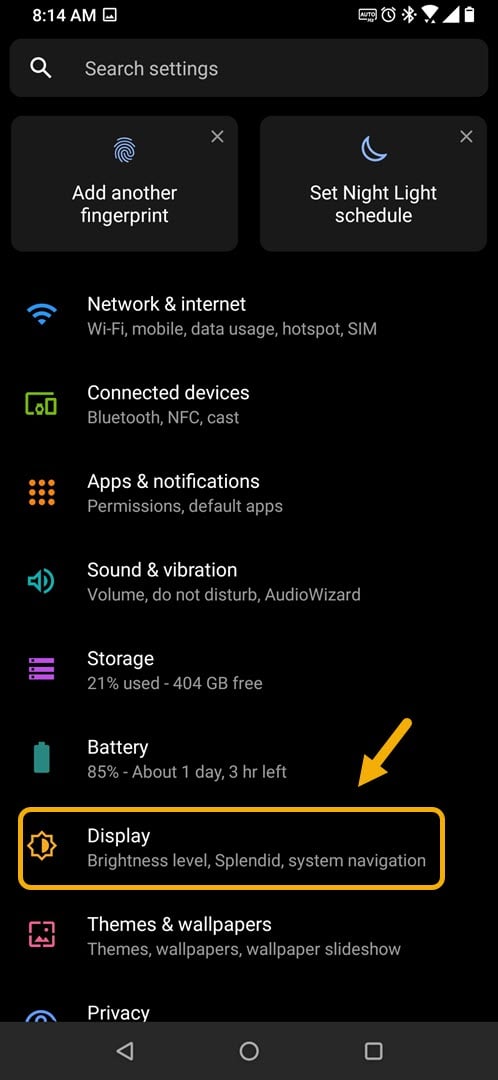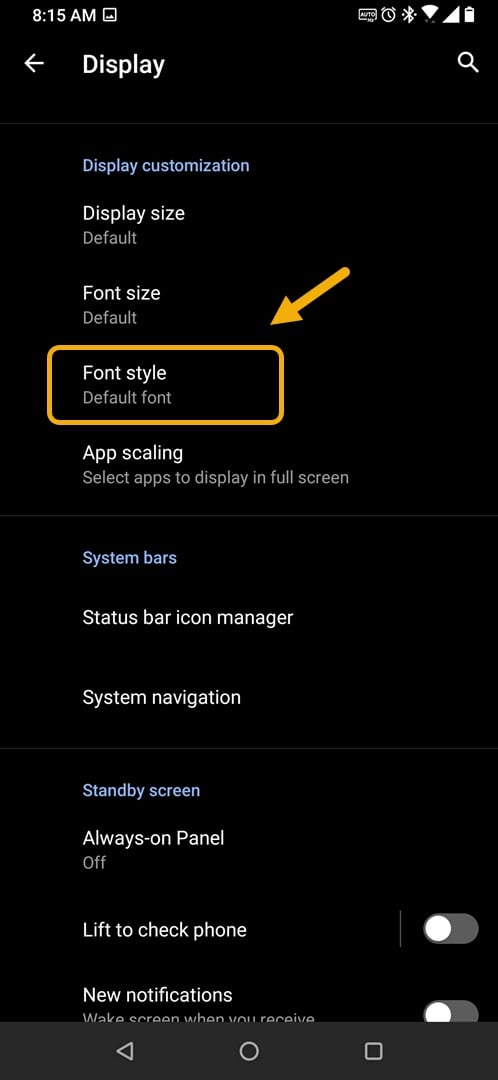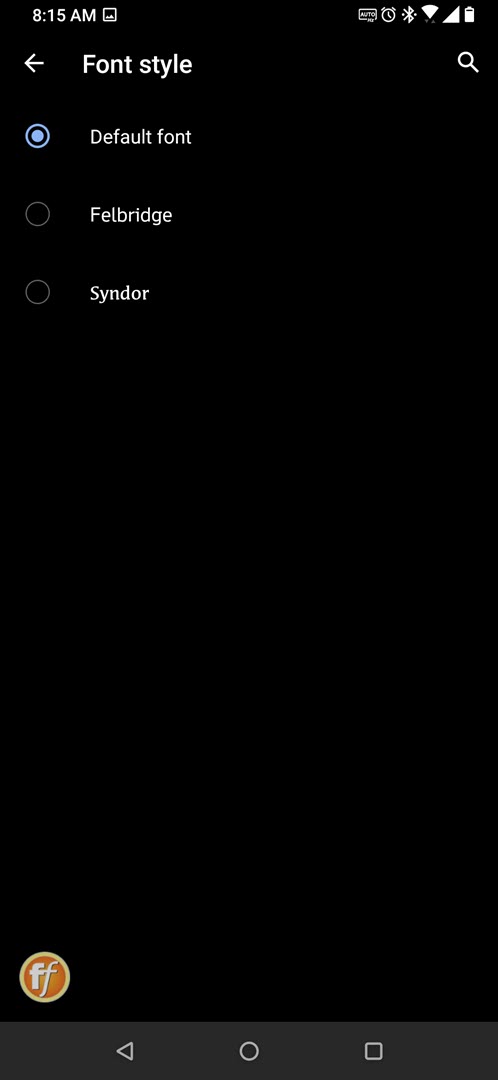How To Change Font Style ROG Phone 3
You can change the font style of your ROG Phone 3 from the display setting section of your phone. There are three font designs to choose from which are the Default, Felbridge, and Syndor. Once you choose your desired font it will be applied system wide.
The Asus ROG Phone 3 is one of the most powerful Android smartphone available in the market today. It is a third generation ROG Phone model which is designed primarily to provide the best gaming experience possible. Under the hood you will find a Snapdragon 865+ chip, 16GB of RAM, 512 GB of storage, a 144 Hz refresh rate AMOLED screen , and a 6000 mAh battery just to name a few. If you constantly play mobile games then you should consider getting this device.
Using a different font in your Asus ROG Phone
Are you tired of the way your phone fonts look? You can actually change this to give your phone a fresh feel to it. Aside from the default font there are also two other fonts available on your device. Try using them and see if they work for you. Here’s what you need to do.
Trying a new font on your Asus ROG Phone
Want to change between the different fonts included in your phone? Just follow these easy steps.
Time needed: 2 minutes.
Changing fonts
- Tap on Settings.
You can do this by swiping up from the Home screen then tapping on the Settings icon.

- Tap on Display.
This is where you can access the display related settings of your Asus ROG Phone.

- Tap on Font Style.
This is where you can choose which font to use.

- Tap a desired font.
This will apply the chosen font on your device.

After performing the steps listed above you will successfully change the font style of your ROG Phone 3.
Visit our TheDroidGuy Youtube Channel for more troubleshooting videos.