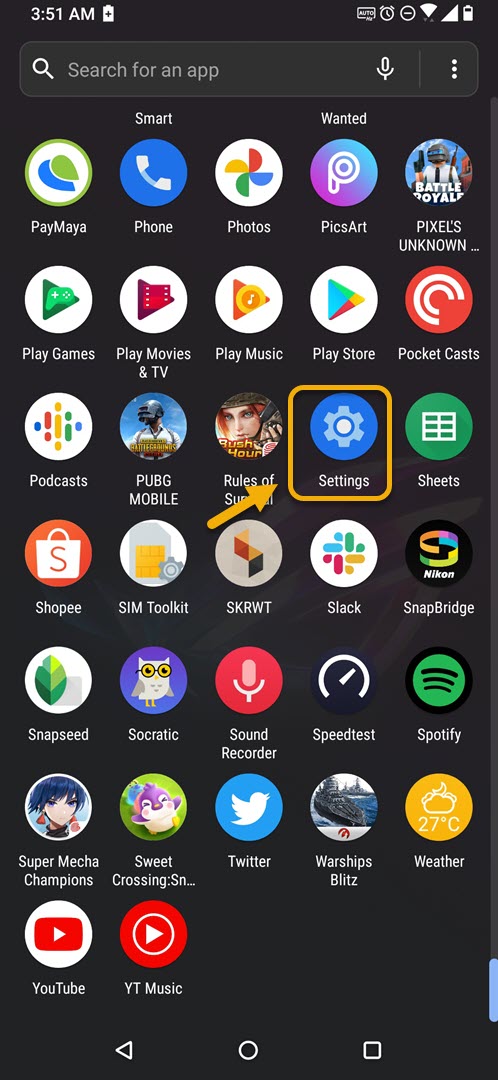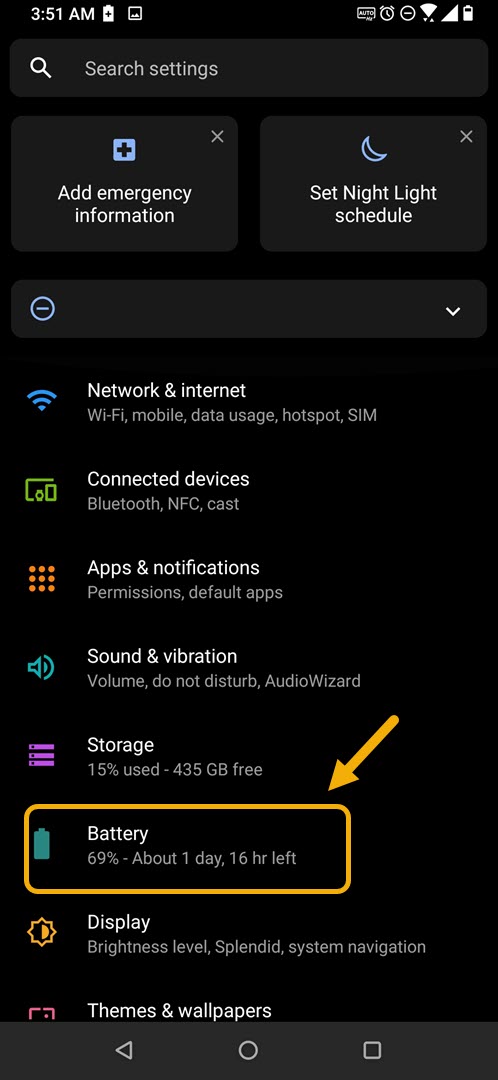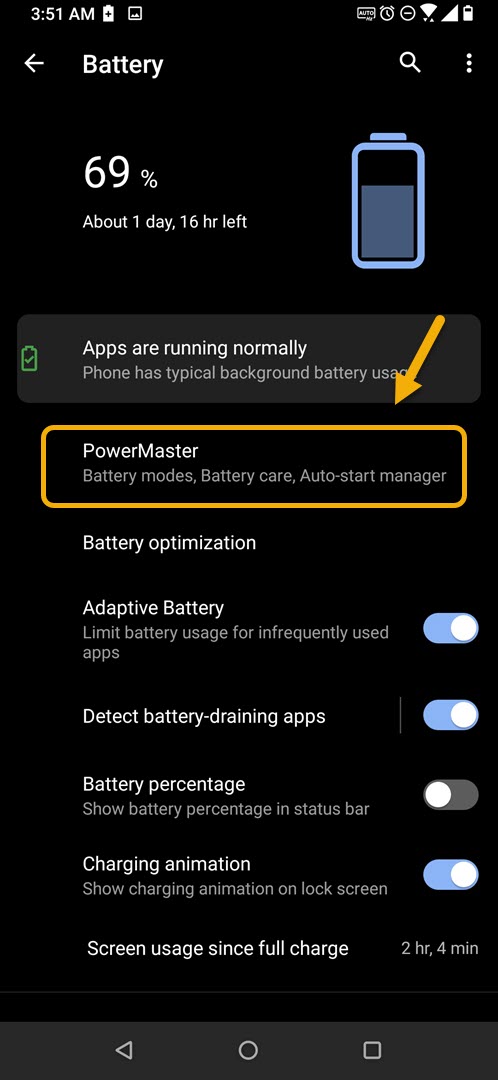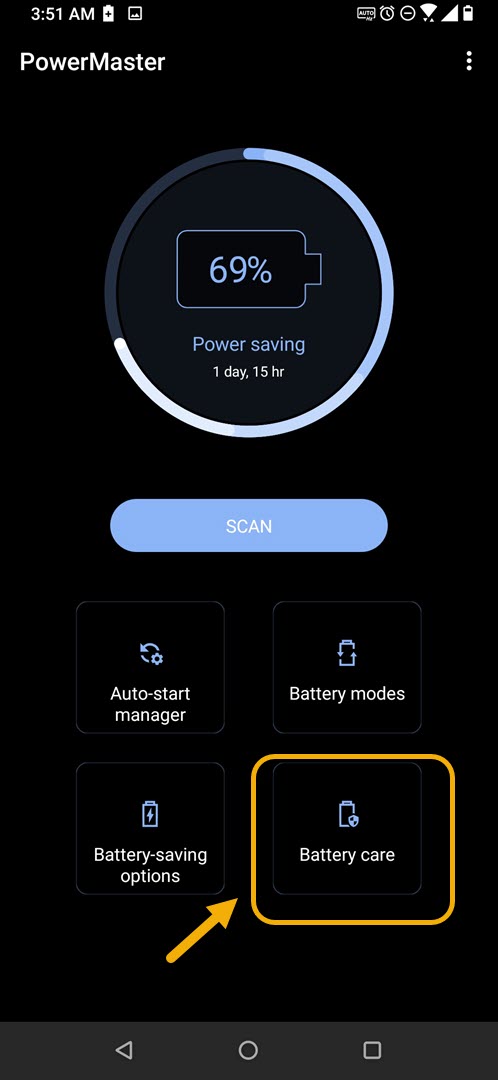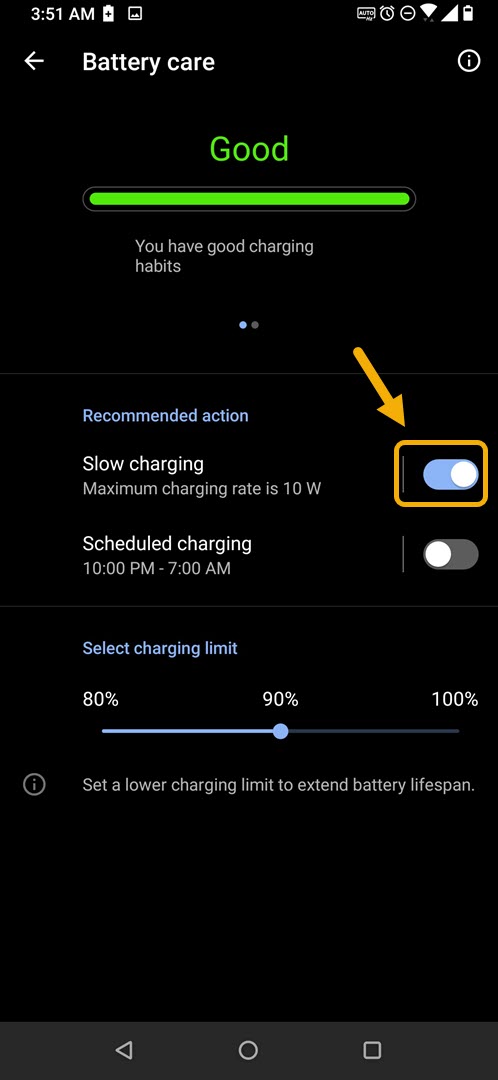How To Use Slow Charge On ROG Phone 3
Using slow charge on your ROG Phone 3 means that the battery will charge at a much longer period of time. While this may seem detrimental it can actually be good since it prevents your phone battery from aging fast. You can turn this feature on from the Battery Care setting.
The Asus ROG Phone 3 is the gaming phone to get this year if you are into mobile gaming. It’s an upgrade over its predecessor which now comes with updated components such as a Snapdragon 865+ chip, 16 GB of RAM, up to 512 GB of storage, and a 144 Hz AMOLED display. This model has several excellent features that makes playing any game a great experience.
Slow charge your Asus ROG Phone 3
Most phone manufacturers make it a point to show that their smartphone models come with fast charging capabilities. The ROG phone even comes with a 30W fast charger that can quickly fully charge its 6000 mAh battery. This means less time for the phone to be connected to a charger and more time gaming with it.
If you would like your phone battery to last much longer then you will want to avoid fast charging it and instead do a slow charge. This places less strain on the battery by reducing the heat being generated during the charging process. Here’s how you can slow charge your phone.
Turn on slow charge feature on ROG Phone
You can activate this feature from your phone battery settings.
Time needed: 2 minutes.
Using slow charge feature on your phone
- Tap on Settings.
You can do this by swiping up from the Home screen then tapping on the Settings icon.

- Tap on Battery.
This will open your phone battery settings.

- Tap on PowerMaster.
This is a feature that allows you to manage your phone battery usage.

- Tap on Battery Care.
This is where you can access the settings that can prolong your phone battery life.

- Turn on the Slow charging switch.
This allows your phone to charge at a slow and steady pace.

Now, even if you connect a fast charger to your phone it will still slow charge.
After performing the steps listed above you will successfully use slow charge on your ROG Phone 3.
Visit our TheDroidGuy Youtube Channel for more troubleshooting videos.