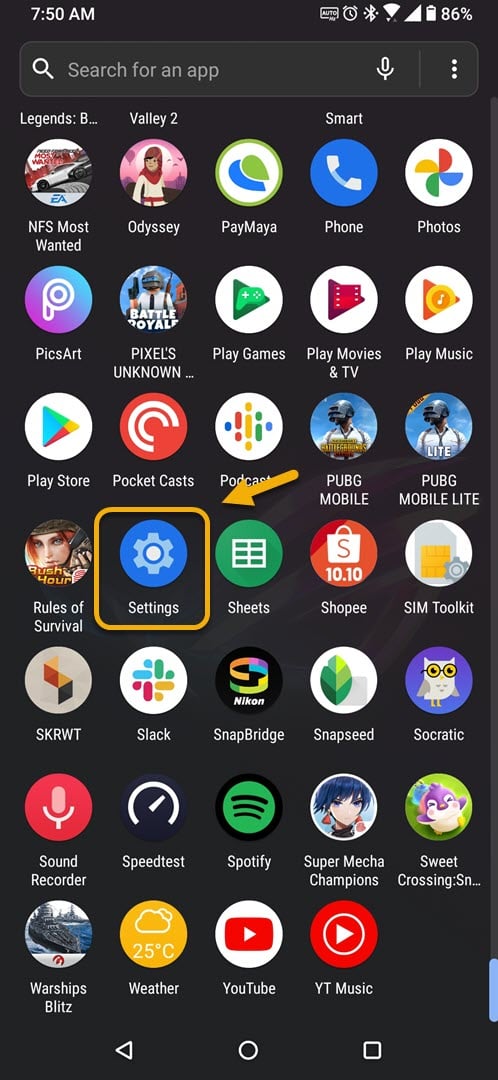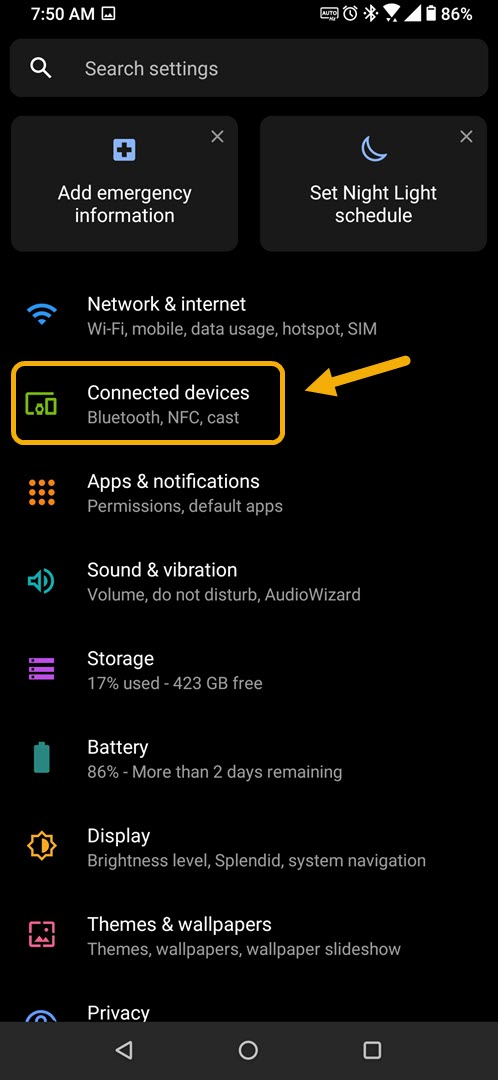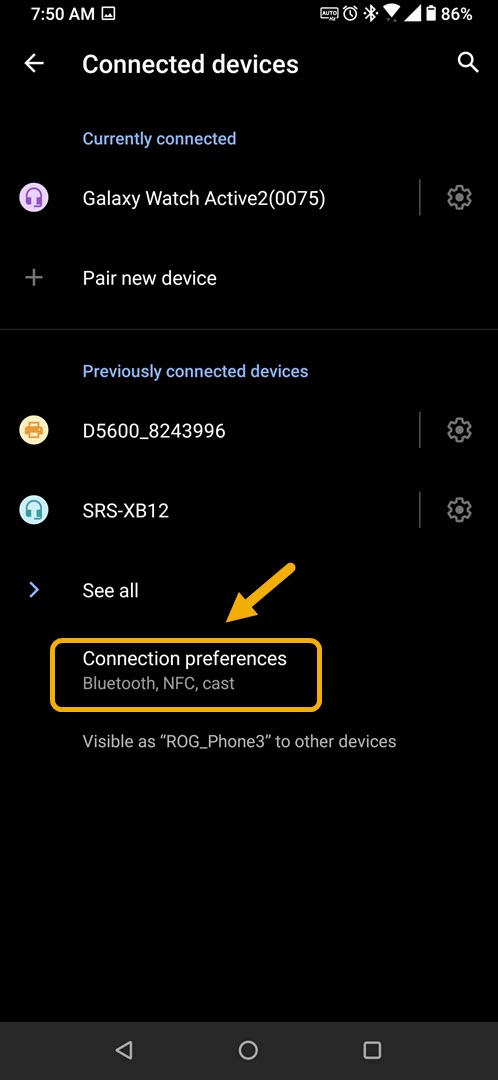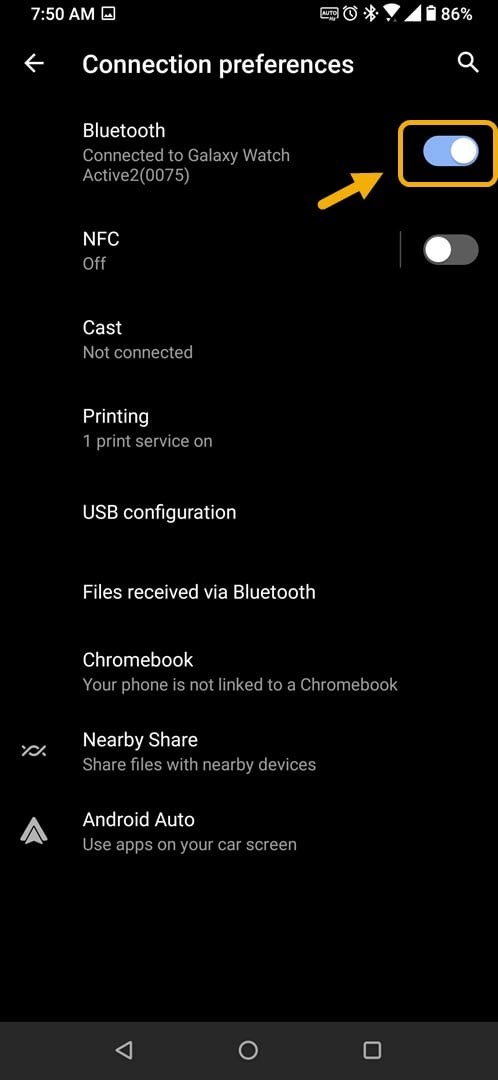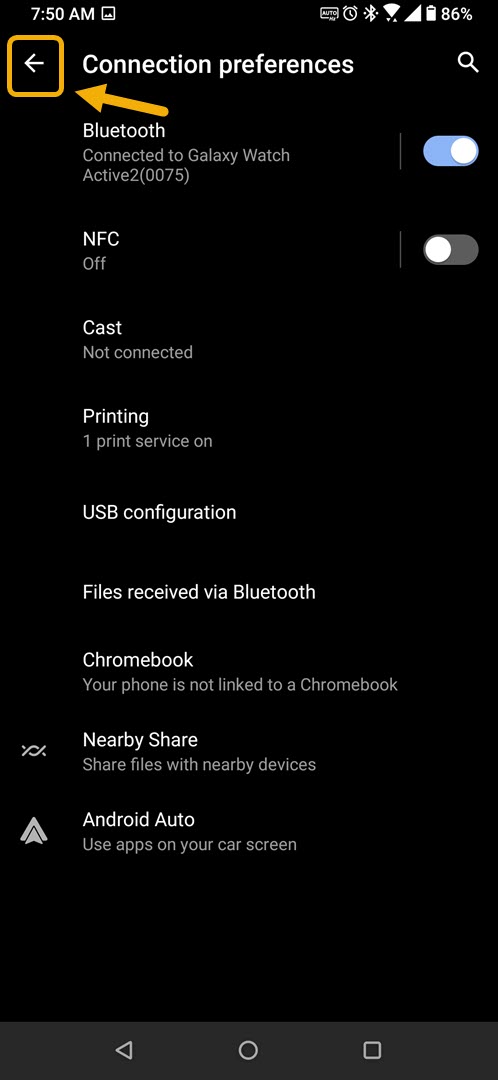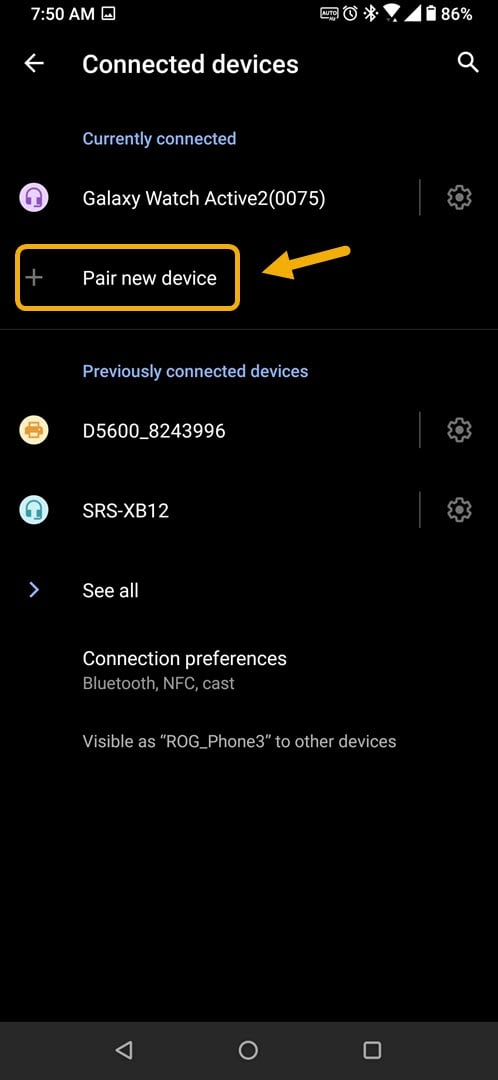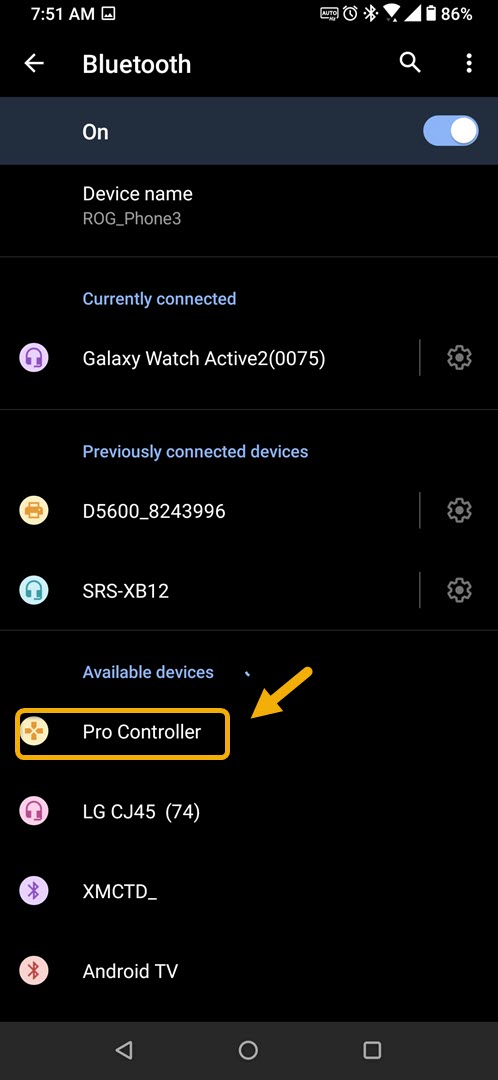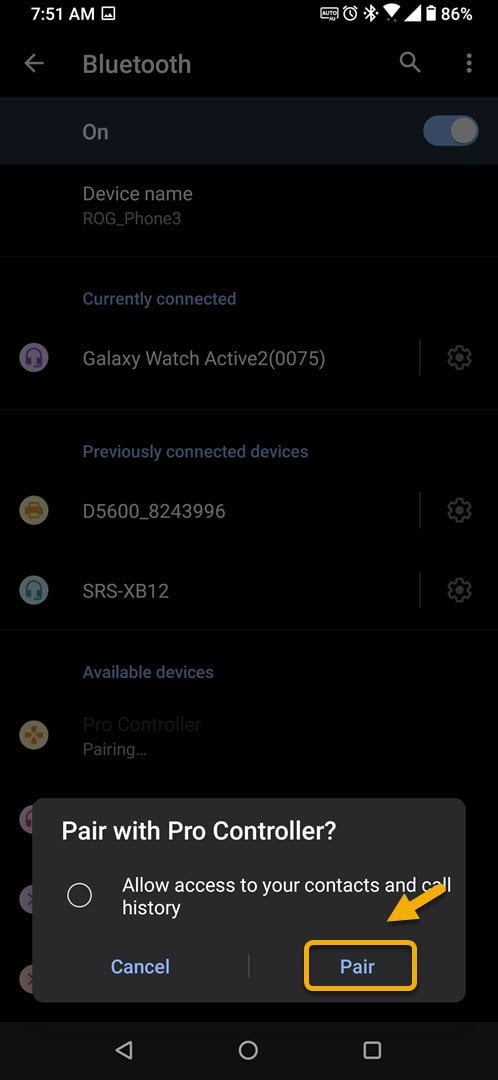How To Pair Bluetooth Devices With ROG Phone 3
You can easily pair Bluetooth devices with ROG Phone 3 to allow you to enjoy wireless connectivity with your earphones, speakers, or controllers just to name a few. You can easily do this from the connected devices setting section of your phone.
The Asus ROG Phone 3 is the best gaming phone available in the market today. First released last July, it is the third model in the ROG lineup that aims to provide the ultimate gaming experience to any mobile gamer. This model uses the latest Snapdragon 865+ chip, 16GB RAM, 512 GB storage and a 144 Hz refresh rate AMOLED display allowing you to play any mobile game at maximum settings.
Connecting Bluetooth devices to your Asus ROG Phone
This model uses the latest Bluetooth 5.1 technology which offers a faster connection speed while using lesser power when compared to previous Bluetooth versions. This means that you won’t be able to experience any audio lag when using your Bluetooth headset while playing battle royale games.
Here’s how you can pair any Bluetooth device to your phone.
Pairing a Bluetooth device to your ROG Phone 3
These are the steps you need to perform to pair your phone to a Bluetooth device. Make sure that the other device is already in pairing mode. This can usually be done by pressing its Bluetooth button until its blue light blinks rapidly.
Time needed: 3 minutes.
Bluetooth pairing
- Tap on Settings.
You can do this by swiping up from the Home screen then tapping on the Settings icon.

- Tap on Connected devices.
This is where you will find your phone Bluetooth, NFC, and cast settings.

- Tap on Connection preferences.
This is where you will access your Bluetooth and NFC switch.

- Turn on the Bluetooth switch.
This will turn on your phone’s Bluetooth service.

- Tap the back arrow.
This can be found on the upper left side of the screen.

- Tap on Pair new device.
Your phone will search for available devices.

- Tap on the Bluetooth device.
This will connect your phone to the Bluetooth device.

- Tap pair
This will proceed with the pairing process.

After performing the steps listed above you will successfully pair Bluetooth devices with ROG Phone 3.
Visit our TheDroidGuy Youtube Channel for more troubleshooting videos.