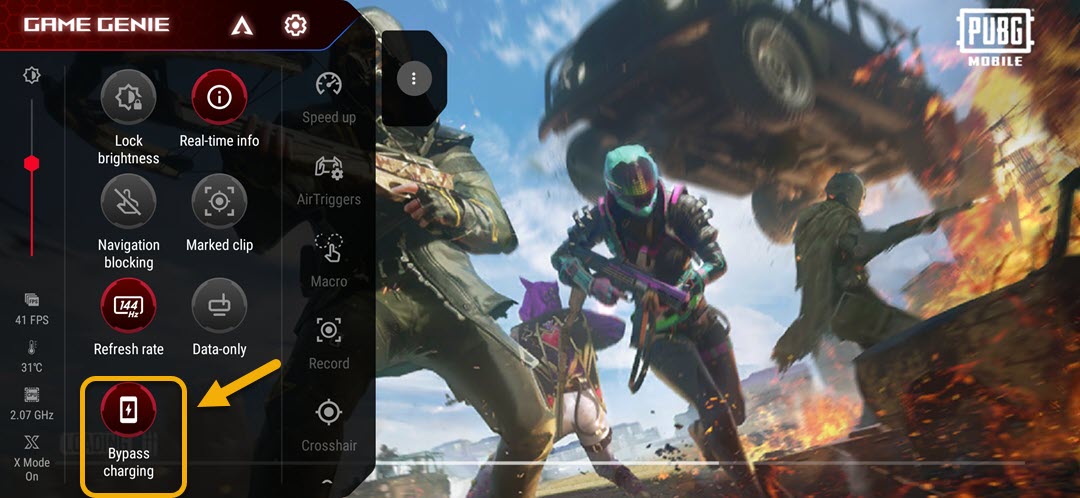Using The Bypass Charging Feature In ROG Phone 3
The bypass charging feature in ROG Phone 3 allows the device to be powered directly by the connected charger instead of by its battery. This prevents excessive heat when playing games with the charger connected as the battery won’t charge. This feature can be activated from Game Genie.
The Asus ROG Phone 3 is one of the most powerful Android smartphone models to be released this year. It’s specifically designed for gaming which is why it has several game related features. It uses a powerful Snapdragon 865+ chip which when combined with 16GB of RAM, 512 GB of storage, and a 144Hz refresh rate AMOLED display makes even the most demanding game titles run smoothly.
Enable passthrough charging in your Asus ROG Phone 3
Most of the time while playing a game you will have the phone connected to the charger so that the battery won’t get drained. This makes your phone heat up faster and we all know that one of the major contributors to battery degradation is heat. As a gaming phone, this can’t be avoided especially in prolonged gaming sessions. The good thing is that this model now supports passthrough charging which Asus calls as the Bypass Charging feature. It works by completely shutting off the battery so that the phone will get its power straight from the charger. Here’s how to use this feature.
Update your phone software
The first thing you will need to do is to make sure to have at least the phone update version 17.0823.2008.70 as this will have this feature added.
- Tap your phone Settings.
- Tap System.
- Tap System Update.
- Tap Check Update.
You can now use this feature after the phone downloads and installs the update.
Turn on Bypass Charging in Asus ROG Phone
This feature can be enabled from the Game Genie while running the game. Make sure to connect the phone to its charger since you won’t be able to turn on this feature if it isn’t connected.
Time needed: 2 minutes.
Using passthrough charging
- Open your preferred game.
You can do this by clicking on the game icon on your phone screen.

- Open Game Genie.
You can do this by swiping from left to right on the screen ( when in landscape mode).

- Tap on Bypass charging.
When its icon turns red then the feature is activated.

Advantage of using Bypass Charging
The main advantage of using this feature is that it should prolong your battery lifespan. This is because the stress placed on the battery is greatly reduced during extended gaming sessions. It’s also good for gaming in general as the device should not heat up that much anymore.
After performing the steps listed above you will successfully use the Bypass Charging feature in ROG Phone 3.
Visit our TheDroidGuy Youtube Channel for more troubleshooting videos.