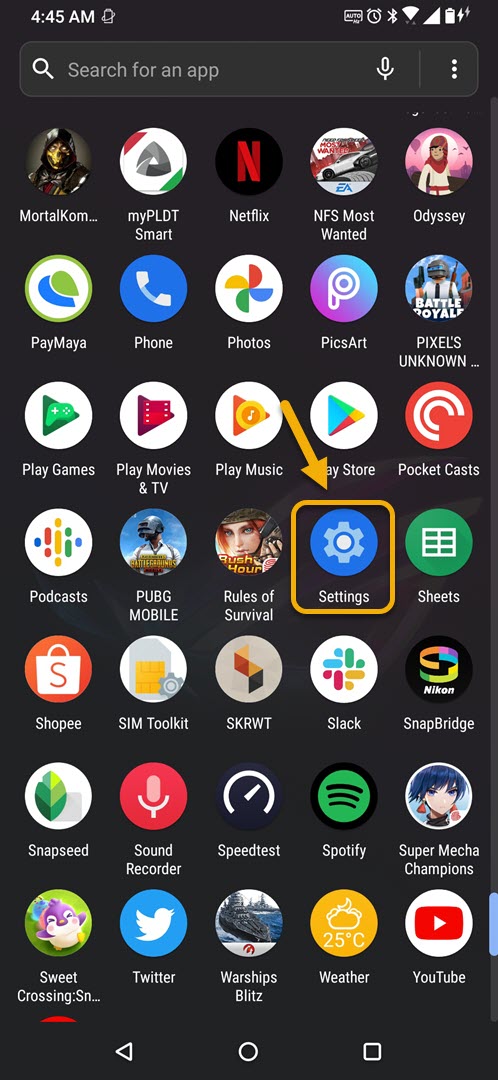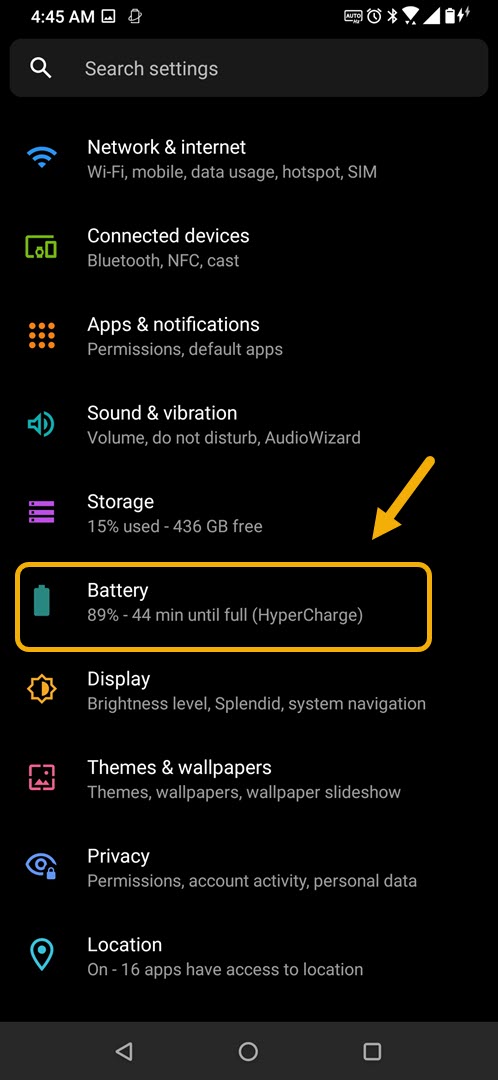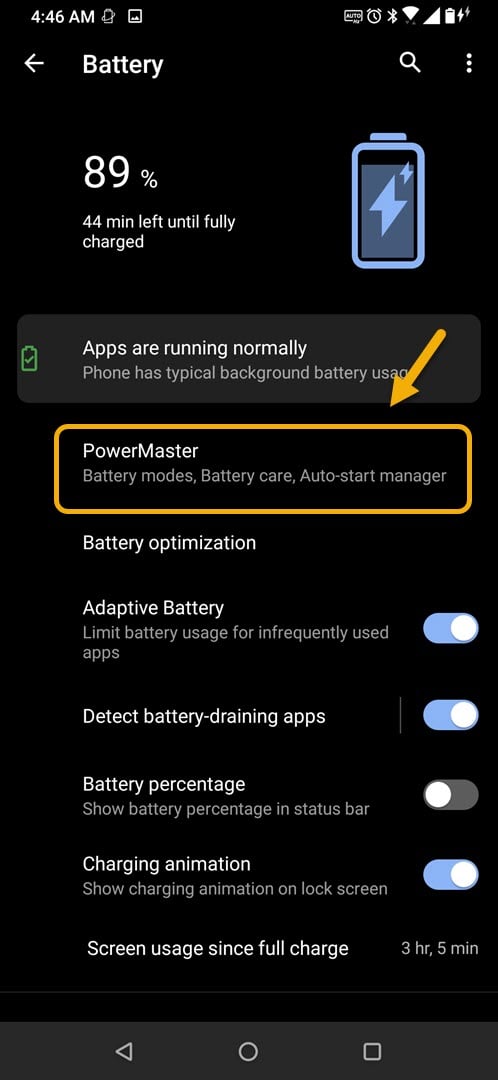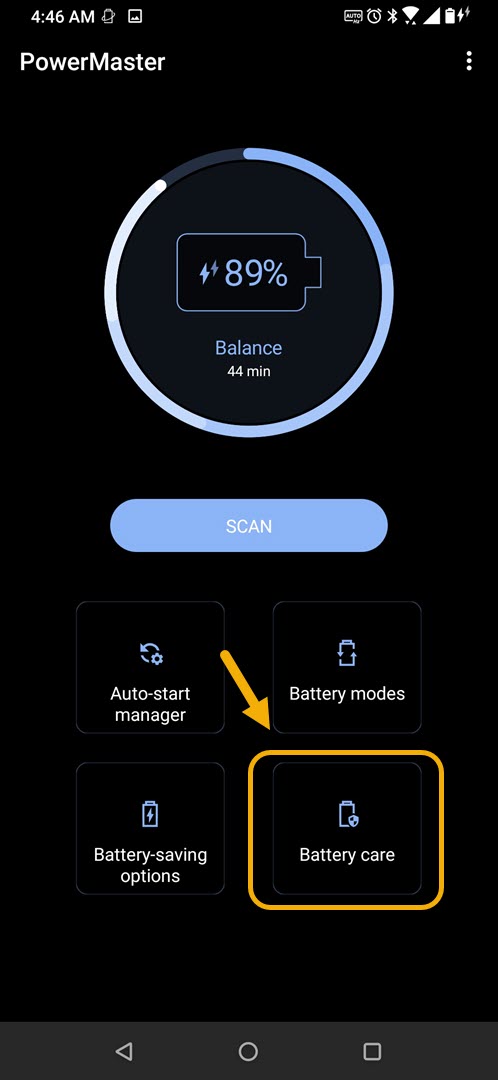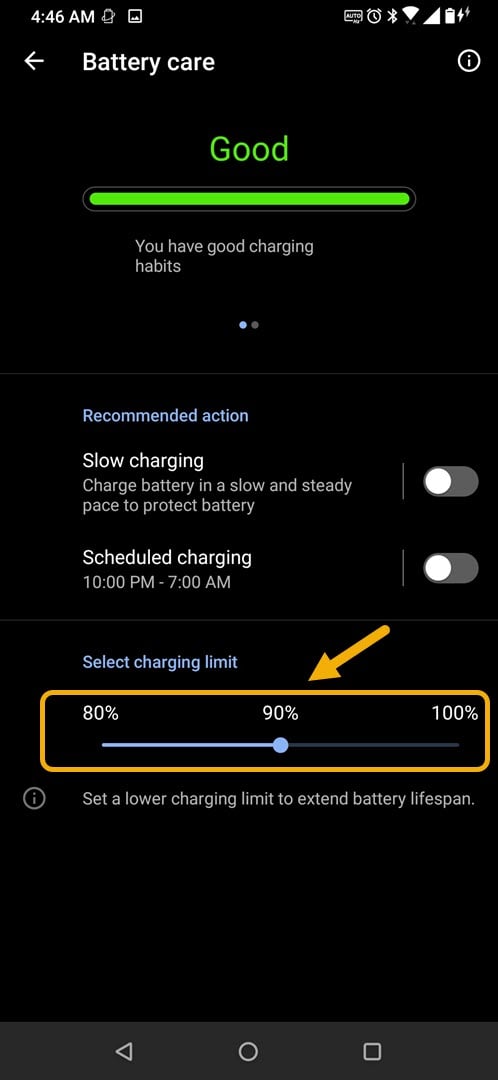How To Select Charging Limit ROG Phone 3
You can extend the lifespan of your phone battery by setting the charging limit on ROG Phone 3. This feature makes sure that the battery does not fully charge and only stops at a certain percentage. You can enable this feature from the battery care setting of the phone.
The Asus ROG Phone 3 is a gaming phone released this year that has several outstanding features. It makes use of a powerful Snapdragon 865+ combined with up to 16 GB of RAM and 512 GB of UFS 3.1 storage. It’s AMOLED display has a refresh rate of 144 Hz allowing it to run games at a much higher frame rate allowing it to run any game smoothly. It even comes with a 6000 mAh battery allowing it to run for a longer period of time without needing a recharge.
Set up the charging limit of your Asus ROG Phone 3
Leaving your phone charging overnight will usually reduce its battery capacity. To prevent the battery from aging you can set it so that it just limits its charging to only 90% or 80%.
Turning on charging limit of your ROG Phone 3
Here’s what you need to do to use this feature.
Time needed: 2 minutes.
Limit your phone charging
- Tap on Settings.
You can do this by swiping up from the Home screen then tapping on the Settings icon.

- Tap on Battery.
This will allow you to access your phone battery settings.

- Tap on PowerMaster.
This feature allows you to change battery modes, access the battery care and auto start manager.

- Tap on Battery Care.
This is where you can set the phone charge limit.

- Select the desired charging limit by dragging the slider.
You can choose between 80%, 90%, and 100%.

Advantage of limiting the charging of phone battery
Nowadays, you won’t be able to overcharge your phone battery since your phone’s battery management system is designed to turn off charging once the battery reaches 100%. The problem though is that every time you charge the phone to 100% it places strain on the battery due to the heat generated. This heat can usually degrade the battery performance over time. By limiting the charge of your phone to 90% or 80% you will reduce the heat it generates thus increasing its lifespan.
After performing the steps listed above you will successfully set up the charging limit on ROG Phone 3.
Visit our TheDroidGuy Youtube Channel for more troubleshooting videos.