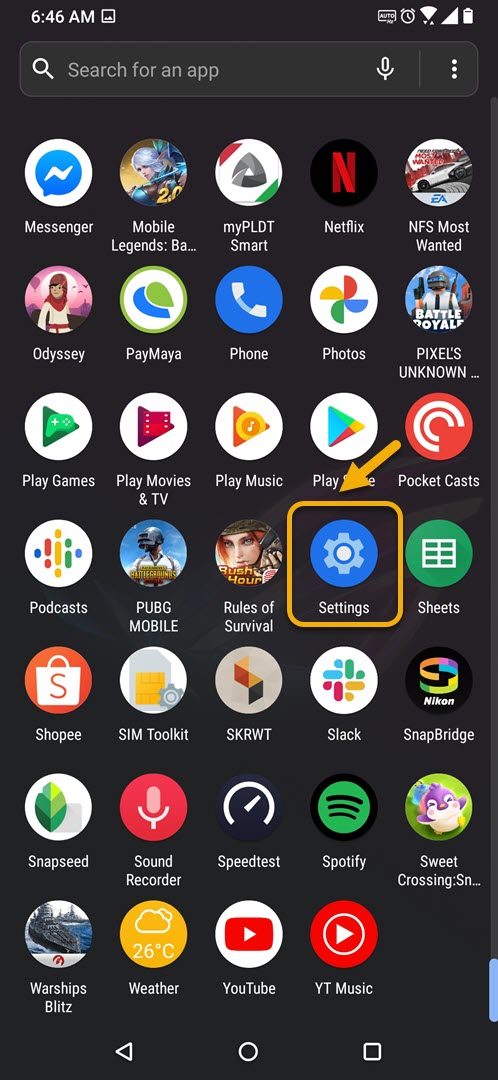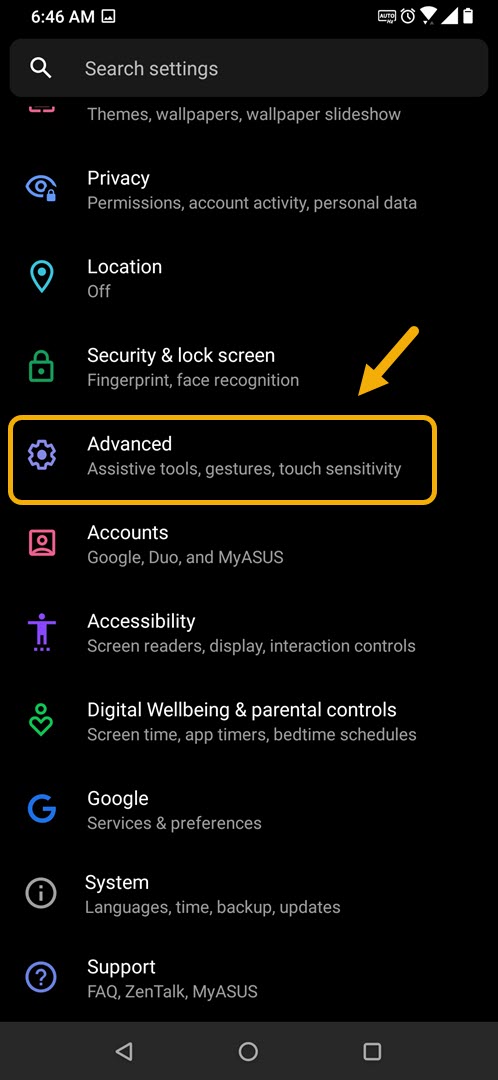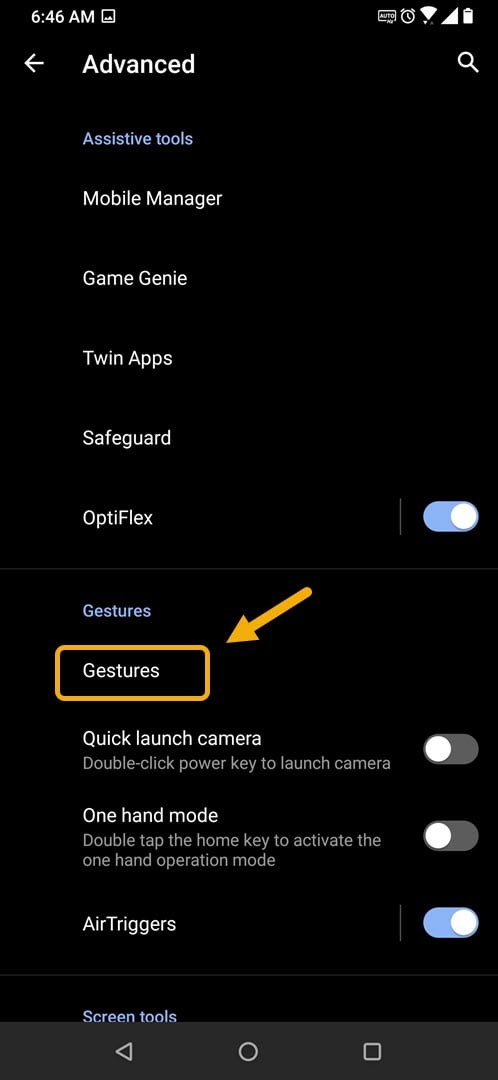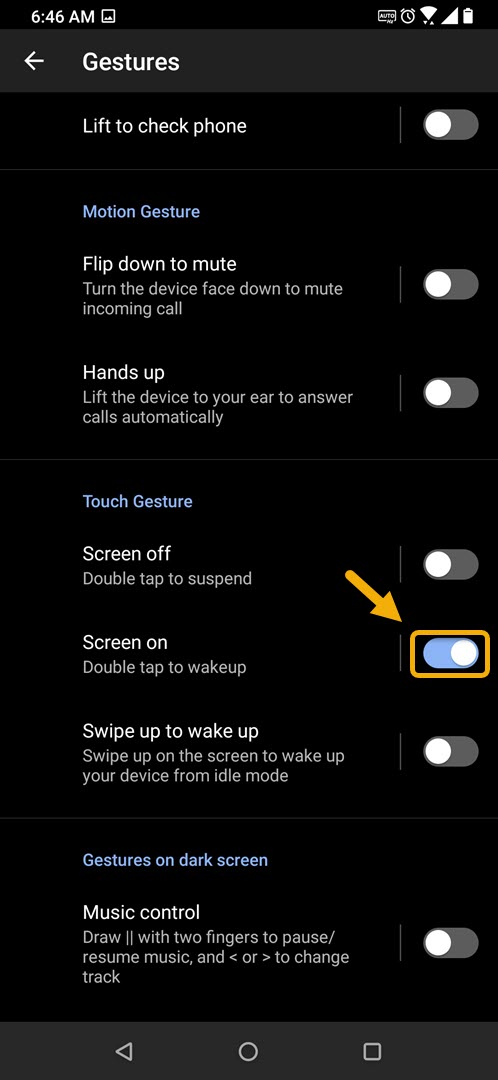Turn On Double Tap To Wake In ROG Phone 3
One convenient way to wake your phone from sleep mode is the double tap to wake in ROG Phone 3 feature. This is disabled by default on your phone which is why you will need to turn it on first if you want to use it.
The Asus ROG Phone 3 is a gaming smartphone released last July that’s considered as the best of its class so far. This device uses the latest Snapdragon 865+ processor which is combined with 16 GB of RAM and a 512 GB UFS 3.1 storage. It even uses a 144 Hz AMOLED display that allows you to experience playing games at a higher frame rate which results in a smoother game play.
Activating double tap to wake feature in your ROG Phone
One of the easiest ways to wake your phone from sleep is to tap on its screen twice. If you are using a new ROG Phone 3 then you might notice that this feature doesn’t seem to work. This is because it is not turned on by default. Here’s what you need to do in order to use this.
Turning on the double tap to wake switch
You can turn this feature on from your phone Gestures settings.
Time needed: 2 minutes.
Double tap to wake up
- Tap on Settings.
You can do this by swiping up from the Home screen then tapping on the Settings icon.

- Tap on Advanced.
This is where you can access the assistive tools, gestures, and touch sensitivity settings.

- Tap on Gestures.
This is where you can set up the phone gestures settings.

- Turn on the switch for “Screen on” under the Touch Gesture section.
This will activate the double tap to wake up feature.

After performing the steps listed above you will successfully set up the double tap to wake in ROG Phone 3.
Visit our TheDroidGuy Youtube Channel for more troubleshooting videos.