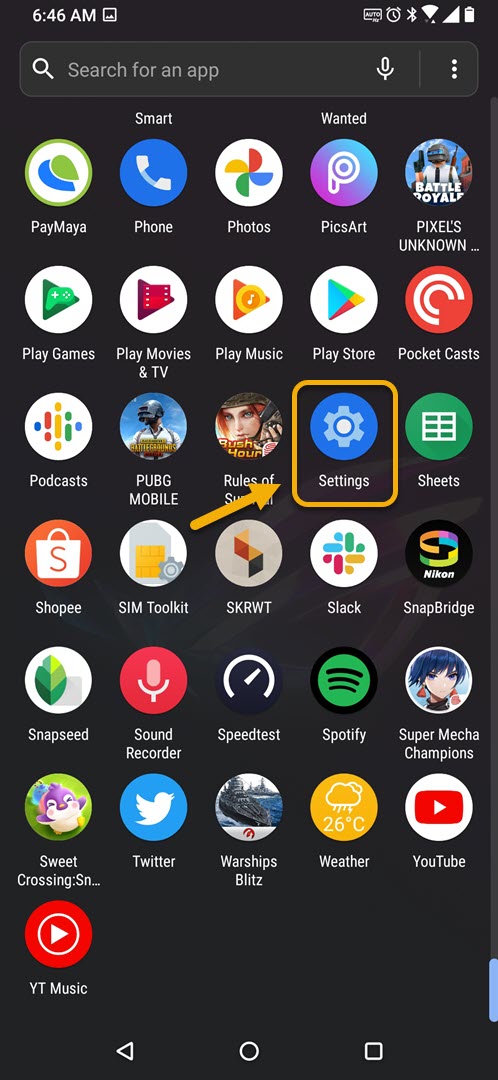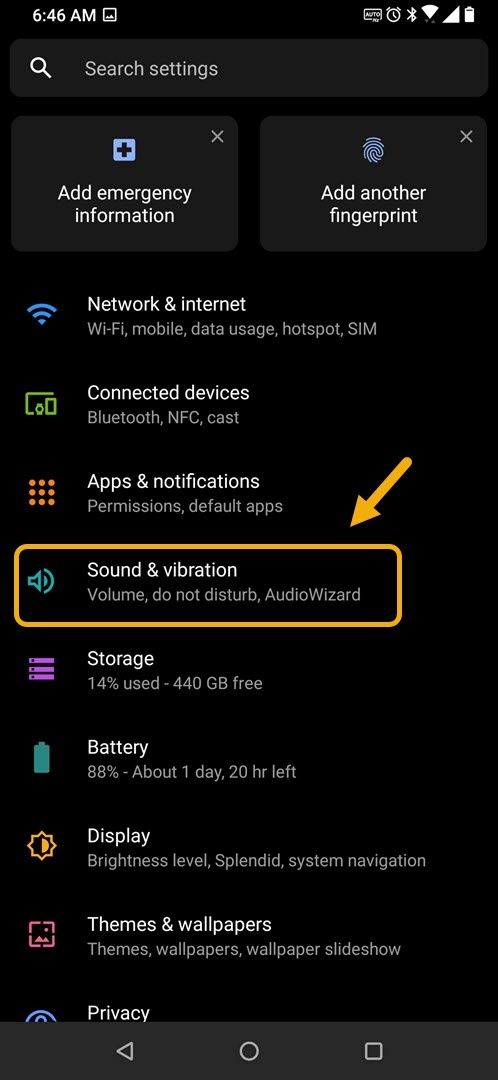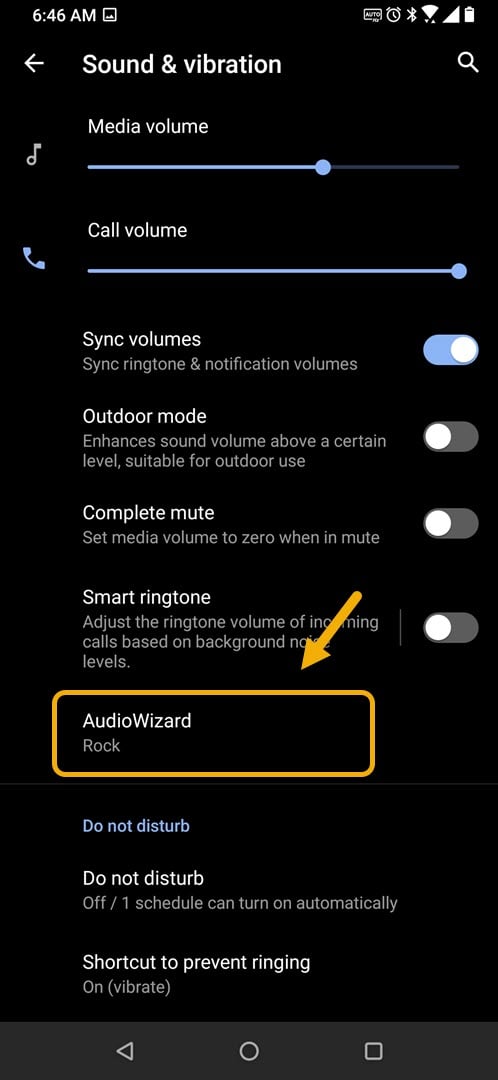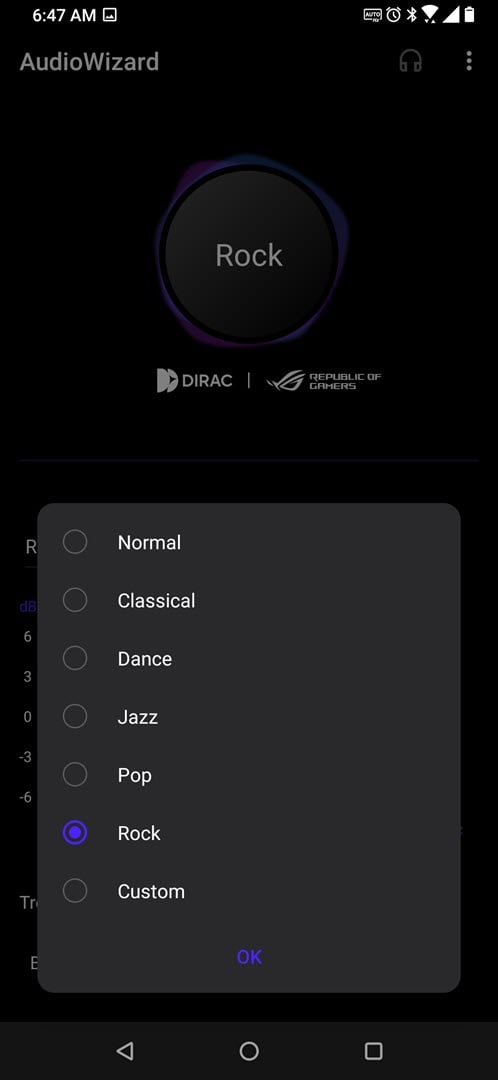How To Change Audio Style ROG Phone 3
You can change the audio style of ROG Phone 3 using the AudioWizard feature. This is an audio enhancing software that’s designed to enhance your listening experience with the device. You can choose from several presets such as rock or classical or you can use your own custom setting.
If you want to get the best gaming smartphone this year then you can’t go wrong with the Asus ROG Phone 3. It’s got the best hardware components that can make any game run smoothly. Under the hood you will find the Snapdragon 865+ chip which when combined with 16 GB of RAM, 512 GB of UFS 3.1 storage, and a 144 Hz refresh rate AMOLED display can enhance your gaming experience.
Set up the audio style of your Asus ROG Phone 3
One of the most overlooked features of a phone is its sound quality as people usually look at how it performs when running apps or how good its screen looks. The good thing is that this model has one of the best audio features on a smartphone, only surpassed by the Xiaomi Mi 10 Pro on the DxOMark audio test. Here’s how you can change the sound style of your phone.
Selecting an audio style
Just follow these easy steps to change your phone sound style. The effect is more noticeable if you use headphones.
Time needed: 2 minutes.
Changing sound style
- Tap on Settings.
You can do this by swiping up from the Home screen then tapping on the Settings icon.

- Tap on Sound & vibration.
This allows you to access the sound settings of your phone.

- Tap on AudioWizard.
This is a software that allows you to fine tune your listening experience.

- Select your desired audio style then tap ok.
You can do this from the drop down menu.

There are several styles to choose from ranging from Normal, Classical, Dance, Jazz, Pop, Rock, and Custom. Try checking which style suits you better by listening to music while using headphones.
After performing the steps listed above you will successfully change the audio style of ROG Phone 3 .
Visit our TheDroidGuy Youtube Channel for more troubleshooting videos.