How to Put a Samsung Galaxy A20 on Download Mode
If you are one of those people who would want to experiment with their smartphones, putting a Samsung Galaxy A20 on…

If you are one of those people who would want to experiment with their smartphones, putting a Samsung Galaxy A20 on…
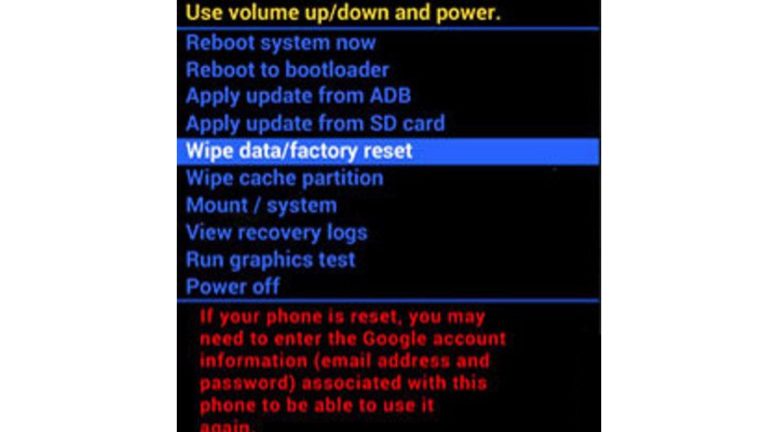
Facing some issues on your device and don’t have any idea on how to solve it? Try out the methods found…

When switching to a different network service provider, mobile network selection on your device might not update automatically. Hence, a manual…

If you wish to copy newly programmed apps to your device to test via USB, enable USB debugging on Galaxy A20….

Enable portable hotspot on Galaxy A20 and be able to share your mobile data service to other devices anywhere. To do…
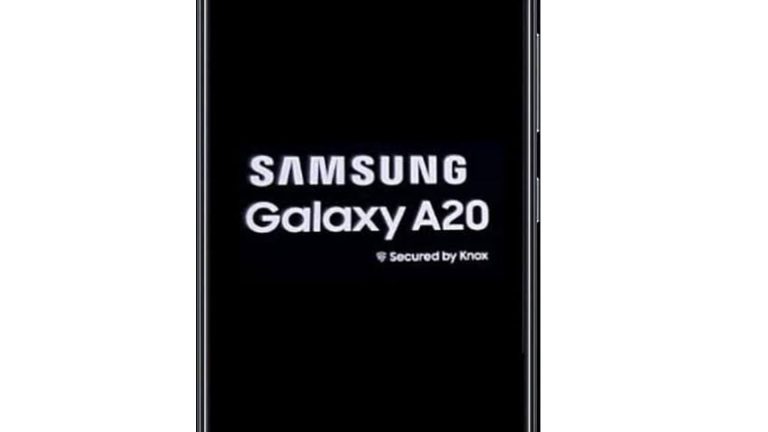
Are you having a lot of app-related problems on your Galaxy A20 smartphone, such as app crashes, not responding or closing…
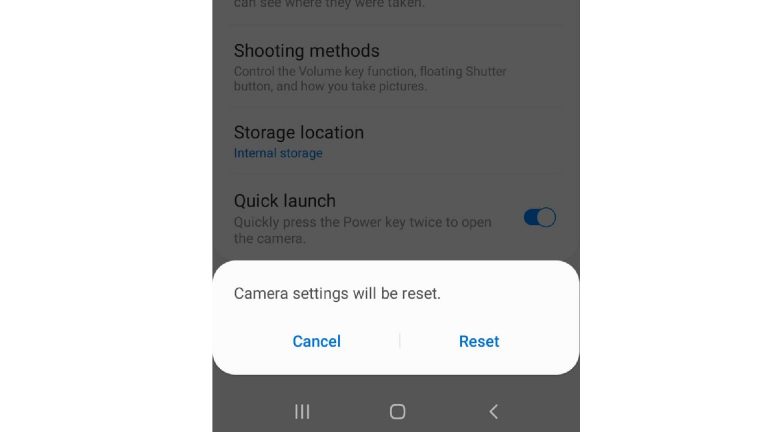
It is fun to explore the camera options on your Galaxy A20, not until you start a mess and configure some…
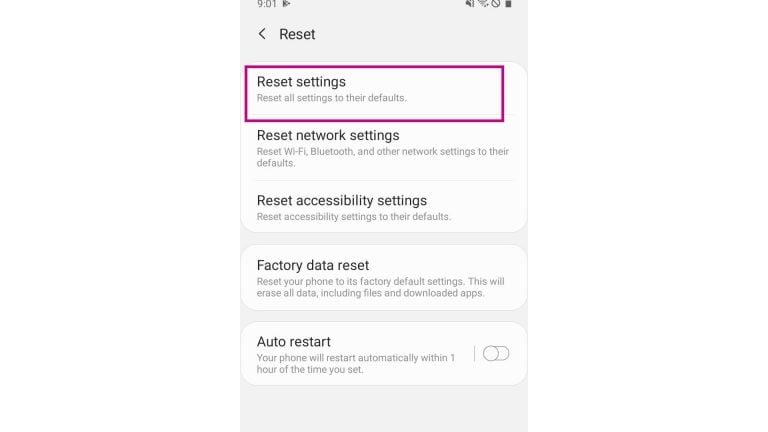
Need to revert some settings on your Galaxy A20 but don’t want to go over with them one by one? Then…
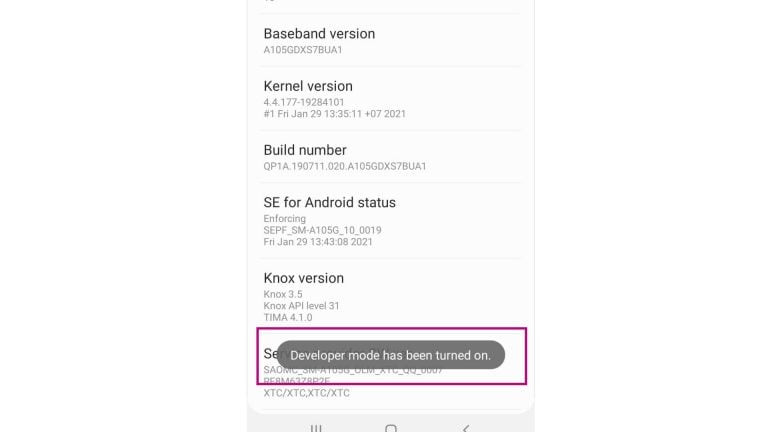
Want to access extra settings on your Galaxy A20, but don’t know how to do it? Learn how you can enable…
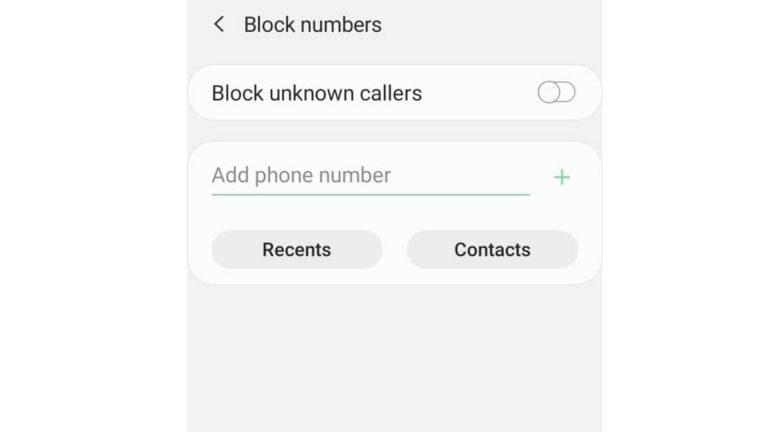
Need some peace of mind and ditch unwanted calls or texts on your smartphone? No problem with that! Learn how you…
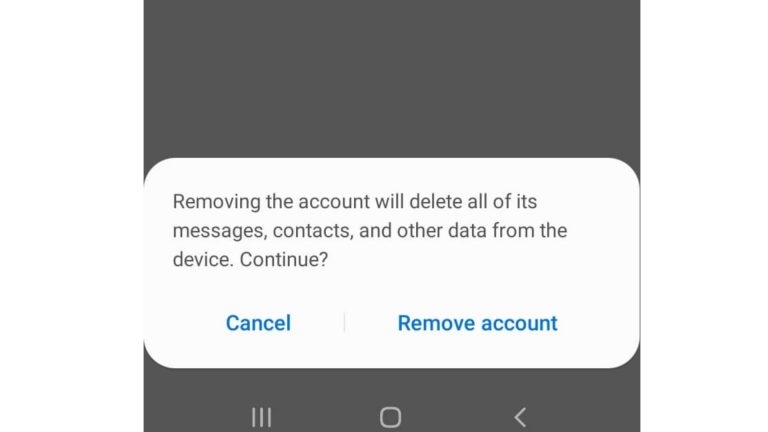
Google account is normally binded on android devices upon activation. It allows the users to use Google services and enjoy the…
Missed something important as you don’t know how to take screenshot on Samsung Galaxy A20? Worry no more as help is…
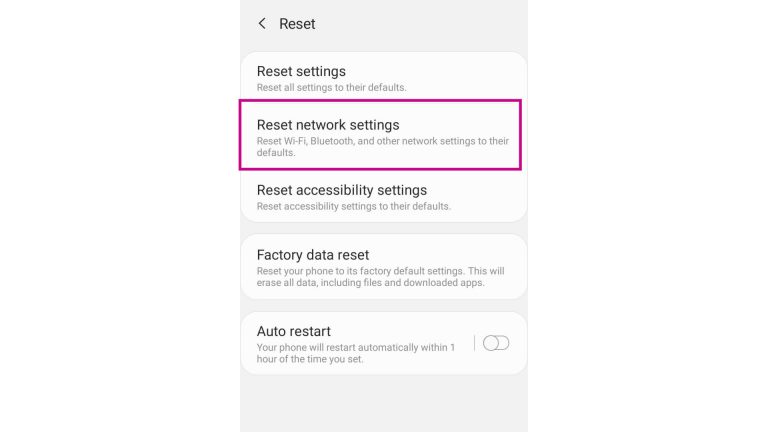
Having some network-related issues such as no signal, slow WiFi connection and the likes can be irritating. But these problems can…
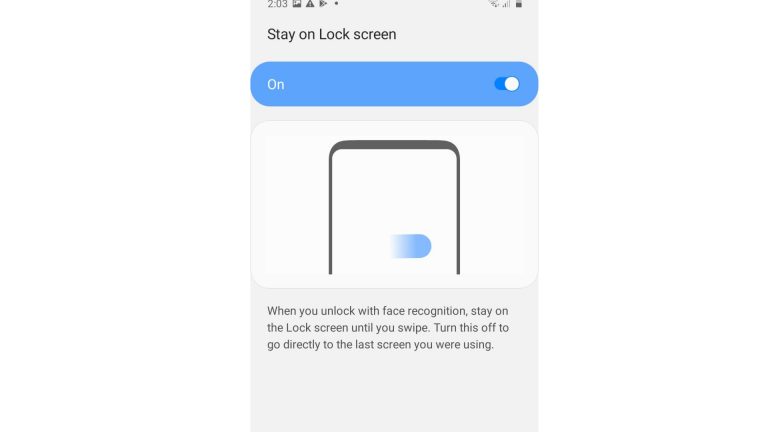
Want to unlock your device in a faster and convenient way? Why not try to add face unlock on Samsung Galaxy…
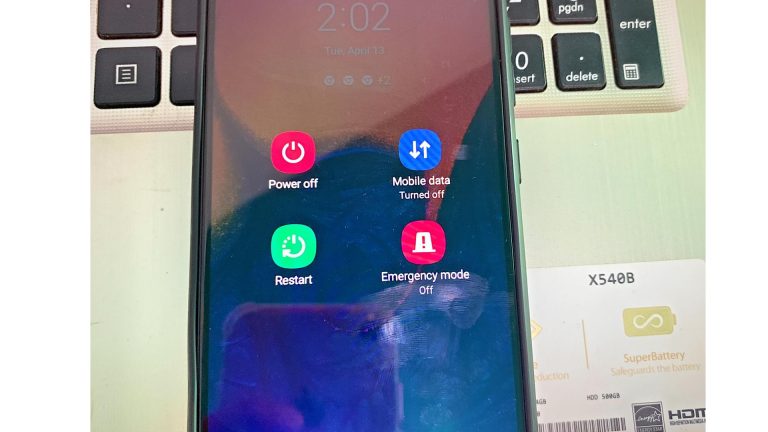
Fixing issues on your device could be easy by turning your phone off and on. This procedure is called soft reset…
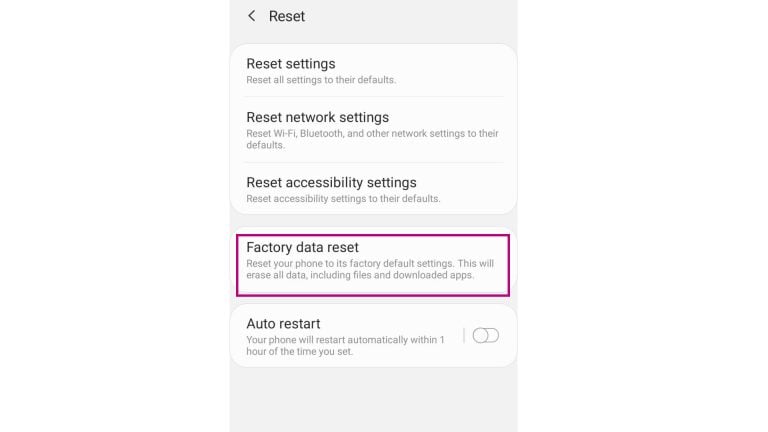
If you are looking for a refreshing UI experience again on your Galaxy A20 device, performing a factory reset might satisfy…
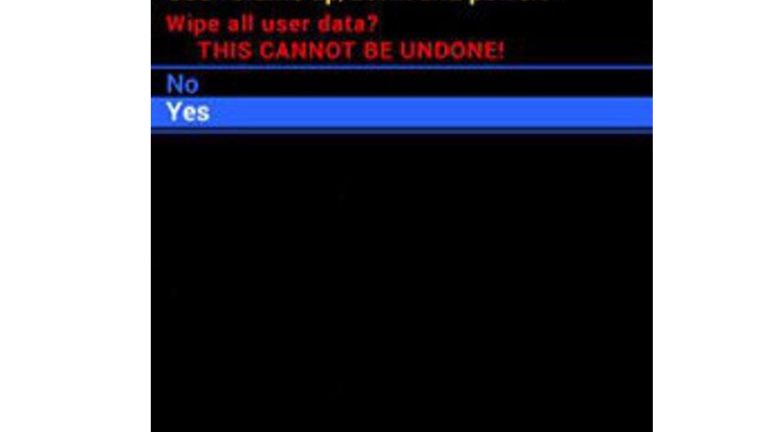
Your device might experience a severe glitch that cannot be rectified by simple solutions. That’s where this procedure will kick in…

Keeping your smartphone safe from unauthorized usage is now made easier using your fingerprints. Yes, you heard it right. In-print fingerprint…
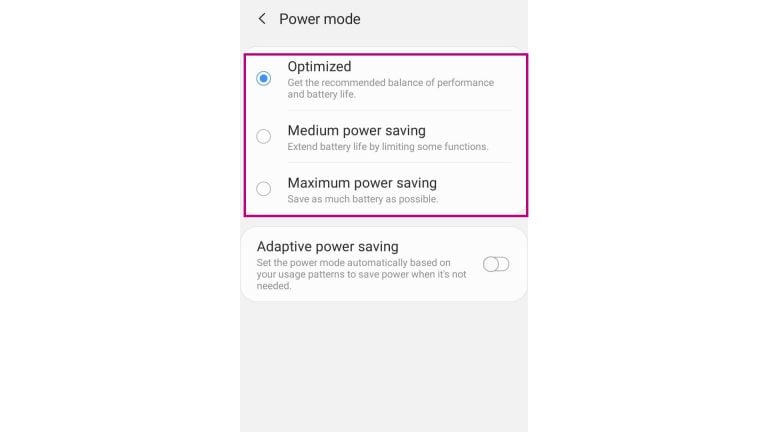
Always running out of power on your A20 smartphone? Learn how you can enable power saving mode on Samsung Galaxy A20…
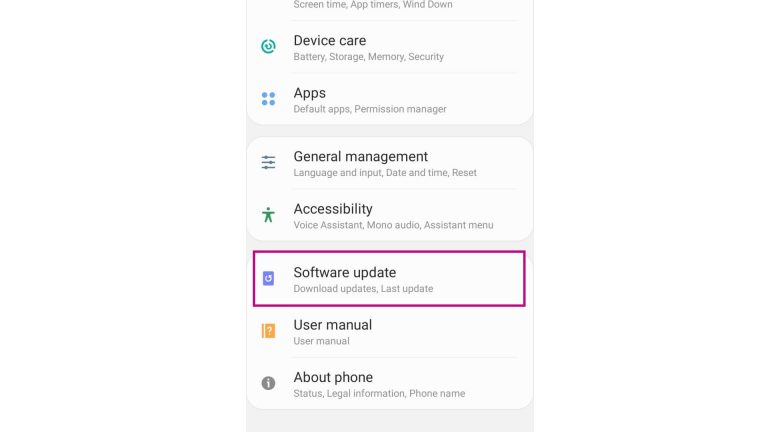
Want to update software on Samsung Galaxy A20 but don’t know how to do it manually? The help is here. Read…
End of content
End of content