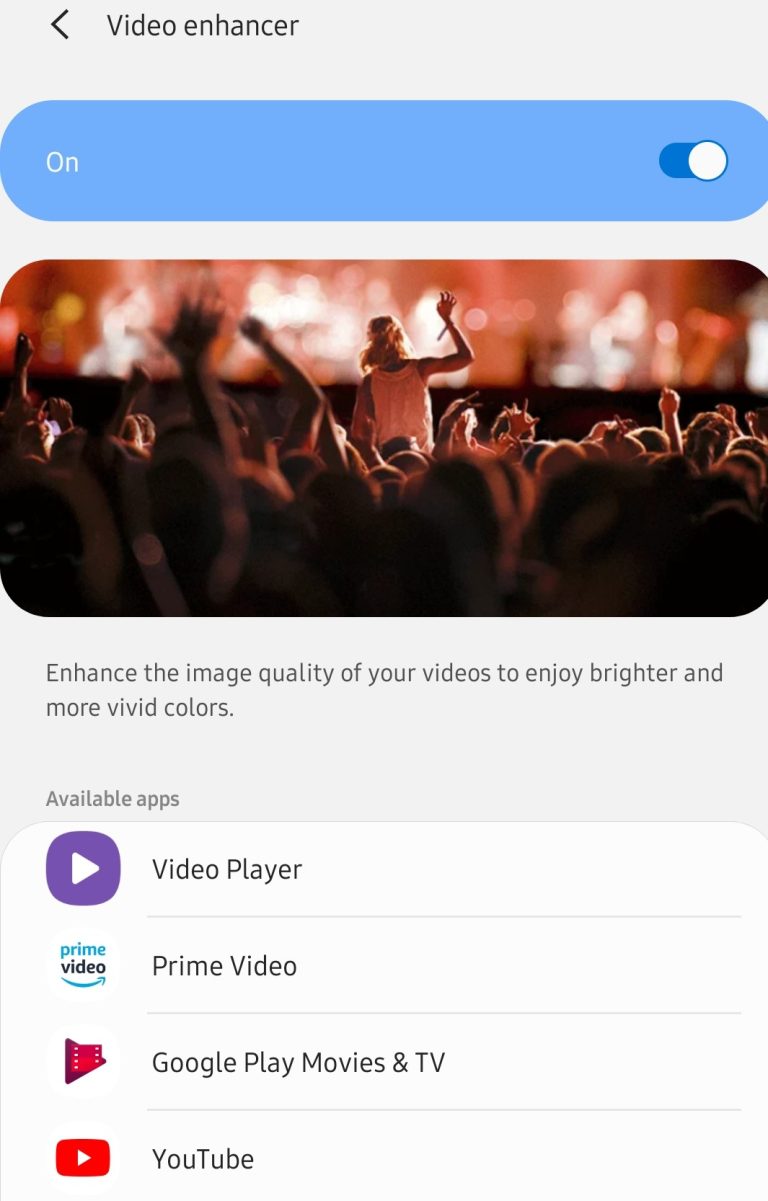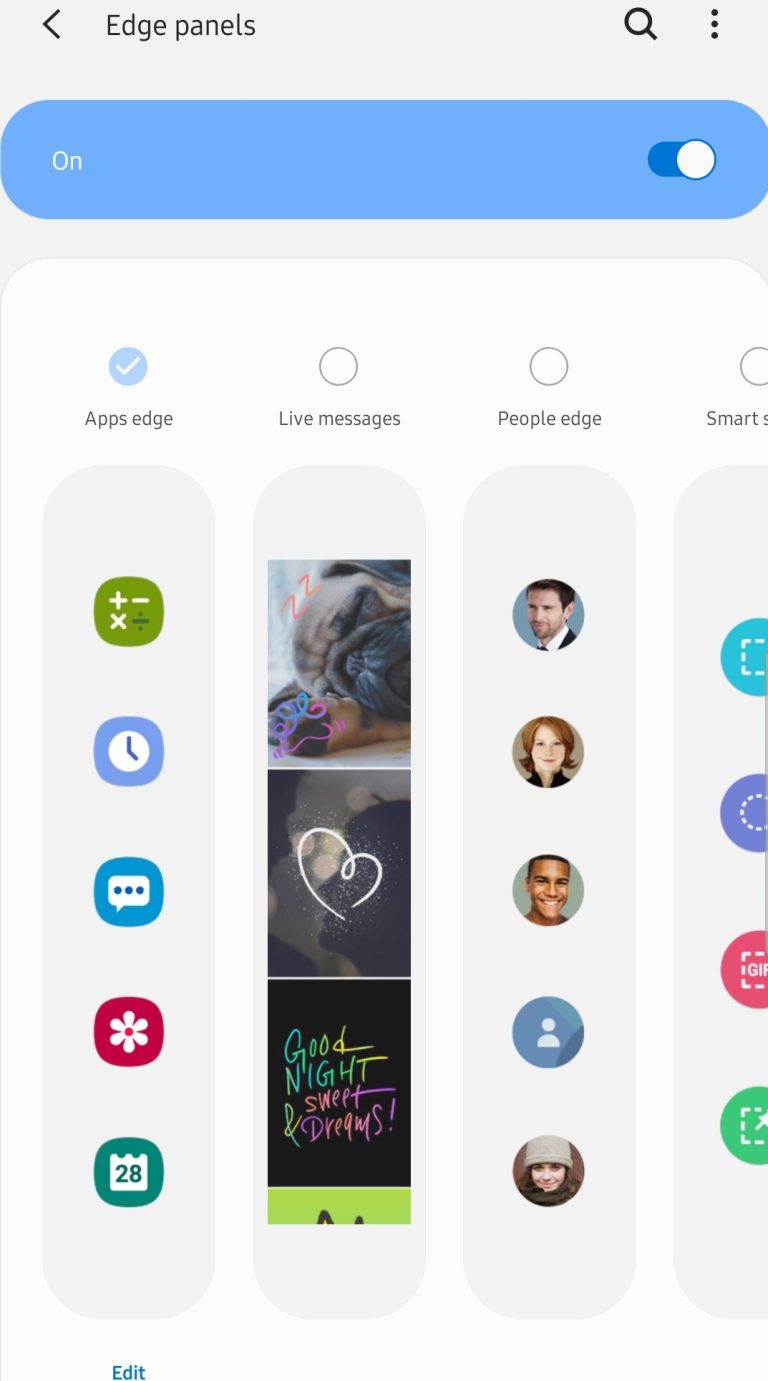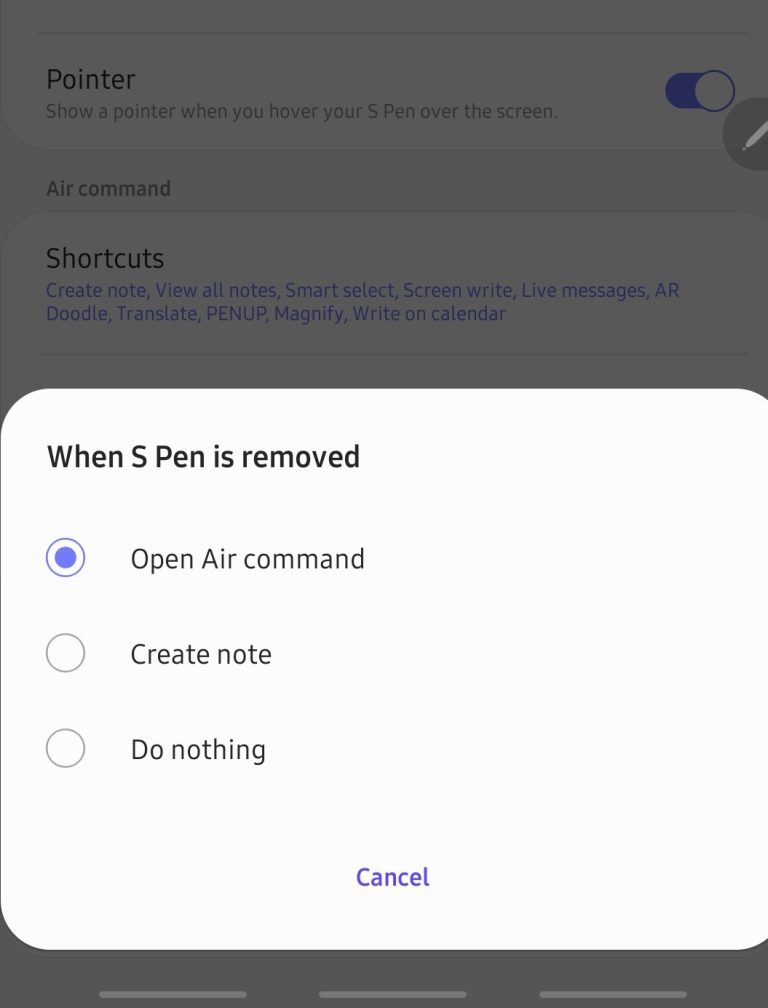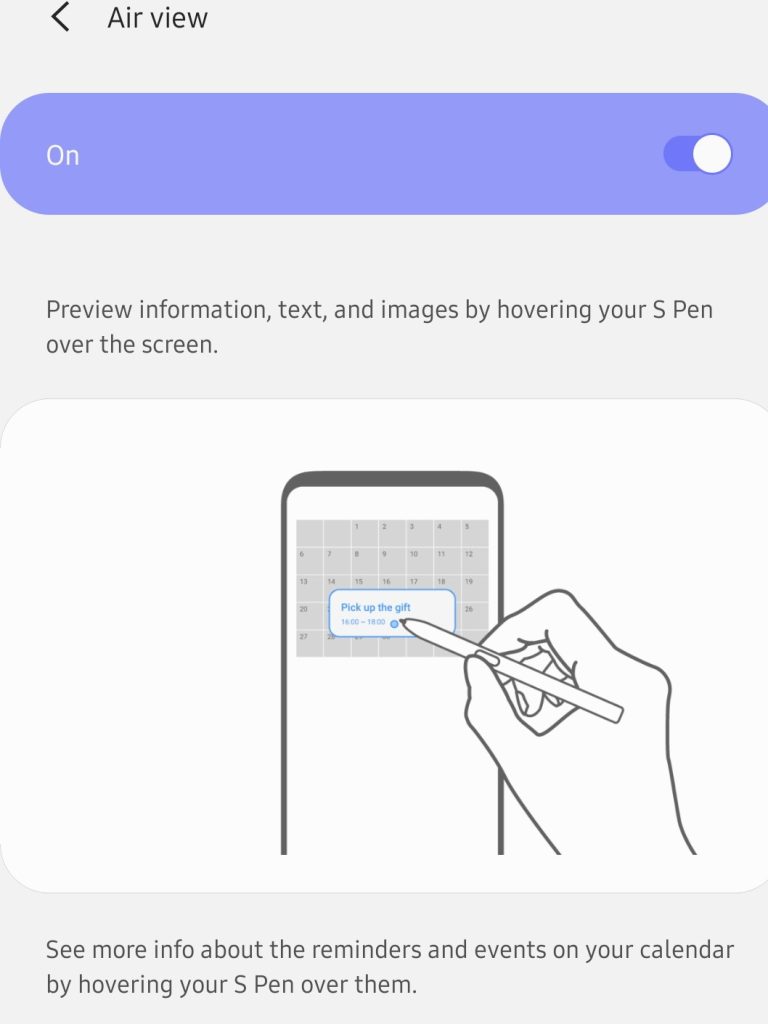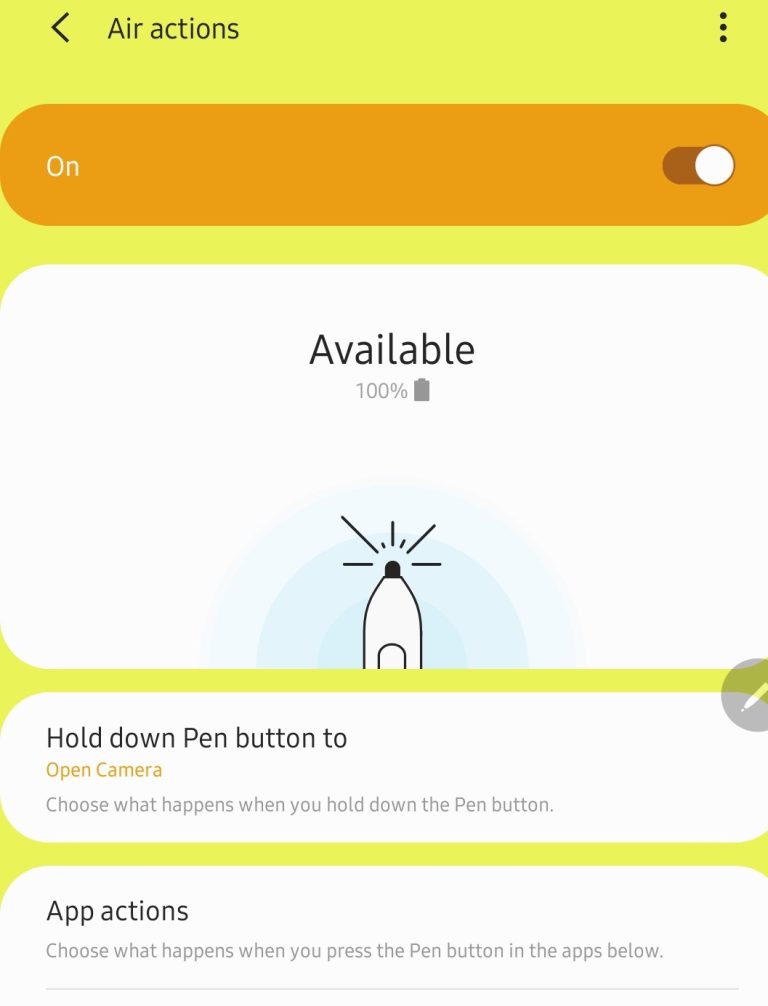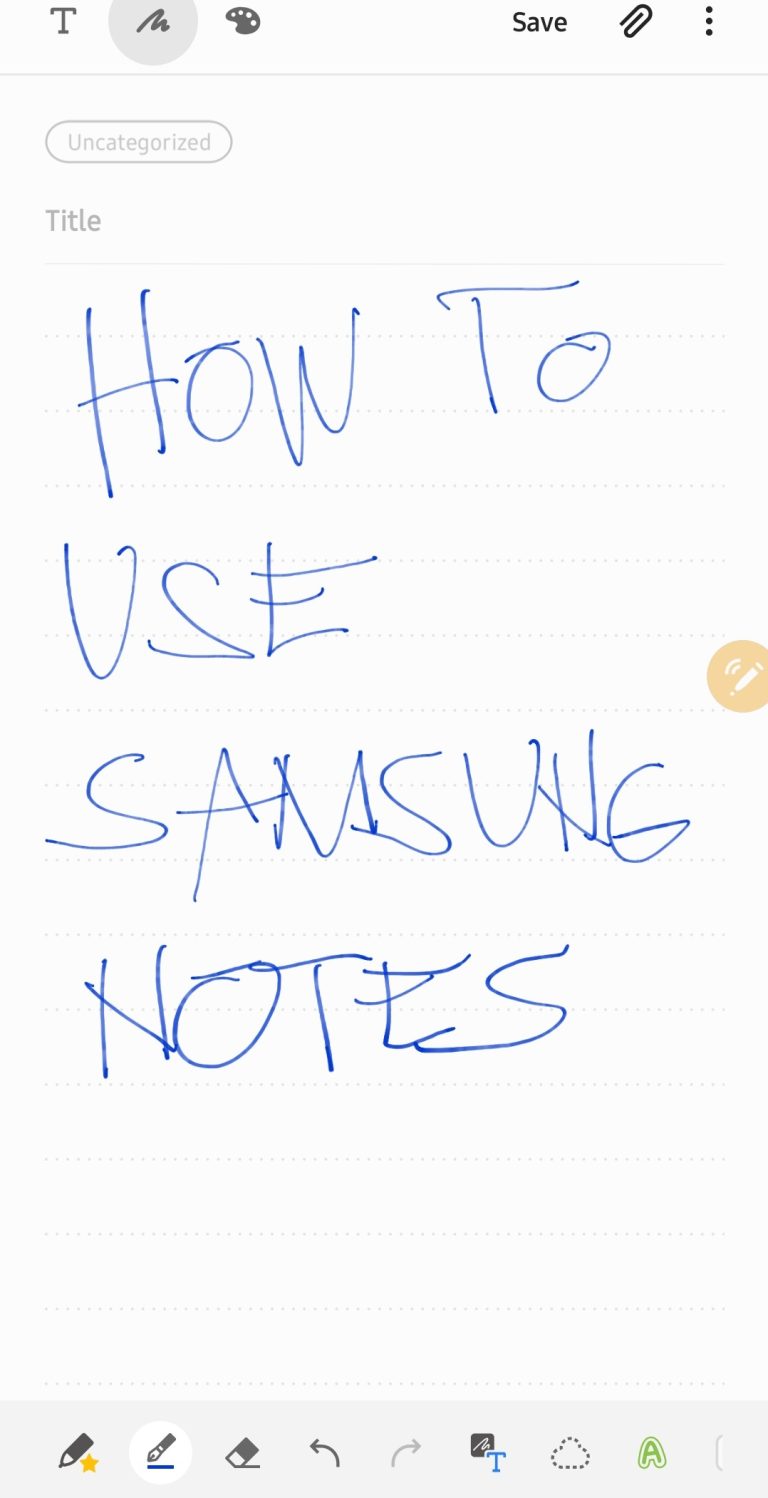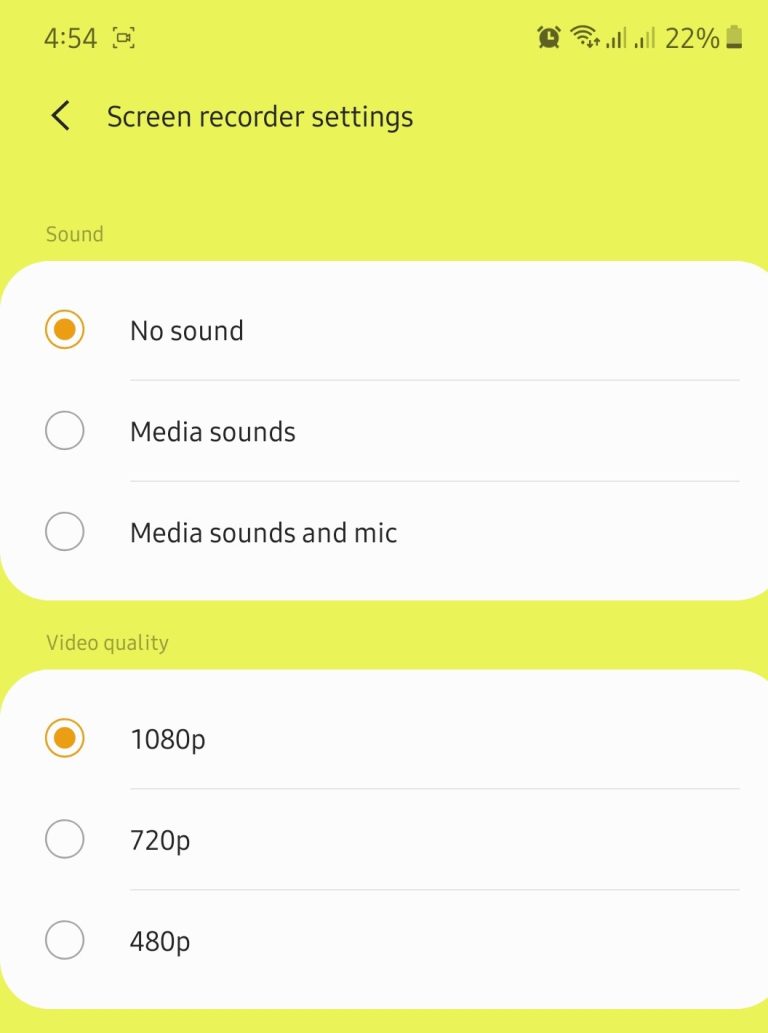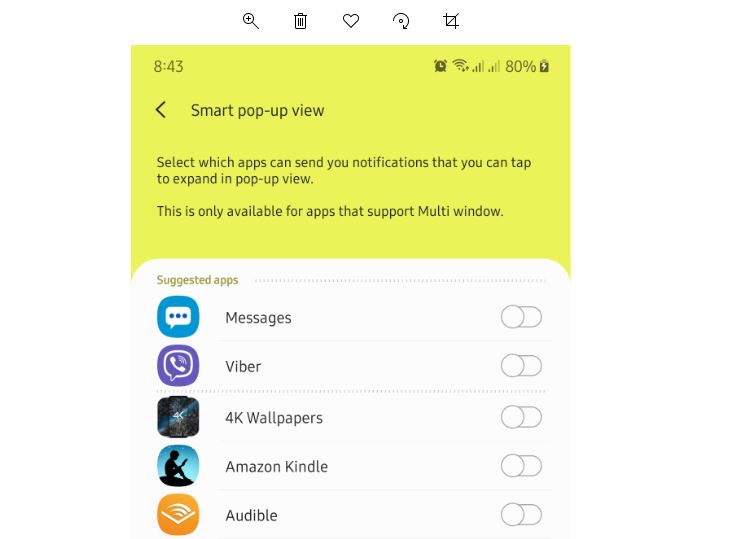How to use Galaxy Note10+ Video Enhancer | watch videos with richer colors
The Galaxy Note10 and Note10+, together with the S10 models, all have Video Enhancer feature that lets you watch videos with richer colors. If you haven’t heard of this feature yet, then all you need to do is to turn it on. It’s as simple as that. This tutorial should help you. How to use…