How To Fix DirecTV Code 775 Error
Are you experiencing the DirecTV code 775 error? DirecTV is a direct broadcast satellite service that allows it subscribers to enjoy their favorite TV shows and is a great alternative to getting a cable TV service. The company is a subsidiary of AT&T and offers its customers several competitive channel packages. Although this is a solid platform there are instances when certain issues can occur. In this latest installment of our troubleshooting series we will tackle the DirecTV error code 775 issue.
DirecTV Code 775: Understanding and Resolving the Issue
DirecTV Code 775 is an error message that typically appears on the screen when there’s an issue with the satellite dish signal. This error is usually accompanied by a message that reads “A problem with your satellite dish prevented your TV service from working properly. Please call Customer Service (775).” This disruption can be particularly frustrating, especially when you’re in the middle of an intense sports match or engrossed in your favorite TV series. Understanding the possible causes of this error is crucial to efficiently resolve the issue and prevent its recurrence in the future.
Possible Causes of the DirecTV Code 775 Error
- Weather Interference: Adverse weather conditions, such as heavy rain, snow, or strong winds, can obstruct the satellite signal, leading to the Code 775 error on your DirecTV.
- Misaligned Satellite Dish: Improper alignment of the satellite dish can significantly impact the signal reception, causing disruptions in the service and triggering the 775 error.
- Physical Obstructions: Any physical obstructions, such as tree branches or debris, blocking the line of sight between the satellite dish and the satellite itself can hinder the signal transmission, resulting in the Code 775 error.
How To Fix DirecTV Error Code 775 Issue
The error code 775 that you might experience with your DirecTV subscription means that the DirecTV receiver is not able to communicate with the satellite dish. To fix this problem you should follow the troubleshooting steps listed below.
1. Check Weather Conditions

If the error arises during adverse weather, wait until the weather clears up, as the issue might be temporary and caused by the weather interference.
2. Inspect the Satellite Dish

Examine the satellite dish for any physical damage or misalignment. Adjust the position of the dish carefully to ensure it has an unobstructed view of the satellite.
3. Clear Obstructions
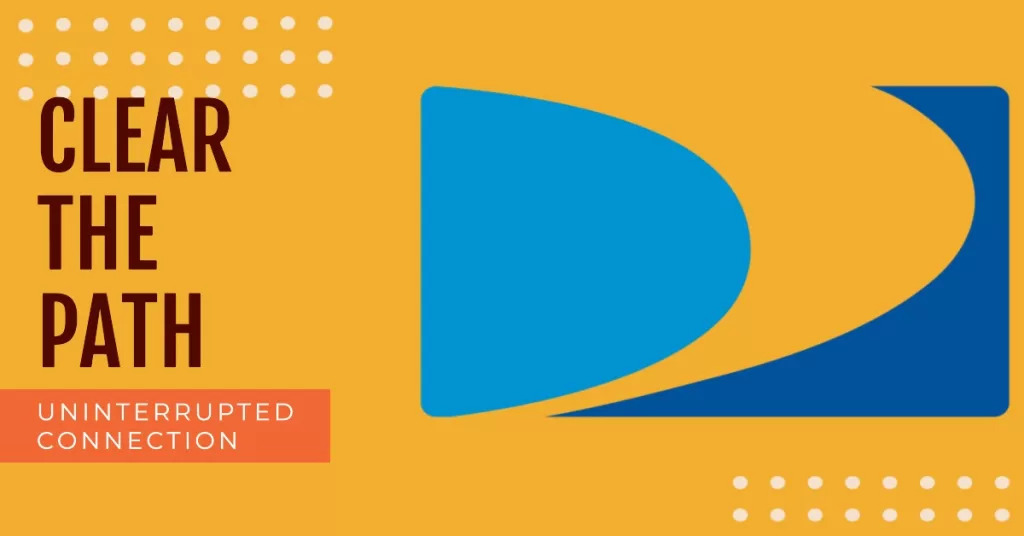
Remove any obstructions, such as tree branches or debris, that might be blocking the line of sight between the dish and the satellite.
4. Check Cable Connections

Ensure all the cables connected to the satellite receiver and TV are securely plugged in, without any loose connections.
5. Reset Receiver

Perform a reset of your DirecTV receiver by unplugging it for at least 15 seconds and then plugging it back in. Allow the receiver to reboot and check if the issue persists.
6. Contact DirecTV Support

If the problem continues, it’s advisable to get in touch with DirecTV’s technical support for further assistance and guidance in resolving the issue.
Preventive Measures for Avoiding DirecTV Code 775 Error in the Future
- Regular Maintenance: Conduct regular maintenance checks on your satellite dish to ensure it remains properly aligned and free from any physical obstructions.
- Weather Monitoring: Stay updated with weather forecasts, especially during adverse weather conditions, and take necessary precautions to protect your satellite dish from weather-related interferences.
- Proper Installation: Ensure that the satellite dish is initially installed correctly by following the manufacturer’s guidelines or seeking professional installation services.
- Timely Repairs: Address any minor issues promptly to prevent them from escalating into major problems that might lead to the Code 775 error.
By understanding the underlying causes of the DirecTV Code 775 error and following the recommended troubleshooting steps and preventive measures, you can ensure a seamless viewing experience without the disruptive interruptions. In case the issue persists, don’t hesitate to reach out to the dedicated technical support team at DirecTV, who are equipped with the expertise to assist you in resolving any complex satellite TV issues.
I spent 2 hrs with techs and they can’t or won’t fix my problem I have isolated it down to the dish and I can’t do any more. I have 3 TVs and they all have the 775 alarm.
DirecTV’s technical support our TV screen posted code 775 and we did as said, there is no obstructions, and it says on the signal screen
azimath ELALVATION 19 , reciever is check transponders on the current satellite, so please fix