How to Install Unknown Apps on Samsung Galaxy Z Flip 4
For security reasons, Samsung restricts installation of apps from sources other than the Play Store and Galaxy Store. Thus, you cannot…

For security reasons, Samsung restricts installation of apps from sources other than the Play Store and Galaxy Store. Thus, you cannot…
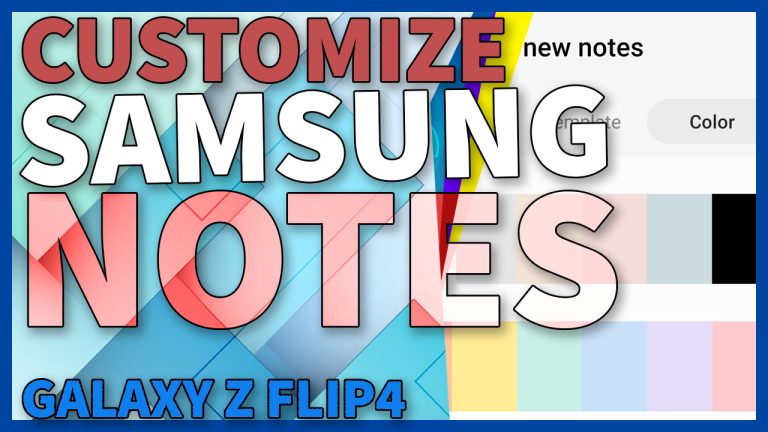
This post will walk you through configuring the Galaxy Z Flip 4 Notes app to make your notes work and look…
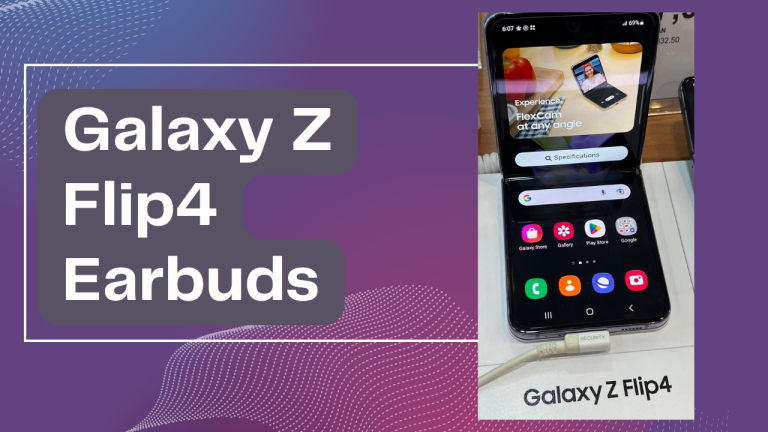
Hey, guys! Welcome to The Droid Guys! In this post we will talk about the best Galaxy Z Flip4 Wireless Earbuds…
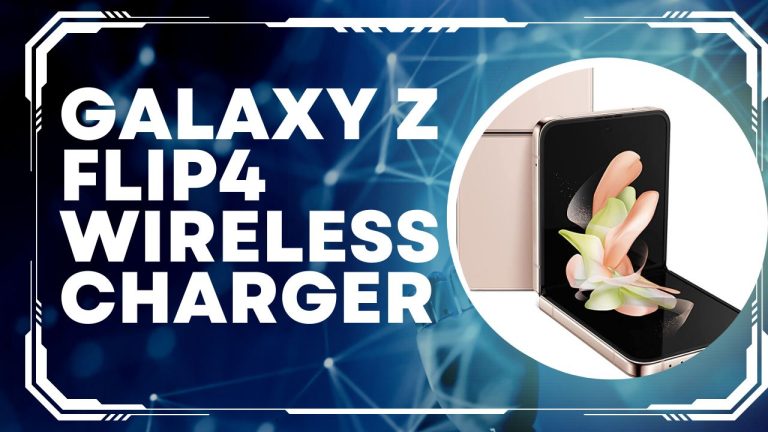
Galaxy Z Flip 4 is Samsung’s latest foldable phone. Officially released in last August 2022. Similiar with other Samsung devices, Samsung…
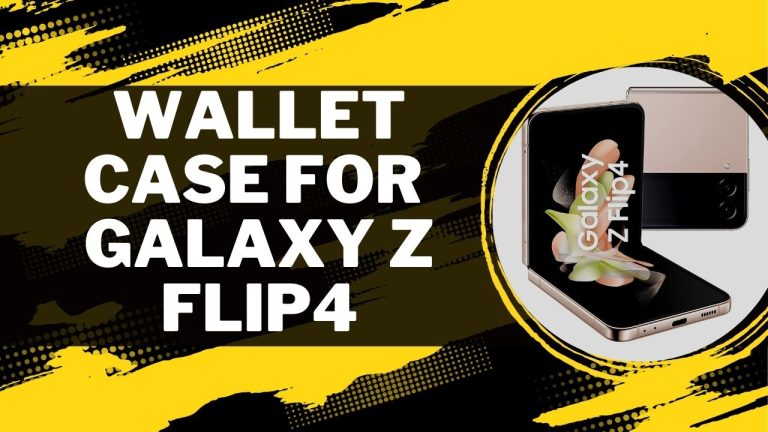
The Galaxy Z Flip 4 is Samsung’s latest foldable phone. Features a foldable dynamic AMOLED 6.7 inches display that runs on…

Hey, guys! Welcome to The Droid Guy. Today we are going to talk about the best phone cases for Samsung Galaxy…

Do you want to know how to delete a saved Bluetooth connection on your Samsung Galaxy Z Flip4? You will usually…
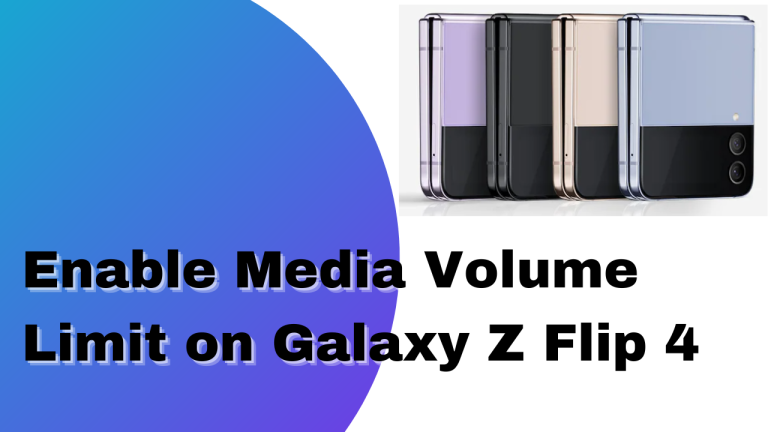
You can turn on the media volume limit feature of your Samsung Galaxy Z Flip 4 to protect your ears from…

Once your Samsung Galaxy Z Flip 4 has 1000 text messages and 100 MMS messages stored it won’t be able to…

Are you experiencing the Instagram app crashing or freezing issue on your Samsung Galaxy Z Flip 4? This is most likely…

Is it taking too long for your Samsung Galaxy Z Fold 4 to get your location? This could be due to…

You can reset all settings you made on your Samsung Galaxy Z Flip 4 so that it reverts back to its…

You can lock home screen layout of your Samsung Galaxy Z Flip 4 so that it can’t be repositioned or deleted….

Does it take your Samsung Galaxy Z Flip 4 a long time to accurately pinpoint your location? The sensitivity of your…

You can set up parental controls on your Samsung Galaxy Z Flip 4 with the Google Family Link app, allowing you…
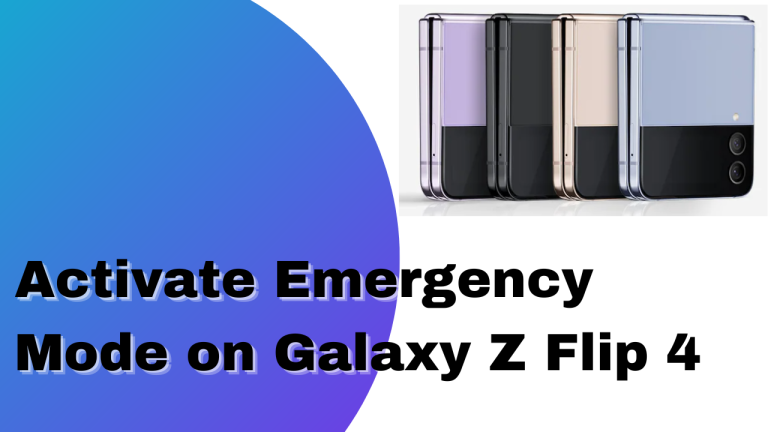
Is your Samsung Galaxy Z Flip 4 running low on battery power? If you still can’t charge your phone and want…

You can easily access some of your Samsung Galaxy phone features on your Windows PC by using the Link to Windows…

Setting up the Secure Folder feature on your Samsung Galaxy Z Flip 4 allows you to keep the data in your…
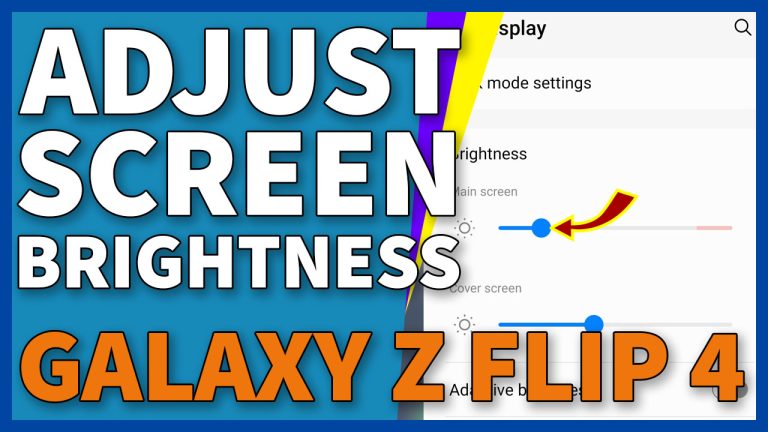
Having the right amount of brightness from your screen is key to having a good experience when you’re reading articles online…

Does your Samsung Galaxy Z Flip 4 contacts app keep on stopping? There are several factors that can cause this issue…
End of content
End of content