How to Enable Call and Text on Other Devices on Samsung Galaxy S20
This post will teach you how to enable Call and Text on Other Devices on the Samsung Galaxy S20. New Samsung…
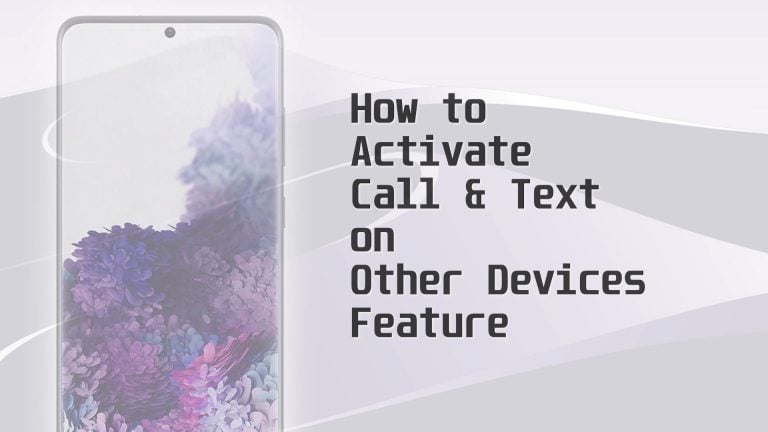
This post will teach you how to enable Call and Text on Other Devices on the Samsung Galaxy S20. New Samsung…
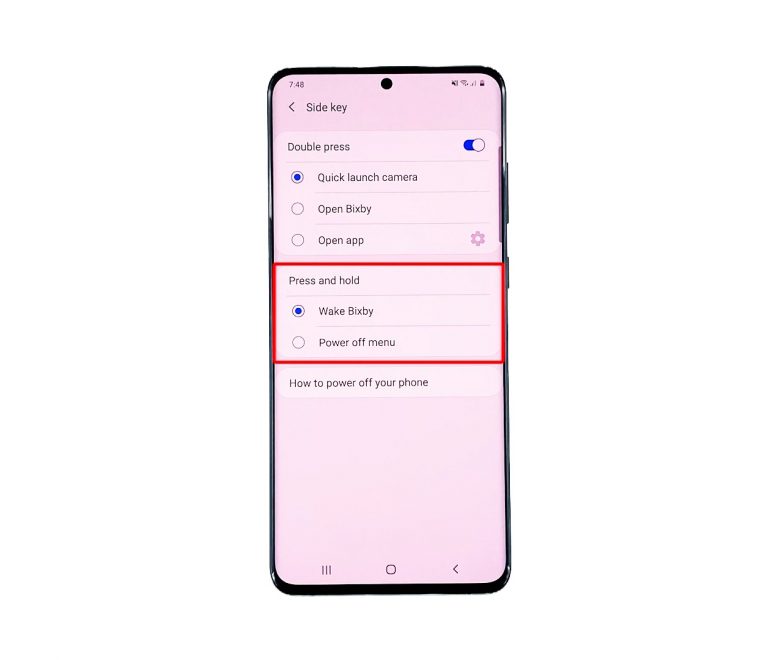
Bixby is Samsung’s personal assistant that was introduced in 2017 together with the Galaxy S8 and its variants. It was supposed…

QR codes readers allows you to read and scan those codes. You basically need a QR codes reader app installed on…

Tackled in this post is one of the common errors that occur when using the YouTube app for Android. Read on…

Keep getting unwanted or spam invites on your Galaxy S20 Hangouts app? If you do, then that denotes the need for…
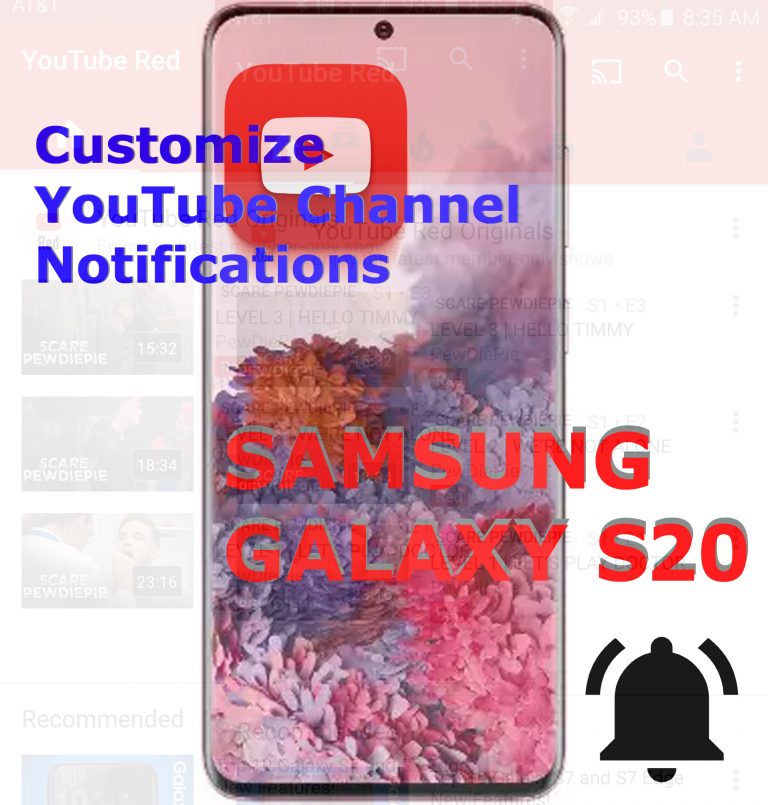
As the name implies, notifications serve as a reminder of every recent activity that transpires on certain apps, services, platforms, and…
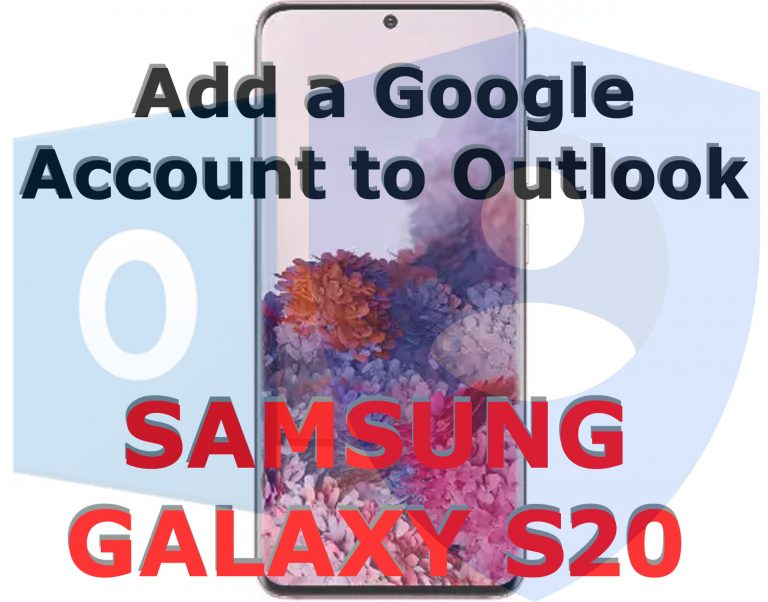
In this quick guide, I demonstrate the actual steps to add a Google account to Outlook on Galaxy S20. Read on…
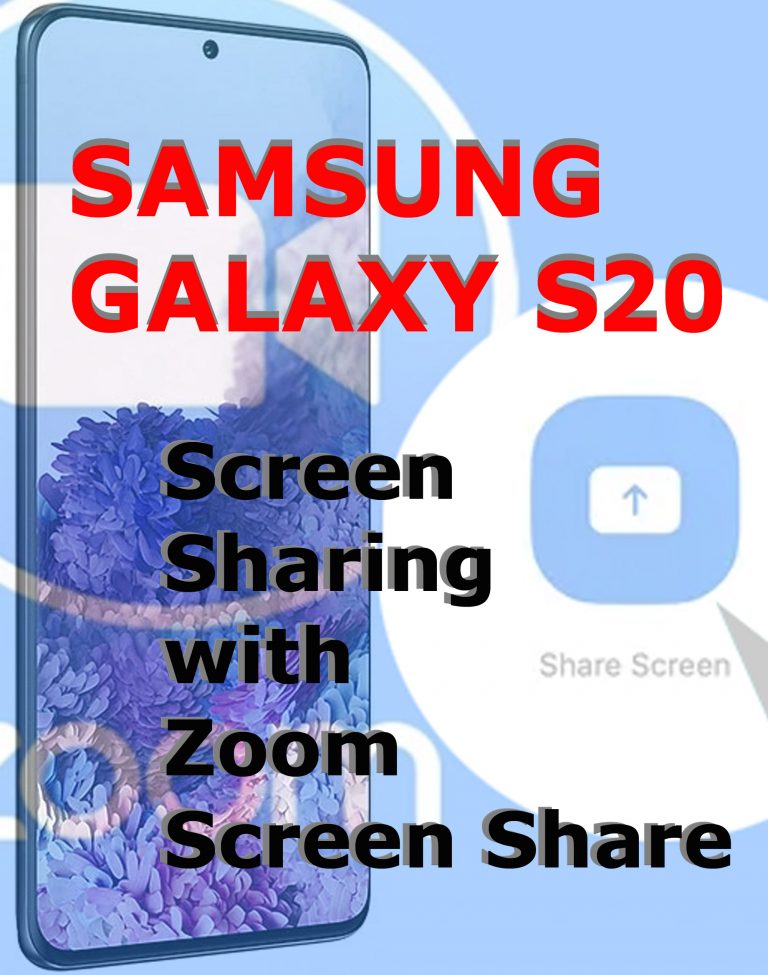
One of the main features of Zoom is the so-called Screen Sharing or Share Screen. With this feature, you can share…
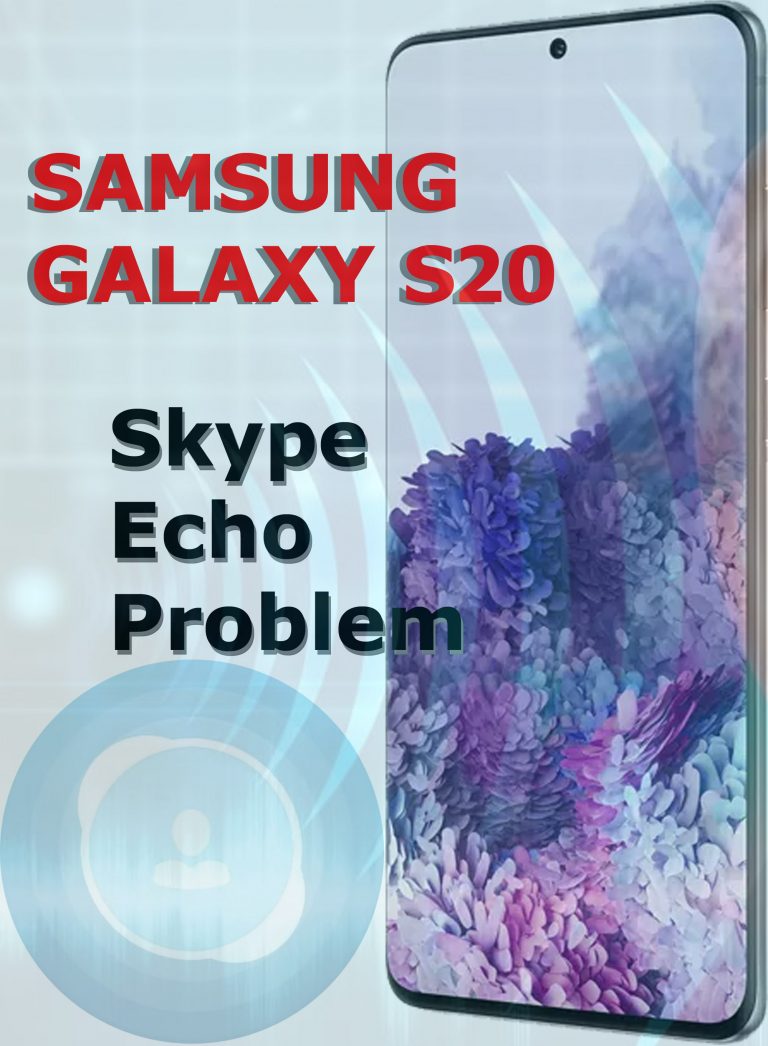
Is your Galaxy S20 Skype app echoing? If the sound during your Skype call seems repeated or reflected back, then you’re…
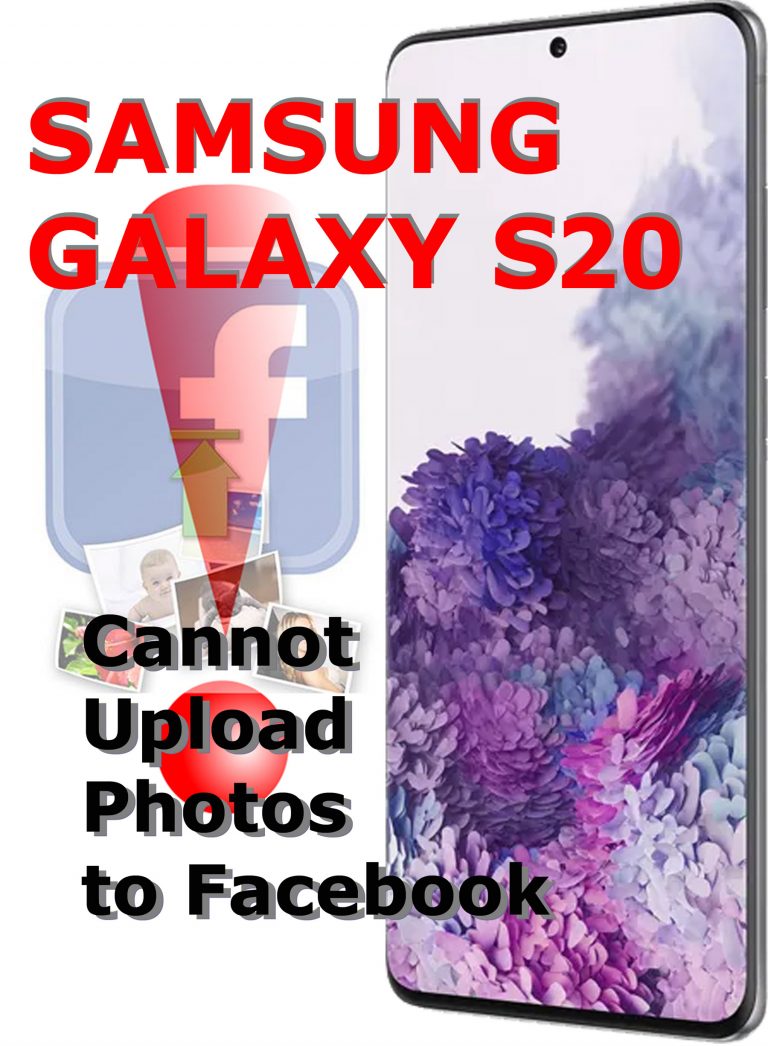
Uploading photos on Facebook is a straightforward process given the app’s very user-friendly interface. Nonetheless, there are also many factors that…

If you need some input on how to keep a copy of your important meetings and conferences in Zoom, I’ve mapped…

Personal information that you’ve entered on Facebook during the initial setup of your account is editable. Thus, if you failed to…
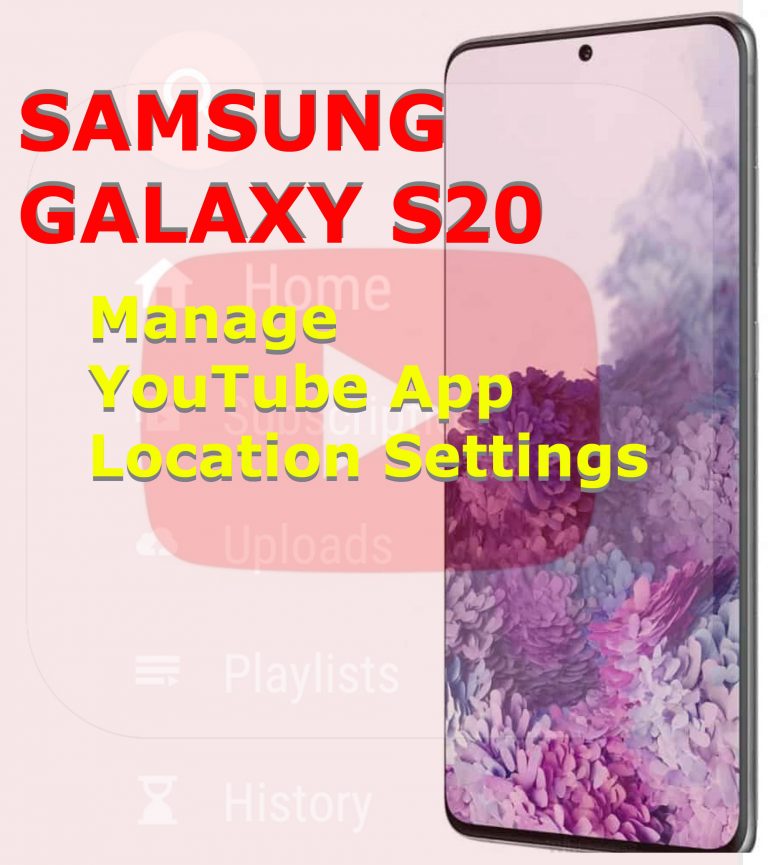
The types of videos that are recommended and trending on the YouTube app will be based on the current location and…

Sending a scheduled or instant meeting invite in Zoom can be done in many ways. This post will teach you one…
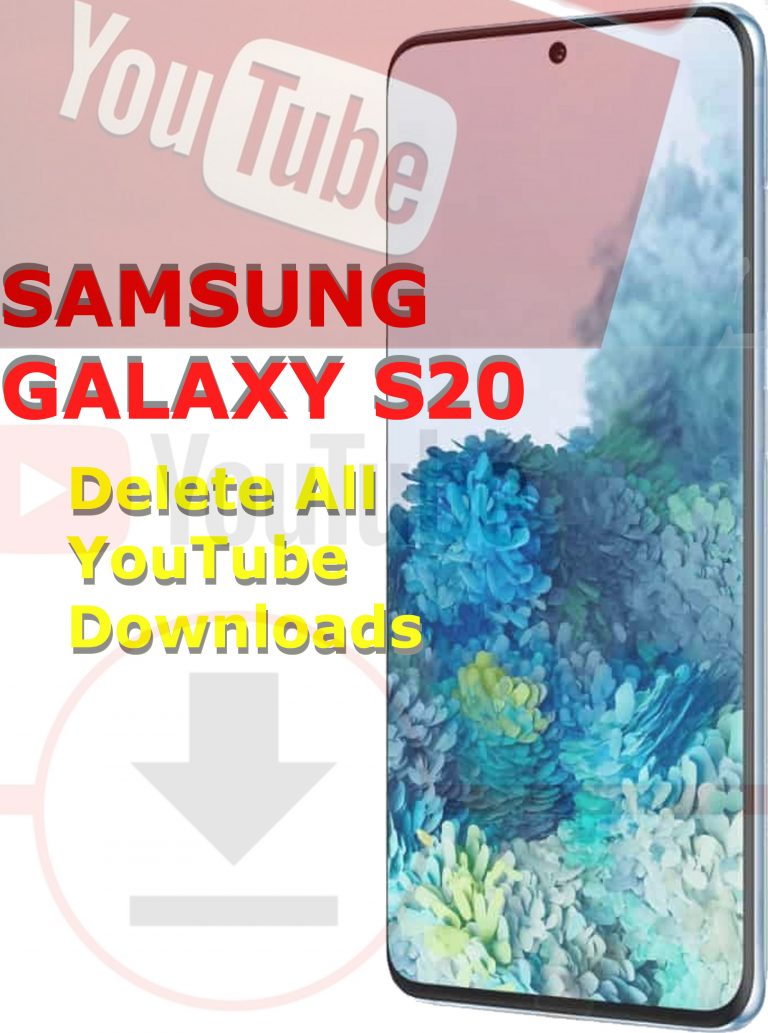
YouTube downloads play a vital role when it comes to offline streaming with your phone. However, saving more YouTube videos would…

If the photos and videos you uploaded on Facebook appeared to be pixelated or the playback is low quality, this post…

This post will teach you how to organize your YouTube videos using playlists. Here’s a quick guide on how to create…
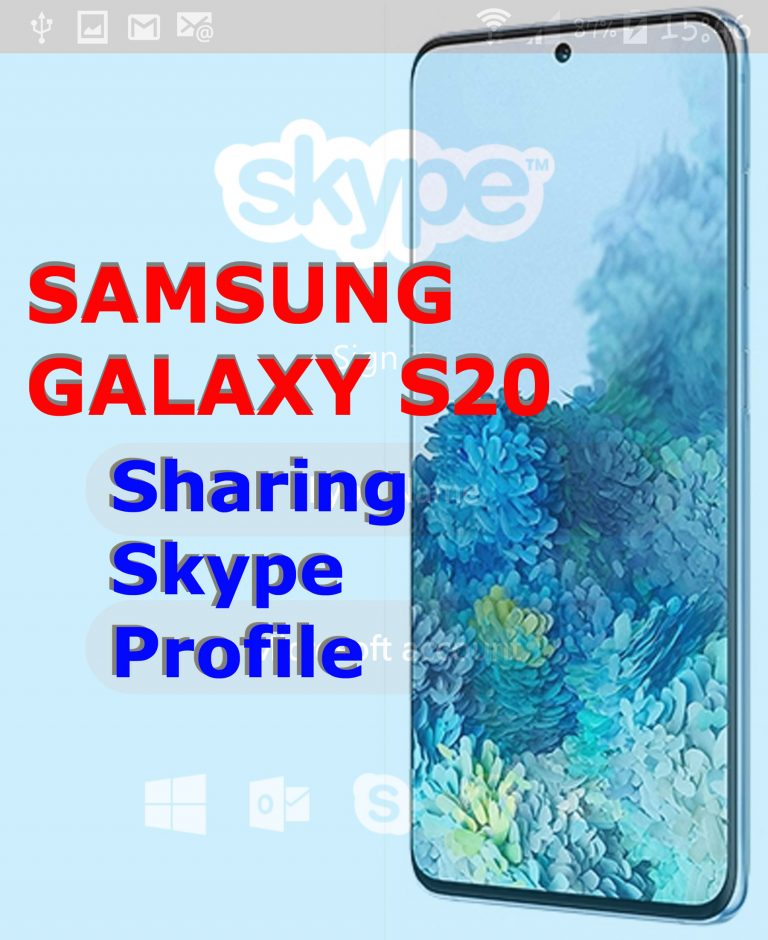
New on Skype for Android and need some more input on how to make use of the app’s important features? If…

If you’re wondering how your Skype profile appears when searched and viewed by other people, you can see it through your…

Need help making your Skype profile more compulsive? If so, then you can start by filling it with the essential overview…
End of content
End of content