How to Fix Galaxy A33 Gallery That Keeps Crashing
Gallery app crashing on Samsung devices is not new and lots of users have been complaining about it. Although this is…
No products in the cart.
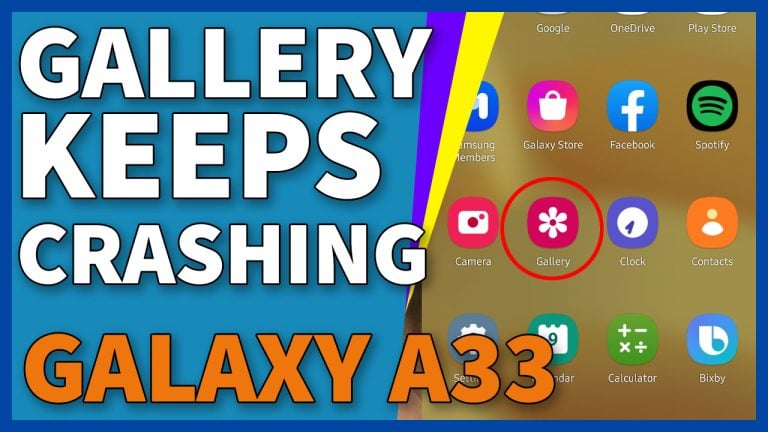
Gallery app crashing on Samsung devices is not new and lots of users have been complaining about it. Although this is…
![How To Fix Android Gallery Won't Delete Photos [Updated Solutions] 2 How To Fix Android Gallery Won’t Delete Photos [Updated Solutions]](https://thedroidguy.com/wp-content/uploads/2022/06/gallery-app-s22-768x432.jpg)
Are you having trouble deleting photos from your Android Gallery app? This issue is apparently common among many Android users due…

The error message “Unfortunately, Gallery has stopped” on your Samsung Galaxy J2 Pro 2018 is basically just a notification telling your…

We have readers that own the Samsung Galaxy S9 who reported that the Gallery app keeps closing its own when it’s…
![Samsung Galaxy J7 is showing “Unfortunately, Gallery has stopped” error message [Troubleshooting Guide] 5 Samsung Galaxy J7 is showing “Unfortunately, Gallery has stopped” error message [Troubleshooting Guide]](https://thedroidguy.com/wp-content/uploads/2016/11/Galaxy-J7-Gallery-has-stopped.jpg)
“Unfortunately, Gallery has stopped.” That is the actual error message some #Samsung Galaxy J7 (#GalaxyJ7) owners are complaining about. It’s one…
![“Unfortunately, Gallery has stopped” error keeps popping up on Samsung Galaxy A3 [Troubleshooting Guide] 7 “Unfortunately, Gallery has stopped” error keeps popping up on Samsung Galaxy A3 [Troubleshooting Guide]](https://thedroidguy.com/wp-content/uploads/2017/07/Samsung-Galaxy-A3-cant-connect-to-wifi.jpg)
The error message “Unfortunately, Gallery has stopped” in your Samsung Galaxy A3 is basically just a notification telling the user that…
![How to fix Samsung Galaxy J3 that shows “Unfortunately, Gallery has stopped” error [Troubleshooting Guide] 8 How to fix Samsung Galaxy J3 that shows “Unfortunately, Gallery has stopped” error [Troubleshooting Guide]](https://thedroidguy.com/wp-content/uploads/2017/08/Samsung-Galaxy-J31.jpg)
The error message “Unfortunately, Gallery has stopped” in your Samsung Galaxy J3 phone is one of the most common errors you…

Are you wondering how to fix Galaxy S10 “Gallery has stopped” error? This short guide will walk you through the steps…

The error message “Unfortunately, Gallery has stopped” which you may encounter sooner or later with your new Samsung Galaxy Note 9…

The error message “Unfortunately, Gallery has stopped” on your Samsung Galaxy S10 Plus means that the default pictures and videos manager…
![How to fix your Samsung Galaxy J5 that’s showing “Unfortunately, Gallery has stopped” error [Troubleshooting Guide] 12 How to fix your Samsung Galaxy J5 that’s showing “Unfortunately, Gallery has stopped” error [Troubleshooting Guide]](https://thedroidguy.com/wp-content/uploads/2017/04/Samsung-Galaxy-J5-camera-gallery-has-stopped.jpg)
The error “Unfortunately, Gallery has stopped” on your Samsung Galaxy J5 might have been triggered by a third-party app or it…

The error message “Unfortunately, Gallery has stopped” in your Samsung Galaxy S9 Plus is a notification that tells you about Gallery…

The error message “Unfortunately, Gallery has stopped” on your Samsung Galaxy S9 is a notification to let you know that the…
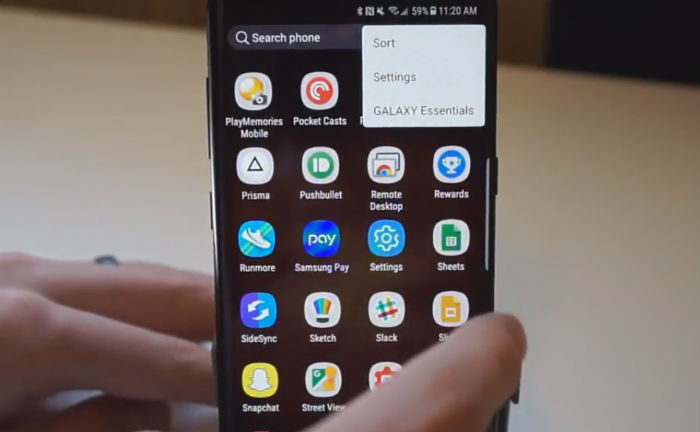
The error message “Unfortunately, Gallery has stopped” may show up when there’s an issue with the app itself or the camera….
![How to fix Samsung Galaxy S6 Edge Plus “Warning: Camera failed” and “Unfortunately, Camera has stopped” error messages [Troubleshooting Guide] 17 How to fix Samsung Galaxy S6 Edge Plus “Warning: Camera failed” and “Unfortunately, Camera has stopped” error messages [Troubleshooting Guide]](https://thedroidguy.com/wp-content/uploads/2016/11/Galaxy-S6-Edge-Plus-camera-failed.jpg)
The error message “Unfortunately, Camera has stopped” on the #Samsung Galaxy S6 Edge Plus (#S6EdgePlus) is telling you that the camera…
![How to fix Samsung Galaxy J3 (2016) that shows “Unfortunately, Gallery has stopped” error [Troubleshooting Guide] 19 How to fix Samsung Galaxy J3 (2016) that shows “Unfortunately, Gallery has stopped” error [Troubleshooting Guide]](https://thedroidguy.com/wp-content/uploads/2016/11/Galaxy-J3-Gallery-has-stopped.jpg)
The error message “Unfortunately, Gallery has stopped” is notifying the user that built-in multimedia manager has crashed. Many #Samsung Galaxy J3…
End of content
End of content