How To Fix It If Samsung Galaxy S24 Camera Keeps Crashing
The Samsung Galaxy S24 is a high-end smartphone equipped with a powerful camera. However, like any other smartphone, it may encounter…

The Samsung Galaxy S24 is a high-end smartphone equipped with a powerful camera. However, like any other smartphone, it may encounter…
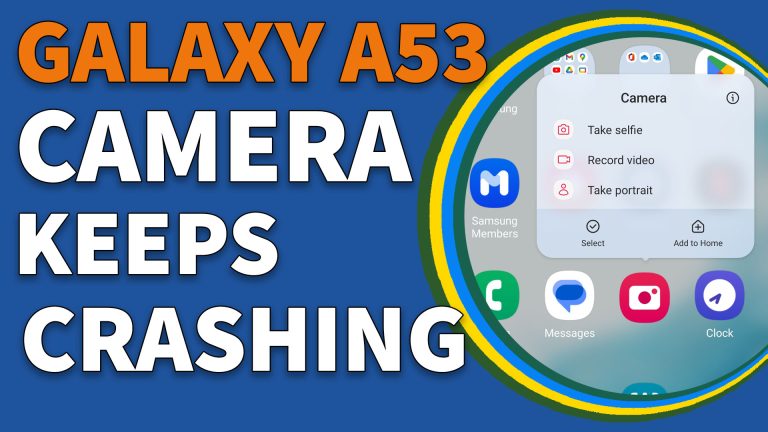
In this post, we will tell you what to do if Samsung Galaxy A53 Camera keeps crashing. Random app crashing is…
![How To Fix Android Camera App Not Working [Proven Solutions]](https://thedroidguy.com/wp-content/uploads/2022/06/Android-camera-768x1152.jpg)
Are you having difficulty using your camera on your Android device? Camera issues are some of the most common problems in…

Getting “Unfortunately, camera has stopped” error on Poco M3 Pro while taking photos or recording a video? This error message is…
![Samsung Galaxy J7 pops up “Warning: Camera failed” error when camera is opened [Troubleshooting Guide]](https://thedroidguy.com/wp-content/uploads/2017/05/Samsung-Galaxy-J7-camera-failed.jpg)
The error message “Warning: Camera failed” on your Samsung Galaxy J7 is just one of the errors you may encounter while…
![What to do with Samsung Galaxy Note8 that keeps showing “Camera failed” error [Troubleshooting Guide]](https://thedroidguy.com/wp-content/uploads/2017/11/galaxy-note-8-camera-failed.jpg)
Every time the camera is opened on your Samsung Galaxy Note 8 or any Android device on that matter, the firmware,…
![What to do when you encounter ‘Unfortunately, camera has stopped’ error on your HTC U11? [Troubleshooting Guide]](https://thedroidguy.com/wp-content/uploads/2017/11/htc-u11-screen-flickering.jpg)
One of the key features of a smartphone is the camera. In fact, many people would consider looking into the camera…

When the camera on your Samsung Galaxy S9 crashes, you may experience seeing the error message “Unfortunately, Camera has stopped” or…

The error message “Warning: Camera failed” on your Samsung Galaxy S9 Plus may mean two things: it could mean the Camera…
Dealing with a Pixel 2 camera not working can be a frustrating setback, especially when you’re in need of capturing memorable…

The error message “Unfortunately, Camera has stopped” is one of the common popups you may get every now and then but…
![How to fix Samsung Galaxy J5 that keeps showing “Camera failed” warning [Troubleshooting Guide]](https://thedroidguy.com/wp-content/uploads/2017/06/Samsung-Galaxy-J5-camera-failed.jpg)
The error message “Warning: Camera failed” with your Samsung Galaxy J5 is referring to the camera that may have failed to…
The error message “Unfortunately, Camera has stopped” is a notification that tells you about the camera app that crashed for some…
In #Android, apps crash all the time, there’s no exception. So, if you own a #Google #Pixel phone, you can expect…
![How to fix your Samsung Galaxy S8 Plus that shows “Warning: Camera failed” error [Troubleshooting Guide]](https://thedroidguy.com/wp-content/uploads/2017/05/Samsung-Galaxy-S8-Plus-Camera-failed.jpg)
It seems like some of our readers who own the Samsung Galaxy S8+ are bugged by the error “Warning: Camera failed,”…

The error message “Unfortunately, Camera has stopped” that keeps bothering some owners of the Samsung Galaxy S10 Plus simply means that…
![How to fix Samsung Galaxy A5 that keeps showing “Camera failed” error [Troubleshooting Guide]](https://thedroidguy.com/wp-content/uploads/2017/10/A5-768x429.jpg)
The error “Camera failed” that’s bugging some of the owners of the Samsung Galaxy A5 is just one of the camera…
![How to fix Samsung Galaxy J7 “Warning: Camera failed” & “Unfortunately, Camera has stopped” errors [Troubleshooting Guide]](https://thedroidguy.com/wp-content/uploads/2016/11/Samsung-Galaxy-J7-camera-failed.jpg)
One of the most complex parts in your #Samsung Galaxy J7 (#GalaxyJ7) is the camera. During the boot up process, the…
![How to fix your Samsung Galaxy A7 (2017) that keeps showing “Camera failed” error [Troubleshooting Guide]](https://thedroidguy.com/wp-content/uploads/2017/08/Samsung-Galaxy-A7-camera-failed.jpg)
We have received complaints from our readers who own Samsung Galaxy A7 units that reportedly keep showing the error “Warning: Camera…
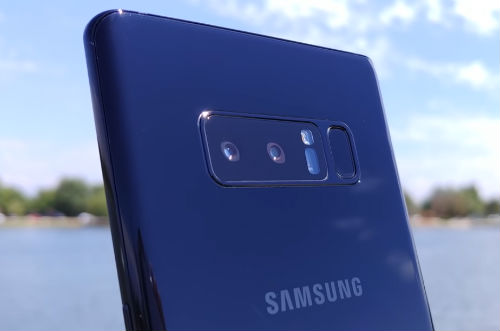
When the one of the services used by the camera in your Samsung Galaxy Note 8, or any Android device for…
End of content
End of content