How to Access and Manage Galaxy Note 20 Ringtone Settings
This post will help you access and customize your Galaxy Note 20 ringtone settings. Read on to view a step by…
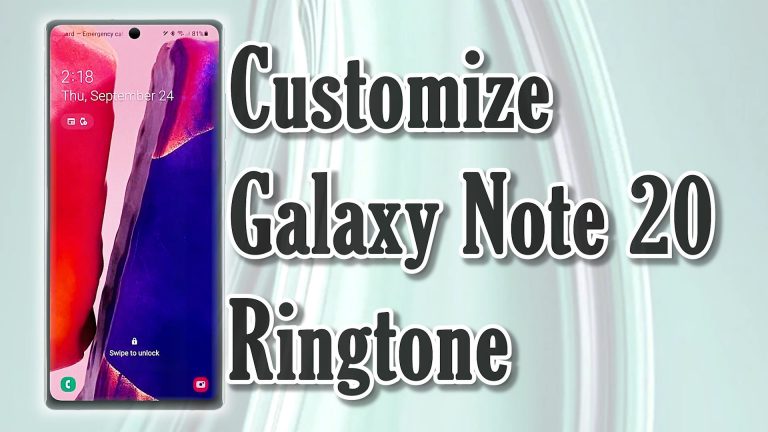
This post will help you access and customize your Galaxy Note 20 ringtone settings. Read on to view a step by…
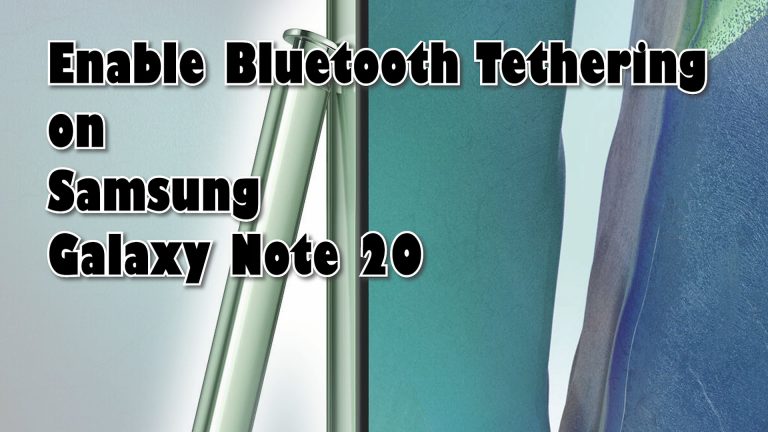
This post will teach you how to enable Bluetooth tethering and start sharing your phone’s internet connection to other compatible smartphones,…

This post will walk you through the entire pairing process with the recently rolled out Samsung and Apple smartphones. Read on…

This post demonstrates the process of enabling an advanced Wi-Fi feature on the new Samsung Galaxy Note 20, which allows the…
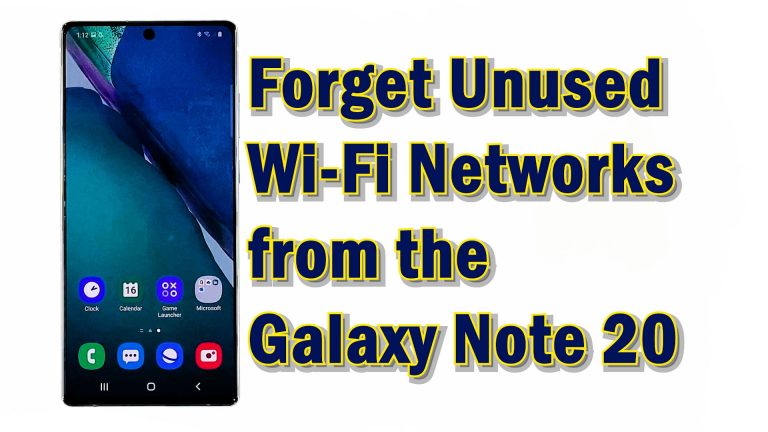
This post demonstrates the standard process of removing unwanted network profiles from the new Samsung Galaxy Note 20. Here’s how to…
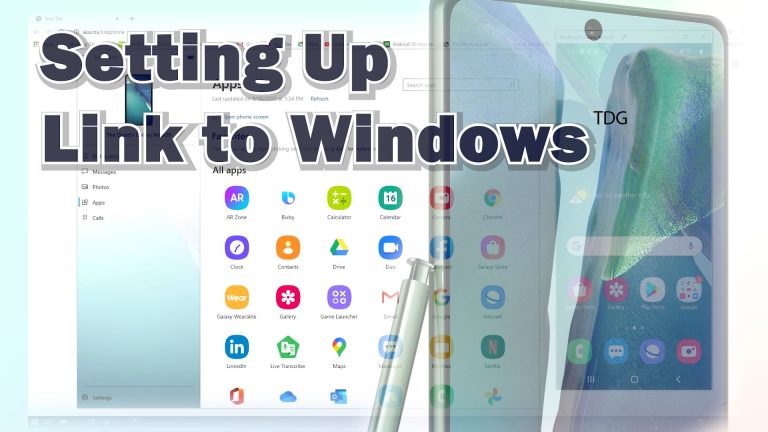
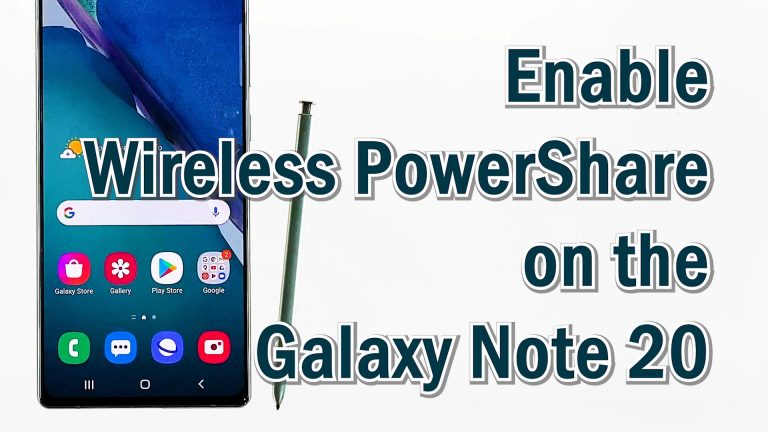
This post will help you get started in making full use of the Galaxy Note 20 Wireless PowerShare feature. Read on…

This post will help you activate auto-restart on Samsung Galaxy Note 20. Read on to learn how to access the Note…
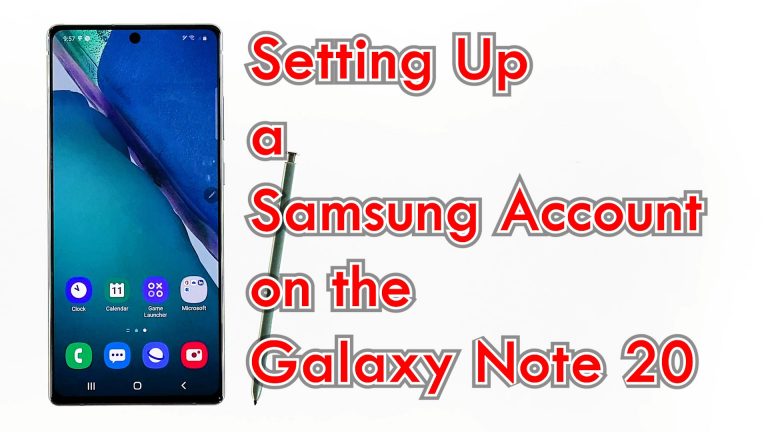
This post will show you how to add a Samsung account on the Galaxy Note 20. Read on to view a…

This post demonstrates the steps to create simple video slideshows on the Samsung Galaxy Tab S6 device. Read on for more…

This post will show you a simple method of sharing a video clip from the Samsung Galaxy Tab S6 Gallery. Read…
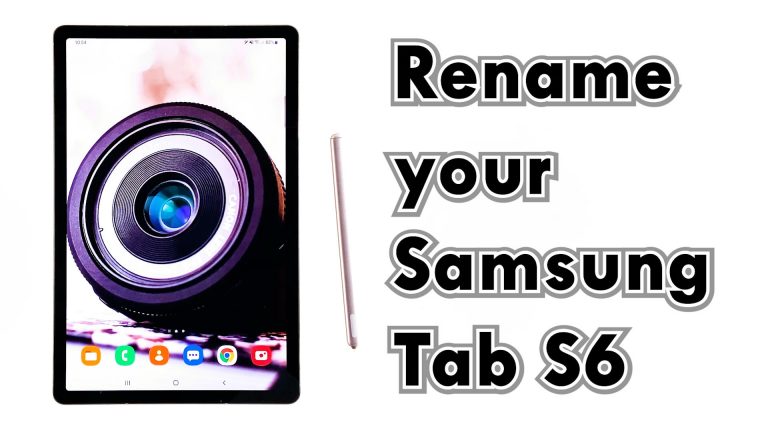
This post will show you how to rename or change the name of the Samsung Galaxy Tab S6. Read on to…

This post will walk you through removing recent buggy updates from an app on the Galaxy Tab S6 device. Read on…
This post will help you access and modify the Tab S6 display settings to remove or hide any unused or sensitive…
This post will help you access the Android settings where you can change the icons shape on your Samsung Galaxy Tab…

This post will teach you how to configure the blue light filter to automatically activate on the Galaxy Tab S6 as…
This post will show you how to rename an app on Samsung Galaxy Tab S6 Home screen. Read on to find…
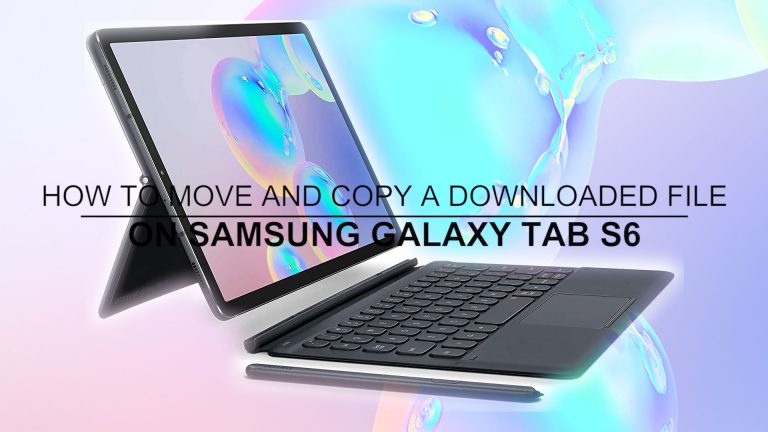
This post shows the difference between moving and copying files on the Galaxy Tab S6. Here’s how to move and copy…
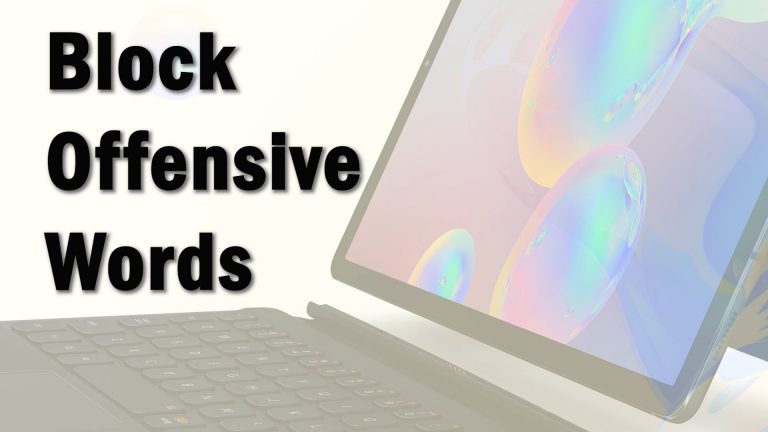
This post is aimed at helping Android newbies configure the Galaxy Tab S6 to hide offensive words when using Google Voice…
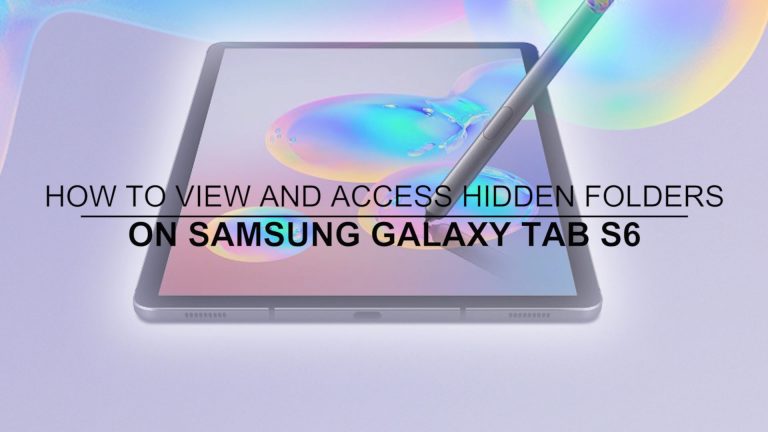
This post demonstrates a step-by-step process of viewing and accessing hidden folders on Samsung Galaxy Tab S6 without the need to…
End of content
End of content