How to Configure Samsung Galaxy Tab S6 to Restart Automatically | Auto-Restart Feature
This post will show you how to configure a Samsung Galaxy Tab S6 to restart automatically at a defined time. Read…

This post will show you how to configure a Samsung Galaxy Tab S6 to restart automatically at a defined time. Read…
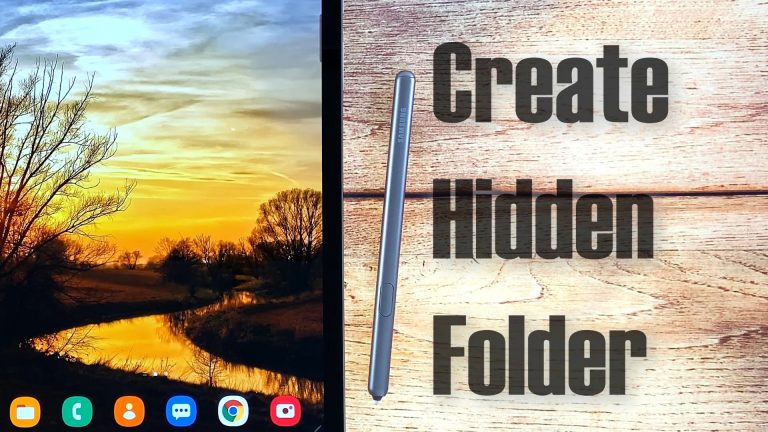
This post will show you how to create a hidden folder to store and hide confidential files on your Samsung Galaxy…

This post will help you change navigation type and button order on the Galaxy Tab S6. Keep reading for more detailed…

This post will help you access the settings menu on the Galaxy Tab S6 where you can limit media volume. Read…

This post will teach you how to hide apps from the Home screen on Samsung Galaxy Tab S6. Read on to…

This post will show you how to reset Samsung Keyboard to default settings on the Galaxy Tab S6 device. Feel free…
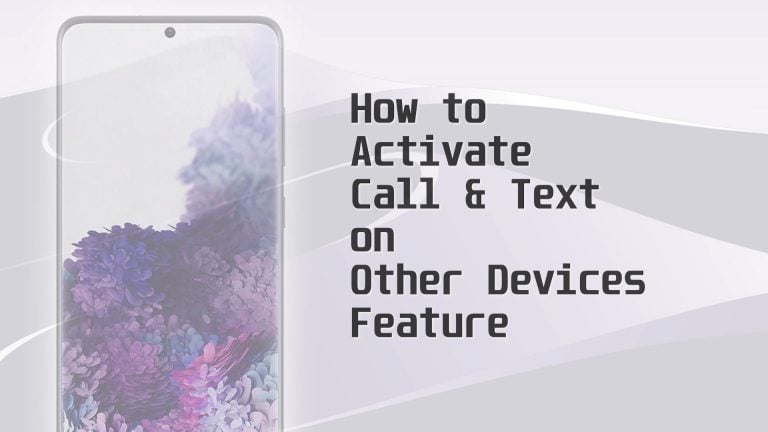
This post will teach you how to enable Call and Text on Other Devices on the Samsung Galaxy S20. New Samsung…
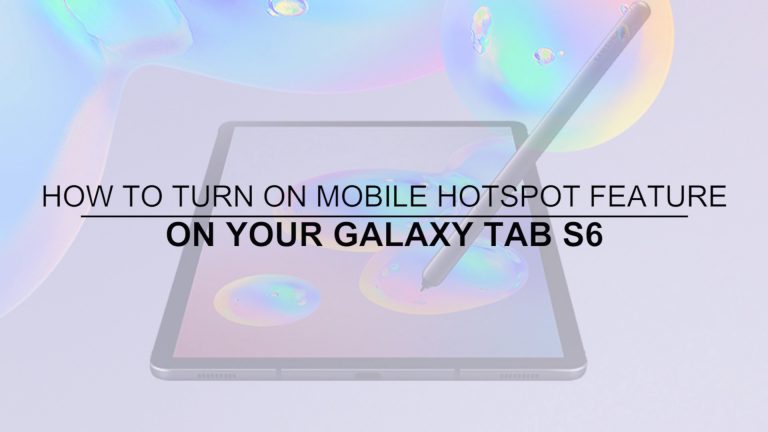
This post will show you how to turn on mobile hotspot on the Galaxy Tab S6 tablet. Read on for more…

This post will teach you how to sync contacts on Galaxy Tab S6 with Samsung Cloud. Read on to view a…

This post will teach you how to check Play Store updates on Samsung Galaxy Tab S6. Read on to view a…

This post demonstrates the steps to add a new ringtone on Samsung Galaxy Tab S6. Read on for more detailed instructions….

This post will teach you how to access and manage apps permission on a Samsung Galaxy Tab S6 device. Read on…
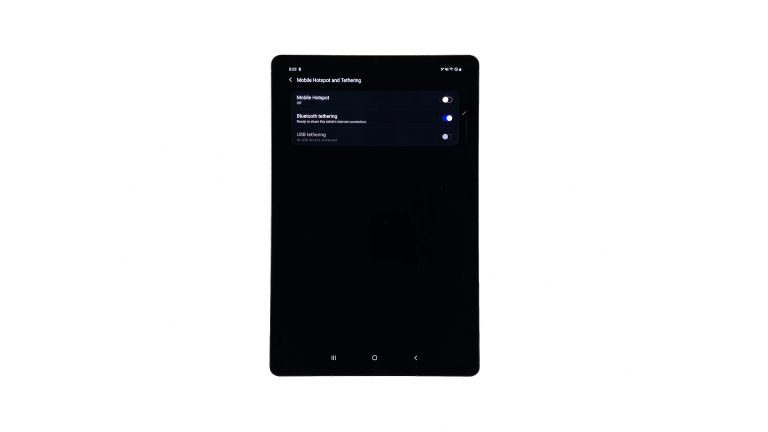
This post will teach you how to set up and enable Bluetooth tethering feature on the Galaxy Tab S6. Read on…
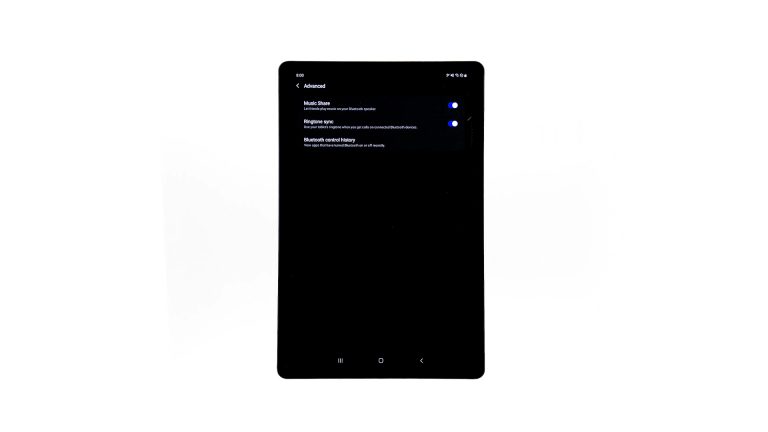
This post will teach you how to enable music share on the Samsung Galaxy Tab S6 device. Read on for more…

This post illustrates how to manually change network mode on Samsung Galaxy Tab S6. Feel free to refer to this quick…

This post will teach you how to rename a Bluetooth device on the Galaxy Tab S6. Read on to view a…

This post will teach you how to reset APN settings on a Samsung Galaxy Tab S6 device. Feel free to use…
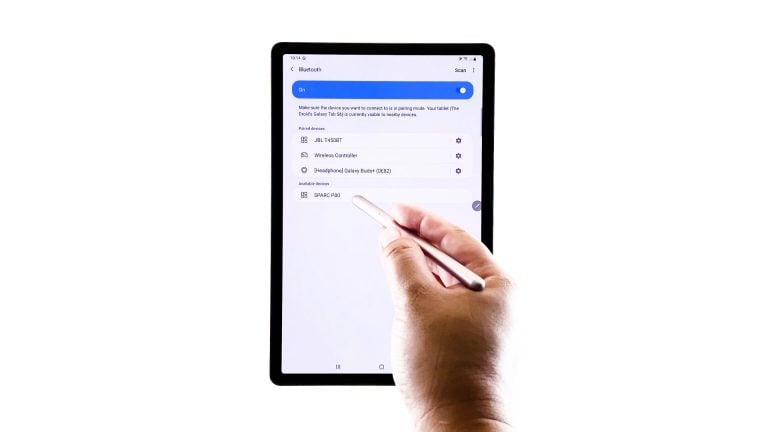
This post will help you pair and unpair Bluetooth devices on a Samsung Galaxy Tab S6. Read on for more detailed…
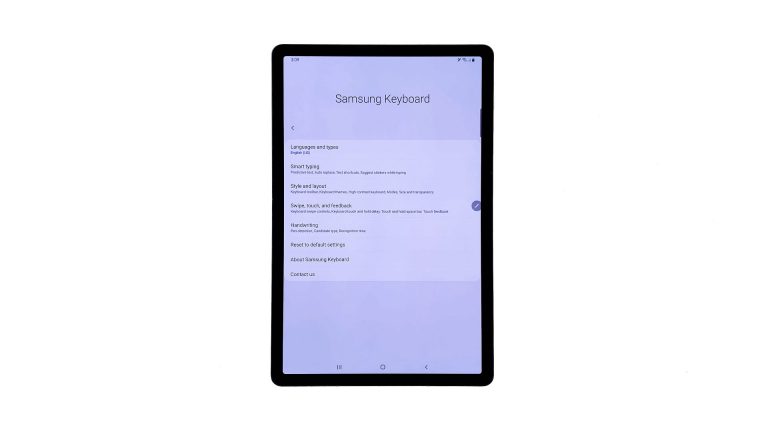
This post will teach you how to access and manage Samsung Keyboard settings on the Galaxy Tab S6 device. Read on…
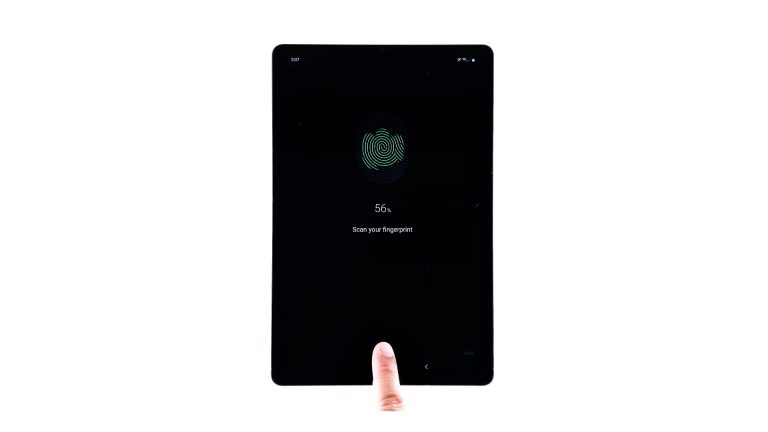
This post will help you register or add new fingerprint on your Samsung Galaxy Tab S6 device. Read on for more…
End of content
End of content