How to Change Font Size and Font Style on Galaxy Tab S6
This post will help you change the font size and font style on your Galaxy Tab S6. Read on for more…

This post will help you change the font size and font style on your Galaxy Tab S6. Read on for more…
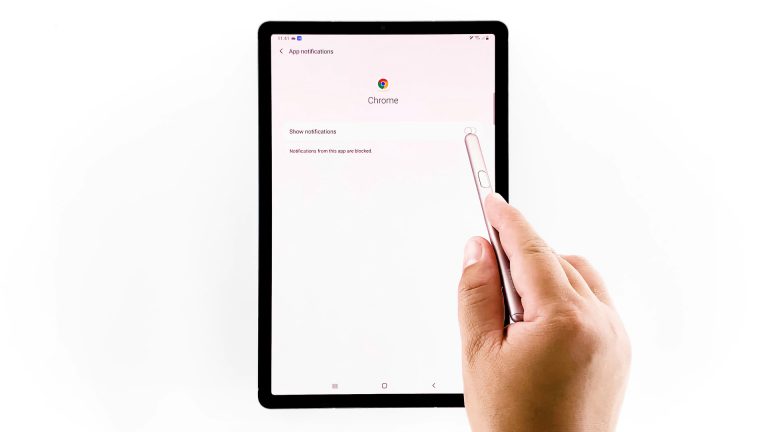
Wondering how to stop notifications from popping up on your Samsung tablet? If that’s so, then this post is for you….

This post will teach you how to access the Galaxy Tab S6 settings menu where you can toggle the switch to…
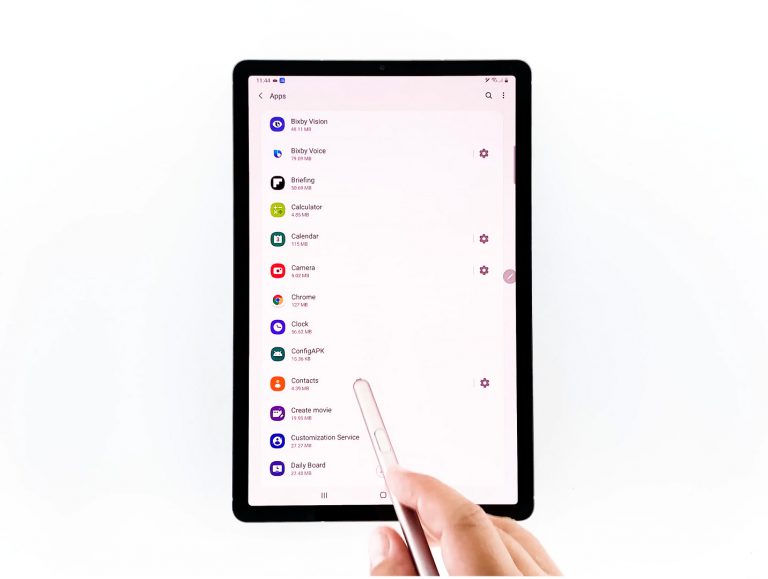
This tutorial will walk you through a simple process of navigating towards the Apps settings menu where you can find the…
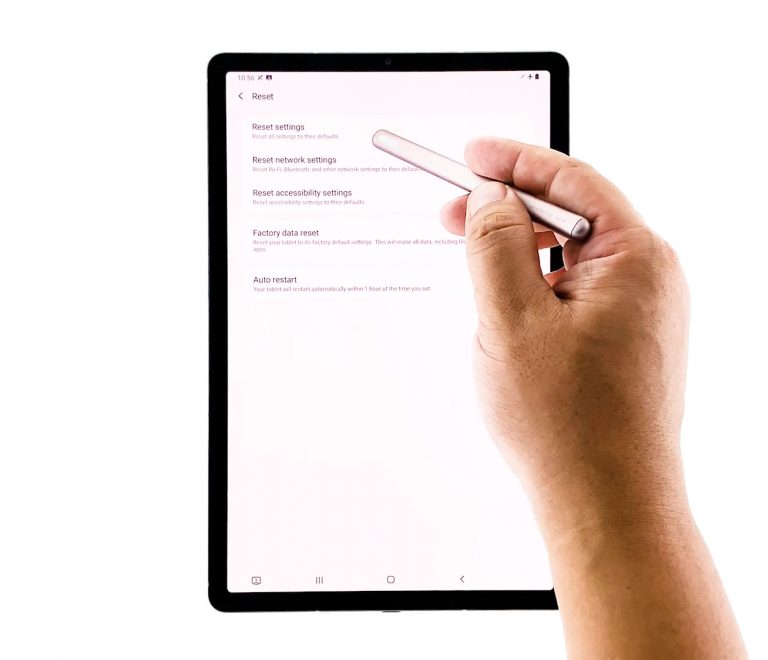
In troubleshooting a Galaxy Tab S6 that keeps rebooting, the first thing you need to do is forced restart, then try…
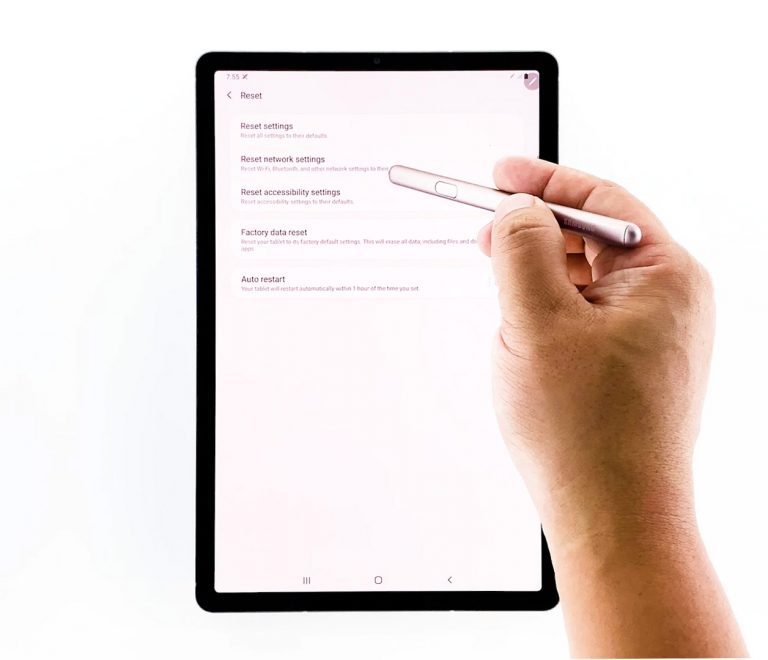
There are three basic things you can do to make your Galaxy Tab S6 connect to your WiFi again. First, you…
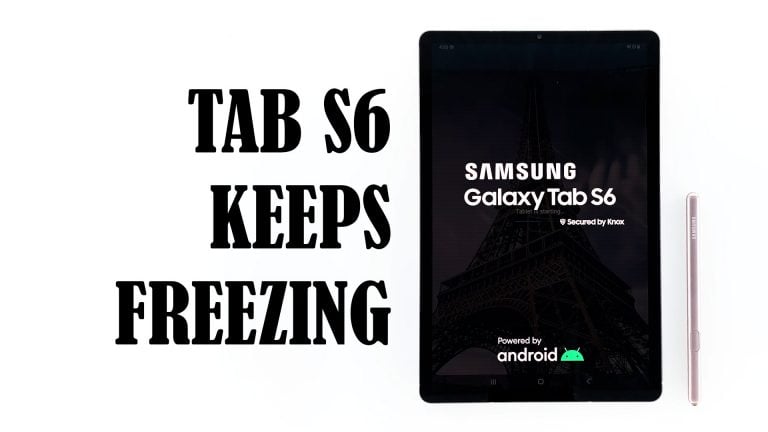
When a premium tablet like the Galaxy Tab S6 keeps freezing, the problem can be with the software. It can be…

If a premium device like the Galaxy Tab S6 won’t charge, the first thing you need to do is check its…
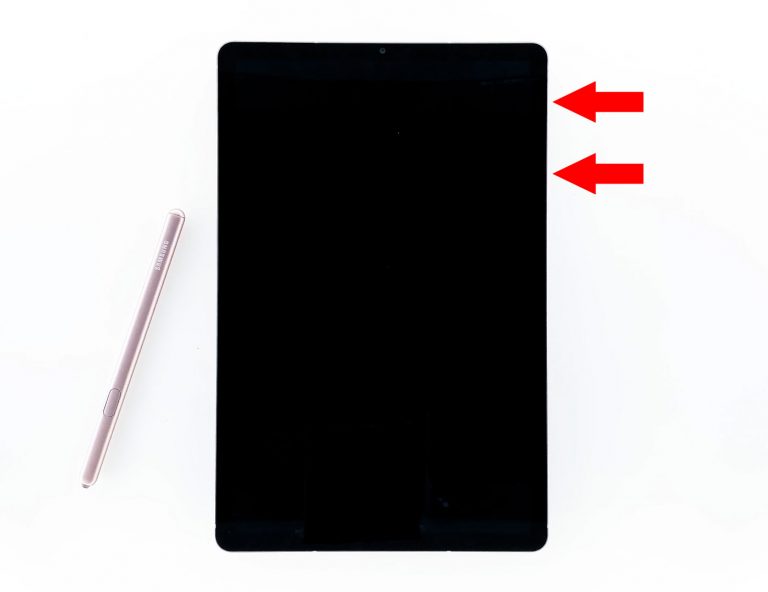
When a high-end device like the Galaxy Tab S6 gets stuck on a black or blank screen, the problem can either…
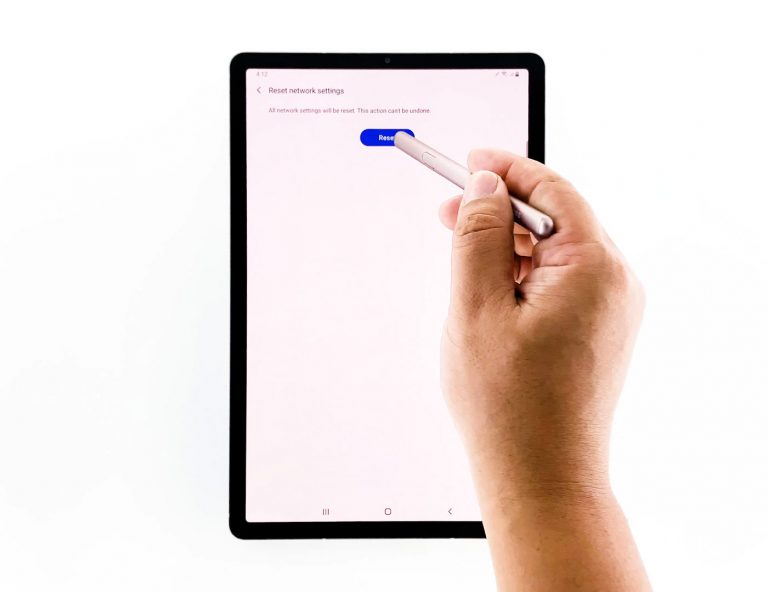
There are times when connectivity issues occur and you don’t know what caused it. The safest and most effective way to…
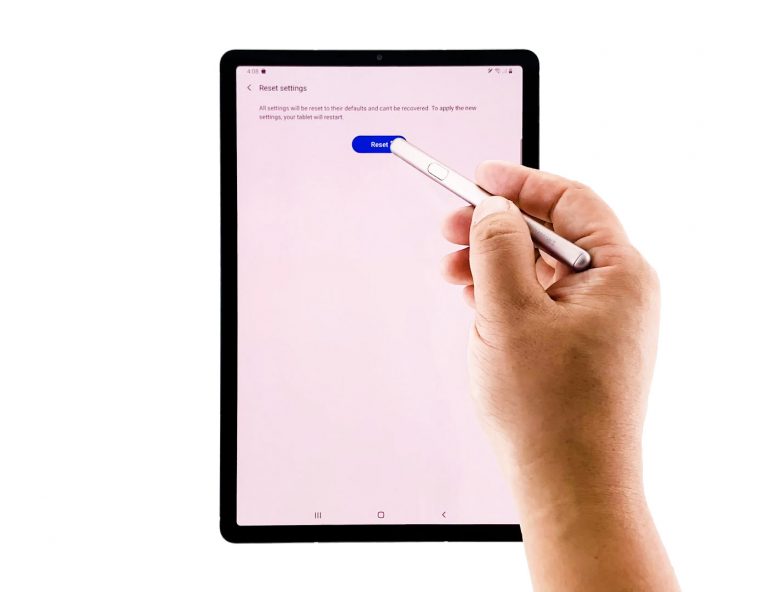
There are times when your Galaxy Tab S6 can develop issues that are very annoying. Most of the time, it’s hard…
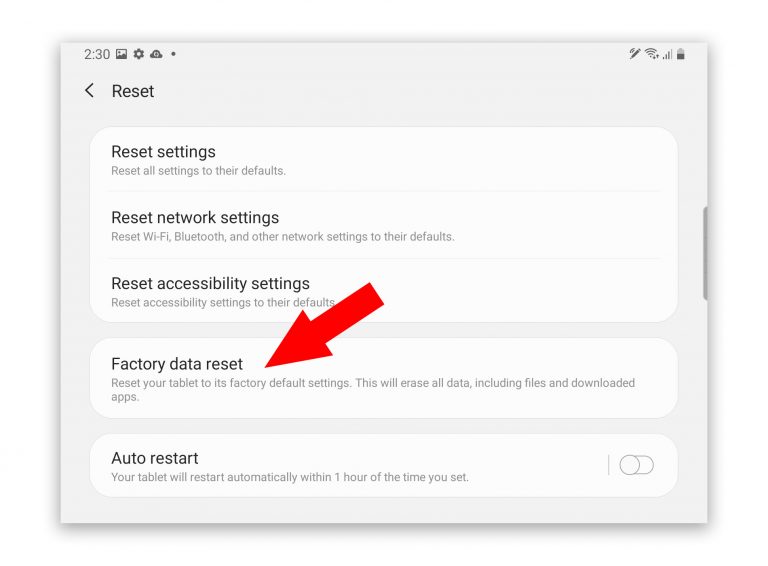
When there’s an issue with your tablet and you don’t know what the cause is, you can always count on the…

Taking a screenshot on a Galaxy Tab S6 is as easy as taking a screenshot on any Android phone. In fact,…
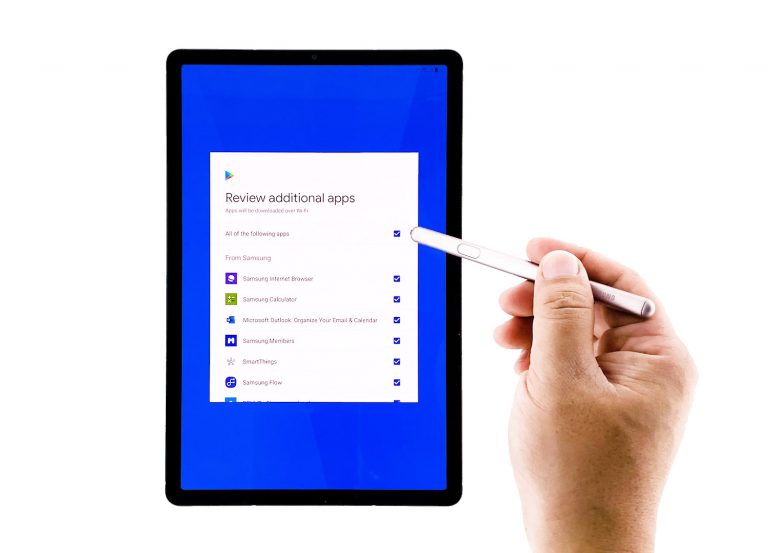
Before you can use your Galaxy Tab S6, you will need to set it up properly. A basic set up will…
End of content
End of content