How to Use Galaxy S20 Power Saving Mode with Emergency Mode
In this tutorial, I will walk you through the fastest way of activating power saving mode on the new Samsung Galaxy…
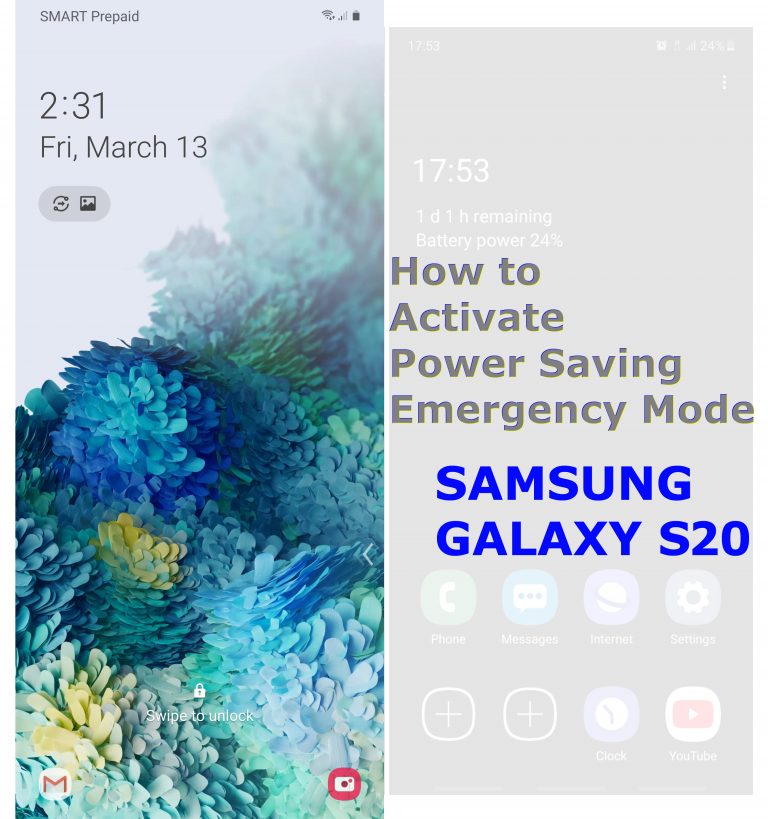
In this tutorial, I will walk you through the fastest way of activating power saving mode on the new Samsung Galaxy…

Wondering where to go or what menu to access in order to view and install available updates on your new Samsung…

Email processing services are among the essential features found among modern smartphones. With the advanced email feature, people can now access…

A moderator for Samsung Korea’s community forum has mentioned that the company will send out the One UI 2.1 update to…

The YouTube app for Android and iPhones has been updated with a new “Explore” tab to help with content discovery. The…

The charging engineer for Oppo has confirmed that the company’s 30W VOOC fast charging tech is now ready. This comes as…

Wondering how to change the Lock screen layout on your Samsung Galaxy handset? If so, then here’s a quick guide for…

In this guide, I will walk you through adding and removing Samsung accounts on the new Samsung Galaxy S20 device. If…

Learn how to hard reset Galaxy S20 through this tutorial. There are times when you encounter some issues with your device,…

Many people are now using smartphones as portable storage of important files. Aside from the fact that they can access the…

Google has announced that Play Store Dark Mode can now be enabled by any device running Android 5.0 or higher. Previously,…

With the bigger storage capacity embedded into the system, modern smartphones are now being utilized among other portable storage. Aside from…
A new hands-on video has detailed Google’s Pixel 4a, revealing a handful of its hardware features including a 12MP rear camera…
A new report talks about Google’s plans to launch a 2nd-gen Chromecast Ultra with support for features like Android TV as…

Wondering what the new Android developer options have got to offer and how they work on the new Samsung Galaxy S20…
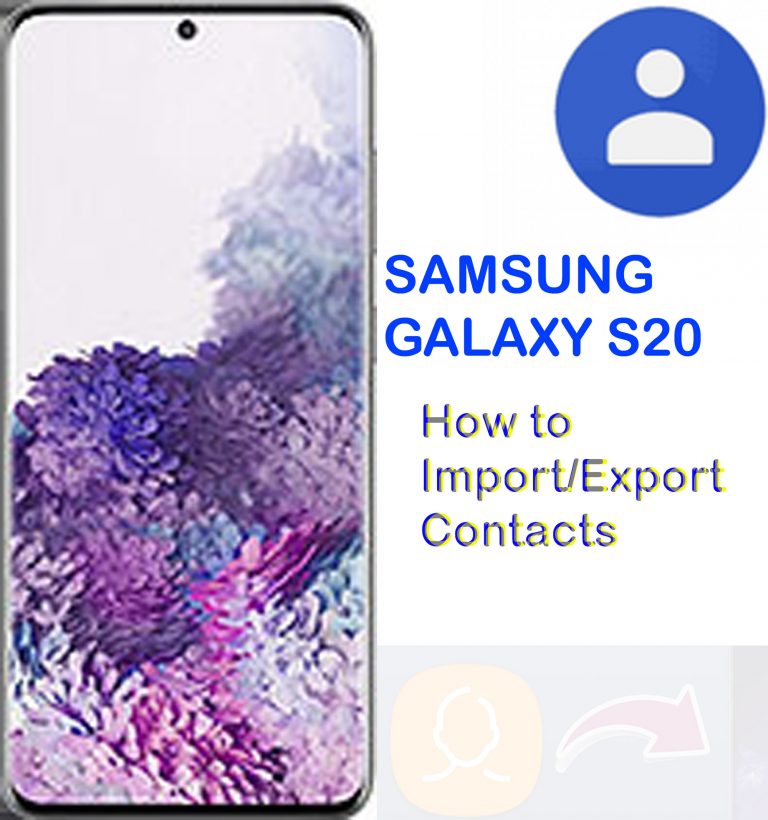
Exporting and importing are usually needed when transferring contacts from one phone to another. While file transfer apps are already available,…

Google has brought its Wear OS app to the Galaxy Store app hub which is found exclusively on Samsung smartphones and…

New to the Android platform with a Samsung Galaxy S20 as your very first owned Android smartphone? If so, then performing…
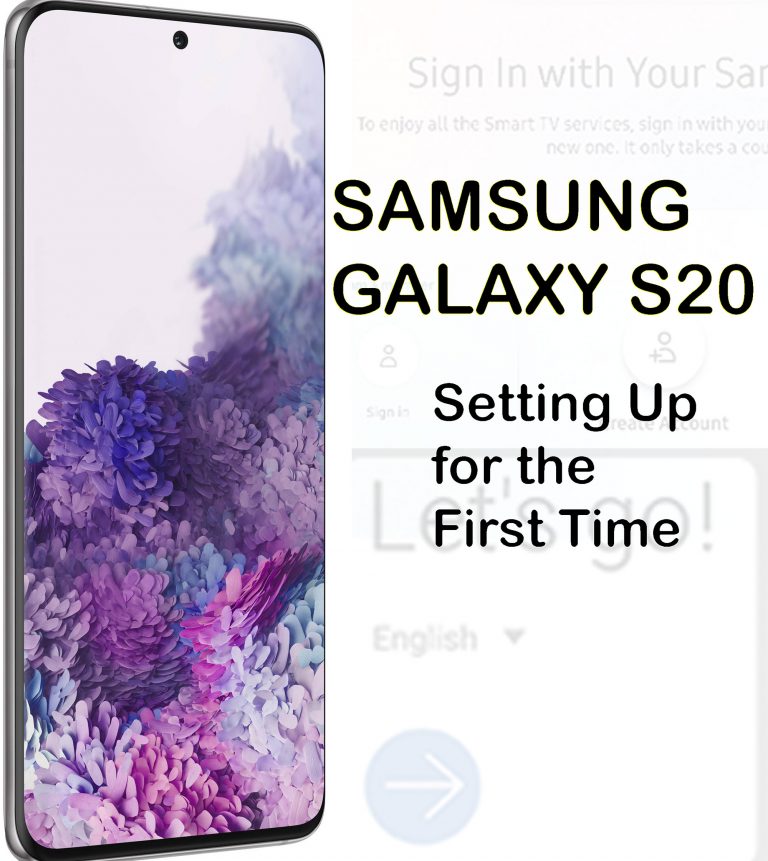
Getting ready to utilize the new features on your recently procured Galaxy smartphone? This context will help you get started. In…
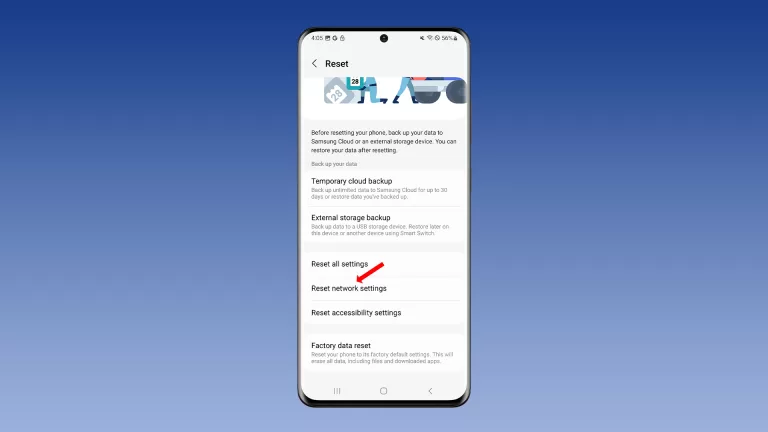
Network connection problems can be a real pain, especially on a new phone like the Samsung Galaxy S20. But before you…
End of content
End of content