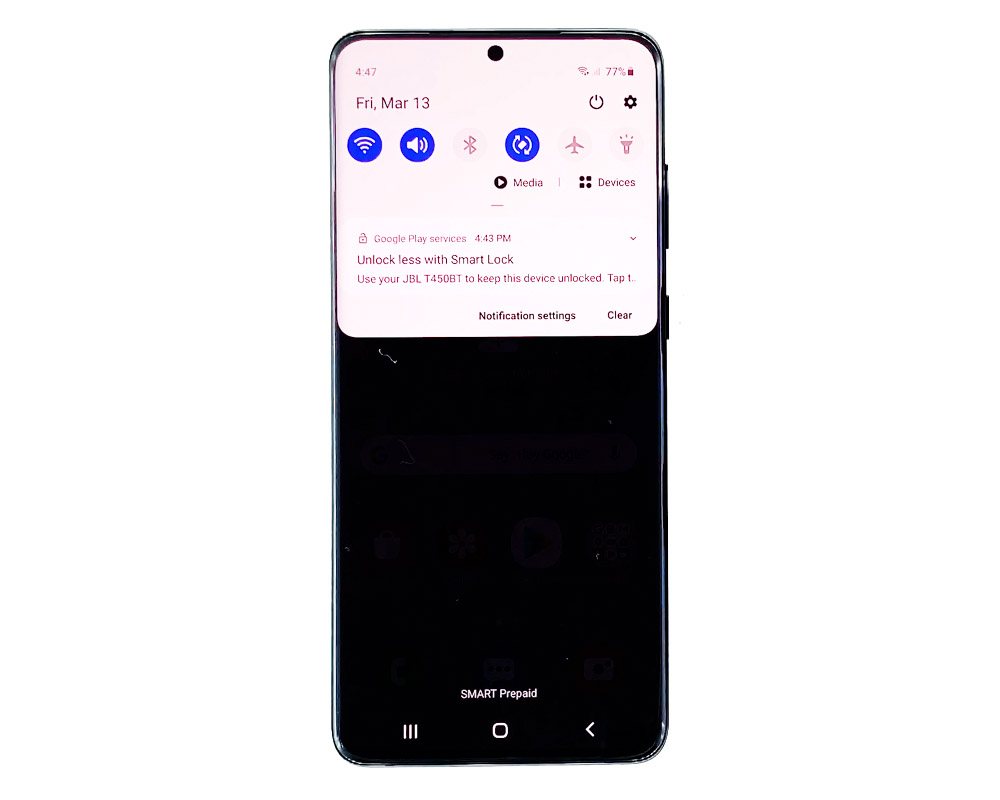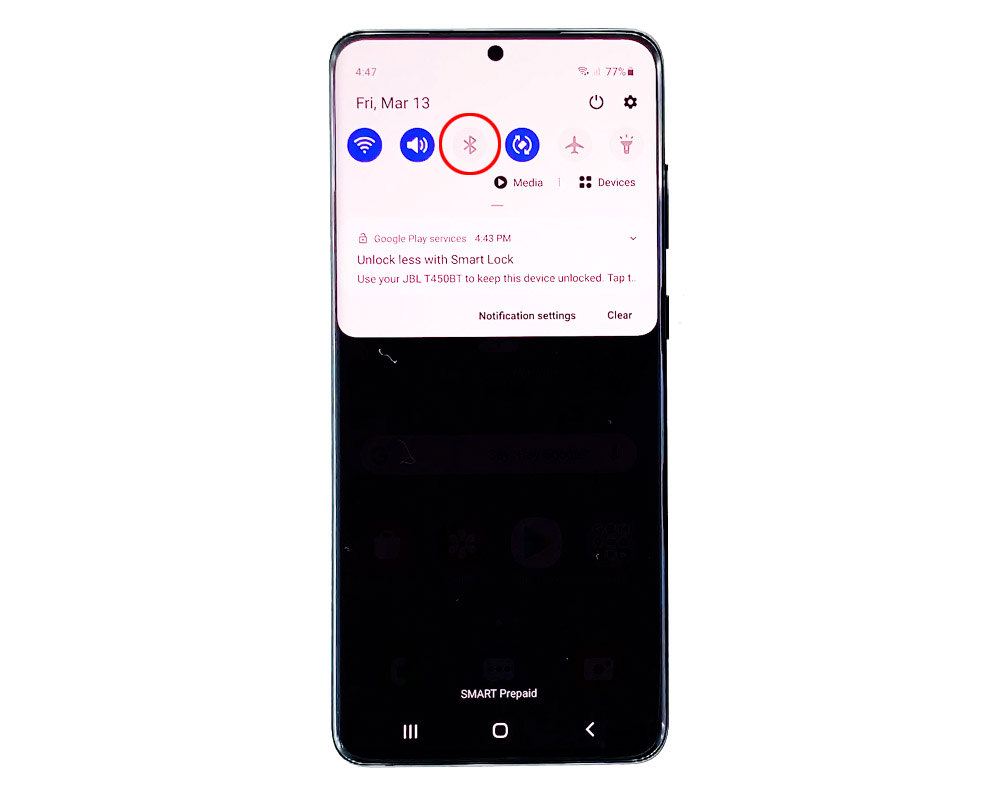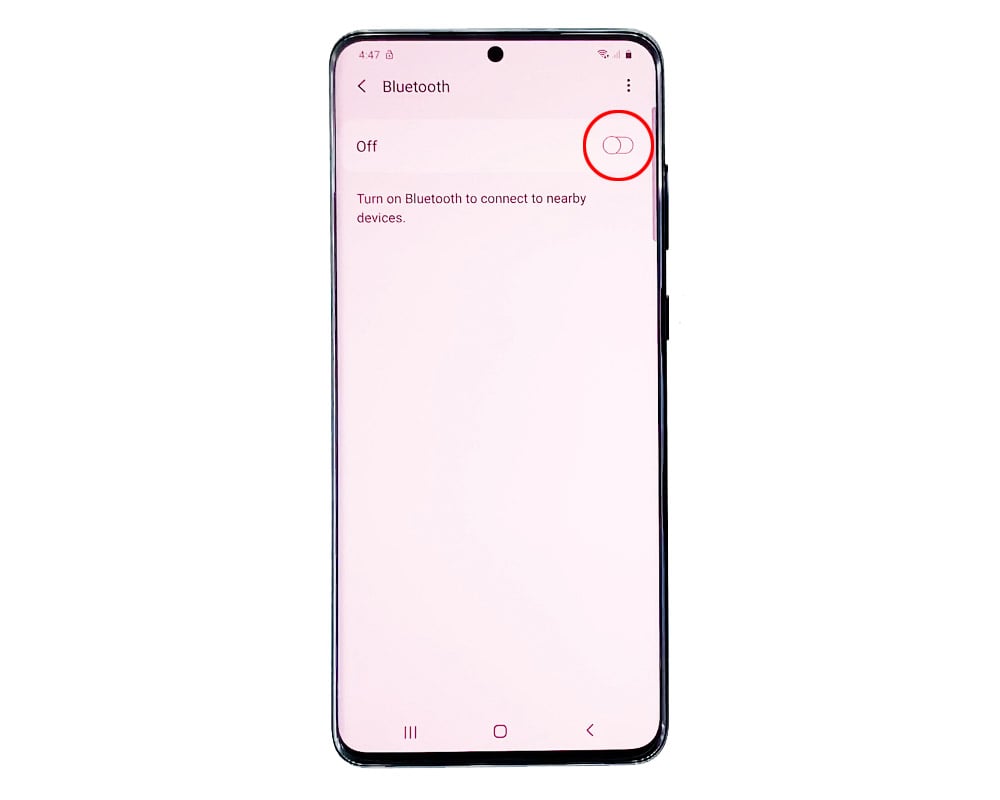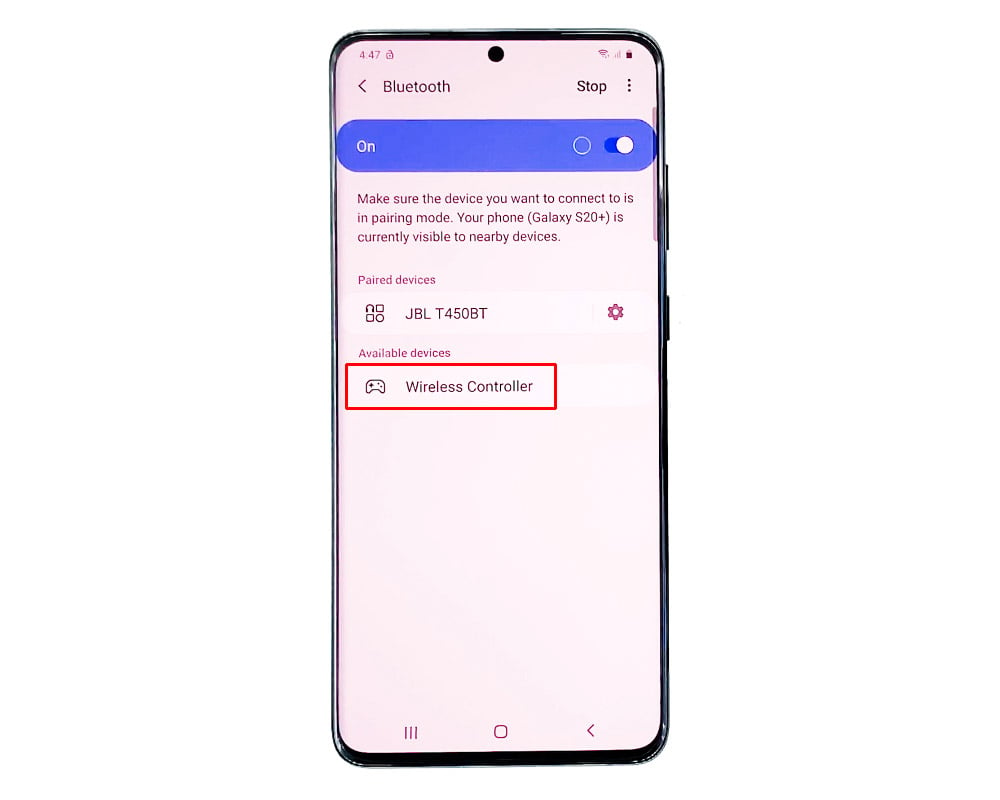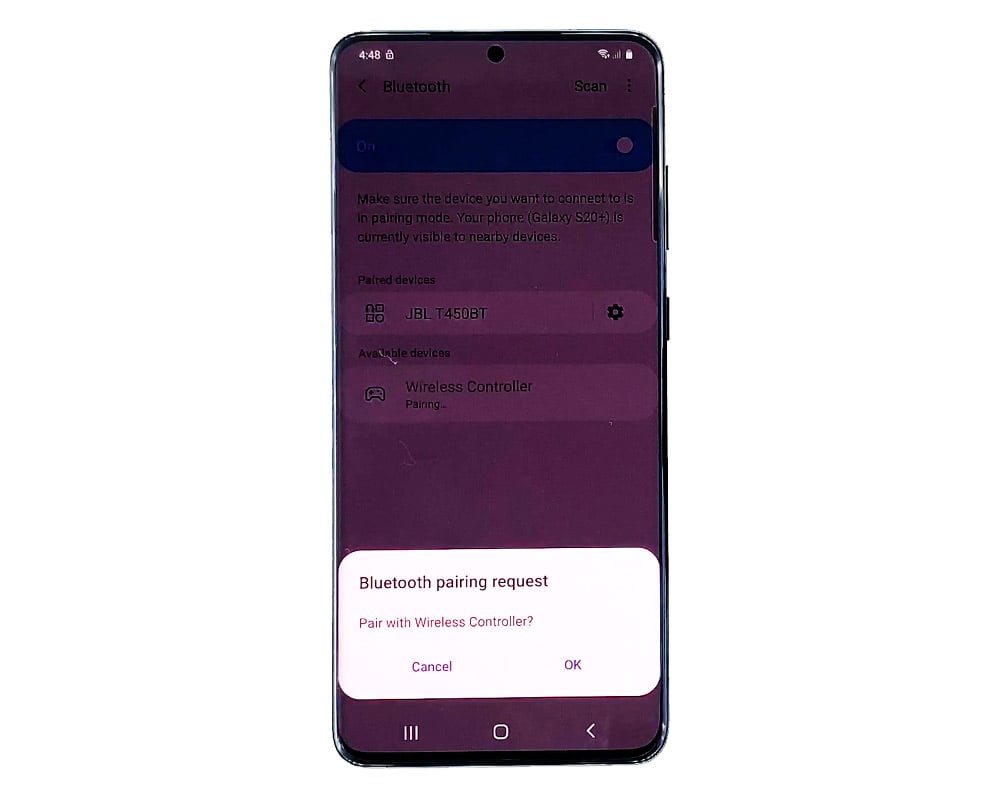How To Connect A PS4 Wireless Controller To Galaxy S20
You can use a PS4 wireless controller to play your favorite games on a new Galaxy S20. The number of games that fully support external controllers is rising by the day, and that includes the popular Call of Duty: Mobile.
| Product | Brand | Name | Price |
|---|---|---|---|
 | PlayStation | DualShock 4 Wireless Controller for PlayStation 4 | Check Price on Amazon |
 | Samsung | Samsung Galaxy S20 5G Factory Unlocked | Check Price on Amazon |
* If you buy through links on our site, we may earn an affiliate commission. For more details, please visit our Privacy policy page.
If you’re one of the users who want to have a different gaming experience, then this might be able to help you, as will show you how to connect a PS4 wireless controller to Galaxy S20.

Pairing A PS4 Controller To Galaxy S20
Time needed: 6 minutes.
The PS4 wireless controller actually uses Bluetooth to connect to the console. Thus, you will be able to pair it with your phone like usual Bluetooth devices. That said, here’s what you need to do:
- To begin, swipe down from the top of the screen to pull the notification shade down.
This will show the quick settings of usual services including Bluetooth.

- Tap and hold the Bluetooth icon to open its settings.
You will be able to enable it from the notification panel but you won’t be able to see the available devices.

- Tap the Bluetooth toggle switch to enable it.
This will make the phone scan for nearby devices.

- On the controller, you have to press and hold the PS and Share buttons for a few seconds.
Once the controller’s light starts flashing, release both buttons as it’s a sign that it’s already in pairing mode.

- Going back to your phone, tap Scan if it hasn’t detected the controller yet.
Once detected, it will show as Wireless Controller on your phone. Tap on it to pair both devices.

- When a dialog window pops up, tap OK.
When the pairing is complete, the light on the controller turns blue.

And now, you’ll be able to play games with controller support with ease. You can also use your PS4 controller as a trackpad if needed.
ALSO READ: How to Adjust Galaxy S20 Screen Timeout and Brightness
And that’s how you connect a PS4 wireless controller to galaxy s20.
I hope that this simple tutorial has been helpful.
Please support us by subscribing to our YouTube channel. Thanks for watching!
| Product | Brand | Name | Price |
|---|---|---|---|
 | PlayStation | DualShock 4 Wireless Controller for PlayStation 4 | Check Price on Amazon |
 | Samsung | Samsung Galaxy S20 5G Factory Unlocked | Check Price on Amazon |
* If you buy through links on our site, we may earn an affiliate commission. For more details, please visit our Privacy policy page.