How To Fix PS4 NW-31453-6 Error | NEW & Updated in 2026
Are you getting the error code NW-31453-6 on your PS4? We’ve been getting a lot of reports about this issue recently so you’re definitely not alone in this. The good thing is, this error message is typically simple to fix. In this article, we’ll show you how to deal with this problem.
What does NW-31453-6 error mean?
NW-31453-6 is a network error code specific to the PS4. This error can show up when trying to perform an internet connection test, or when trying to access the PlayStation Network services when there’s an on-going server trouble.
The full message reads: The network connection has been lost (NW-31453-6). For other users, a similar message such as “The connection to the server has been lost” may pop up.
When you get this particular error code, your PS4 will be unable to establish an internet connection so online gaming will become unavailable as well as access to any PlayStation Network services such as Account Management.
Causes of NW-31453-6 error on the PlayStation 4
There can be several reasons for error code NW-31453-6.
Server is down.
By far, majority of those who report this issue experience it because of a PSN server outage, maintenance, or high traffic. If you’re getting the error code NW-31453-6 on your PS4 when such issue did not occur earlier, it’s likely caused by a temporary server glitch or down time. What you can do is wait for a few hours before checking for the problem again.
PlayStation Network servers may go down sometimes due to unforeseen technical reasons. At other times, Sony will intentionally take the servers offline for a short amount of time to fix things or to improve certain aspects of their services.
Incorrect MTU settings.
MTU stands for Maximum Transmission Unit and is often a least known value in console gaming. Basically, MTU is a measurement that determines the size of packets that can pass through your network. Think of it as the maximum height limit in a tunnel. If a tunnel has a 19-foot limit, anything larger than that stated value won’t be allowed to pass.
The default MTU in a PS4 is 1500 but other users find it useful to lower this value to either 1453 or 1473 to allow a faster connection.
DNS issues.
Another possible reason for error code NW-31453-6 can be an incorrect DNS server or DNS down times. Domain Name System or DNS is like a phonebook that any computer in the web can use to translate the human-readable domain names (such as TheDroidGuy.com) into computer readable IP address. Just like PSN servers or gaming servers, DNS servers can go down as well causing connectivity issues to affected devices.
By default, residential internet users use their ISP-provider DNS servers. If these servers go down or undergo maintenance, your devices at home may be unable to pull up websites or go online.
Slow internet connection.
Having a slow internet connection can cause network errors as well. You want to make sure that you have enough bandwidth and fast enough internet connection when browsing the web on your PS4 or trying to play online. Otherwise, you can expect issues such as error code NW-31453-6 to occur.
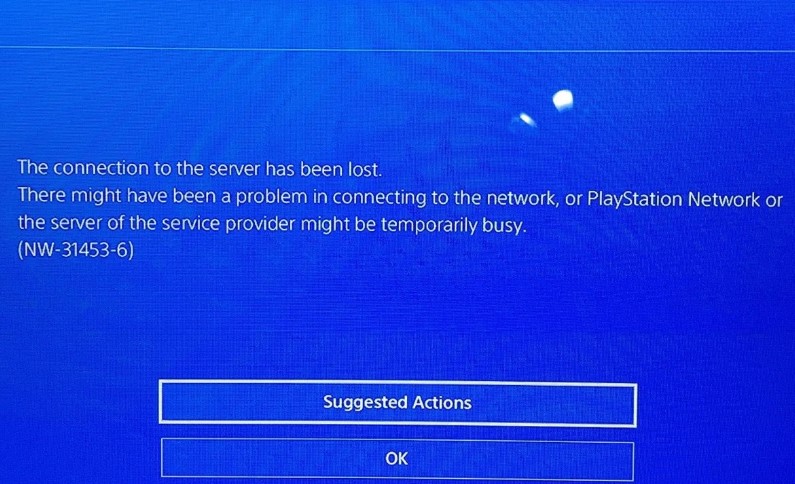
How to fix PS4 NW-31453-6 error
Fixing error code NW-31453-6 is simple and may even not warrant that you do anything at times (if the problem is due to a server problem). Below are the solutions that you can try to fix this PS4 error message.
Fix #1: Reboot your PS4.
This simple procedure is sometimes enough to get rid of minor bugs. Be sure to do so before doing anything on your console. Just turn the PS4 off normally, then unplug it from the power source for 30 seconds. Once you’ve done that, turn it back on and check for the problem.
Fix #2: Check the Sony PSN server status.
In majority of cases, the main reason for PS4 error NW-31453-6 is on the server side of things. There may be some server issues causing the slow server response at this time. So, the next move that you want to do is to check the status of Sony’s PSN servers. Visit this website to get the information you need:
https://status.playstation.com/
Fix #3: Lower the MTU values.
Some PS4 users claimed to have fixed error code NW-31453-6 by changing their MTU option to a lower value. Here’s what you need to do:
- Go to your PS4 Home screen.
- Select Settings.
- Select Network.
- Select Set Up Internet Connection.
- Select either WiFi or LAN Cable depending on your setup.
- Select Custom.
- Select 1473 for MTU Settings.
You can also try using the much smaller 1453 option if the issue is not fixed by using 1473.
Fix #4: Use a different DNS server.
As mentioned above, this error may also be caused by a DNS-related issue. You can manually change your DNS settings to see if that will work.
Fix #5: Run an internet connection test.
To see if the cause of your problem is a slow internet connection, your next solution is to run a PS4 speed test to know the internet status on your console. Doing a connection test is necessary at this stage, especially since there’s no known server problems at all. In order to have a decent online gaming experience on your PS4, it must have a minimum of 5 Mbps (both download and upload). Anything slower than that can be the reason why it is having an issue establishing a connection to PSN servers.
If you need help in fixing slow internet connection, contact your Internet Service Provider.
OTHER INTERESTING ARTICLES:
- How To Fix Nintendo Switch 2110-2003 Error | NEW & Updated 2021
- How To Fix Nintendo Switch 2005-0003 Error | NEW & Updated 2021
- How To Fix Nintendo Switch 2168-0002 Error | NEW & Updated 2021
- How To Add Friends In Fortnite | Nintendo Switch | 2021
Visit our TheDroidGuy Youtube Channel for more troubleshooting videos and tutorials.