How To Fix Nintendo Switch 9001-0026 Error | NEW & Updated in 2026
Hello Nintendo Switch gamers! In this article, we’ll show you the solutions to fix 9001-0026 error code on the Nintendo Switch. This error is usually encountered by those who are new to the Nintendo ecosystem, or those who may have forgotten to link their old Nintendo account to their Nintendo Switch console.
The exact error message reads as follows: Error Code 9001-0026. To continue, please access Nintendo Switch console linked to this Nintendo Account.
What does 9001-0026 error mean?
In order to minimize fraud and lessen the chances of account-related issues, Nintendo prevents accounts previously not linked to a Nintendo Switch from purchasing any digital content or item for a Nintendo Switch on its website, Nintendo.com. There’s been a high number of hacked accounts in the past trying to go to the official Nintendo website and do unauthorized purchases even when such accounts are not used or linked to a Nintendo Switch at all.
If you have an old Nintendo account which has not been linked to your new Switch yet, you’ll likely encounter error code 9001-0026 if you try to buy an item or redeem a code in Nintendo website.
Other causes of 9001-0026 error code on Nintendo Switch
Aside from using an unlinked Nintendo account, there are other known reasons which may trigger error code 9001-0026. Let’s talk about each of them briefly below.
Random software bug.
Some players may encounter error code 9001-0026 due to a persistent or even a random bug in their system. If you are positive that you’re using a Nintendo Switch linked account to buy or redeem a code in Nintendo website but the got the error code anyway, it may be caused by randomly generated server or system issue. Try rebooting your Nintendo Switch to see if the problem goes away on its own.
Server issues.
Another possible reason for Nintendo Switch error code 9001-0026 is an issue from the servers. Some Nintendo Switch players claimed to have experienced this error by mistake due to an on-going server problem so be sure to check if there are any server problems. If there are issues with the server at this time, consider trying to do what you’re doing at a later time when all services are up.
Payment option conflict.
Some people who are using a debit or credit card on their account with a different currency than their declared country may also get this error code. Make sure that you use a debit or credit card that’s issued in your own country. For instance, if you have a US account but you’re trying to use a card issued in Europe, the system may detect this as suspicious and may show the error code 9001-0026.
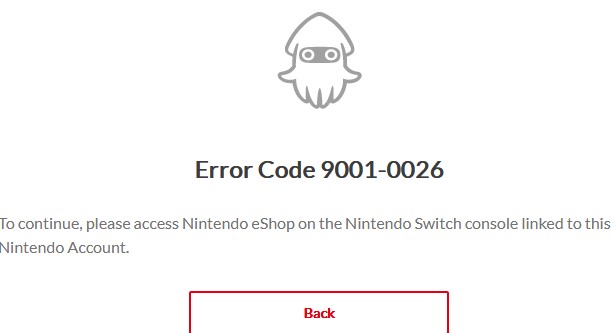
How to fix Nintendo Switch 9001-0026 error?
So, is Nintendo Switch error code 9001-0026 fixable? Yes, definitely. Below are the solutions that you can try to deal with this problem.
Fix #1: Reboot your Nintendo Switch console.
In case the problem might be caused by a temporary bug, it’s best if you kickstart your troubleshooting by refreshing the system. Just turn your Nintendo Switch off normally by pressing and holding the Power button for 3 seconds. Then, select Restart and see if fixes the problem afterwards.
Alternatively, you can also force reboot your console (in the event that it has become unresponsive) by pressing and holding the Power button for up to 12 seconds.
Fix #2: Link your Nintendo account to your Switch.
By far, the most effective way to fix Nintendo Switch error code is to ensure that the Nintendo Switch Online membership is active and your account has been used in a Nintendo Switch before. Once you’ve linked your Nintendo account to a Switch, all online features of Nintendo Switch Online membership will be activated.
There are two ways to fix this error code by linking. You can either create and link a new Nintendo account, or link an existing Nintendo account.
If you want to use a previously created Nintendo account but has not yet been linked to your Switch, follow these steps:
- Go to the Nintendo Switch Home screen.
- Select System Settings.
- If it’s your first time to use this account on your Nintendo Switch, you should see a prompt asking you to link your Nintendo account. Use your preferred sign-in method to sign in.
- Select the Link button to associate your Nintendo account to your Switch.
- Go back to the Home screen and open the Nintendo eShop to check for the problem.
Fix #3: Check for any server issue.
If you are positive that you’ve already linked your Nintendo account to your Switch before but you are still getting the error code, your next step is to check if it’s being caused by a server glitch. To check the status of Nintendo servers, just visit the official Nintendo website.
Fix #4: Double check your payment option.
Another method to fix this Nintendo Switch error code is by ensuring that you are using a compatible credit card in your account when buying an item, downloadable game, or when redeeming a code. Just go under your Nintendo account settings, select Shop Menu, and change your debit or credit card if necessary.
As mentioned above, you may receive this error code on your Switch if your card is not issued in the same country that’s on your account.
OTHER INTERESTING ARTICLES:
- How To Fix PS4 NW-31453-6 Error | NEW & Updated 2021
- How To Fix Nintendo Switch 2110-2003 Error | NEW & Updated 2021
- How To Fix Nintendo Switch 2005-0003 Error | NEW & Updated 2021
- How To Fix Nintendo Switch 2168-0002 Error | NEW & Updated 2021
Visit our TheDroidGuy Youtube Channel for more troubleshooting videos and tutorials.