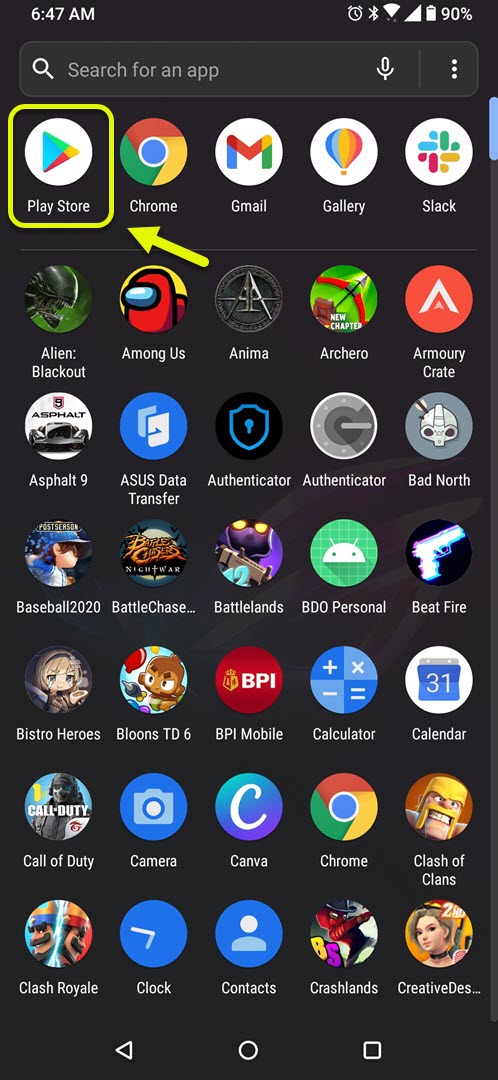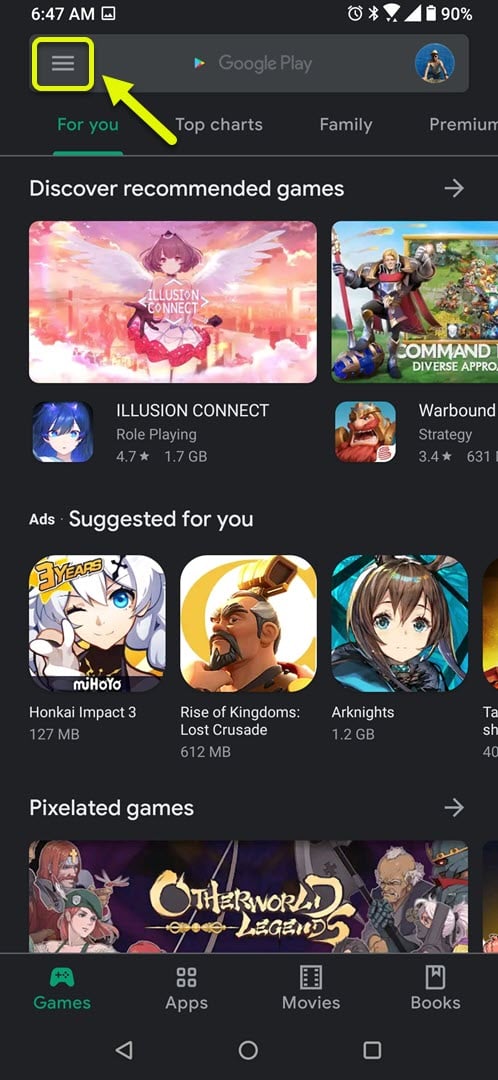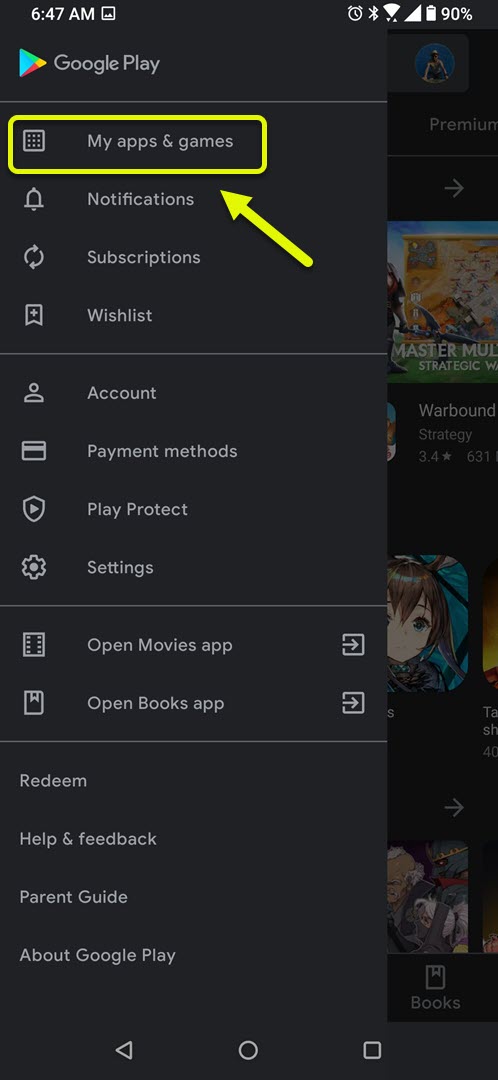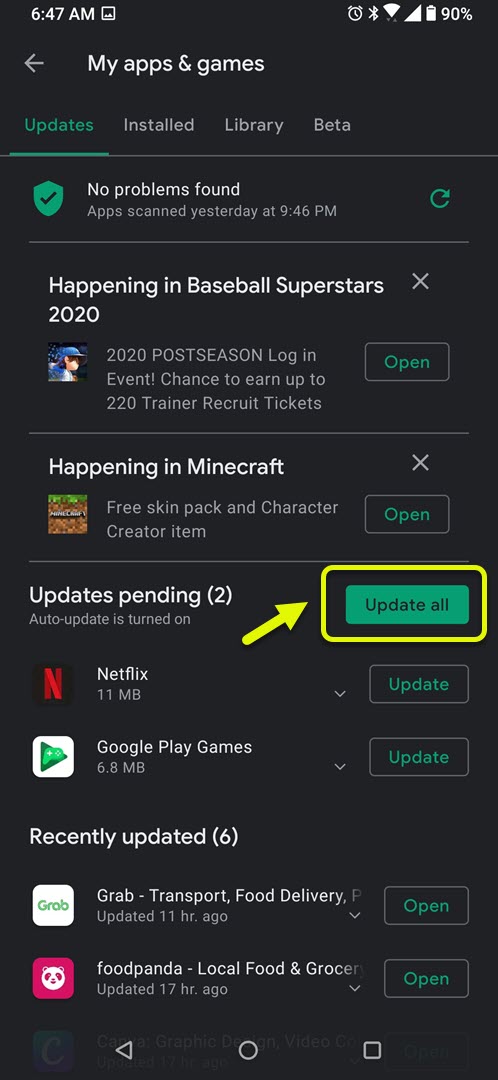Wild Rift Stuck In Loading Screen On Android Quick Fix
The Wild Rift stuck in the loading screen on Android is an issue being experienced by some players of the game using phones with the PowerVR Ge8320 GPU. It’s considered as a bug and can usually be fixed by updating the game or reinstalling it from the Google Play Store.
Wild Rift is considered as the mobile version of the popular League of Legends PC game. It can be downloaded for free at the Google Play Store however access to the game is limited to select territories as it is still in beta testing. Just like the PC version, two teams of 5 players each battle it out to destroy the opposing team’s Nexus.
Stuck at 100% in the loading screen of Wild Rift
Since this game is still in open beta testing there are some issues that will usually come out. One such issue is the game apparently getting stuck in the loading screen. While this does not happen on all Android devices it has been occurring on devices using the PowerVR GPU. Here’s what you need to do to fix this.
Method 1: Update the Wild Rift game to fix stuck in loading screen
Riot Games has been made aware of this problem and announced that it will be fixed by a game update.
Time needed: 5 minutes.
Updating the game
- Open Google Play Store.
You can do this by swiping up from the home screen then tapping on the app icon.

- Tap on Menu.
This is the three horizontal lines on the top left side of the screen.

- Tap My apps & games.
This is located on the left side of the screen and is usually the first choice.

- Tap on Update all.
If an update to the game is available then you should download and install it.

Method 2: Reinstall the game
It’s possible that the problem is caused by a corrupted game installation. To fix this you have to uninstall the game then download a fresh version from the Google Play Store.
After performing the steps listed above you will successfully fix the Wild Rift stuck in the loading screen on Android.
Visit our TheDroidGuy Youtube Channel for more troubleshooting videos.