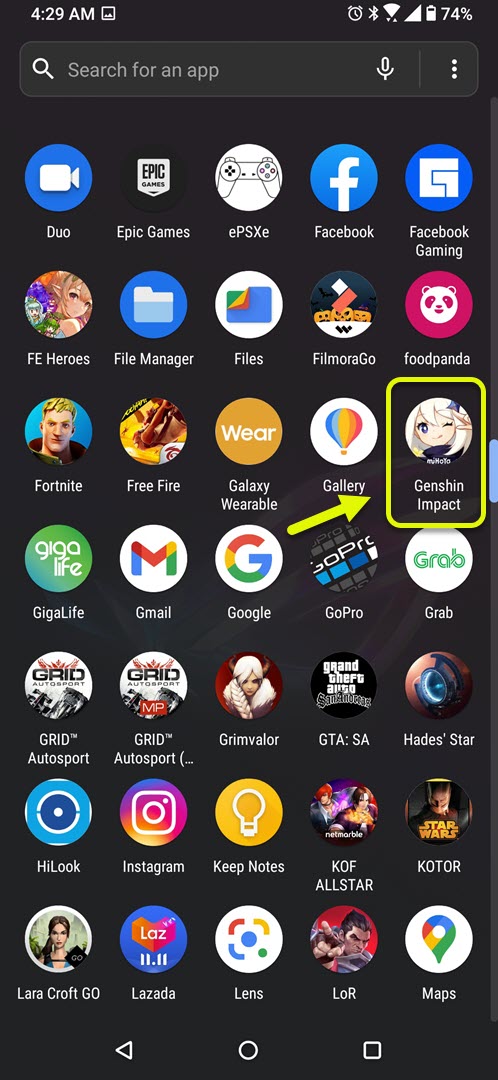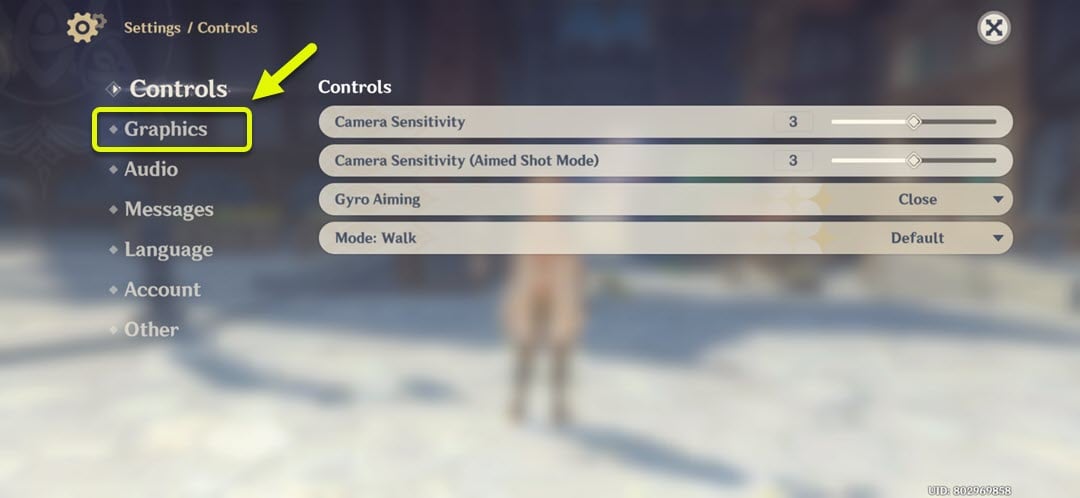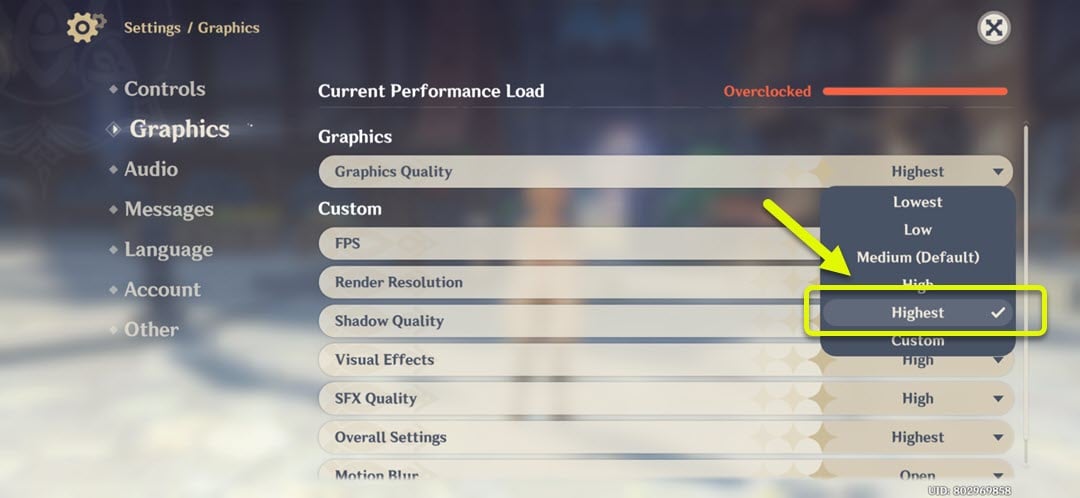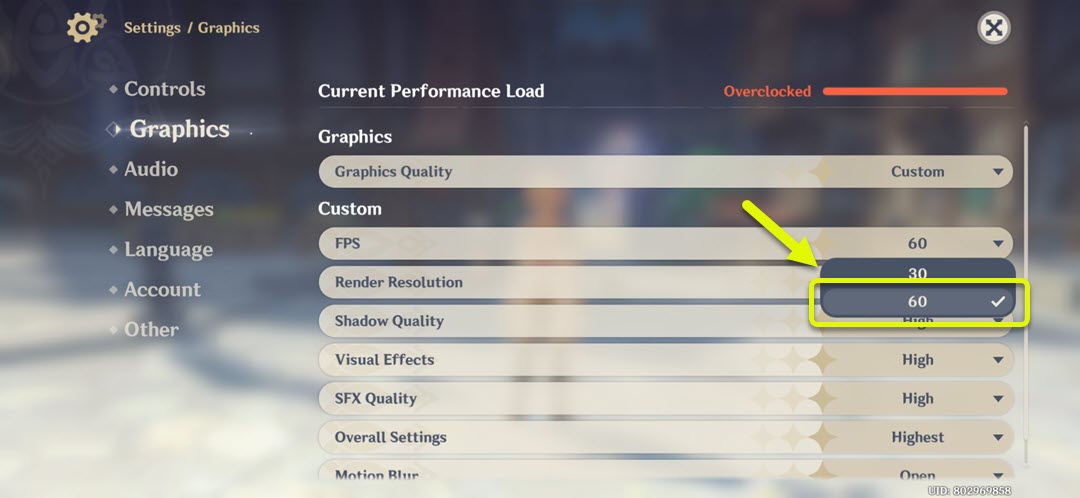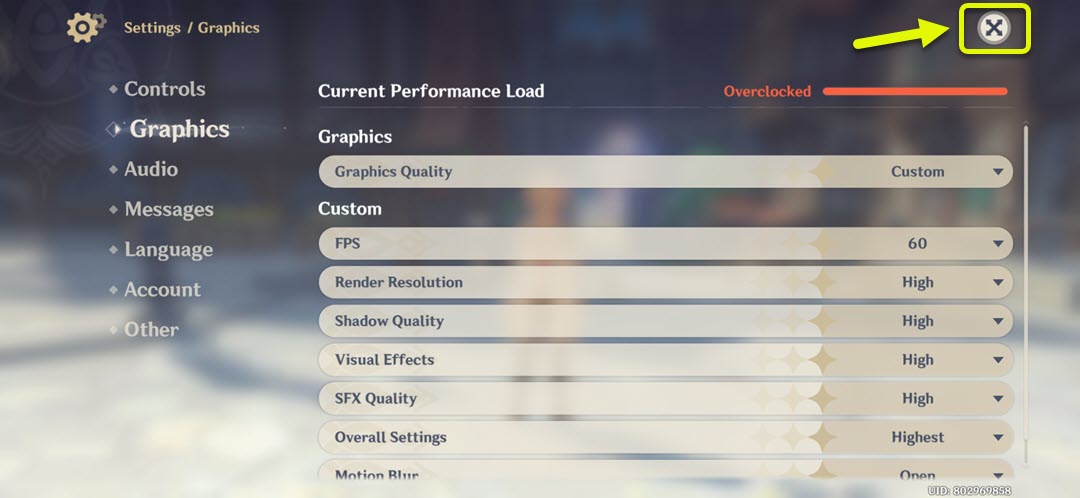How To Get Genshin Impact Best Graphics Setting On Android
If you are using one of the latest flagship smartphones then you can get the Genshin Impact best graphics setting on Android to have the best gaming experience. This allows the game to run at the highest quality graphics. Take note that the battery life and frame rate might be affected.
Genshin Impact is one of the hit games to be released this year that’s available for Microsoft, PlayStation , Nintendo Switch, iOS, and Android. It is a free to download RPG that allows players to explore a vast world. It uses a gacha game monetization system to allow players to get new characters, items, and other resources.
Using the highest graphics setting on Genshin Impact
Genshin Impact is a resource intensive game. This means that it will be using more of your CPU, GPU, and battery life when compared to other games. If you are using a high end Android device then you will want to flex its muscles by running the game at its best graphics settings. Here’s how this can be done.
Running Genshin Impact at best graphics setting
To get the highest quality graphics on the game just follow these steps.
Time needed: 3 minutes.
Changing Graphics Settings
- Open Genshin Impact.
You can do this by swiping up from the home screen and tapping on the game icon.

- Tap on Menu.
This is located on the upper left side of the screen when the game fully loads.

- Tap on Settings.
This can be found at the left side of the screen and uses a gear icon.

- Tap on Graphics.
Graphics. This can be found at the left side of the screen.

- Change the graphics quality to highest.
This can be done by tapping on the drop down box under graphics quality.

- Change FPS to 60.
This can be done on the drop down box of FPS.

- Exit from menu.
You can do this by clicking on the x icon on the upper right side of the screen.

After performing the steps listed above you will successfully get the Genshin Impact best graphics setting on Android. Take note that this is only recommended for high end flagship devices. If you own a mid-range Android model or if you own a two year old flagship phone then you will need to lower down the graphics quality to run the game smoothly.
Visit our TheDroidGuy Youtube Channel for more troubleshooting videos.