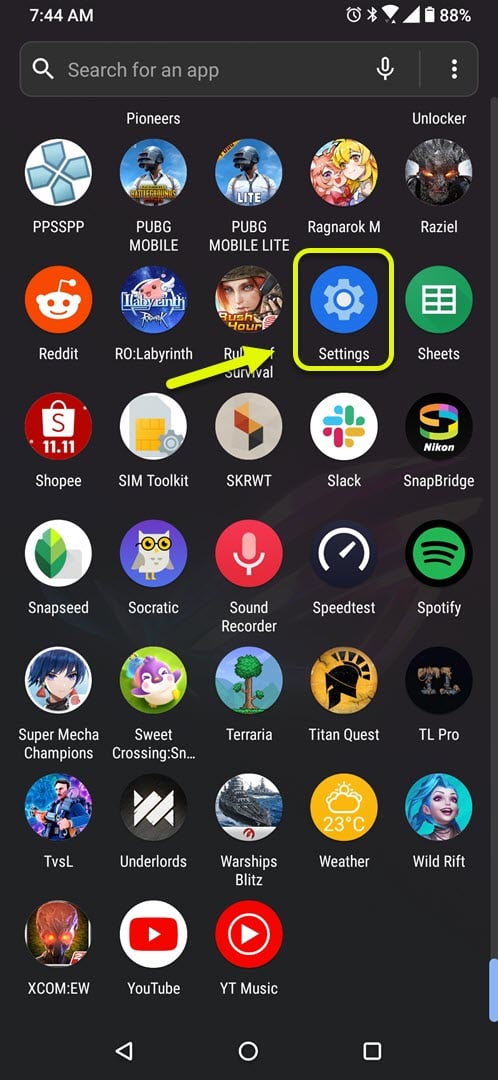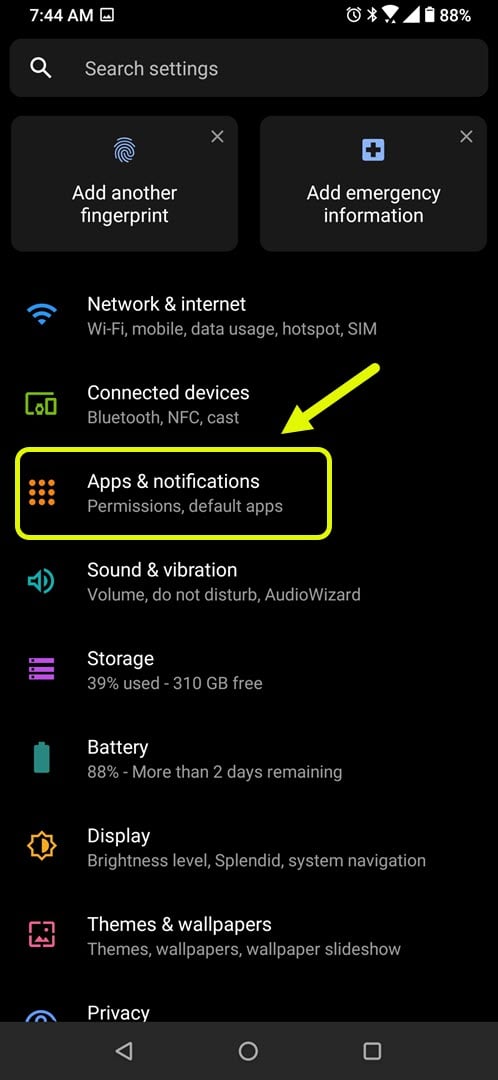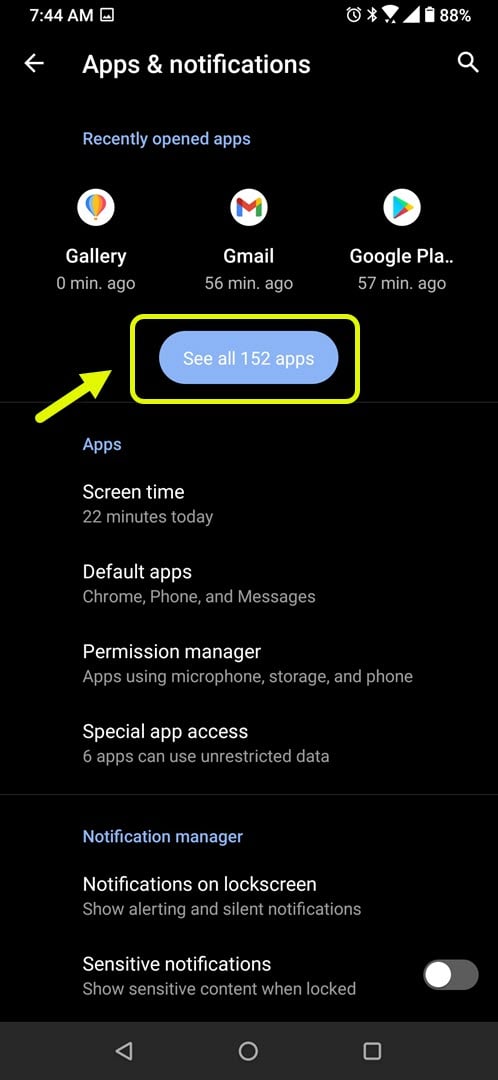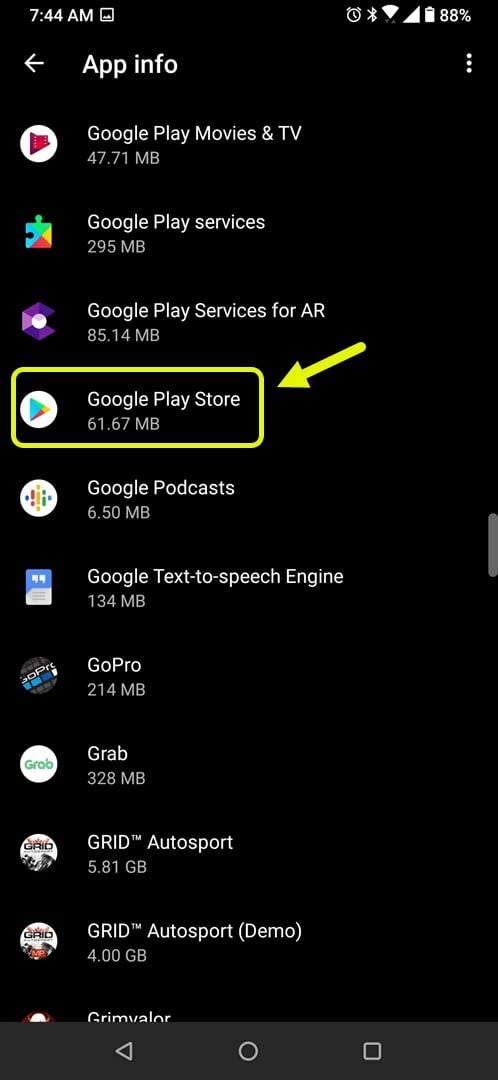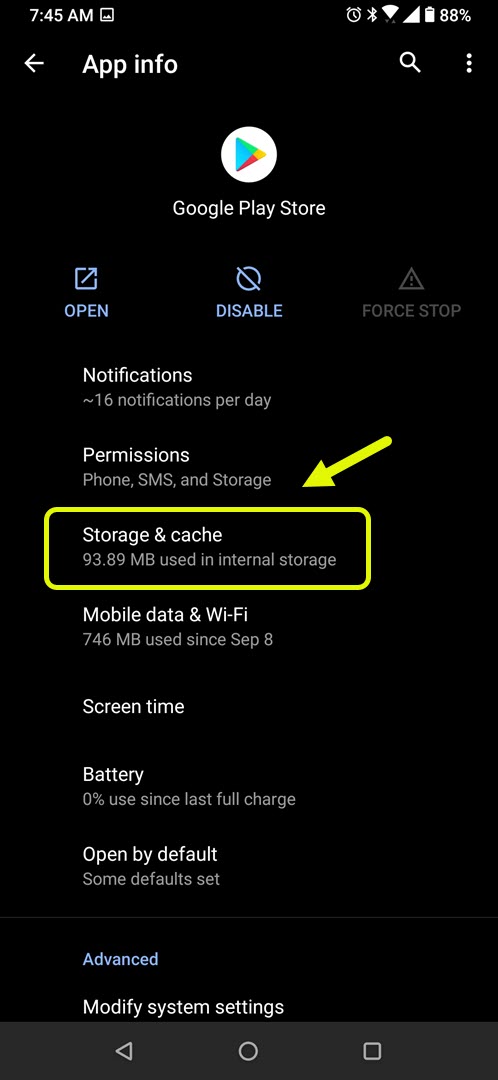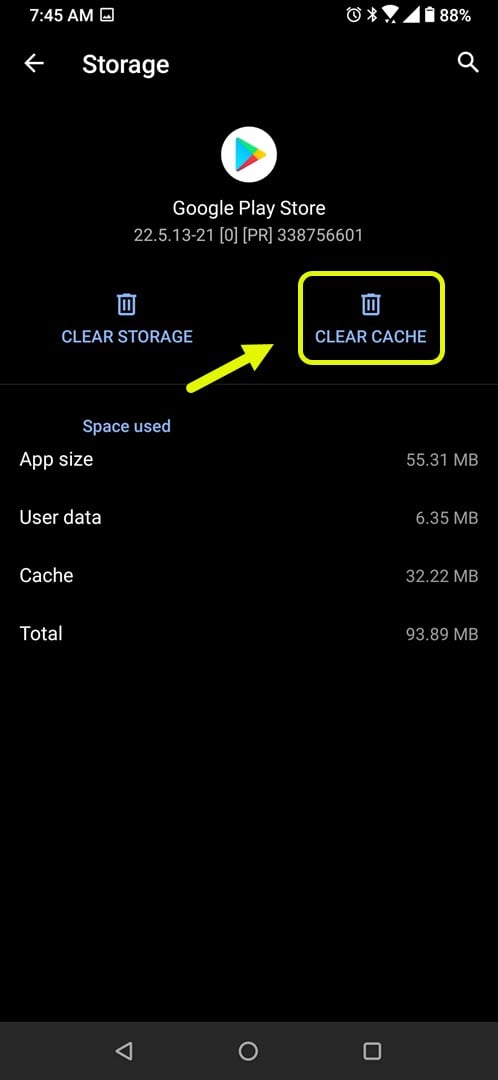Wild Rift Device Not Compatible Error In Google Play Store Quick Fix
The Wild Rift device not compatible error in Google Play Store usually occurs if your phone is not supported since it can’t meet the minimum hardware requirements. If it is supported and this issue occurs then you should try clearing the cache of the Google Play Store app.
Wild Rift is a multiplayer online battle arena game that’s available for the mobile devices. It’s basically a League of Legends game that you can play on your phone as it is being developed by Riot Games and uses the same heroes and game mechanics. Right now it can only be played in selected territories as it is still in its beta testing phase.
Getting the device is not compatible error when downloading Wild Rift
This game has been designed to work with a wide range of mobile devices so that the maximum number of players can join in on the fun. There are however certain hardware requirements that your device must meet in order to get the best gaming experience possible. Your phone must be running on at least Android 4.4, must have at least 1.5GB of RAM, use a 1.5 GHz quad-core CPU, and at least a PowerVR GT7600 GPU. If your phone meets these requirements and you are still getting the error then here’s what you need to do.
Fix the Device not compatible error in Wild Rift
The best way to fix this problem is to clear the cache of your phone’s Google Play Store app. This will remove any corrupted cached data that could be causing this problem.
Time needed: 5 minutes.
Clearing the cache of the Google Play Store app
- Tap on Settings.
You can do this by swiping up from the Home screen then tapping on the Settings icon.

- Tap on Apps & Notifications.
This is where you can manage your app settings.

- Tap on See all apps.
This will list all of the apps installed in your phone.

- Tap on Google Play Store.
This will open the app permission and storage info.

- Tap on Storage & Cache.
This will open the app storage and cache settings.

- Tap on Clear Cache then make sure to confirm your action.
This will remove the temporary data stored by the app.

Restart your phone then check if the issue still occurs.
After performing the steps listed above you will successfully fix the Wild Rift device not compatible error in Google Play Store.
Visit our TheDroidGuy Youtube Channel for more troubleshooting videos.