Samsung Galaxy Tab S6 Won’t Turn On After Android 11
In this post, we will show you what to do if your Galaxy Tab S6 won’t turn on shortly after the…

In this post, we will show you what to do if your Galaxy Tab S6 won’t turn on shortly after the…
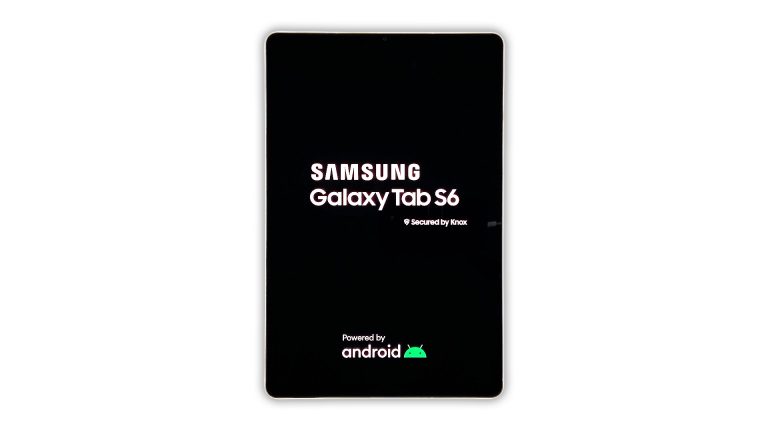
In this post, we will show you how to fix the Galaxy Tab S6 black screen of death issue, which seems…

In this troubleshooting guide, we will show you what to do if your Galaxy Tab S6 turns off by itself and…

In this troubleshooting guide, we will show you how to fix a sluggish Galaxy Tab S6, understand the problem well and…
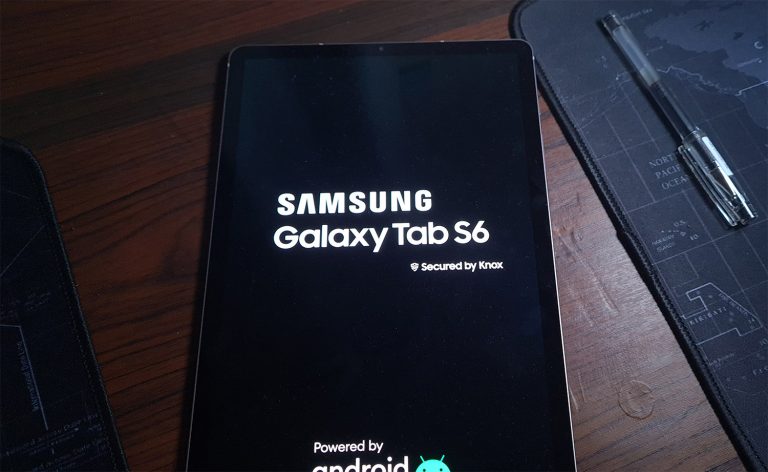
In this troubleshooting guide, you will learn how to fix the Samsung Galaxy Tab S6 WiFi issues that seem to be…

This post demonstrates the steps to create simple video slideshows on the Samsung Galaxy Tab S6 device. Read on for more…

This post will show you a simple method of sharing a video clip from the Samsung Galaxy Tab S6 Gallery. Read…
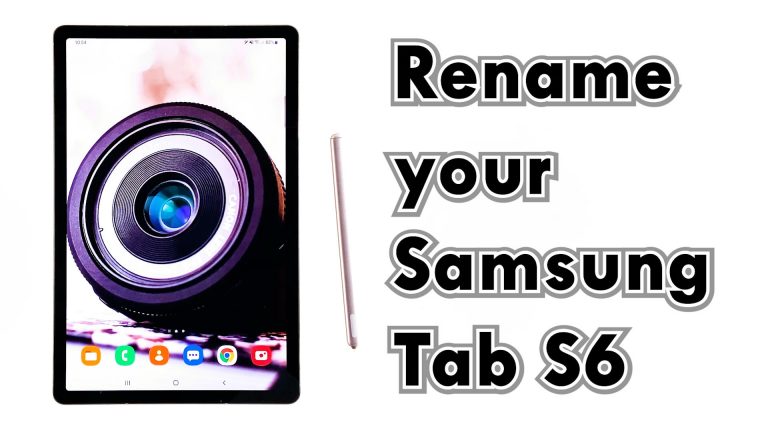
This post will show you how to rename or change the name of the Samsung Galaxy Tab S6. Read on to…

This post will walk you through removing recent buggy updates from an app on the Galaxy Tab S6 device. Read on…
This post will help you access and modify the Tab S6 display settings to remove or hide any unused or sensitive…
This post will help you access the Android settings where you can change the icons shape on your Samsung Galaxy Tab…

This post will teach you how to configure the blue light filter to automatically activate on the Galaxy Tab S6 as…
This post will show you how to rename an app on Samsung Galaxy Tab S6 Home screen. Read on to find…
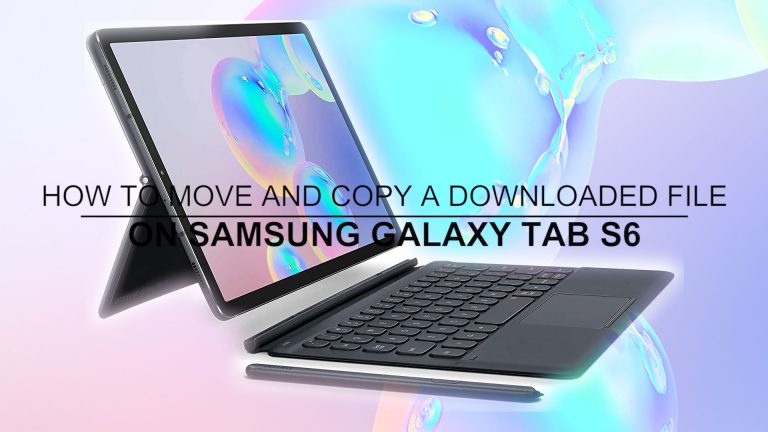
This post shows the difference between moving and copying files on the Galaxy Tab S6. Here’s how to move and copy…
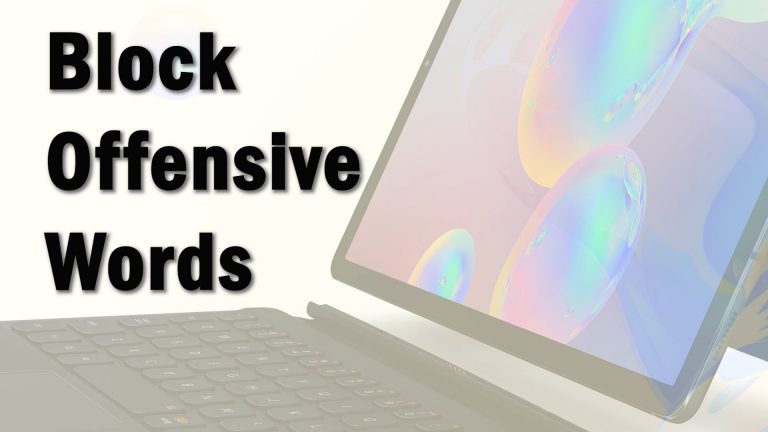
This post is aimed at helping Android newbies configure the Galaxy Tab S6 to hide offensive words when using Google Voice…
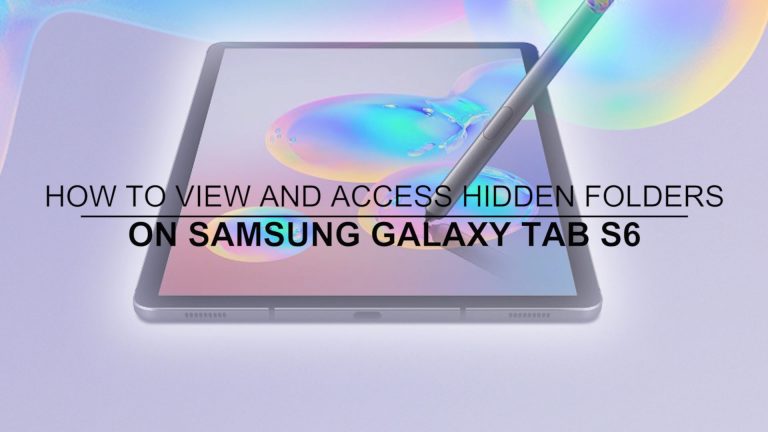
This post demonstrates a step-by-step process of viewing and accessing hidden folders on Samsung Galaxy Tab S6 without the need to…

This post will show you how to configure a Samsung Galaxy Tab S6 to restart automatically at a defined time. Read…
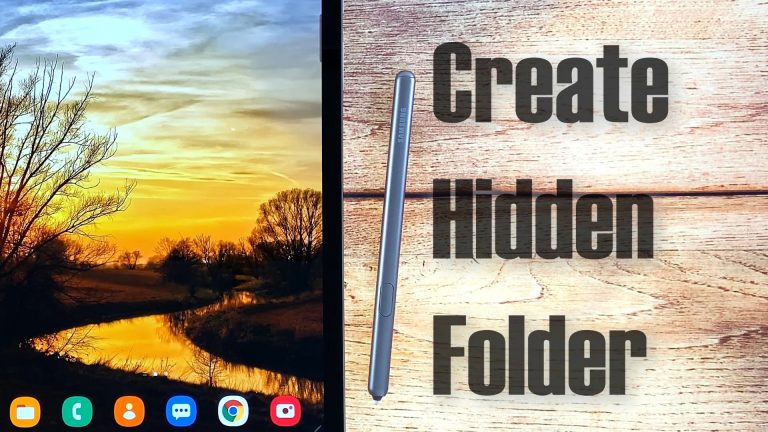
This post will show you how to create a hidden folder to store and hide confidential files on your Samsung Galaxy…

This post will help you change navigation type and button order on the Galaxy Tab S6. Keep reading for more detailed…

This post will help you access the settings menu on the Galaxy Tab S6 where you can limit media volume. Read…
End of content
End of content