How To Fix COD Modern Warfare 590912 Error | Easy Solutions
A number of players have reported a Call of Duty: Modern Warfare 590912 error when trying to join a multiplayer gameplay and some get disconnected while playing. The error doesn’t only happen on the PC version of the game as other users have encountered the same error code on their Xbox One and Playstation consoles.
If you are routed on this page because you have this problem too, then you are on the right track. This article will tackle the possible causes of the 590912 error code and solutions gathered from the Call of Duty community on how to fix it.
Causes of error code 590912 on Call Of Duty: Modern Warfare 590912
Based on our investigation, the error code 590912 seems to be a common issue for these Modern Warfare fanatics. Activision being the game’s developer have not provided any official information on what causes this issue to appear, but we have mapped out the possible factors that may be responsible for the error.
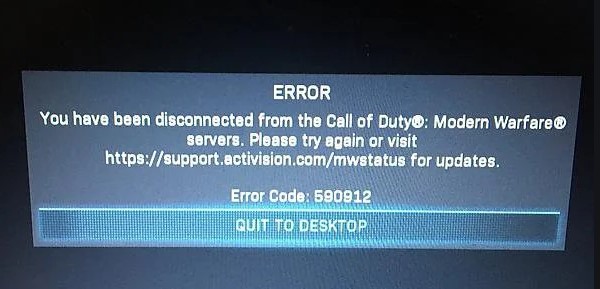
Server downtime.
Server issue is one of the common causes of error code 590912 in Call of Duty: Modern Warfare. It can be the server of the game that is having an outage or the game client you are using such as Steam and Battle.net that is experiencing a downtime.
Minor game bug.
Sometimes bugs developed in a game or from updates which tend to prevent COD Modern Warfare from running properly. These minor bugs can be eliminated by a simple restart on your device.
Damaged game files.
Damaged files normally happen when the game is not completely saved due to a sudden interruption. If there are damaged or corrupted game files, players will begin to experience issues that will impact the overall gaming experience.
Local network issue.
Other users have encountered the error code 590912 due to issues with their local network. It may be due to the settings on their local network, or other factors in the network that lead to the error to appear when accessing the game.
Weak wireless signal.
Weak wireless signal is also a factor for the game to function properly. Sometimes other devices or objects can interfere with the wireless connections or you may have a defective modem or router.
Conflict with other applications running.
There are times when a game gets disconnected or won’t launch due to conflict with other applications that are running in the background. Especially with high-quality games like COD Modern Warfare, it is recommended to close other applications in your computer when playing.
How to Fix Call Of Duty: Modern Warfare 590912 Error
If a game starts having issues, users usually do a series of troubleshooting steps in order to fix the issue at hand. Since there are a number of possible factors to the error code 590912 in Call of Duty: Modern Warfare, we suggest that you apply different solutions listed below to resolve the problem.
Fix #1: Refresh the connection of your device.
When you get disconnected while playing or unable to join the Call Of Duty: Modern Warfare,, restart your device to refresh the system. This process can also eliminate minor bugs if there are any on your console or PC.
Fix #2: Check the website for reported server issues.
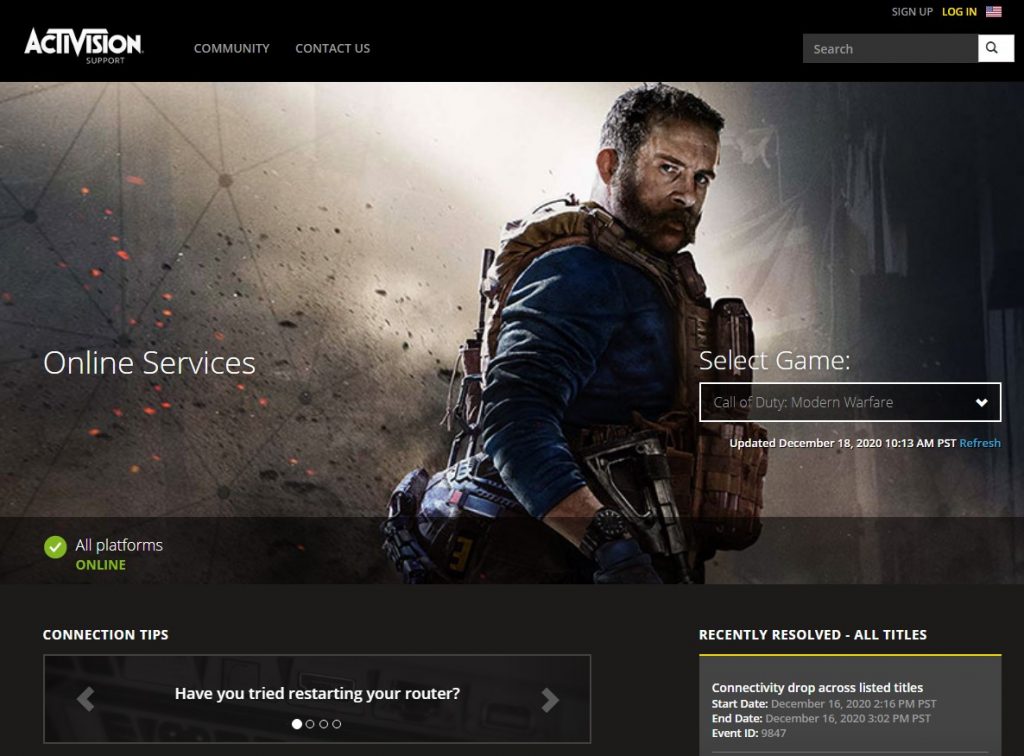
Aside from restarting your device, one of the basic steps that a player must do is to always check the game’s website for server outages. Activision have allotted a specific website for any server issues for all platforms available for the Call of Duty franchise. The website also provides connection tips and updates for known issues of the game.
Fix #3: Power cycle your modem and router.
For internet connection issues, it is advisable to power cycle both your modem and router. This serves as an important step to refresh the connection of your console or PC to the internet. Also, when playing online, it is better to be connected directly to the router or modem for less interference and a stable gameplay experience.
Fix #4: Contact Activision support.
If all the solutions above still don’t fix the error code 590912 for COD Modern Warfare, you can reach their customer service for further assistance. They can check your account to ensure that it isn’t restricted or banned which might be the cause of this problem.
Other interesting articles:
- How To Fix PS5 Cannot Connect To Wifi Error | Easy Solutions | NEW!
- How To Fix Xbox One Controller Won’t Charge Via USB | NEW!
- How To Fix PS5 Controller Won’t Charge | Not Charging | NEW!
- How To Fix Xbox One Microphone Not Working | NEW 2020!
Visit our TheDroidGuy Youtube Channel for more troubleshooting videos and tutorials.