How To Find And Change Nintendo Switch Friend Code in 2026
One of the not-so-easy ways to add friends on your Nintendo Switch is by using a friend code. While not a straightforward way to connect with other players, using a friend code is also a practical way since the Nintendo Switch has only a very limited support for other social media platforms. In this article, we’ll show you how to find and change your Nintendo Switch Friend Code to hopefully make it easier for you to send or accept friend requests.
What is a Nintendo Switch Friend Code?
The Nintendo Switch Friend Code is a unique 12-digit code assigned to your Nintendo Switch after signing in to your Nintendo account. You need to link your Nintendo account to your profile so can get your friend code.
As the name suggests, a friend code is a number that you can use to add friend when you are not signed in to a particular social media account such as Facebook or Twitter.
A Nintendo Switch Friend Code starts with SW and looks like this: SW-1111-2222-3333.
How to find your Nintendo Switch Friend Code?
To find your Friend Code, you need to go to your Profile or User iconat the upper left corner of your Home screen.
Follow the steps below:
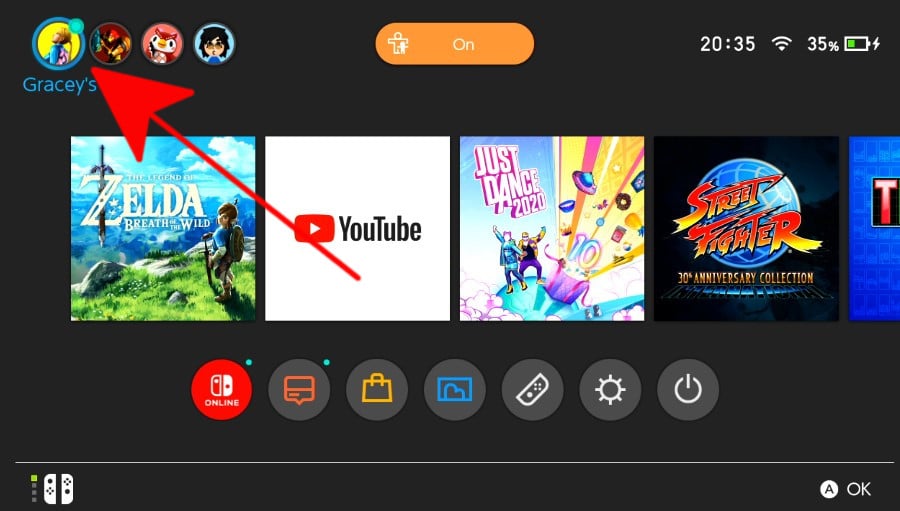
- Go to your Nintendo Switch Home screen.
- Highlight and select your Nintendo Switch profile or User icon at the upper left.
- Select Profile.
- Check the right panel to find your Friend Code. It should be beside your profile picture.
How to change Nintendo Switch Friend Code?
The Nintendo Switch Friend Code can be changed. There can be a couple of reasons for this, like when you think that the current one has been compromised, or if you don’t want others to add you as friend using the old one.
Keep in mind though that you can only change your friend ONCE every 30 days. So, if you change your Nintendo Switch Friend Code now, you’ll have to then wait for another month or 30 days to be able to change it again.
To change your friend code, follow these steps:
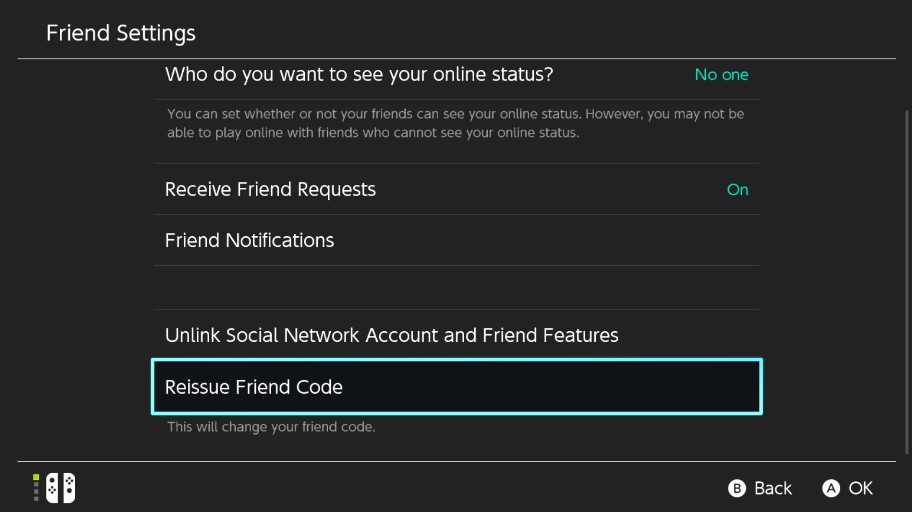
- Go to your Nintendo Switch Home screen.
- Highlight and select your Nintendo Switch profile or User icon at the upper left.
- Select User Settings.
- On the right panel, scroll down to Friend Settings and select it.
- Select Reissue Friend Code.
- Select Reissue to confirm.
How to use Nintendo Switch Friend Code to add friends?
Using Friend Codes is one of the ways to add a friend on the Nintendo Switch. Simply take note of your own friend code and send it to your friends so they can add you up on their Switch. Alternatively, you can add friends by accepting their friend request that they sent to you.
If you and your friends are within Bluetooth range, you can also use the Search for Local Users option to send or receive friend requests.
Other interesting articles:
- How To Fix FIFA 21 Lost Connection To Your Opponent Error | PC
- How To Fix Nintendo Switch Controller Won’t Charge | 2021
- How To Fix Steam Not Detecting PS4 Controller | Easy Solutions 2021
- How To Update Animal Crossing: New Horizons | Updated Steps 2021
Visit our TheDroidGuy Youtube Channel for more troubleshooting videos and tutorials.