How To Update Animal Crossing: New Horizons | Updated Steps in 2026
If you are new to Nintendo Switch, one of the important things that you must know is about how to update Animal Crossing: New Horizons (of course if you play it). In this article, we’ll explain why you need to do so and how to update this game properly so you can have an uninterrupted island life all the time.
Why do you need to update Animal Crossing: New Horizons?
While Animal Crossing: New Horizons is playable offline, it’s more enjoyable if it’s played with friends. Learn how to add friends on Animal Crossing: New Horizons.
If you intend on playing the game online, then you must ensure that you perform a software update on it once in a while.
Below are the main reasons why you’ll want to update Animal Crossing on your Nintendo Switch:
New features
Games like Animal Crossing: New Horizons may receive new features from time to time. This usually happens for games rushed for release, which is definitely not the case with Animal Crossing.
Limited time and resources during development may force developers to release some games without their full features. They can, however, add them later on through updates.
One of the useful features that Nintendo has introduced for this game so far is the one that allows transferring save data between different systems. This means that you can now move user data and game save data to another Nintendo Switch.
So far, the game has not received any new features in 2026 but with its vibrant community and huge fan base, we can expect that new features may be added in the near future.
Animal Crossing: New Horizons patches
No game is perfect and so fixes for known or newly discovered bugs are part and parcel of most updates. At the time of this writing Nintendo has already released about 15 major updates for Animal Crossing: New Horizons and some of them are designed to fix problems.
If you’ve been experiencing a glitch on your Nintendo Switch when playing this game, you want to make sure that you install the latest software update and game updates you have missed.
New content or DLCs
A new update may bring new contents, also known as downloadable contents or DLCs. major contents to enhance player experience or to bring new skins are expected at the turn of major seasons. For example, the November 2020 update brought two seasonal events–Turkey Day and Toy Day.
Two ways on how to update Animal Crossing: New Horizons
Updating Animal Crossing: New Horizons can be done using two methods. The first one is by enabling the Automatic Software Updates feature on your Nintendo Switch. As long as your console is connected to the internet, it should download updates on its own without your intervention.
If you don’t want the system to automatically update the software or games, the second method is for you. Manually updating your games and Nintendo Switch software is fine as long as you do it regularly.
Below are the exact steps on how to do each of these methods:
Method 1: Turn on Nintendo Switch Automatic Software Updates
Automatic Software Updates feature is turned on by default on your Nintendo Switch. This makes sure that all apps, games, and software receive updates as they become available without any input from you.
If you are not sure whether or not the feature is enabled on your own Nintendo Switch console, here’s how to check:
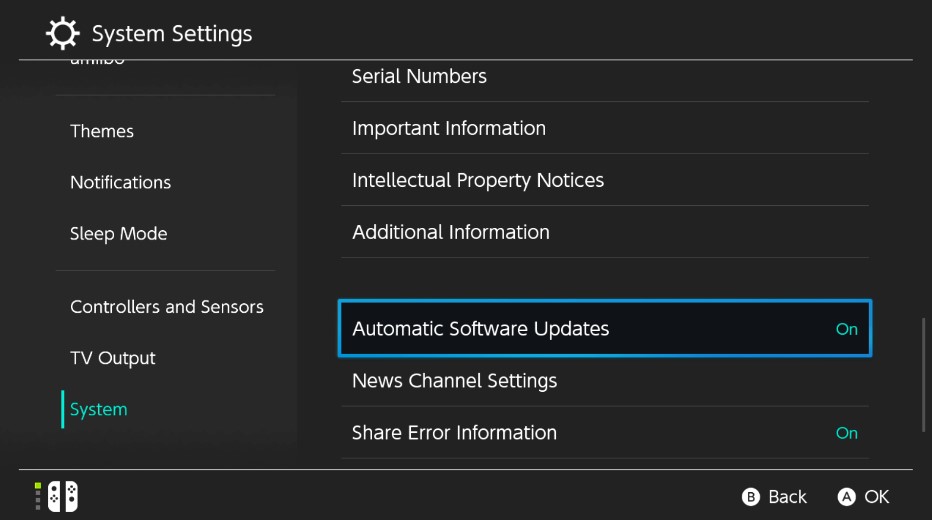
- Turn on your Nintendo Switch and make sure it’s connected to the internet.
- Go to your Nintendo Switch Home screen.
- Select System Settings.
- Select System.
- Scroll down and highlight Automatic Software Updates.
- Press the A button to toggle Automatic Software Updates on or off.
Method 2: Manual update of Animal Crossing: New Horizons
If you don’t regularly connect your Nintendo Switch to the internet, or if you don’t want the console to do the updating for you automatically, then you can simply check for updates any time you want. Here are the steps on how to manually update Animal Crossing:
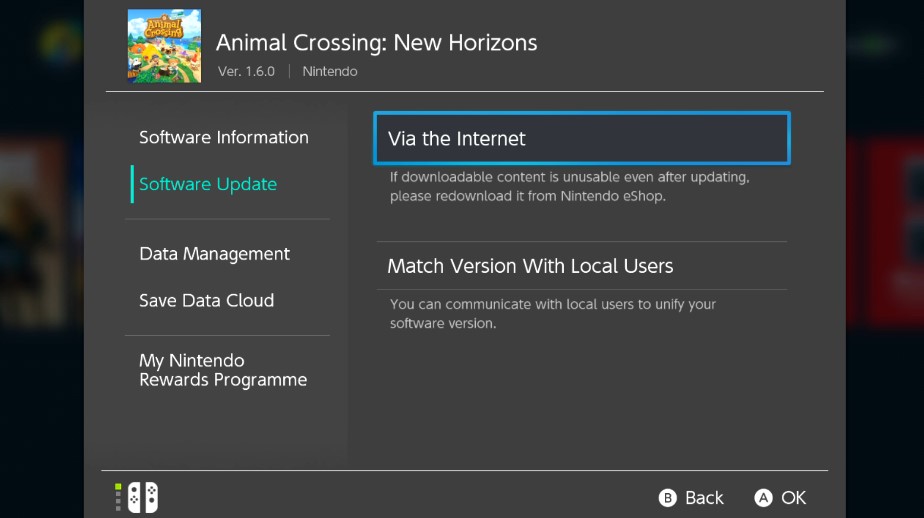
- Turn on your Nintendo Switch and make sure it’s connected to the internet.
- Go to your Nintendo Switch Home screen.
- Find the Animal Crossing: New Horizons tile and highlight it.
- Once the game has been highlighted, press the + button on the right joystick. This will open the game-specific options.
- Select Software Update.
- Select Via the Internet.
- If the current version of Fortnite is outdated, the update should download right away. However, if the current game version is up-to-date, it should say “You are using the latest version of this software.”
Other interesting articles:
- How To Update Nintendo Switch Fortnite | Automatic Or Manual Update
- How To Reset PS4 Controller | Easy And Updated Steps 2021
- How To Install Nintendo Switch YouTube App | Updated Steps 2021
- How To Fix PS4 Controller Not Working On PC | Windows 10 | 2021
Visit our TheDroidGuy Youtube Channel for more troubleshooting videos and tutorials.