Clear Data vs Clear Cache in Android: Everything You Need to Know (7 Tips + More)
Is your Android phone feeling sluggish and slow? You may be tempted to clear the cache or data to speed it up. But what exactly does clear data vs clear cache do, and which option should you use to optimize your phone’s performance?
1. What Does “Clear Data” Mean on Android?
When you install an app on your Android device, a data directory is created for that app. This directory contains files like:
- Your account information and login details
- App settings and customizations
- Offline files stored by the app
- Local databases and other app-specific data
Clearing data for an app deletes this directory and all of its contents. It resets the app back to its default state, like you just installed it for the first time.
So when you clear data, things like your app settings, preferences, login details, and any offline files will be removed. The app has to recreate that data the next time you open it.
2. Clearing Data vs Clearing Cache
Clearing data is different from clearing an app’s cache. The cache contains temporary files that help apps load faster. For example, profile pictures you’ve viewed in the Facebook app are stored in the cache so they load instantly next time you use the app.
Clearing cache removes these temporary files, which may result in a slower launch next time you open the app. But it won’t affect your personal data or remove account information.

Generally, you should try clearing cache first if an app is having problems. Clearing data is more of a last resort that resets the app completely.
3. When Should You Clear App Data on Android?
You generally don’t need to clear app data manually, as Android does a good job managing it automatically. But here are some cases where clearing app data can help:
- You’re troubleshooting issues with an app – Clearing data will reset it which may resolve problems.
- You want to start over with an app – Clearing data will reset its settings and preferences.
- You need to free up storage space – Some apps store cache/data that eats up space.
- You want to log out of an app – Clearing data will sign you out.
- You’re going to sell or give away your phone – Reset apps to defaults before handing it over.
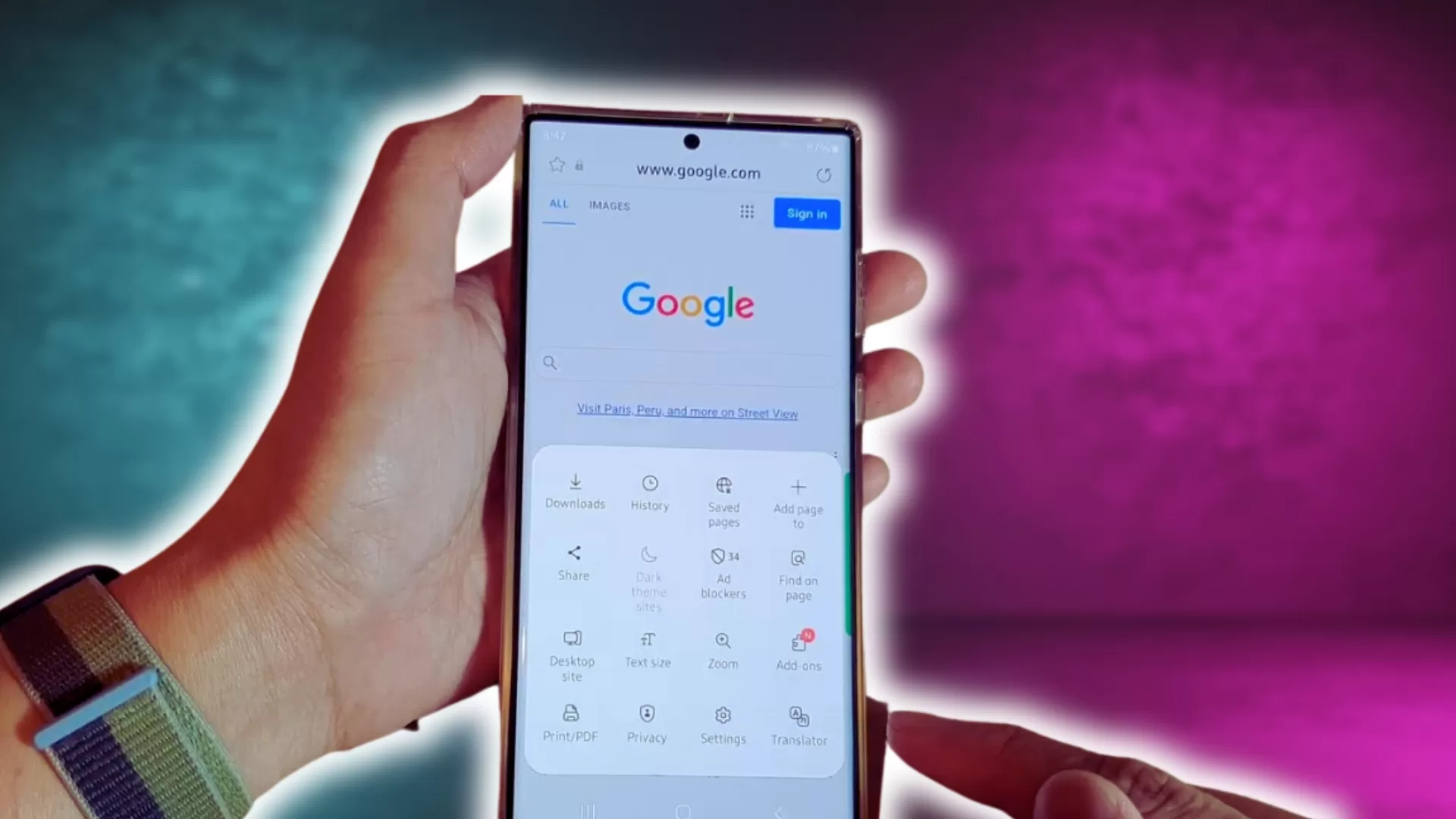
So in summary, clearing data acts as an app reset that resolves issues, logs you out, and frees up space – at the cost of deleting your personal data and customizations for that app.
4. How to Clear App Data on Android
The steps to clear app data may vary slightly by Android version, but generally follow this process:
- Go to Settings > Apps & notifications (or just Apps on some devices)
- Tap the app you want to clear data for
- Tap Storage & cache > Clear storage
- Confirm that you want to clear the data
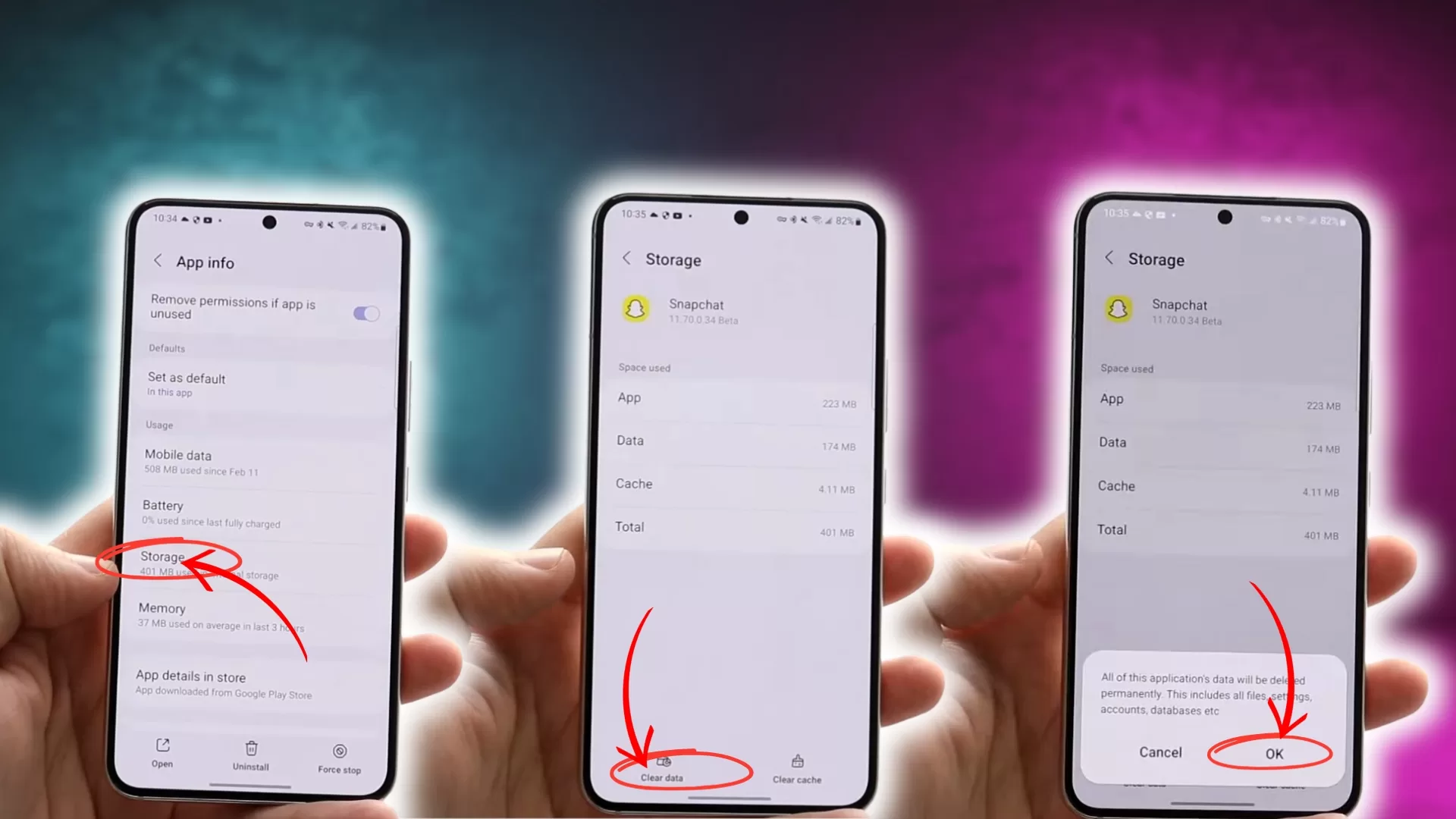
On Android 11 and higher, “Clear data” was renamed to “Clear storage” but the effect is the same. Older Android versions may also have a Clear data button directly on the app info screen.
5. What Exactly Gets Deleted When You Clear App Data?
What gets removed when you clear data depends on the app. Here are some examples for popular apps:
- Social media apps – You’ll be logged out. Your posts/messages will be intact on the service but not visible in the app until you log in again.
- Messenger apps – Your conversations will be deleted. Make sure to back up chats before clearing data.
- Media apps – Files stored offline, like cached songs or videos, will be removed. Media uploaded to cloud services will be unaffected.
- Game apps – Your game progress and save data will be wiped out. You’ll have to start over.
- Other apps – You’ll be logged out and lose customizations made to notifications, settings, etc.
So in summary, clearing app data should only delete files that are local to that app, and shouldn’t affect anything synced to the cloud. But always exercise caution and back up data you want to keep before clearing any app.
6. Clearing All App Data at Once
On older Android versions, you could clear data for all apps at once from the Storage settings. This option has been removed on newer versions of Android.
Clearing all app data is risky since you can’t choose which apps are affected. It’s better to clear data only for specific apps causing problems. A full factory reset is a safer option if you really want to wipe all apps and start fresh.
7. When NOT to Clear App Data
While clearing app data can be useful in certain situations, there are also cases where you’ll want to avoid it:
- If the app is working normally – Don’t fix what isn’t broken!
- If you don’t have your login credentials – You’ll be logged out.
- If you haven’t backed up your app data – You risk losing valuable information.
- Before a major update – May cause issues between app versions.
- On apps that store important info (contacts, notes, etc) – Risks deleting your data.
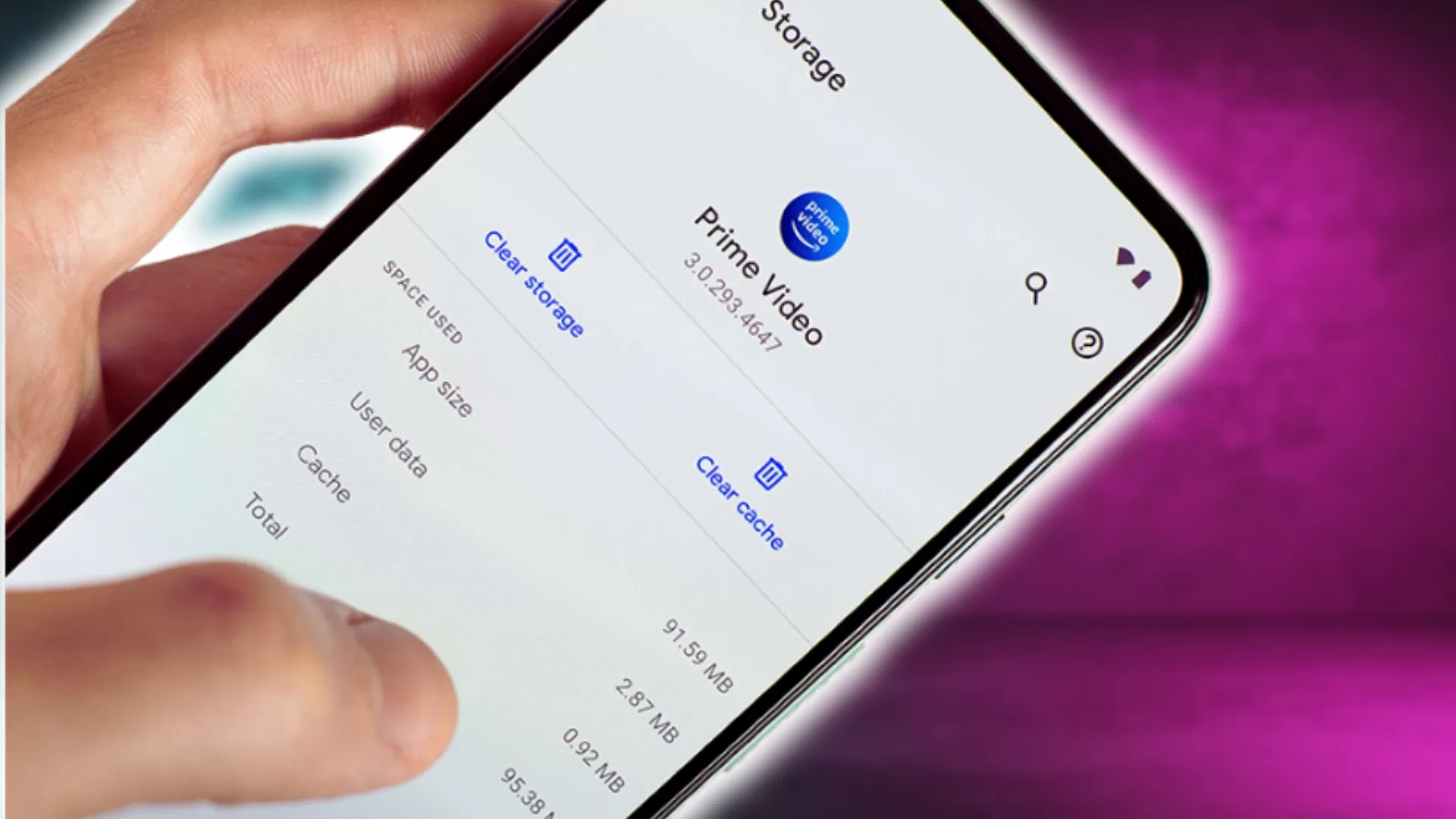
So in summary, only clear app data when you have a specific reason to, like troubleshooting a crashing app. And avoid it on apps that store data you haven’t backed up.
Clearing Cache vs Data – A Quick Comparison
| Action | Cache | Data |
|---|---|---|
| Types of files deleted | Temporary cached files | All app-specific data |
| Effect on app | Slower launch next time | Reset to fresh install state |
| Effect on data | None | Deletes preferences, settings, login info |
| When to use | Try first for app issues | Last resort reset when cache doesn’t fix |
Can your phone automatically clear data? I have been using clear cache to free up storage deleting a lot of items to free up storage as well. However, one of my apps I am not able to access it. I did not clear data on it only cache. Something came across my screen I went to check the app, and it is blank nothing on it.
My One Plus 7T pro doesn’t offer the choice to clear cache just clear data. Still looking to stop the sluggish.
How does this apply to Spotify,
It takes up 8 gb’s on my phone, and set to offline. I have like 60k tracks and don’t wanna loose them. Cashe or clear data ?