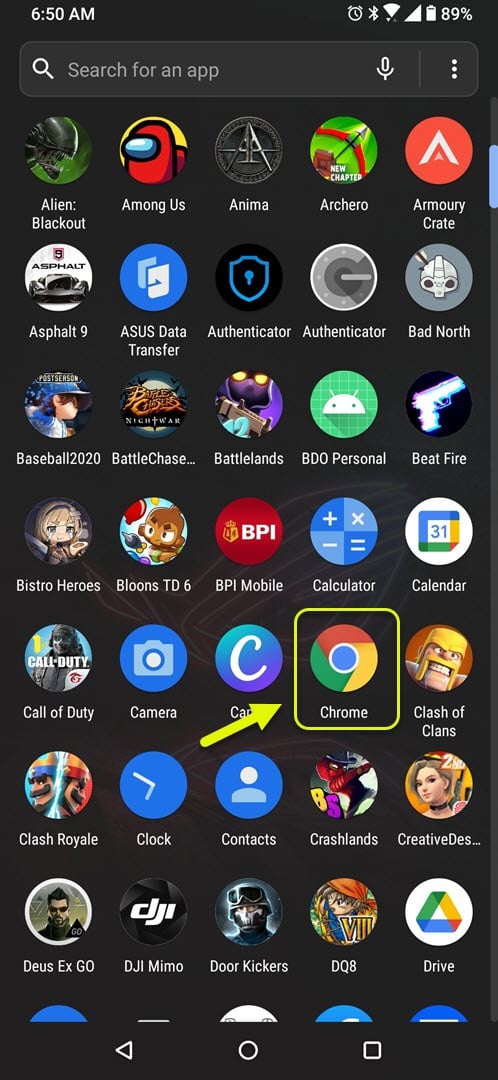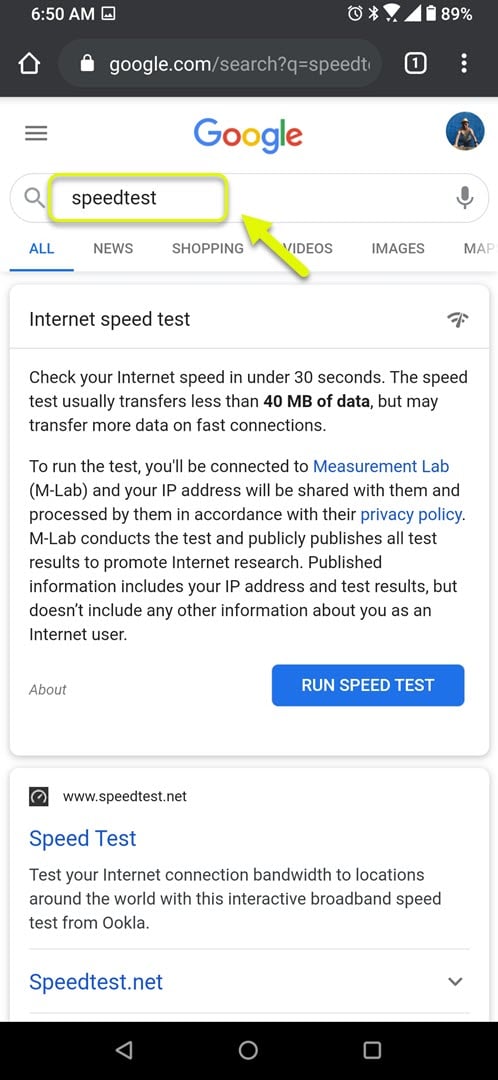Bloons TD 6 License Error In Android Easy Fix
The Bloons TD 6 license error in Android is caused by several factors. A poor internet connection that prevents the game server from checking the game license or a corrupted game data can cause this issue. You will need to perform a series of troubleshooting steps to fix the problem.
Bloons TD 6 is a tower defense that was first released in 2018. It is the sixth title in the series where you are tasked to build towers to defeat the waves of bloons. You are able to upgrade your towers to further strengthen your defense. It’s consistently one of the top downloaded paid games over at the Google Play Store.
Getting the license error on Bloons TD 6 for Android
One error message that you might encounter while trying to play this game is the license error. This issue is usually caused because the server is having difficulty determining if your account is registered to play the game. If you bought and downloaded this game from the Google Play Store then you don’t have to worry as this can easily be fixed. Here’s how to do it.
Prerequisites:
- Try rebooting the phone.
- Make sure to login to the phone with the same Google account used to purchase the game.
Method 1: Make sure your phone has a strong internet connection
There are times when a bad internet connection can prevent the server from checking the game license. You should try checking your phone internet connection by running a speed test.
Time needed: 5 minutes.
Checking the internet connection.
- Open the phone browser.
You can do this by swiping up from the home screen and tapping your preferred browser icon.

- Go to Google.com then type “speedtest”.
This is the search engine we will be using to help check your internet connection.

- Tap on the RUN SPEED TEST button.
This is usually the first choice that appears on the search results.

If the results are not good then try connecting your phone to a different Wi-Fi network. You can also try using your mobile data subscription if no other Wi-Fi network is available.
Method 2: Reinstall Bloons TD 6 to fix license error
There’s always the possibility that the problem is caused by a corrupted game installation. If this is what’s causing the problem then you should just simply uninstall the game then download and install a fresh version from the Google Play Store.
Method 3: Clear the cache and data of the Play Store
There are instances when corrupted data stored in the Google Play Store can cause this problem. Clearing the cache and data will usually fix this.
- Tap on Settings.
- Tap on Apps & Notifications.
- Tap on See all apps.
- Tap on Google Play Store.
- Tap on Storage & Cache.
- Tap on Clear Storage and Clear Cache then make sure to confirm your action.
After performing the steps listed above you will successfully fix the Bloons TD 6 license error in Android issue.
Visit our TheDroidGuy Youtube Channel for more troubleshooting videos.