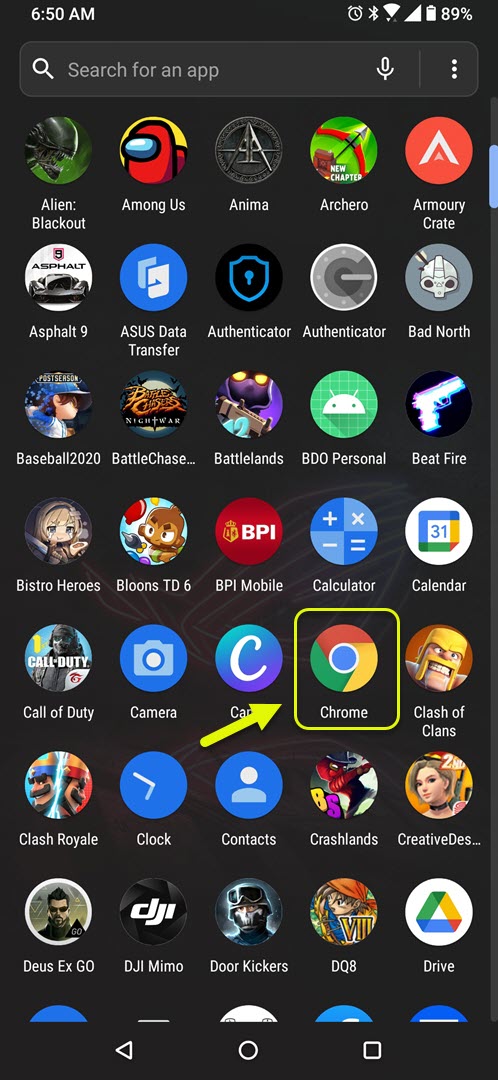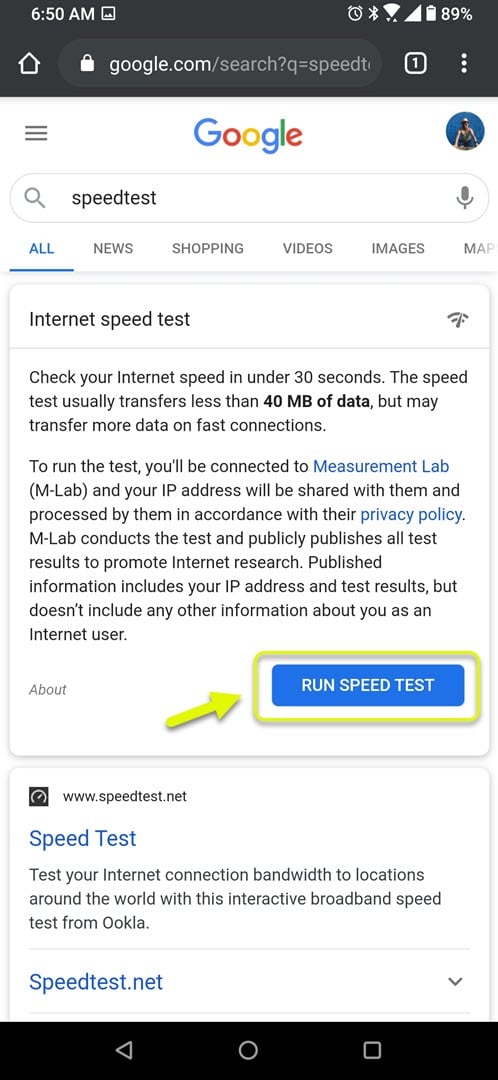Stardew Valley Can’t Download On Google Play Store Easy Fix
The Stardew Valley can’t download on Google Play Store issue can be caused by several factors. You will need to check your internet connection and possibly use a different Wi-Fi network. You should also try clearing the cache of the Google Play Store.
Stardew Valley is a farming simulation game that’s developed and designed by Eric Barone. In this game you are tasked to develop the farm plot you inherited from your grandfather. The game is one of the most popular independent titles to date and is consistently on the top ten list of the most downloaded paid apps over at the Google Play Store.
Cannot download Stardew Valley from the Google Play Store
One issue that you might encounter with this game is when you are unable to download it to your Android phone from the Google Play Store. There’s no specific reason why this is happening as this can be caused by several factors. Here’s what you need to do to fix this.
Prerequisites:
- Restart the phone and the wireless router it is connecting to.
- Make sure you have a valid payment method setup to purchase the game.
- Make sure your phone has more than 1GB of free internal storage space.
Method 1: Make sure your phone has a strong internet connection
There are times when a bad internet connection can prevent you from downloading the game. You should try checking your phone internet connection by running a speed test.
Time needed: 5 minutes.
Test your internet connection
- Open the phone browser.
You can do this by swiping up from the home screen and tapping your preferred browser icon.

- Go to Google.com then type “speedtest”.
This is the search engine we will be using to help check your internet connection.

- Tap on the RUN SPEED TEST button.
This is usually the first choice that appears on the search results.

If the results are not good then try connecting your phone to a different Wi-Fi network. You can also try using your mobile data subscription if no other Wi-Fi network is available.
Method 2: Clear the cache and data of the Play Store before downloading Stardew Valley
There are instances when corrupted data stored in the Google Play Store can cause this problem. Clearing the cache and data will usually fix this.
- Tap on Settings. You can do this by swiping up from the Home screen then tapping on the Settings icon.
- Tap on Apps & Notifications. This is where you can manage your app settings.
- Tap on See all apps. This will list all of the apps installed in your phone.
- Tap on Google Play Store. This will open the app info.
- Tap on Storage & Cache. This will open the app storage settings.
- Tap on Clear Storage and Clear Cache then make sure to confirm your action. This will remove the temporary data stored by the app.
After performing the steps listed above you will successfully fix the Stardew Valley can’t download on Google Play Store issue.
Visit our TheDroidGuy Youtube Channel for more troubleshooting videos.