Fix Assassin’s Creed Valhalla Won’t Start (Stuck At Loading Screen)
Some gamers are reporting trouble with Assassin’s Creed Valhalla saying that the game won’t start or can’t get past the loading screen. If you are experiencing this problem right now, this article should help you.
Reasons why Assassin’s Creed Valhalla keeps getting stuck at the loading screen
There are multiple possible causes why Assassin’s Creed Valhalla may fail to start, or won’t load normally.

Random game bug.
Just like any other application, games may sometimes encounter internal errors. These errors may be due to coding mistakes, a bug with your software, hardware malfunction, or a combination of them.
For some, their Assassin’s Creed Valhalla game may fail to load normally at random and infrequently. If you encounter this problem once and never did it happen again, it’s possible that that it may had been due to a random bug.
Old or corrupted graphics drivers.
Hardware components such as graphics cards need regular driver updates in order to work smoothly with a computer’s operating system like Windows. If your GPU drivers are old or outdated, newer games may not run properly or may encounter errors and major problems.
It is for this reason that you want to ensure that the drivers for your graphics card are always up-to-date, especially when playing new games like Assassin’s Creed Valhalla.
Outdated game client or launcher.
Many players who wants to play free or cracked Assassin’s Creed Valhalla game may find to their disappointment that their game may crash regularly or randomly, or won’t start at all. This can be due to the fact that the game client is not updated.
If you paid for your Assassin’s Creed Valhalla game, make sure that you install any update that the developer may release to avoid having problems.
At other times, the main reason why a game may not start at all is because the launcher from Uplay or Epic Games needs to be updated. Be sure to check for updates for whatever launcher you’re using.
Third party app interference.
Sometimes, a third party application that runs together with the game may be to blame. I’ve personally seen this happen with Mafia Definitive Edition.
The best way to know if you have a third party application interference is to try running the game without any other apps at all. Then, eliminate possible suspected apps by running them together with the game one by one.
Unknown software issue.
Not all computers are built the same. Because there are many Operating Systems, versions, programs, and hardware parts that make up the computing world, there’s virtually countless things that can go wrong.
Although game developers are doing a great job at eliminating possible points of failure in their product, sometimes, bugs may still cause a major problem even after a user has tried troubleshooting.
Overclocking.
For a few individuals, the main reason for game crashing or other major performance issues may be attributed to their overclocked CPU, GPU, or both. Try reverting the clock speeds of your system to their standard design and see if that will fix your problem.
How to fix Assassin’s Creed Valhalla won’t start?
Due to multiple possible causes, you may need to perform a number of troubleshooting steps in order to know and fix this problem. Here’s what you can do:
Update the game.
First, you want to make sure that you install incremental and major updates for Assassin’s Creed Valhalla. This is a simple yet sometimes necessary method of fixing bugs that may have escaped the developer’s attention while the game was in production.
If Assassin’s Creed Valhalla is already running its latest version at this time and it still won’t start, continue with the rest of the solutions below.
Install the latest GPU drivers.
Graphics card drivers may need to be updated in order to work with a new game. Make sure that you manually check if there’s an available update for your GPU.
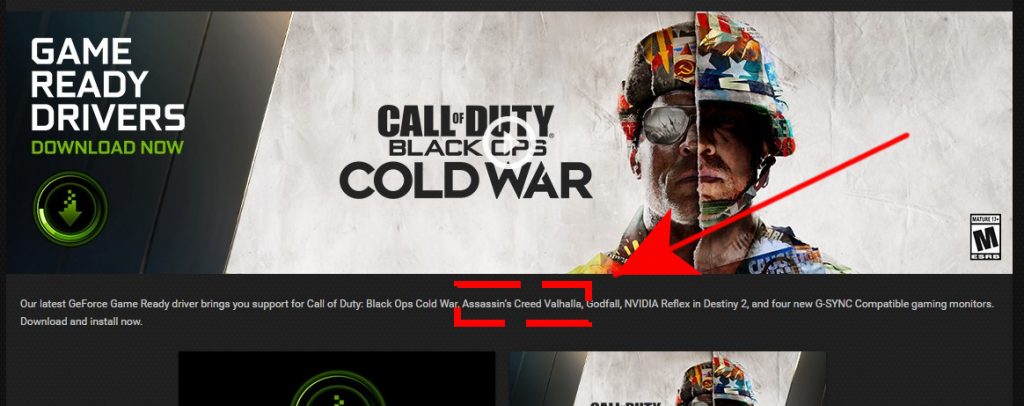
Use any of the links below:
Keep the software environment updated.
Another important aspect of your computer that you want to update is the Operating System and third party applications. Microsoft releases updates regularly so all you need to do is to connect your PC to the internet and install Windows updates.
You can also manually check for OS updates anytime you want.
Disable or turn off applications in the background.
If the game and your PC are already updated, the next step that you can do is see if a third party application is interfering with the game or with the system. Close all applications that run right now. Use the Task Manager (CTRL+ALT+DEL) to check apps running in the background and to force quit them.
If Assassin’s Creed Valhalla works normally and loads just fine when there are no other applications, that’s an indication that another program is the reason for your problem.
To identify the offending app, use the process of elimination by running one program at a time when you’re playing.
Use lower game settings.
If your PC is a few years old or has less than ideal specifications, consider changing the settings to lower values to see if that will help.
For some, lowering the FPS in game fixes crashing and performance issues. For troubleshooting purposes, you want to do this suggestion to see if it improves the situation.
Turn off programs with overlay features.
If you are using applications like MSI Afterburner or similar programs, try to see if it’s the cause why Assassin’s Creed Valhalla is not working properly.
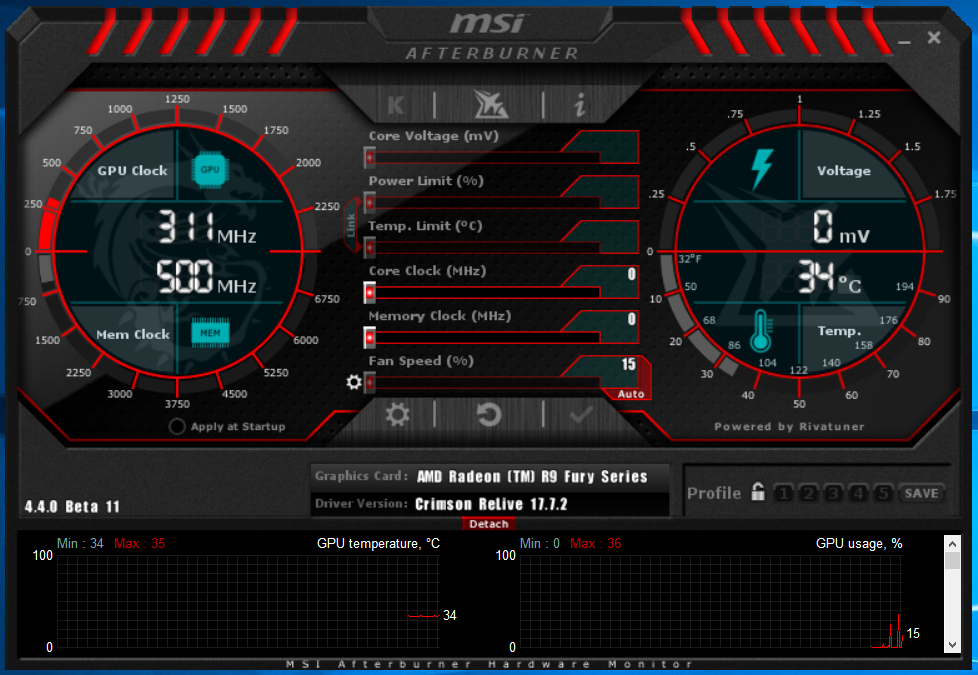
If you are trying to stream and use Discord in-game overlay, consider turning Discord off and see if that will help.
Revert GPU clock to normal.
If you are overclocking your CPU or GPU, consider returning the component to its regular clock speed. This has helped some gamers in the past and may potentially fix your issue.
Other interesting articles:
- How To Fix PS4 Cannot Sign In Error | Easy Solutions | NEW 2020!
- How To Use Animal Crossing NookLink app | NEW 2020!
- How To Use A PSN Account On The PS5 | Easy Steps | NEW 2020!
- How To Move Games And Data From PS4 To PS5 | Easy Steps | NEW!
Visit our TheDroidGuy Youtube Channel for more troubleshooting videos and tutorials.