How To Fix Super Animal Royale Won’t Launch On Steam
This troubleshooting guide will show you how to fix Super Animal Royale that won’t launch or open, and learn what caused it so that you can prevent it from happening again in the future. Continue reading to learn more.
There are times when games just refuse to open or launch on Steam. Most of the time, it’s not a serious problem and you may even be able to fix it by doing a couple of procedures.
It’s possible that it’s caused by a minor glitch in the system or the game itself, or an Internet connection issue prevents the game from running. It’s important that you spend a little time troubleshooting your computer to learn about the cause of the problem and eventually fix it.
So if you’re one of the gamers that has this problem, here are the things you need to do:
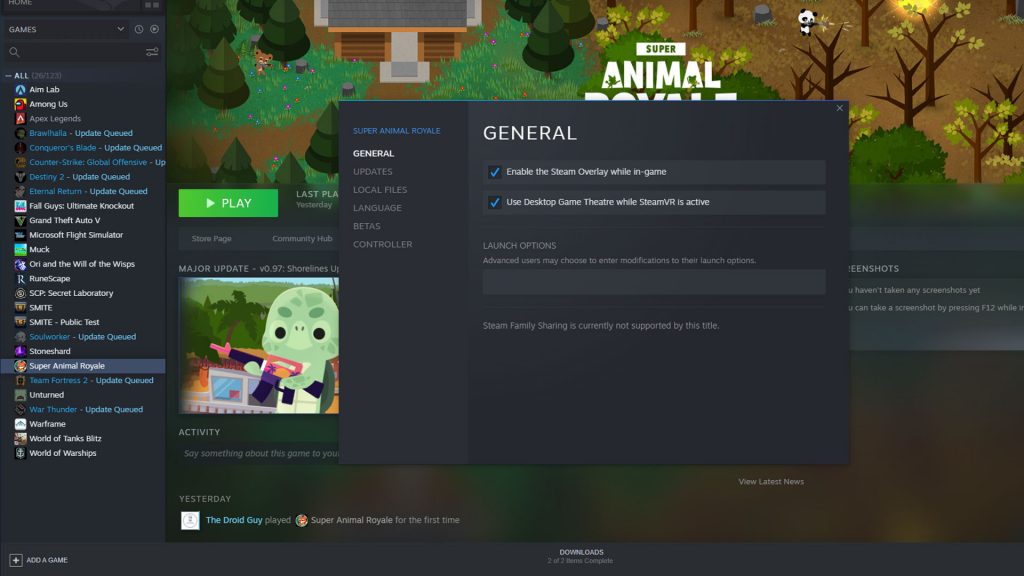
Fix #1: Make sure the game’s services aren’t running in the background
What you have to do first is to check if the Super Animal Royale service is already running in the background when you try opening it. Because if its service is already running, you cannot open it as your computer can’t have multiple instances of the same program. So follow these steps to force stop the game’s service:
- Press the CTRL, ALT and Delete keys at the same time.
- Click Task Manager.
- Once the window pops up, look for Super Animal Royale and click on it.
- Now click on the End task button at the lower-right corner of the window to close it.
If you can’t find the game’s service, then move on to the next solution. However, if you’ve found its service and stopped it, then reopen the game and it should run properly now.
Fix #2: Restart your computer
Assuming that the game has been working fine prior to this problem, then it’s possible that it’s just due to a minor glitch in the system. It’s something that a reboot can fix. So what you have to do next is to restart your PC.
- To do so, click the Start button, and then click Power.
- Click Restart and wait as your computer shuts down and powers back up.
Once the PC has finished rebooting, try launching Super Animal Royale and see if the problem is fixed.
Fix #3: Verify the integrity of the game files
Another thing you have to do if Super Animal Royale still won’t launch even after doing the first two solutions is to have the Steam client scan and repair the game files. This will be performed automatically, you just have to initiate it. Here’s how:
- Launch the Steam client.
- Navigate to the Library tab, right-click on Super Animal Royale and click Properties.
- Navigate to Local Files and then click Verify integrity of game files.
- Wait until the verification is finished.
Once it’s completed, launch Super Animal Royale again and see if the problem is fixed.
Fix #4: Uninstall Super Animal Royale and reinstall it
Your last resort will be to uninstall the game to also erase all its installation files and cache. Aside from that, its association with the system and other apps will also be removed. More often than not, this will fix any game-related problem. So here’s how you uninstall the game:
- Launch the Steam client.
- Navigate to the Library tab and right-click on Super Animal Royale.
- Hover over Manage, and click Uninstall.
- Click Uninstall one more time to remove the game from your computer.
- After the game is uninstalled, restart your PC to refresh its memory and registry.
- Download the game and re-install it.
We hope that this troubleshooting guide can help you one way or the other.
Please support us by subscribing to our YouTube channel. Thanks for reading!
ALSO READ: