Super Animal Royale Keeps Disconnecting From Server On Steam
In this troubleshooting guide, we will show you what you can do to fix Super Animal Royale that keeps disconnecting from the server and kicking you out of the match. This is among the most common issues you may encounter every now and then. Continue reading to learn more.
When a game starts disconnecting from the server, it will often result in an unfinished match. That seems to be the case with some gamers of the Super Animal Royale. They get kicked out of the match as their computer tries to reconnect to the server.
While it’s a minor issue, it needs to be addressed as soon as it occurs so that you can continue to enjoy the game. So if you’re one of the people that’s bugged by this problem, here’s what you should do:
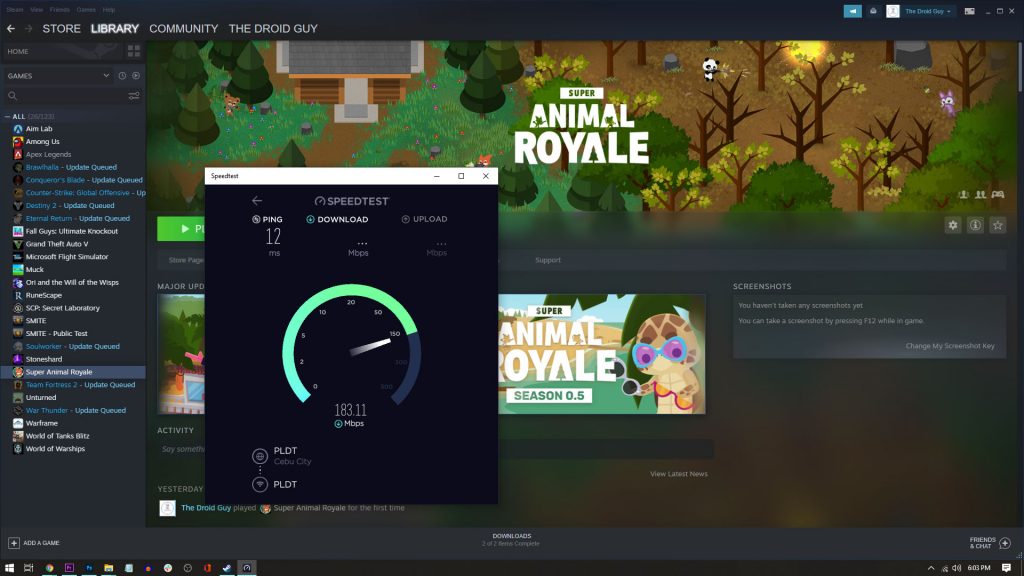
Fix #1: Perform a speed test on your PC
Before anything else, make sure that your computer can still connect to the Internet. The connection must be stable and fast so that the data transmission between the servers and your PC is good.
- So log on to SpeedTest.net.
- Once the page loads, click Go to begin the test.
- When the results show, compare them to your plan to know if you’re experiencing slow browsing issues.
Connection issues can often be fixed by restarting your router or modem. But if the problem persists, then you have to call your Internet Service Provider and have the issue fixed.
Fix #2: Force stop the game and reopen it
Assuming that your computer has a good Internet connection and yet the game continues to disconnect from its servers, what you have to do next is to force stop it and then try to reopen it. This usually fixes any minor game issues. Here’s how you do that:
- Press the CTRL, ALT and Delete keys at the same time.
- Click Task Manager.
- Once the window pops up, look for Super Animal Royale and click on it.
- Now click on the End task button at the lower-right corner of the window to close it.
If you can’t find the game’s service, then move on to the next solution. However, if you’ve found its service and stopped it, then reopen the game and it should run properly now.
Fix #3: Restart your computer
After making sure that your computer has a stable Internet connection and if force-stopping the game didn’t fix the problem, what you need to do next is to reboot your computer. Doing so will refresh your machine’s memory and reload all its services.
- To do so, click the Start button, and then click Power.
- Click Restart and wait as your computer shuts down and powers back up.
Once the PC has finished rebooting, try launching Super Animal Royale and see if the problem is fixed.
Fix #4: Reinstall Super Animal Royale
If all else fails, your last resort is to remove the game from your computer. This will also delete all its installation files and association with the system and other apps. For game issues like server disconnection and the like, reinstalling the game will often fix the problem. So follow these steps to uninstall the game:
- Launch the Steam client.
- Navigate to the Library tab and right-click on Super Animal Royale.
- Hover over Manage, and click Uninstall.
- Click Uninstall one more time to remove the game from your computer.
- After the game is uninstalled, restart your PC to refresh its memory and registry.
- Download the game and re-install it.
We hope that this troubleshooting guide can help you one way or the other.
Please support us by subscribing to our YouTube channel. Thanks for reading!
ALSO READ: