How To Fix PS4 CE-38706-4 Error | NEW & Updated in 2026
Is your PS4 getting the “Cannot connect to the server. (CE-38706-4)” error when it can’t go online? In this troubleshooting, we’ll explain to you what this error message means and what you can do to fix it.
What does error code CE-38706-4 mean?
CE-38706-4 is an indication that your PS4 is having a hard time connecting to the network. This error may occur while trying to access the PlayStation Network or one of its services, when trying to connect to the server for a particular game, or when already in the middle of an online play.
In order to connect to server again, you’ll need to fix the problem first. The exact solution can vary depending on the reason.
Causes of CE-38706-4 error on the PS4
If your PS4 is having a challenging time connecting to the network and it’s showing this error message, there are several factors that you must look into to know the reason for your issue.
PlayStation Network is temporarily out.
In most cases, the main culprit for this error is commonly something that’s outside the control of a PlayStation 4 user — namely, a PlayStation Network problem. PSN servers sometimes go down as part of a system maintenance but also because of unexpected technical glitch.
At other times, too many players on the system may exceed the permitted carrying capacity of the server. Such high traffic issues are common when a new popular game is launched.
Random glitch.
Some PlayStation 4 users may experience connection issues sometimes due to random bugs in their system or network. Randomly triggered errors usually occur as a one-time issue so if your PS4 is having difficulty getting a solid internet connection at this time, it may be due to glitch in your network, or within the console itself. A reboot is usually an easy fix.
Router issues.
The state of your network equipment plays a vital role in maintaining good internet connection in your PlayStation console. If it cannot connect and has the CE-38706-4 error, one of the factors that you must check is the modem or router.
Routers may sometimes stop working properly if you let them run for a long time. They may crash or become unresponsive if their system is not refreshed regularly.
Just like other electronic gadgets, the router also needs improvement to its firmware from time to time. Make sure that you check for the latest available firmware version for your network equipment.
Lastly, your PS4 may fail to connect if the firewall settings in your router are blocking the port/s being used by PSN services.
Home internet connection is slow or disconnecting.
The speed of your internet connection can directly affect the quality of connection to the PlayStation Network. If your PS4 is not getting a fast broadband connection, it may disconnect from the PlayStation Network often.
The same can occur if your home internet connection keeps dropping. If you think that your home network may have slow or intermittent connection problems, you’ll want to talk to your Internet Service Provider (ISP).
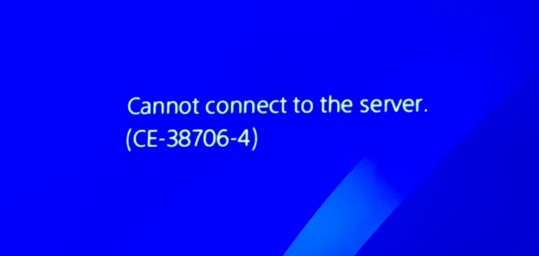
How to fix PS4 CE-38706-4 error?
These are the possible solutions that you can try to fix PS4 CE-38706-4 error code.
Fix #1: Check the PlayStation Network server status.
To know if there’s an on-going server issue, visit the official PlayStation server status page: https://status.playstation.com/
Fix #2: Reboot the console.
If the servers are clear and you’re positive that the server side of things are fine, the next good thing to do is to reboot the PlayStation 4 console. Just turn it off normally then unplug it from the power source for 30 seconds. Turn it back on afterwards and check if the issue is still there.
Fix #4: Troubleshoot the router.
There are 4 important things that you need to do to properly troubleshoot your router.
Power cycle the router.
First, you want to ensure that you refresh the equipment by unplugging it from the power source for 30 seconds. This should help clear its memory and hopefully clear any network bugs out there.
Reset the router.
If the power cycle did not do anything, one of the steps that you need to do for your router troubleshooting is to reset it. This will return the router settings to their factory defaults. If you have no idea how this is done, consult the manual or contact the router manufacturer or your ISP.
Update the firmware.
If the PS4 CE-38706-4 error code is still there, make sure that you check for the latest firmware update for your network devices. This applies to everything in your network, particularly the router. Each device has its own way to checking for updates so try to do some digging for each one using Google search.
If your router came from your Internet Service Provider, contact them for the steps.
Check for firewall issues.
By default, routers provided to residential customers should not block the PSN server ports. However, if your router is set up different, or more strictly, for security reasons, you should consider double-checking if certain ports are being blocked. Make sure your network devices do not block the following port numbers:
TCP: 80, 443, 3478, 3479, 3480
UDP: 3478, 3479
If you have no idea how to check or open these ports (a process called port forwarding) contact the router manufacturer or your ISP for help
Fix #5: Run a speed test.
Having slow or intermittent internet connection can be detrimental to your PS4 online experience, whether you’re just browsing the PlayStation Store, accessing one of the services of the PlayStation Network, or when playing an online game. To check, perform a speed test on your PS4. Your console must have a minimum of 5 Mbps of download and upload speed in order to maintain a good connection to the server.
If your console or any other devices at home keeps losing internet connection, it’s possible that you may have an intermittent connection problem. We recommend that you get help from your ISP to identify what’s causing the problem.
OTHER INTERESTING ARTICLES:
- How To Fix PS4 CE-35287-5 Error | NEW & Updated 2021
- How To Fix PS4 CE-34305-5 Error | NEW & Updated 2021
- How To Record And Share PS4 Gameplay | NEW & Updated 2021
- How To Fix PS4 CE-30774-1 Error | NEW & Updated 2021
Visit our TheDroidGuy Youtube Channel for more troubleshooting videos and tutorials.