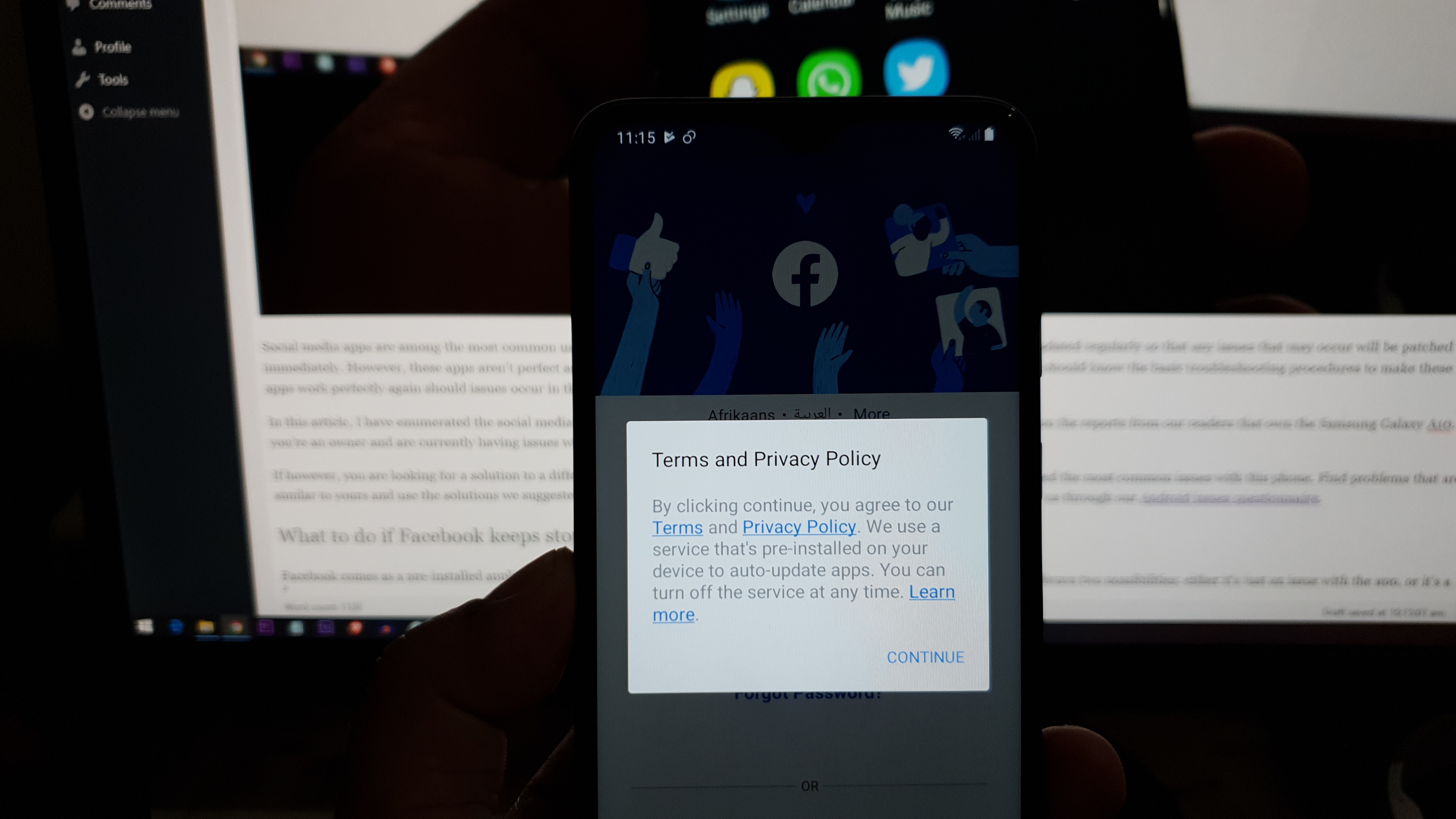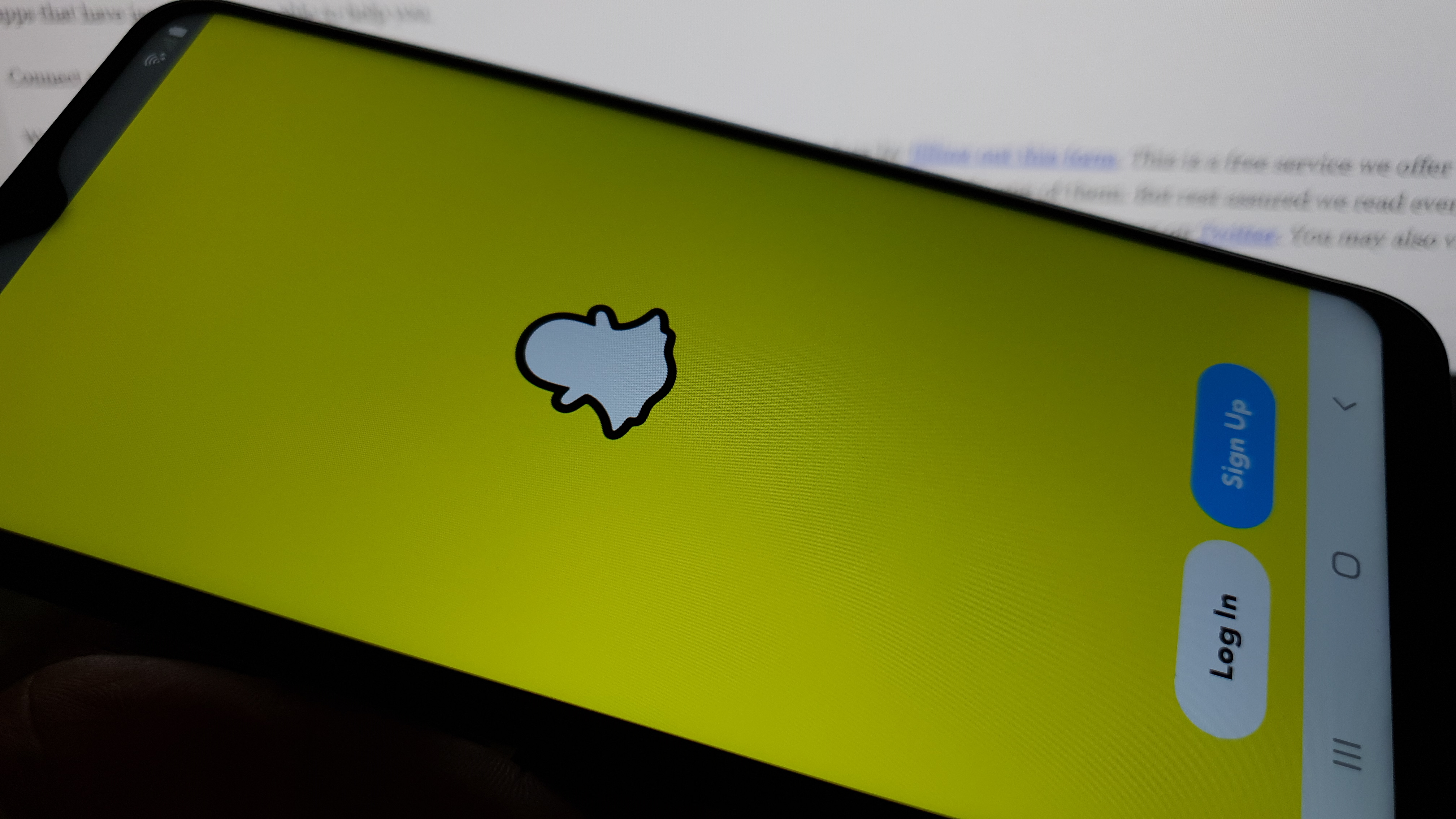How to fix popular social media apps that crash on Samsung Galaxy A10
Social media apps are among the most common used applications today. So developers of these apps make sure that they’re updated regularly so that any issues that may occur will be patched immediately. However, these apps aren’t perfect and problems may still happen every now and then. That’s why as a user, you should know the basic troubleshooting procedures to make these apps work perfectly again should issues occur in the future.
In this article, I have enumerated the social media apps that were reported to have encountered some issues. This list is based on the reports from our readers that own the Samsung Galaxy A10. If you’re an owner and are currently having issues with your favorite app, try to see if it’s included in the list.
If however, you are looking for a solution to a different problem, drop by our troubleshooting guide for we have already addressed the most common issues with this phone. Find problems that are similar to yours and use the solutions we suggested. If they don’t work for you or if you need more help, then feel free to contact us through our Android issues questionnaire.
 What to do if Facebook keeps stopping
What to do if Facebook keeps stopping
Facebook comes as a pre-installed application on your Galaxy A10. So, when it starts to keep on crashing or stopping, there are always two possibilities; either it’s just an issue with the app, or it’s a result of a firmware problem. If this happens to you, here are the things you need to do:
- Force restart your Galaxy A10 and launch Facebook.
- Clear the cache and data of the app and see if that fixes the problem.
- Factory reset your phone if the first two procedures failed.
If you need further assistance in doing these procedures, then follow this link as we have already published an article that specifically addressed this issue.
ALSO READ: Samsung Galaxy A10 shows ‘Facebook keeps stopping’ error
 How to fix Instagram that crashes from time to time
How to fix Instagram that crashes from time to time
Some Instagram users complained about random crashes. According to them, the app crashes every now and then, although not that frequent. They could still use the app until the crash occurs. It’s annoying but most of the time, it’s just a minor problem, which you can fix on your own. Here’s what you need to do about it…
- Perform the forced restart if it’s the first time Instagram crashed.
- Clear its cache and data to reset it.
- Uninstall Instagram and then reinstall to make sure you’re using the latest version.
- If all else fails, perform the factory reset.
You may also read the post we’ve published that tackled this very issue.
ALSO READ: Samsung Galaxy A10 shows ‘Instagram keeps stopping’ error
 Twitter closes as soon as it’s opened
Twitter closes as soon as it’s opened
Twitter is reportedly one of the social media apps that recently started to crash. Unlike Facebook and Instagram, Twitter closes immediately after it’s launched. Meaning, the user does not even have a chance to use it. But just like any other app crashes, it’s not really that serious and here are the things you have to do to fix it…
- If it’s the first time the app crashed, then the forced restart will probably fix it.
- Reset Twitter by clearing its cache and data.
- Uninstall Twitter and then reinstall it to make sure you’re using the latest version.
- Factory reset your phone if the previous solutions failed.
Basically, the first three procedures are enough to fix a problem like this but the reset is just a finishing touch in case the problem persists.
 Messenger crashes when opened
Messenger crashes when opened
There were also Messenger users who reported that the app crashes when opened from the app drawer directly but works properly when launched from Facebook app. Others said their problem was the other way around. But regardless of the symptoms, this is just another issue concerning a third party application. Needless to say, you would be able to fix it and here’s what you need to do…
- Clear the cache and data of the Messenger app and see if that fixes the problem.
- Reset Facebook if Messenger crashes if launched from the main app.
- Uninstall Messenger and reinstall it.
- Factory reset your phone if all else fails.
 Snapchat keeps stopping error shows up
Snapchat keeps stopping error shows up
Another sign that the app crashes is that an error shows at the bottom of the screen and in this case it goes ‘Snapchat keeps stopping.’ It’s basically the same as with other app crashes but in this case, instead of the app opening up, the error will greet you. Needless to say, you won’t be able to use the app like you usually do. To address this, here’s what you need to do:
- Force restart your phone to refresh its memory and reload all services.
- Clear the cache and data of Snapchat app.
- Uninstall Snapchat and download a new copy from the Play Store.
- If the first three procedures failed, factory reset your phone.
Most of the time, the first two procedures are the most effective against this problem but the third and fourth will also come handy if they fail.
 Whatsapp closes shortly after it’s launched
Whatsapp closes shortly after it’s launched
There were a few users who reported that Whatsapp started to crash after an update. So if that’s the case, the problem could be pretty minor. However, you still need to do a few troubleshooting procedures so that you can continue using the app. Now, here’s what you have to do about it…
- Clear Whatsapp cache and data.
- Launch Play Store and go to My Apps to see if there’s an update available for the app. If there is, download and install it.
- Uninstall Messenger and reinstall it if there’s no update available.
- Factory reset your phone if all else fails.
When apps started to crash for no apparent cause or reason, you can always expect it to be a pretty minor problem, especially if they’re third party applications. I hope that this list of social media apps that have issues has been able to help you.
Connect with us
We are always open to your problems, questions and suggestions, so feel free to contact us by filling out this form. This is a free service we offer and we won’t charge you a penny for it. But please note that we receive hundreds of emails every day and it’s impossible for us to respond to every single one of them. But rest assured we read every message we receive. For those whom we’ve helped, please spread the word by sharing our posts to your friends or by simply liking our Facebook page or follow us on Twitter. You may also visit our Youtube channel as we publish helpful videos every week.