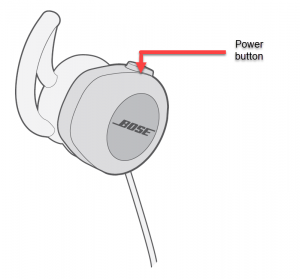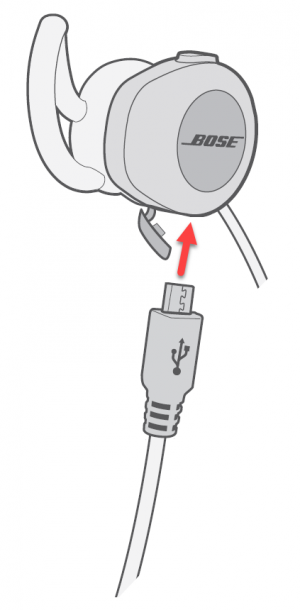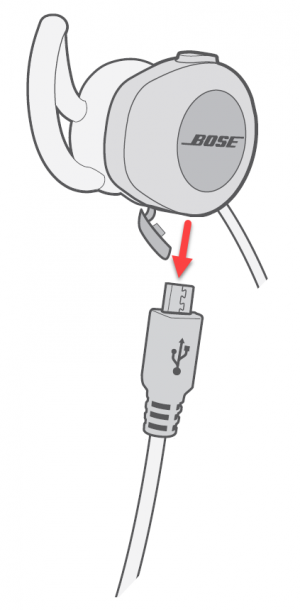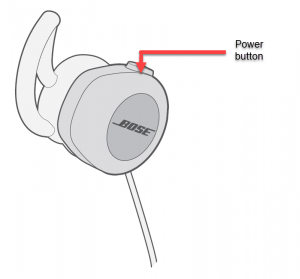How To Fix Bose SoundSport Pulse Battery Does Not Charge
There are several factors that can cause Bose SoundSport Pulse wireless headphones battery will not charge ranging from an outdated firmware, faulty or issues with the USB cable and charger, faulty battery to issues with the wireless headphones itself. In this latest statement of our troubleshooting series, we will talk about the recommended troubleshooting methods that you can do to fix SoundSport wireless headphones does not charge.
Fix Bose SoundSport Pulse battery will not charge
Product specifications:
- Dimension: 1.13 x 1 x 1.13 inches
- Weight: 0.8 ounces
- Wireless range: 30 feet (9 meters)
- Battery: Lithium-ion (rechargeable)
- Battery Life: 5 hours (Full charge)
- Sweat Resistant: IPX4
- NFC pairing: YES
- Heart Rate Sensor: YES
- Bose Connect app: YES
- Color: Power Red
If SoundSport Pulse battery level does not seemed to increase if the headphones is plugged to charge, or the battery isn’t indicating that it is charging or trouble charging. try the following solutions below to fix it:
Solution 1: Make sure USB cable is connected securely
The very first thing to do in this particular problem is to check USB Connection. Since charging SoundSport Pulse wireless headphones requires a USB cable, you have to make sure that the connection to both ends are secured. To do this, on both ends (headphone and charger) disconnect USB cable and then reconnect USB cable making sure that it is connect firmly and securely and not loosely.
After checking USB cable connection, try charging SoundSport Pulse again and then check if it resolve your issue
Solution 2: Use a different USB cable and Charger
If after performing the solution above and the issue still persists, you may need to use another USB cable and charger this is to check whether cable and charger are not faulty.
To check for faulty USB cable, try connecting wireless headphones to a different USB cable then check if Bose product is charging with the new cable. If it is, then perhaps that previous cable is the cause why it was not charging before.
As we all know, charging time varies with the type of charger being used to charge the product. It is possible that you are not using a chargers that meets the specific requirements for the headphone causing it to not charge. To fix this, you have to check the current rating of the charger. On the charger, you will a small text that should indicate Amp (A) or milliamp (mA). Chargers with a highest current rating of 1 amp or 1000 milliamp or higher charges faster as compared to charger with a lowest current rating of below 1 amp or 1000 milliamp.
Try charging SoundSport Pulse again and then check if it resolve your issue
Solution 3: Reset Bose product
Resetting reboots the products, deletes all saved settings and bring the headphone back to its factory state. This solution fixes minor issues with the wireless headphones.
To do this:
- Press the Power Button on product to turn it off

- After 30 seconds, using USB cable connect SoundSport Pulse to wall outlet

- After 5 seconds, remove USB cable to disconnect SoundSport Pulse

- After 1 minute, press Power button on product to turn it ON.

After resetting Bose headphone, try charging SoundSport Pulse again and then check if the issue still occurs.
Solution 4: Bring product for service
If none of the solutions mentioned above did not fix not charging issue with SoundSport Pulse for service. If the battery drains faster than usual, it probably means that battery life is depleted. Normally, lithium ion batteries get depleted with continuous use and if after trying to charge Bose product for quiet some time and still battery level does not increase you may need to have the it replace
Check with the local directory for the nearest authorized Bose Service center to have the Bose product checked, diagnosed and fix by an authorized Bose technician. Also, if a battery replacement is needed make sure to only use genuine replacement batteries to avoid future problems in the long run.
Hope this article helps with SoundSport Pulse wireless headphone does not charge problem. For more troubleshooting videos, visit our TheDroidGuy Youtube Channel
Quick Links:
- Fix Bose SoundSport Headphones Does Not Connect To Bluetooth Device
- Fix Bose SoundSport Wireless Disconnects From Paired Device
,