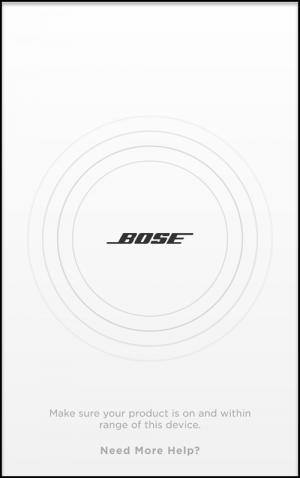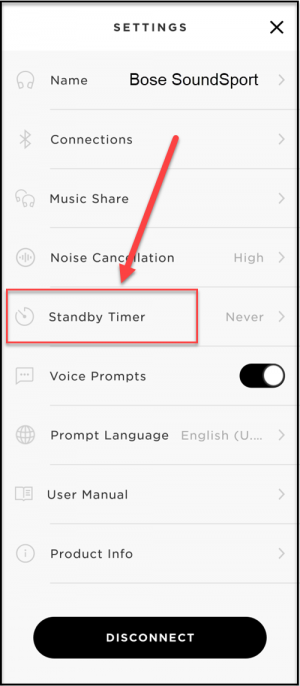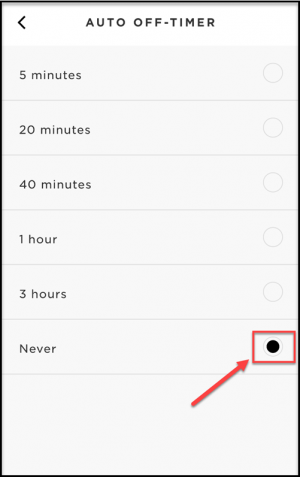Fix Bose SoundSport Wireless Disconnects From Paired Device
Wireless headphones allows you to connect with Bluetooth enabled devices, such as a laptop and or mobile smartphones. SoundSport wireless headphone is another product by Bose that is capable of connecting wirelessly via Bluetooth. Although there have been a few problems with Bose SoundSport wireless headphone, there are certain issues that users experienced wherein Bose headphone suddenly disconnects from paired Bluetooth device. In here, we will give you a few specification details of the product and will also provide the recommended solutions that you can do to fix SoundSport wireless headphone by Bose disconnects from paired device.
What to do if Bose SoundSport Wireless disconnects from Bluetooth paired device
There are several factors that can cause problem with headphones disconnecting from Bluetooth paired device such as inactivity of headphones, headphone is plugged into charger, distance with headphones and Bluetooth device, device memory lists is full to a bug in the software. Listed below are the troubleshooting solutions that you can try to fix SoundSport wireless headphone by Bose disconnects from paired device.
Before performing the recommended troubleshooting solutions below, let us first talk about Bose Sport wireless headset specification details for reference:
- Headphone dimensions (Without the cable) : 1.2″ H x 1″ W x 1.2” D
- Weight: 0.8 oz
- Battery: Rechargeable Lithium-ion battery
- Charging time: 2 hours
- Battery life: 6 hours (Full charge)
- Bose connect app: Compatible
- Bluetooth range: 33 feet (10meters)
- NFC pairing: YES
- Sweat and Weather resistant: YES
- Colors available: Citron, Aqua & Black
If Bluetooth connection between SoundSport wireless headphone and Bluetooth device is experiencing intermittent connection and or disconnects unexpectedly, try the following solutions:
Solution 1: Disable sleep timer
If SoundSport wireless headphones and Bluetooth devices has been inactive for 20 minutes, it will automatically enter into a power-saving mode. When this happens, Bluetooth will be disabled to save battery. Inactive means that there has been no user interaction as well as no audio use for 20 minutes or so.
To bring Bluetooth connection of headphones and device back, you can simply press the Power button on the right earbud. After that, headphones will automatically attempt to reconnect with the last Bluetooth device it was connected to before it was disconnected.
You can opt to disable the sleep timer mode (power-saving mode) using the Bose Connect app. An app that is free to download on iOS (AppStore) or Android device (Google Play) .
Here’s how to do this:
- Launch Bose Connect app and connect to Bose headphone.
If you have more than one Bluetooth product on the list, locate Bose SoundSport device name.

- Tap “Settings” an icon that looks like a gear . This will open menu for the settings of headset.

- Under settings, tap Standby Timer.

- Under Auto OFF-time mode, choose the time it will take before headset turns off according to your own preference.
Default setting is usually NEVER. Other options are 5 minutes, 20 minutes, 40 minutes, 1 hour and 3 hours.

After disabling sleep timer mode, check if headset disconnecting to paired device issue still occurs.
Solution 2: Do not charge headset while on Bluetooth
If Bluetooth connection is ongoing with another Bluetooth enabled device, make sure not to connect the headset to the power source to charge it. Doing so disables the Bluetooth on the headset thereby Bluetooth connection will be interrupted.
Solution 3: Make sure Bose headset is within Bluetooth range
The recommended Bluetooth range to achieved a successful Bluetooth connection is within 30 feet or 9 meters. Make sure that Bose SoundSport wireless headphones and device is in close proximity with each other. If the distance of Bose headset is more than the recommended range, Bluetooth connection will likely be interrupted and disconnects from device.
To fix this, move Bose product and device closer. Once headphone and device are now close to each other, connect again to re-establish Bluetooth connection.
Solution 4: Clear memory lists of paired Bluetooth devices
Bluetooth enabled device can store and remember at least 8 previously paired devices. If during the Bluetooth connection with Bose headset, one of the previously paired device is nearby there are times when it will automatically connect to the nearby device disconnecting and interrupting connection using the Bose SoundSport headphones.
To fix this, you may need to clear the device list of previously paired devices on the device. This will allow you to create a new list of memory and this time it will only connect to the new list of devices available. Head over to Bluetooth settings on the device, then one by one unpair or delete paired devices on the lists.
After memory lists has been cleared, try pairing Bose headphone to Bluetooth device again and check if the issue still occurs.
Solution 5: Reset Bose SoundSport wireless headphones
If none of the solutions mentioned above fix disconnecting from paired device with Bose headphones, you may need to reset the product. Resetting reboots the products, deletes all saved settings and bring the headphone back to its factory state that fixes minor issues that can cause this problem to occur.
To reset:
- Press Power button to power OFF headphone
- Connect headphone to power source connected to USB cable after 30 seconds
- After 5 seconds, disconnect headphone from power source and remove cable from headphone
- After a minute, press power button to turn it ON.
After resetting Bose headset, try pairing Bose headphone to Bluetooth device again and check if the issue still occurs.
Hope this article helps with Bose SoundSport wireless headphone disconnects from paired Bluetooth device. For more troubleshooting videos, visit our TheDroidGuy Youtube Channel
Quick link: