How To Fix HBO Max Stuck On Loading Screen Issue
Are you experiencing the HBO MAX stuck on loading screen issue? There are several factors that can cause this problem such as a slow internet connection, service outage, outdated software, or even a corrupted app cache. To fix this you will need to perform a series of troubleshooting steps.
HBO Max is a video on demand streaming platform that offers all of HBO’s premium TV shows and movies. It even includes new HBO or Warner movies which are released the same time as the theater release or right after. This service was first launched in the United States in 2026 replacing HBO Go and HBO Now.
Why is HBO Max taking so long to load on my TV?
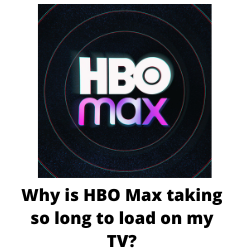
One of the issues that you might experience with the HBO Max app is when it is stuck on the loading screen. This can be a frustrating experience especially if you want to watch an important show.
Here’s what you need to do to fix HBO Max stuck on the welcome screen issue.
Solution 1: Check your internet connection
HBO Max is one of the streaming services that needs a fast internet connection speed to work properly. If you have a slow internet speed then there’s a possibility that the HBO Max app will just get stuck on the loading screen
What you will want to do first is to check your connection speed.
Checking your internet speed
- Open a browser on the device the HBO MAX app is installed in.
- Go to speedtest.net. This is an online speed test tool that is free to use.
- Click on Go. This will start the speed test.
In order for the HBO Max app to stream content you should have a fast and stable connection. The results should match your subscription plan from your internet service provider.
The recommended speed to view shows on the HBO Max app are as follows:
- 5 Mbps – 1080p streaming.
- 10 Mbps – Recommended speed for 1080p streaming.
- 25 Mbps-UHD (4K) streaming.
- 50 Mbps – for stable 4K streaming.
If you have a slow or no internet then you can check if this is caused by an issue with your Wi-Fi network.
- Turn off your the device that has HBO Max.
- Unplug your Modem and Router from the power source.
- Wait for a minute then plug your modem and router back into the power source.
- Wait until the lights turn back on.
- Turn on the device.
- Reconnect your device with HBO Max to the internet.
Try to check if HBO Max is now working.
Here’s what you can do to get a stable internet signal.
- Try to disconnect other devices connected to the Wi-Fi router while you use HBO Max. This will allow HBO Max to use the maximum internet bandwidth.
- Move the Android device with HBO Max closer to the router . This will allow the device to get a much stronger Wi-Fi signal strength.
- If you have a dual band router try to connect the Roku streaming device to the 5Ghz band instead of the 2.4.
Solution 2: Check for service outage
One of the reasons why you won’t be able to watch HBO Max is if there is a service outage. You can check the status of the server by going to a third party server checker such as DownDetector.
If there is a reported outage then you will have to wait for this to be resolved.
Solution 3: Restart the device where HBO Max is installed
Sometimes the problem can be caused by a temporary glitch in the app or the device itself. In order to fix this you should try to restart the device then check if you can now watch HBO Max.
Solution 4: Turn off your VPN
Are you using a VPN to connect to the internet? While this might offer several advantages it might also affect the way your device connects to the HBO Max servers. Try turning off the VPN and check if this will fix the problem.
Solution 5: Clear HBO Max app data
If your HBO Max is stuck on the loading screen then it’s likely that a corrupted app cache is causing this issue. For Android devices such as a fire TV, Roku TV, or any Smart TVs running on Android you will need to clear cache of the app.
Clear cache of HBO Max
- Open the app drawer
- Tap on Settings
- Open the Apps tab.
- Tap on HBO Max and access its Storage tab.
- Tap the Clear Data button to delete HBO Max’s app data.
Solution 6: Clear browser cache and cookies
If you are accessing HBO Max on your computer browser then there’s a possibility that a corrupted cache or cookie data is causing this problem. Try clearing the cache and data of your browser and check if this fixes the problem.
Clear Cache and Cookies Chrome browser
- On your computer, open Chrome.
- At the top right, click More .
- Click More tools Clear browsing data.
- At the top, choose a time range. To delete everything, select All time.
- Next to “Cookies and other site data” and “Cached images and files,” check the boxes.
- Click Clear data.
Solution 7: Reinstall HBO Max
Sometimes the problem can already be caused by a corrupted app installation. In order to fix this you will need to uninstall HBO Max then download the latest version of the app.
Reinstall the app
- Uninstall HBO max from your smart streaming device.
- Reboot your device.
- Install the latest version of HBO max on your device.
- Login to your account.
Try to check if this will fix the problem.